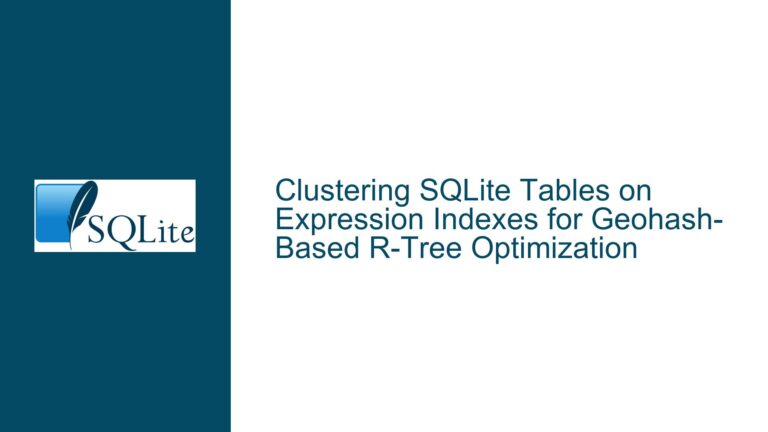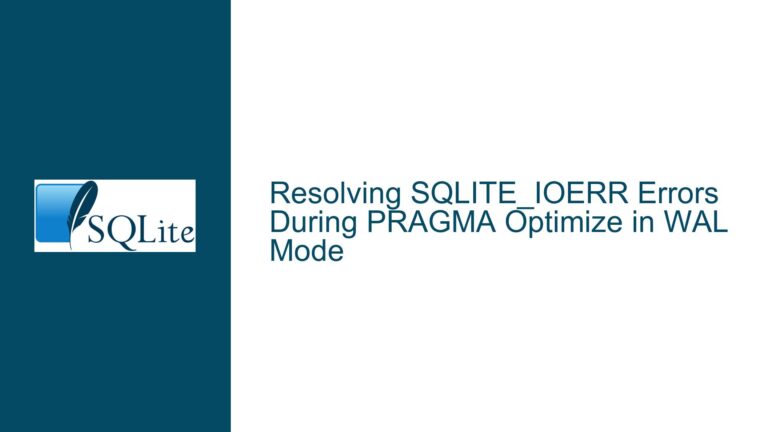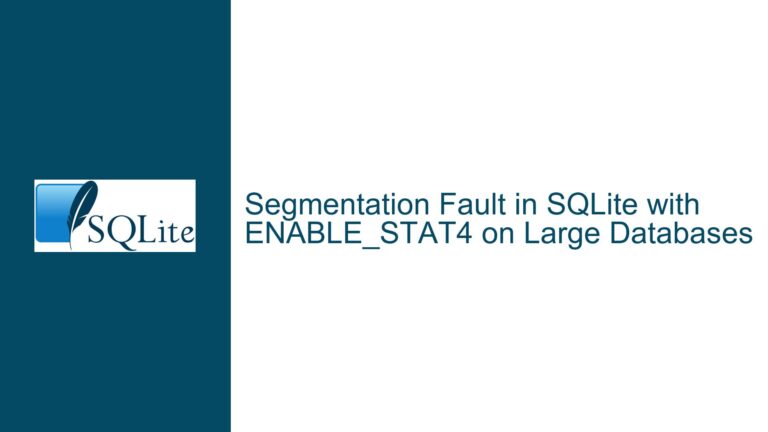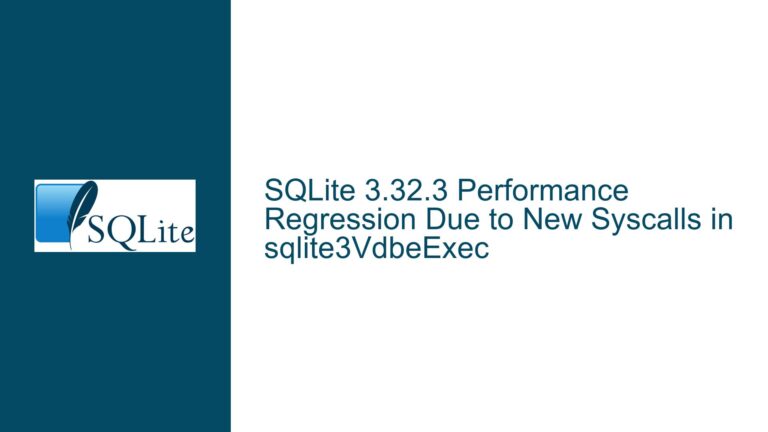Optimizing SQLite Database Connections and Avoiding Locking Issues in Multi-Threaded Web Services
Understanding SQLite Database Locking in Multi-Threaded Environments
SQLite is a lightweight, serverless database engine that is widely used in applications where simplicity and low resource consumption are critical. However, its design philosophy, which prioritizes simplicity and ease of use, can lead to challenges in multi-threaded environments, particularly when it comes to database locking. In a multi-threaded web service, where multiple threads may attempt to read from or write to the database concurrently, improper handling of database connections and transactions can result in locking issues that degrade performance or cause errors.
The core issue revolves around how SQLite manages concurrent access to the database. SQLite uses a file-based locking mechanism to ensure data integrity. When a thread writes to the database, it acquires an exclusive lock, preventing other threads from writing or reading until the lock is released. This locking mechanism can lead to contention in high-concurrency scenarios, especially if the application does not manage database connections and transactions effectively.
In the context of a web service with multiple threads, the choice of journal mode (e.g., WAL mode), the management of database connections (e.g., shared vs. dedicated connections), and the handling of transactions (e.g., batching writes) are critical factors that influence the likelihood of encountering locking issues. Understanding these factors and their interplay is essential for optimizing database performance and avoiding locking problems.
Causes of Database Locking Issues in SQLite
Database locking issues in SQLite can arise from several root causes, many of which are related to how database connections and transactions are managed in a multi-threaded environment. Below are the primary causes of such issues:
1. Shared Database Connections Across Threads
One of the most common causes of locking issues is the use of a single shared database connection across multiple threads. SQLite connections are not thread-safe, meaning that sharing a connection between threads can lead to race conditions and undefined behavior. When multiple threads attempt to execute queries or transactions on the same connection, they interfere with each other’s operations, leading to contention and locking problems. For example, if one thread begins a transaction and another thread attempts to write to the database before the first transaction is committed, the second thread may be blocked, resulting in a lock.
2. Improper Use of Transactions
Transactions are a fundamental aspect of database operations, ensuring atomicity, consistency, isolation, and durability (ACID properties). However, improper use of transactions can exacerbate locking issues. For instance, holding a transaction open for an extended period while performing multiple operations can block other threads from accessing the database. Additionally, failing to batch writes within a single transaction can lead to frequent lock acquisitions and releases, increasing contention and reducing throughput.
3. Inefficient Journal Mode Configuration
SQLite supports different journal modes, including DELETE, TRUNCATE, PERSIST, MEMORY, and WAL (Write-Ahead Logging). The choice of journal mode significantly impacts concurrency and locking behavior. For example, in the default DELETE mode, SQLite uses a rollback journal, which requires an exclusive lock during writes, blocking all other operations. WAL mode, on the other hand, allows concurrent reads and writes by separating the write operations into a separate log file, reducing contention. However, even in WAL mode, improper connection management or transaction handling can still lead to locking issues.
4. High Concurrency Without Connection Pooling
In a high-concurrency environment, such as a web service handling hundreds of client requests, the lack of a connection pooling mechanism can strain the database. Opening and closing database connections for each operation incurs significant overhead and can lead to resource exhaustion. Without connection pooling, threads may compete for a limited number of connections, increasing the likelihood of locking issues.
5. Long-Running Queries or Transactions
Long-running queries or transactions can hold locks for extended periods, blocking other threads from accessing the database. For example, a complex query that scans a large portion of the database or a transaction that performs multiple updates without committing can create bottlenecks. In a multi-threaded environment, such operations can significantly impact performance and lead to locking problems.
Strategies for Troubleshooting and Resolving SQLite Locking Issues
Resolving SQLite locking issues requires a systematic approach that addresses the root causes outlined above. Below are detailed steps and strategies for troubleshooting and fixing these issues:
1. Use Dedicated Database Connections for Each Thread
To avoid contention and race conditions, each thread should have its own dedicated database connection. This ensures that transactions and queries executed by one thread do not interfere with those executed by another. In practice, this means creating a new connection for each thread and ensuring that the connection is not shared or reused across threads. For example, in a web service, you can initialize a connection pool with a number of connections equal to the maximum number of concurrent threads.
2. Optimize Transaction Handling
Proper transaction management is critical for minimizing locking issues. Transactions should be kept as short as possible to reduce the time locks are held. Additionally, batching multiple writes within a single transaction can reduce the frequency of lock acquisitions and releases, improving throughput. For example, instead of executing individual INSERT statements for each record, you can batch multiple INSERTs within a single transaction. This approach reduces contention and improves performance.
3. Enable WAL Journal Mode
WAL (Write-Ahead Logging) mode is highly recommended for multi-threaded applications, as it allows concurrent reads and writes. In WAL mode, writes are appended to a separate log file, and readers can access the database without being blocked by writers. To enable WAL mode, execute the following command:
PRAGMA journal_mode=WAL;
Note that WAL mode does not eliminate all locking issues, so it should be used in conjunction with other best practices, such as dedicated connections and optimized transactions.
4. Implement Connection Pooling
Connection pooling can significantly improve performance and reduce contention in high-concurrency environments. A connection pool maintains a set of open database connections that can be reused by threads, eliminating the overhead of opening and closing connections for each operation. Many programming languages and frameworks provide built-in support for connection pooling. For example, in Python, the sqlite3 module can be used in conjunction with a connection pool library like SQLAlchemy.
5. Monitor and Optimize Long-Running Queries
Long-running queries and transactions should be identified and optimized to reduce their impact on database performance. Use SQLite’s built-in profiling and logging features to monitor query execution times and identify bottlenecks. For example, you can enable query logging using the following command:
PRAGMA query_only=OFF;
Once problematic queries are identified, consider optimizing them by adding indexes, rewriting the queries, or breaking them into smaller, more manageable operations.
6. Handle Locking Errors Gracefully
Despite best efforts, locking errors may still occur in high-concurrency scenarios. It is important to handle these errors gracefully by implementing retry logic. For example, if a thread encounters a locking error (e.g., SQLITE_BUSY), it can wait for a short period and retry the operation. This approach can help mitigate transient locking issues and improve the robustness of the application.
7. Regularly Vacuum and Analyze the Database
Over time, the database may become fragmented, leading to increased locking contention. Regularly running the VACUUM and ANALYZE commands can help maintain database performance. The VACUUM command rebuilds the database file, reducing fragmentation, while the ANALYZE command updates the database statistics, enabling the query planner to make better decisions. For example:
VACUUM;
ANALYZE;
These commands should be executed during periods of low activity to minimize their impact on performance.
By following these strategies, you can significantly reduce the likelihood of encountering SQLite locking issues in a multi-threaded web service. Each step addresses a specific aspect of database management, from connection handling to transaction optimization, ensuring that your application performs efficiently and reliably under high concurrency.