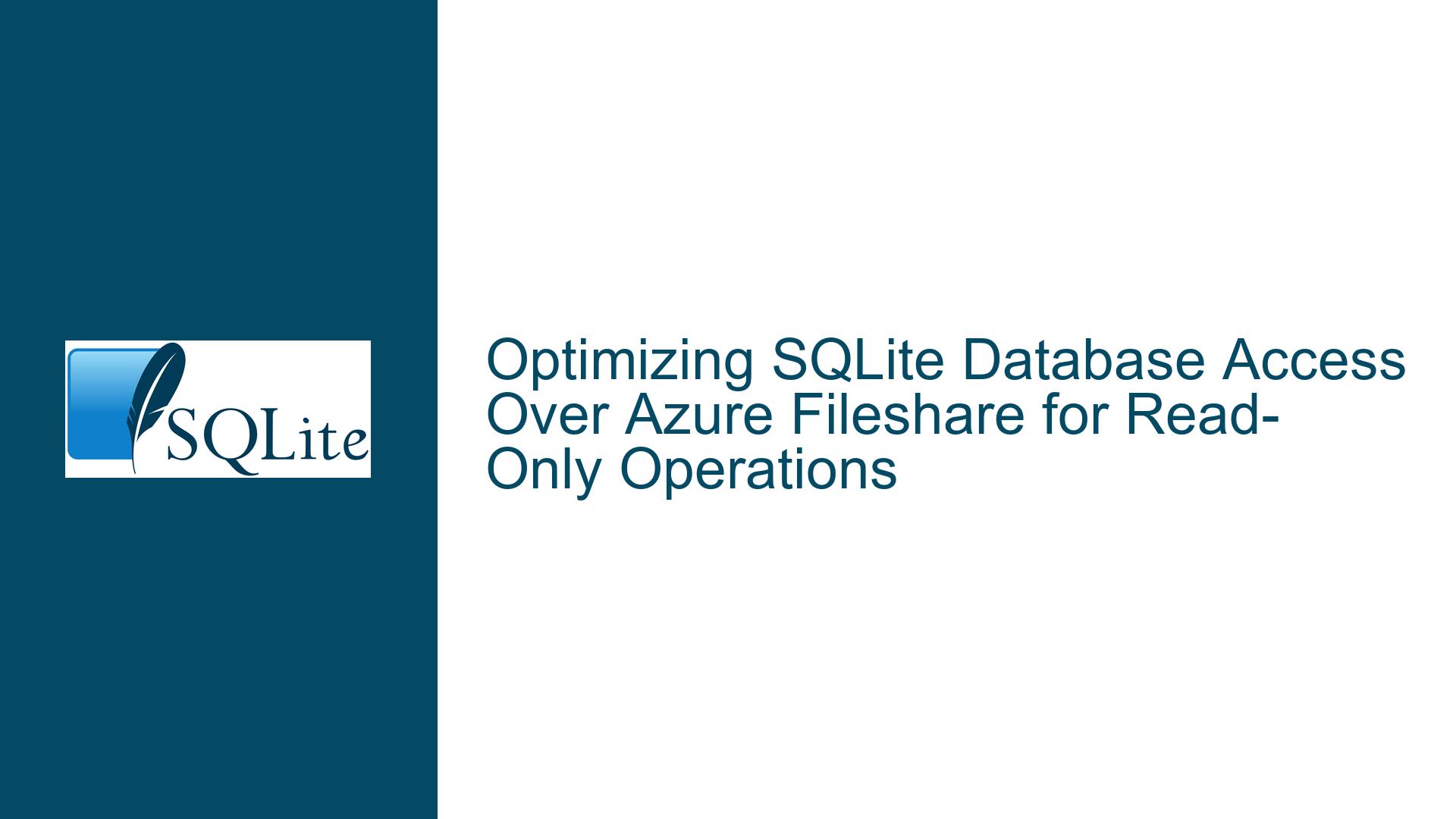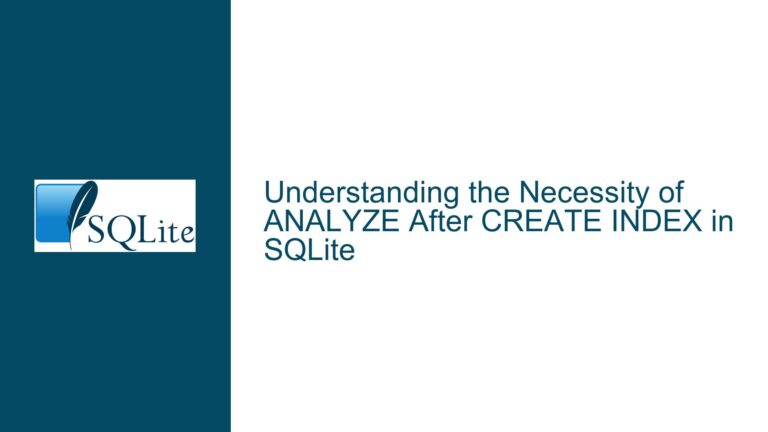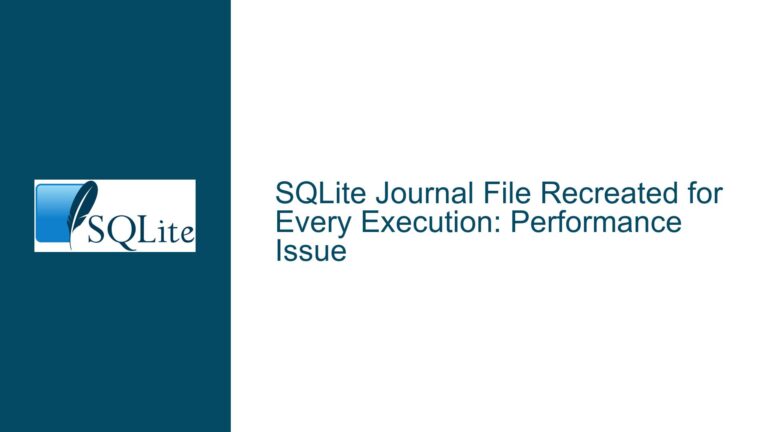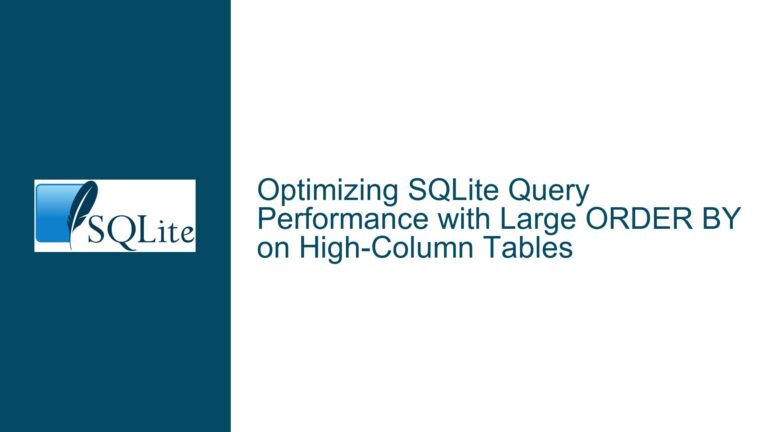Optimizing SQLite Database Access Over Azure Fileshare for Read-Only Operations
Issue Overview: Slow Query Performance on SQLite Databases Hosted on Azure Fileshare
When migrating an application to Azure, a common scenario involves hosting SQLite database files on Azure Fileshare while running services on Azure Virtual Machines (VMs). In this setup, the SQLite database files are accessed remotely over the network, which can lead to significant performance degradation compared to local access. The primary symptom is increased query response times, which in turn slows down the overall application. This issue is particularly pronounced when the application performs read-only operations on the SQLite database files.
The core of the problem lies in the nature of SQLite’s design and how it interacts with network file systems. SQLite is a lightweight, serverless database engine that is optimized for local storage access. It assumes direct, low-latency access to the underlying storage medium, which is typically a local disk. When the database file is hosted on a network share, such as Azure Fileshare, the latency introduced by the network can severely impact performance. SQLite’s locking mechanisms, which are designed for local file systems, can also behave unpredictably over network shares, further exacerbating the issue.
Additionally, Azure Fileshare, while providing a scalable and managed file storage solution, introduces its own set of challenges. Network latency, bandwidth limitations, and the overhead of the SMB (Server Message Block) protocol used by Azure Fileshare can all contribute to slower access times. These factors combined create a less-than-ideal environment for SQLite databases, especially when compared to the performance of local storage.
Possible Causes: Network Latency, Locking Mechanisms, and Azure Fileshare Overhead
The primary cause of the performance degradation is the increased latency introduced by accessing the SQLite database files over a network. SQLite is designed with the assumption that the database file is stored on a local disk, where access times are measured in microseconds. When the database file is hosted on a network share, access times can increase to milliseconds or even seconds, depending on network conditions. This latency affects every operation that SQLite performs, from opening the database file to executing queries and fetching results.
Another significant factor is SQLite’s locking mechanisms. SQLite uses file-based locks to manage concurrent access to the database. These locks are implemented using the underlying file system’s locking capabilities. On a local file system, these locks are fast and reliable. However, on a network file system like Azure Fileshare, the locking mechanism can become a bottleneck. The network latency can cause delays in acquiring and releasing locks, leading to contention and reduced performance. This is especially problematic in scenarios where multiple processes or threads are accessing the database simultaneously.
Azure Fileshare itself introduces additional overhead. The SMB protocol, which is used by Azure Fileshare, is designed for general-purpose file sharing and is not optimized for the low-latency, high-throughput access patterns that SQLite requires. The protocol adds layers of abstraction and communication overhead, which can further slow down database operations. Additionally, Azure Fileshare may impose limits on the number of concurrent connections or the rate of file operations, which can also impact performance.
Finally, the configuration of the Azure VMs and the network infrastructure can play a role in the performance degradation. Factors such as VM size, network bandwidth, and the distance between the VMs and the Azure Fileshare can all affect the latency and throughput of database operations. Inadequate VM resources or network congestion can exacerbate the performance issues, making it even more challenging to achieve acceptable query response times.
Troubleshooting Steps, Solutions & Fixes: Optimizing SQLite for Azure Fileshare Access
To address the performance issues when accessing SQLite databases hosted on Azure Fileshare, several strategies can be employed. These strategies range from configuration changes to architectural adjustments, each aimed at mitigating the impact of network latency and optimizing SQLite’s behavior in a networked environment.
1. Use the "Immutable" Flag for Read-Only Databases:
If the application only performs read operations on the SQLite database, one effective solution is to open the database with the "immutable" flag using the sqlite3_open_v2() function. This flag tells SQLite that the database file will not be modified, allowing it to bypass the locking mechanisms entirely. By disabling locks, the database can be accessed more efficiently over a network share, as there is no need to acquire or release locks for each operation. However, it is crucial to ensure that no process, including those running on the server where the file is physically stored, attempts to open the database in read-write mode. This approach requires a strict read-only access policy across the entire application.
2. Distribute the Database as Part of the VM Image:
If the SQLite database is relatively static and does not change frequently, consider distributing the database as part of the VM image. This approach ensures that the database file is stored locally on each VM, eliminating the need for network access. By keeping the data and computation together, you can achieve the low-latency access that SQLite is designed for. This solution is particularly effective if the database changes infrequently, such as when updates are tied to OS patches or application releases. In such cases, creating a new VM image with the updated database can be a practical option.
3. Leverage SQLite Extensions for Network Access:
Several SQLite extensions are designed to improve performance when accessing databases over a network. One such extension is GenomicSQLite, which allows reading from Zstd compressed files and HTTP(S) URLs. This extension can reduce the amount of data transferred over the network, potentially improving performance. Another option is the sqlite3vfshttp extension, which provides a Virtual File System (VFS) abstraction over HTTP. This extension can be more performant than accessing the database directly over a network share, as it is optimized for remote access. These extensions can be particularly useful if the database is large or if network bandwidth is limited.
4. Optimize Azure Fileshare Configuration:
To minimize the overhead introduced by Azure Fileshare, consider optimizing its configuration. Ensure that the Azure VMs and the Fileshare are located in the same region to reduce network latency. Additionally, choose a performance tier for Azure Fileshare that matches the application’s requirements. The premium tier offers higher throughput and lower latency compared to the standard tier, which can significantly improve database access times. It is also important to monitor the network bandwidth and ensure that the VMs have sufficient resources to handle the workload. If necessary, scale up the VMs or increase the network bandwidth to avoid bottlenecks.
5. Implement Caching Mechanisms:
Another approach to mitigate the impact of network latency is to implement caching mechanisms within the application. By caching frequently accessed data in memory or on local storage, you can reduce the number of database queries that need to be executed over the network. This can be particularly effective for read-heavy applications where the same data is accessed repeatedly. SQLite itself does not provide built-in caching for remote databases, but you can implement custom caching logic within the application. For example, you could use an in-memory cache like Redis or Memcached to store query results, or you could cache entire database tables in local SQLite databases on each VM.
6. Monitor and Analyze Network Performance:
To identify and address specific performance bottlenecks, it is essential to monitor and analyze network performance. Use tools like Azure Monitor or Wireshark to capture network traces and analyze the latency and throughput of database operations. Look for patterns of high latency or network congestion that could be contributing to the slow query response times. By understanding the network behavior, you can make informed decisions about optimizing the configuration or architecture. For example, if you notice that certain queries are particularly slow, you might consider optimizing the queries themselves or adjusting the network configuration to prioritize those operations.
7. Consider Alternative Database Solutions:
While SQLite is a powerful and lightweight database engine, it may not always be the best choice for applications that require remote access to database files. If the performance issues persist despite optimization efforts, consider alternative database solutions that are better suited for networked environments. For example, a client-server database like PostgreSQL or MySQL can provide better performance and scalability when accessing data over a network. These databases are designed to handle concurrent access and network latency more effectively than SQLite, making them a better fit for distributed applications. However, migrating to a different database system requires careful planning and consideration of the application’s requirements and constraints.
In conclusion, optimizing SQLite database access over Azure Fileshare requires a combination of configuration changes, architectural adjustments, and performance monitoring. By understanding the underlying causes of the performance degradation and implementing targeted solutions, you can achieve acceptable query response times and ensure that your application runs smoothly in the cloud. Whether you choose to use the "immutable" flag, distribute the database as part of the VM image, or leverage SQLite extensions, the key is to minimize the impact of network latency and optimize SQLite’s behavior for remote access. With the right approach, you can overcome the challenges of hosting SQLite databases on Azure Fileshare and deliver a high-performance application to your users.