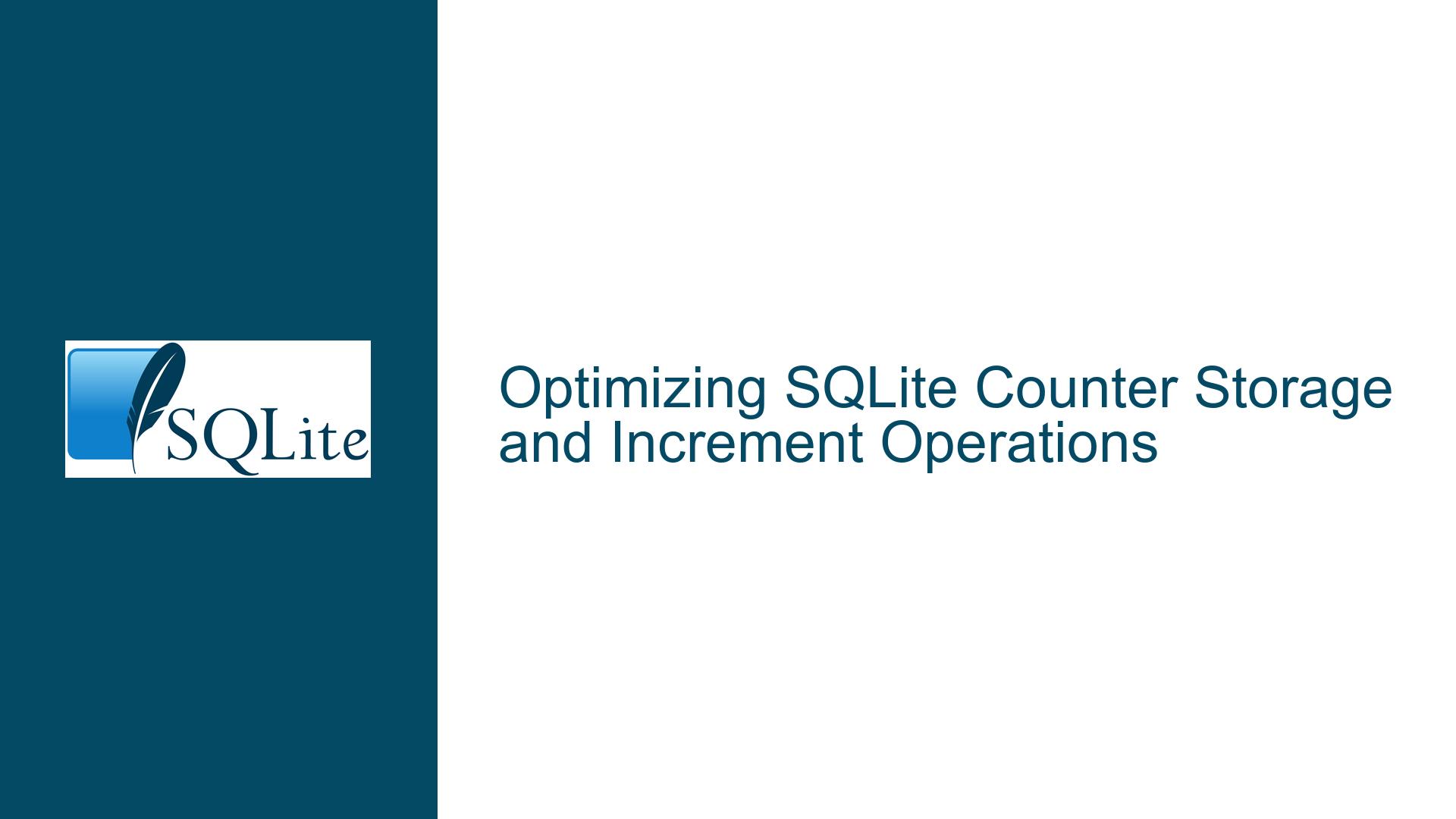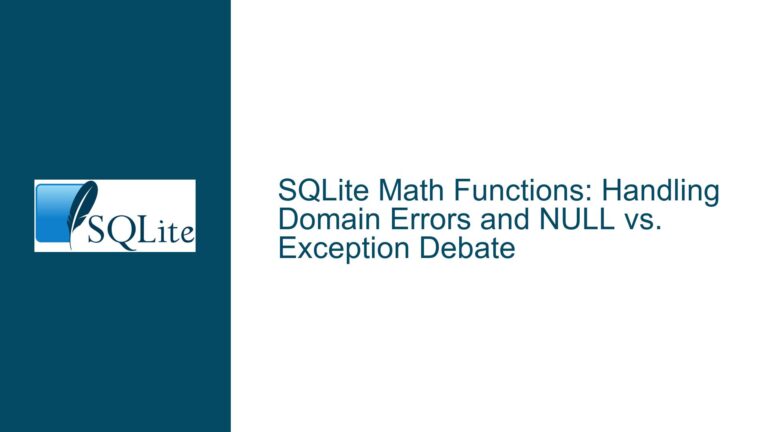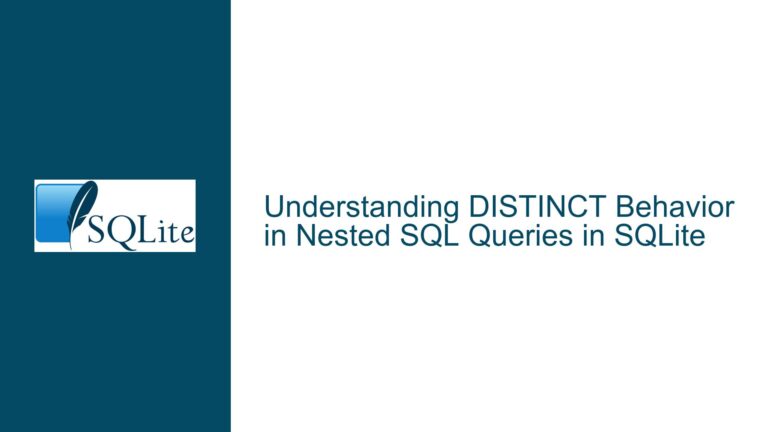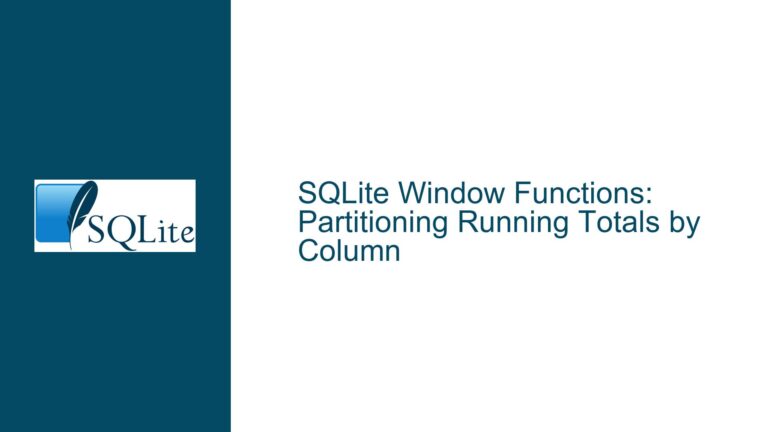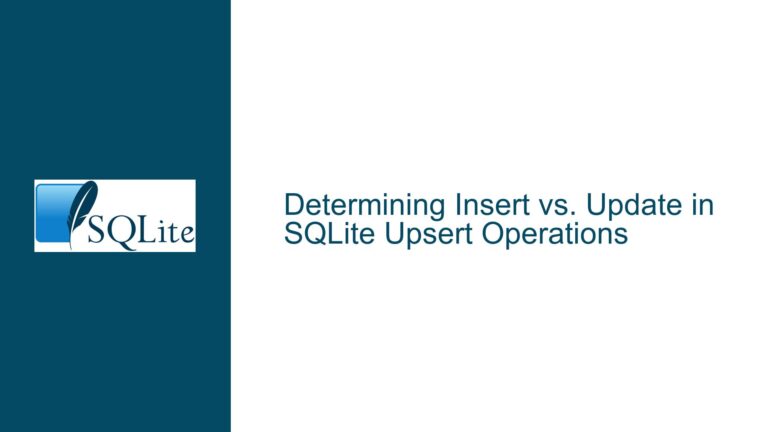Optimizing SQLite Counter Storage and Increment Operations
Storing and Incrementing a Counter Value in SQLite
When working with SQLite, a common requirement is to store and increment a counter value efficiently. This counter might be used for generating unique identifiers, tracking events, or managing sequences. The straightforward approach involves creating a table with a single column to hold the counter value, updating it with an UPDATE statement, and retrieving it with a SELECT query. However, this method raises questions about efficiency, especially when the counter is accessed frequently. This post delves into the nuances of storing and incrementing counter values in SQLite, explores potential inefficiencies, and provides optimized solutions.
Understanding the Core Issue: Counter Storage and Retrieval
The core issue revolves around the need to store a single counter value in a SQLite database and increment it efficiently. The initial approach involves creating a table named file_number with a single column num, which holds the counter value. The table contains only one record, and the counter is incremented using the following SQL statement:
UPDATE file_number SET num = num + 1;
To retrieve the updated counter value, the following query is used:
SELECT num FROM file_number LIMIT 1;
While this approach works, it raises concerns about efficiency, particularly in scenarios where the counter is updated and retrieved frequently. The primary questions are:
- Is this the most efficient way to store and increment a counter in SQLite?
- Are there faster methods to both increment and retrieve the counter value in a single operation?
To address these questions, we need to explore the underlying mechanics of SQLite’s UPDATE and SELECT operations, understand the implications of using a single-row table for counter storage, and evaluate alternative approaches that might offer better performance.
Possible Causes of Inefficiency in Counter Operations
Several factors contribute to the potential inefficiency of the initial approach:
Table Design and Schema Overhead: The
file_numbertable is designed to hold only one row, which means that the table’s schema and associated metadata are maintained for a single value. This design introduces unnecessary overhead, as SQLite must manage the table structure, indexes, and other metadata for a single row.Transaction Management: Each
UPDATEoperation on thefile_numbertable requires a transaction. In SQLite, transactions involve acquiring and releasing locks, which can lead to contention in high-concurrency environments. If multiple processes or threads attempt to increment the counter simultaneously, the transaction management overhead can become significant.Disk I/O Operations: SQLite, being a disk-based database, performs I/O operations to read and write data. Even though the
file_numbertable contains only one row, eachUPDATEoperation results in a write operation to the database file. Frequent updates can lead to increased disk I/O, which may impact performance, especially on systems with slower storage devices.Query Execution Overhead: The
SELECTquery used to retrieve the counter value involves parsing, planning, and executing the query. While this overhead is relatively small, it becomes non-negligible when the counter is accessed frequently.Lack of Atomicity in Separate Operations: The initial approach involves two separate operations: an
UPDATEto increment the counter and aSELECTto retrieve the updated value. These operations are not atomic, meaning that another process could modify the counter between theUPDATEandSELECToperations, leading to race conditions or inconsistent results.Version Compatibility: The initial approach does not leverage newer SQLite features, such as the
RETURNINGclause, which can simplify and optimize counter operations. If the SQLite version in use does not support such features, alternative methods must be employed, which may not be as efficient.
Optimizing Counter Storage and Increment Operations
To address the inefficiencies identified above, we can explore several optimization strategies. These strategies aim to reduce overhead, improve performance, and ensure atomicity in counter operations.
1. Leveraging the RETURNING Clause for Atomic Operations
Starting with SQLite version 3.35.0 (released in 2021), the RETURNING clause was introduced, allowing an UPDATE statement to return the modified rows. This feature can be used to both increment the counter and retrieve the updated value in a single atomic operation. Here’s how it can be applied to the file_number table:
UPDATE file_number SET num = num + 1 RETURNING num;
This single statement increments the counter and returns the new value, eliminating the need for a separate SELECT query. The RETURNING clause ensures that the operation is atomic, preventing race conditions and ensuring consistency.
Advantages:
- Atomicity: The counter is incremented and retrieved in a single operation, eliminating the risk of race conditions.
- Reduced Overhead: Combining the
UPDATEandSELECToperations reduces the number of queries executed, lowering the overall overhead. - Simplified Code: The application code becomes simpler and more maintainable, as it no longer needs to handle separate
UPDATEandSELECTstatements.
Considerations:
- SQLite Version: The
RETURNINGclause is only available in SQLite version 3.35.0 and later. If you are using an older version of SQLite, this approach will not be available. - Single-Row Limitation: The
RETURNINGclause is most effective when dealing with a single row. If the table contains multiple rows, additional filtering may be required to ensure that only the desired row is updated and returned.
2. Using last_insert_rowid() for Sequential Counters
For scenarios where the counter is used to generate sequential identifiers, SQLite’s last_insert_rowid() function can be leveraged. This function returns the rowid of the most recently inserted row, which can be used as a counter. Here’s how this approach can be implemented:
Table Initialization: Create a table with an auto-incrementing primary key:
CREATE TABLE sequence_counter ( id INTEGER PRIMARY KEY AUTOINCREMENT, dummy_column TEXT );Initial Insert: Insert an initial row to start the sequence:
INSERT INTO sequence_counter (dummy_column) VALUES ('initial');Incrementing the Counter: To generate a new counter value, insert a new row and retrieve the
last_insert_rowid():INSERT INTO sequence_counter (dummy_column) VALUES ('dummy'); SELECT last_insert_rowid();
Advantages:
- Automatic Increment: The primary key automatically increments with each insert, eliminating the need for manual updates.
- Atomicity: The
last_insert_rowid()function provides the new counter value immediately after the insert, ensuring atomicity. - Scalability: This approach can handle multiple counters by using different tables or additional columns to distinguish between them.
Considerations:
- Table Growth: Each increment operation results in a new row being inserted, which can lead to table growth over time. This may not be suitable for scenarios where the counter is incremented very frequently.
- Dummy Column: The presence of a dummy column is necessary to satisfy the table schema. While this adds some overhead, it is minimal compared to the benefits of automatic incrementing.
3. Utilizing SQLite’s WITH Clause for Recursive Counters
For more complex scenarios, such as recursive counters or hierarchical sequences, SQLite’s WITH clause (Common Table Expressions or CTEs) can be used. This approach allows for more sophisticated counter management, including nested counters or counters that depend on other counters. Here’s an example of how a recursive counter can be implemented:
Table Initialization: Create a table to store the counter value:
CREATE TABLE recursive_counter ( id INTEGER PRIMARY KEY, counter_value INTEGER );Initial Insert: Insert an initial counter value:
INSERT INTO recursive_counter (id, counter_value) VALUES (1, 0);Recursive Increment: Use a recursive CTE to increment the counter:
WITH RECURSIVE increment_counter AS ( SELECT id, counter_value + 1 AS new_value FROM recursive_counter WHERE id = 1 UNION ALL SELECT id, new_value + 1 FROM increment_counter WHERE new_value < 10 -- Limit for demonstration ) UPDATE recursive_counter SET counter_value = (SELECT new_value FROM increment_counter ORDER BY new_value DESC LIMIT 1) WHERE id = 1;
Advantages:
- Flexibility: Recursive CTEs allow for complex counter logic, including nested or dependent counters.
- Atomicity: The entire operation is contained within a single SQL statement, ensuring atomicity.
- Scalability: This approach can be extended to handle multiple counters or more complex counter relationships.
Considerations:
- Complexity: Recursive CTEs can be more complex to implement and understand, especially for simple counter scenarios.
- Performance: Recursive operations can be more computationally intensive, particularly for large counters or deep recursion levels.
4. Implementing a Custom Counter Function with SQLite’s C API
For advanced users, SQLite’s C API can be used to implement a custom counter function. This approach involves writing a C extension that provides a custom SQL function for incrementing and retrieving the counter value. Here’s a high-level overview of how this can be done:
Define the Custom Function: Implement a C function that increments and returns the counter value.
#include <sqlite3.h> #include <stdio.h> static int counter_value = 0; void increment_counter(sqlite3_context *context, int argc, sqlite3_value **argv) { counter_value++; sqlite3_result_int(context, counter_value); }Register the Function: Register the custom function with SQLite.
sqlite3_create_function(db, "increment_counter", 0, SQLITE_UTF8, NULL, increment_counter, NULL, NULL);Use the Custom Function: Call the custom function from SQL.
SELECT increment_counter();
Advantages:
- Performance: Custom functions can be highly optimized, offering superior performance for specific use cases.
- Flexibility: The custom function can be tailored to meet exact requirements, including complex counter logic.
- Integration: The custom function can be integrated with other SQLite features, such as triggers or views.
Considerations:
- Complexity: Implementing a custom function requires knowledge of SQLite’s C API and C programming.
- Maintenance: Custom functions add to the codebase and require maintenance, particularly when upgrading SQLite versions.
- Portability: Custom functions may not be portable across different platforms or SQLite installations.
5. Using SQLite’s WAL Mode for Improved Concurrency
In high-concurrency environments, SQLite’s Write-Ahead Logging (WAL) mode can significantly improve performance. WAL mode allows multiple readers and a single writer to operate concurrently, reducing contention and improving throughput. Here’s how to enable WAL mode:
Enable WAL Mode: Execute the following SQL statement to enable WAL mode:
PRAGMA journal_mode=WAL;Verify WAL Mode: Confirm that WAL mode is enabled:
PRAGMA journal_mode;
Advantages:
- Improved Concurrency: WAL mode allows multiple readers to operate concurrently with a single writer, reducing contention.
- Faster Writes: WAL mode can improve write performance by reducing the number of disk I/O operations.
- Consistency: WAL mode ensures that readers see a consistent snapshot of the database, even while writes are in progress.
Considerations:
- Compatibility: WAL mode is not supported on all platforms or filesystems. Ensure that your environment supports WAL mode before enabling it.
- Configuration: WAL mode may require additional configuration, such as adjusting the WAL checkpointing behavior, to optimize performance.
Conclusion
Storing and incrementing a counter value in SQLite can be achieved through various methods, each with its own advantages and considerations. The initial approach of using a single-row table with UPDATE and SELECT statements is straightforward but may not be the most efficient, especially in high-concurrency or high-frequency scenarios. By leveraging SQLite’s RETURNING clause, last_insert_rowid() function, recursive CTEs, custom C functions, or WAL mode, you can optimize counter operations for better performance, atomicity, and scalability.
When choosing the appropriate method, consider factors such as SQLite version compatibility, concurrency requirements, counter complexity, and performance needs. By carefully evaluating these factors and selecting the most suitable approach, you can ensure that your counter operations are both efficient and reliable, meeting the demands of your application.