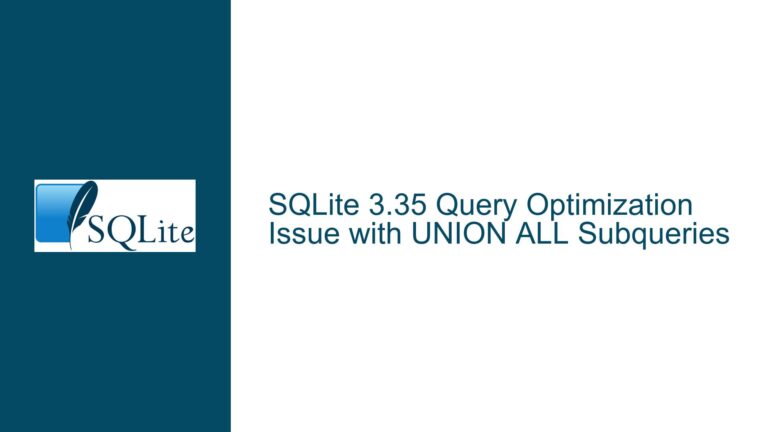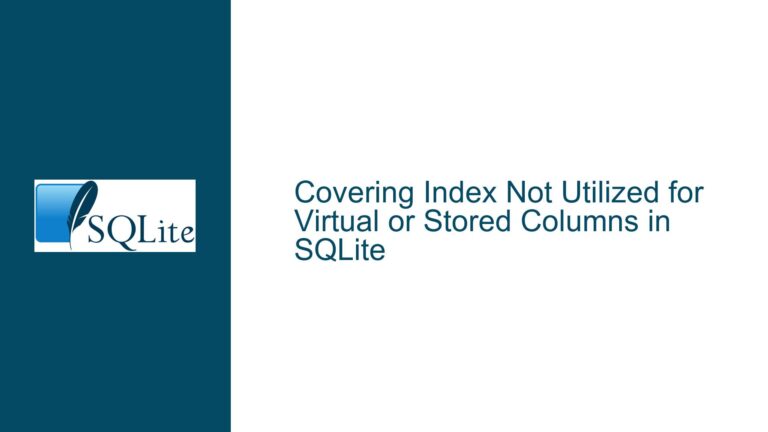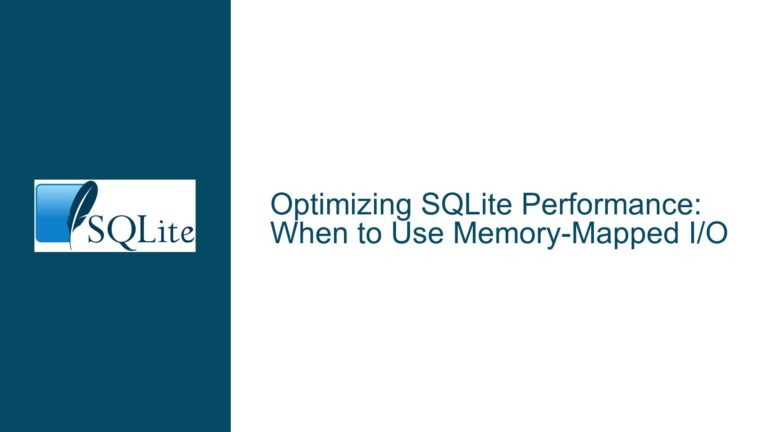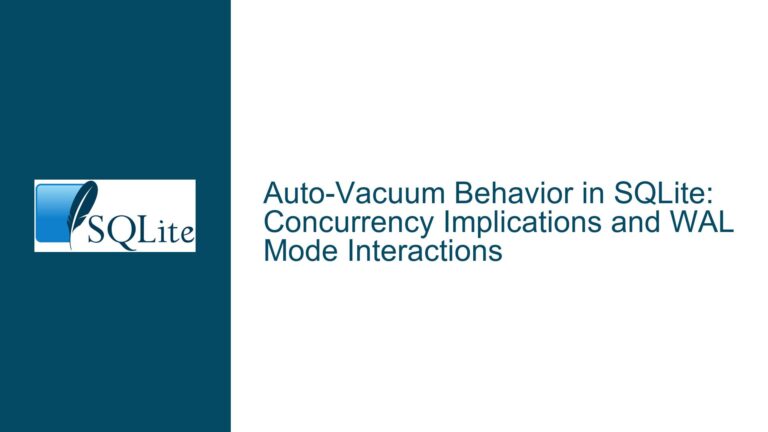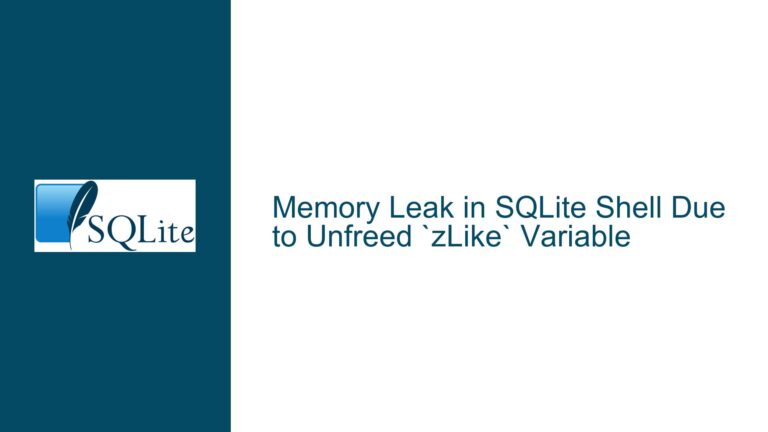Optimizing SQLite COUNT(DISTINCT) with GROUP BY for Large Datasets
Understanding the Query Performance Bottleneck with COUNT(DISTINCT) and GROUP BY
The core issue revolves around a SQLite query that uses COUNT(DISTINCT) in conjunction with GROUP BY to aggregate data from two tables: treatments and materialsCitations. The query aims to count distinct materialsCitationId values for each year while filtering out deleted records. The query currently takes approximately 22 seconds to execute, which is suboptimal for large datasets. The query plan reveals that SQLite is using a temporary B-tree for the COUNT(DISTINCT) operation, which is a known performance bottleneck for such queries.
The schema includes indexes on relevant columns, such as year, deleted, and treatmentId, but the query still struggles with performance. The discussion highlights several potential causes, including the order of columns in indexes, the use of virtual versus stored generated columns, and the impact of I/O operations. Additionally, the suggestion to pre-calculate and store results using triggers is presented as a long-term solution.
Potential Causes of Slow Query Performance
Index Column Order and Coverage: The current index
ix_treatments_yearis defined as(year, deleted). This ordering may not be optimal for the query, as it requires SQLite to jump around the table for each year, especially if there are many deleted records. Reordering the index to(deleted, year)could improve sequential access patterns, reducing the time spent on disk I/O.Virtual vs. Stored Generated Columns: The
yearcolumn in thetreatmentstable is a virtual generated column, meaning its value is computed on-the-fly usingstrftimeanddatetimefunctions. While this does not directly impact the query performance when the column is indexed (since the index stores the computed value), it could introduce overhead during index creation or updates. Converting the column to a stored generated column might reduce this overhead, though the impact on query performance is minimal if the column is already indexed.I/O and Memory Configuration: The query’s performance is heavily influenced by disk I/O operations. If the database is not fully cached in memory, SQLite must read data from disk, which is significantly slower than accessing data in memory. Increasing the page cache size or enabling memory-mapped I/O (mmap) could mitigate this issue by reducing the number of disk reads required.
Temporary B-Tree for COUNT(DISTINCT): The query plan indicates that SQLite is using a temporary B-tree to handle the
COUNT(DISTINCT)operation. This is a common approach for ensuring accurate distinct counts, but it can be slow for large datasets. Alternative approaches, such as pre-aggregating results or using covering indexes, could eliminate the need for a temporary B-tree.Index Selection and Query Plan Optimization: The query plan might not be selecting the most efficient indexes or join strategies. For example, the query could benefit from a covering index that includes all columns referenced in the query, eliminating the need to access the underlying table rows. Additionally, manually forcing index usage or join order with
INDEXED BYandCROSS JOINcould yield better performance.
Detailed Troubleshooting Steps, Solutions, and Fixes
Step 1: Reorder Index Columns for Sequential Access
The first step is to reorder the columns in the ix_treatments_year index to prioritize the deleted column. This change ensures that SQLite can access records sequentially, reducing the time spent jumping around the table. The new index definition should be:
CREATE INDEX ix_treatments_deleted_year ON treatments (deleted, year);
After creating this index, drop the old ix_treatments_year index to avoid redundancy:
DROP INDEX ix_treatments_year;
Run the query again and compare the execution time. If the performance improves, this confirms that the original index ordering was suboptimal.
Step 2: Evaluate the Impact of Virtual vs. Stored Generated Columns
While the year column is already indexed, converting it to a stored generated column could reduce overhead during index creation and updates. To do this, modify the treatments table definition:
ALTER TABLE treatments ADD COLUMN year_stored INTEGER AS (strftime('%Y', datetime(checkinTime/1000, 'unixepoch'))) STORED;
Update the index to use the new year_stored column:
CREATE INDEX ix_treatments_year_stored ON treatments (deleted, year_stored);
Update the query to reference the new column:
SELECT year_stored, COUNT(DISTINCT materialsCitations.materialsCitationId) AS num
FROM treatments
JOIN materialsCitations ON materialsCitations.treatmentId = treatments.treatmentId
WHERE treatments.deleted = 0 AND materialsCitations.deleted = 0
GROUP BY year_stored;
Measure the query performance to determine if the change has a noticeable impact.
Step 3: Optimize I/O and Memory Configuration
To reduce disk I/O, increase the page cache size and enable memory-mapped I/O. Use the following commands to configure SQLite:
PRAGMA cache_size = -100000; -- Set cache size to 100 MB
PRAGMA mmap_size = 1073741824; -- Enable 1 GB of memory-mapped I/O
These settings ensure that more data is cached in memory, reducing the need for disk reads. Run the query again and observe the performance improvement.
Step 4: Eliminate the Temporary B-Tree with Covering Indexes
To avoid the temporary B-tree for COUNT(DISTINCT), create covering indexes that include all columns referenced in the query. For the treatments table, create an index that includes deleted, year, and treatmentId:
CREATE INDEX ix_treatments_covering ON treatments (deleted, year, treatmentId);
For the materialsCitations table, create an index that includes deleted, treatmentId, and materialsCitationId:
CREATE INDEX ix_materialsCitations_covering ON materialsCitations (deleted, treatmentId, materialsCitationId);
Update the query to force the use of these indexes:
SELECT year, COUNT(DISTINCT materialsCitations.materialsCitationId) AS num
FROM treatments INDEXED BY ix_treatments_covering
JOIN materialsCitations INDEXED BY ix_materialsCitations_covering ON materialsCitations.treatmentId = treatments.treatmentId
WHERE treatments.deleted = 0 AND materialsCitations.deleted = 0
GROUP BY year;
Measure the query performance to confirm that the temporary B-tree is no longer needed.
Step 5: Pre-Calculate Results with Triggers
For long-term performance, consider pre-calculating the results and storing them in a separate table. Create a summary table:
CREATE TABLE materialsCitations_summary (
year INTEGER PRIMARY KEY,
num INTEGER
);
Create triggers to update the summary table whenever the treatments or materialsCitations tables are modified:
CREATE TRIGGER update_summary_insert AFTER INSERT ON treatments
BEGIN
INSERT OR REPLACE INTO materialsCitations_summary (year, num)
SELECT year, COUNT(DISTINCT materialsCitations.materialsCitationId) AS num
FROM treatments
JOIN materialsCitations ON materialsCitations.treatmentId = treatments.treatmentId
WHERE treatments.deleted = 0 AND materialsCitations.deleted = 0
GROUP BY year;
END;
CREATE TRIGGER update_summary_update AFTER UPDATE ON treatments
BEGIN
INSERT OR REPLACE INTO materialsCitations_summary (year, num)
SELECT year, COUNT(DISTINCT materialsCitations.materialsCitationId) AS num
FROM treatments
JOIN materialsCitations ON materialsCitations.treatmentId = treatments.treatmentId
WHERE treatments.deleted = 0 AND materialsCitations.deleted = 0
GROUP BY year;
END;
CREATE TRIGGER update_summary_delete AFTER DELETE ON treatments
BEGIN
INSERT OR REPLACE INTO materialsCitations_summary (year, num)
SELECT year, COUNT(DISTINCT materialsCitations.materialsCitationId) AS num
FROM treatments
JOIN materialsCitations ON materialsCitations.treatmentId = treatments.treatmentId
WHERE treatments.deleted = 0 AND materialsCitations.deleted = 0
GROUP BY year;
END;
With these triggers in place, the summary table will always contain up-to-date results, and the original query can be replaced with a simple SELECT from the summary table:
SELECT year, num FROM materialsCitations_summary;
This approach eliminates the need for expensive COUNT(DISTINCT) operations during query execution.
Step 6: Analyze and Optimize the Query Plan
Finally, use the EXPLAIN QUERY PLAN command to analyze the query plan and ensure that SQLite is using the most efficient indexes and join strategies. Compare the performance of different query plans and manually force the use of optimal indexes if necessary. For example:
EXPLAIN QUERY PLAN
SELECT year, COUNT(DISTINCT materialsCitations.materialsCitationId) AS num
FROM treatments INDEXED BY ix_treatments_covering
JOIN materialsCitations INDEXED BY ix_materialsCitations_covering ON materialsCitations.treatmentId = treatments.treatmentId
WHERE treatments.deleted = 0 AND materialsCitations.deleted = 0
GROUP BY year;
Use the insights gained from the query plan analysis to fine-tune the indexes and query structure for maximum performance.
By following these steps, you can significantly improve the performance of the COUNT(DISTINCT) query with GROUP BY in SQLite, ensuring that it scales efficiently even for large datasets.