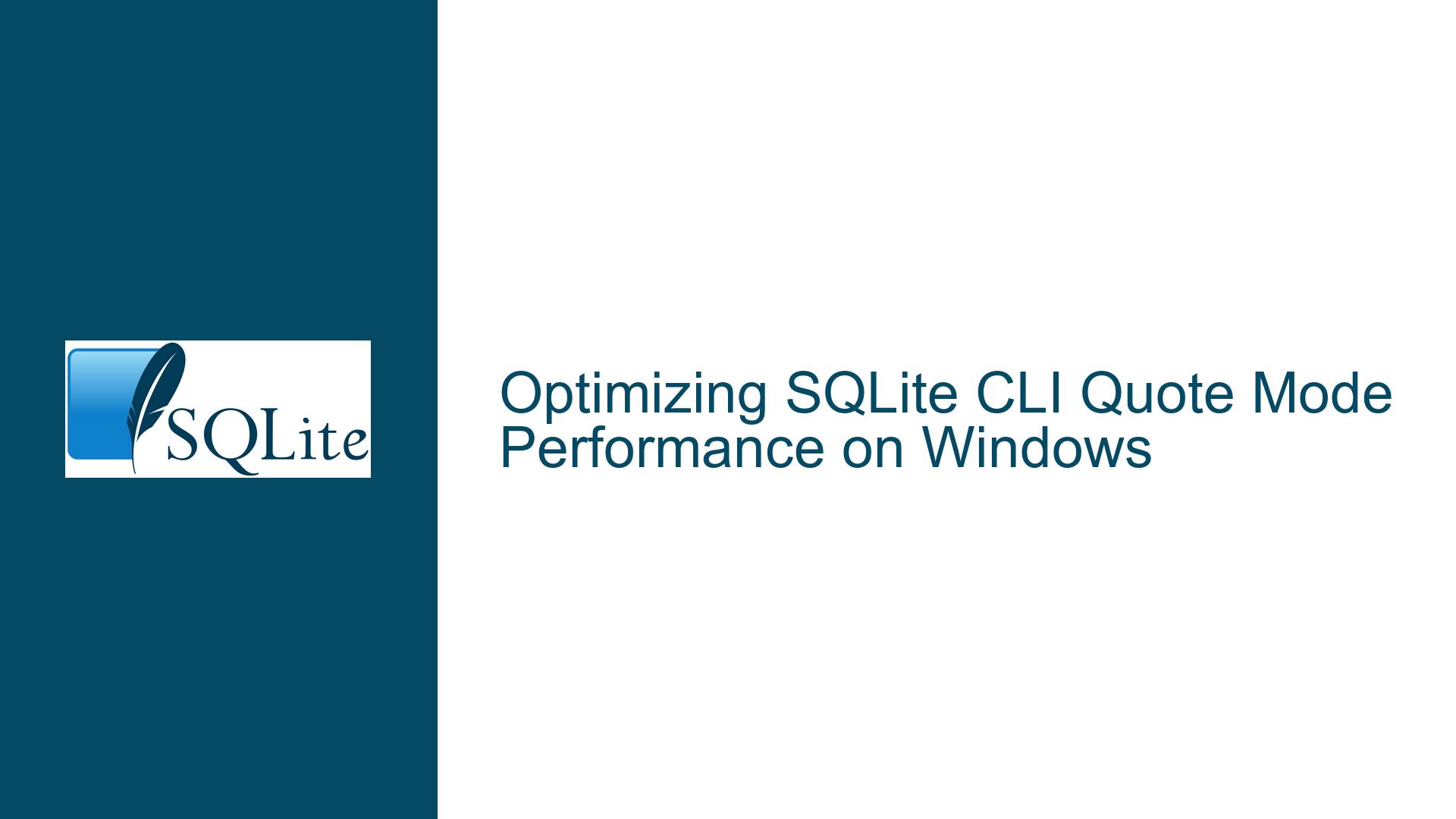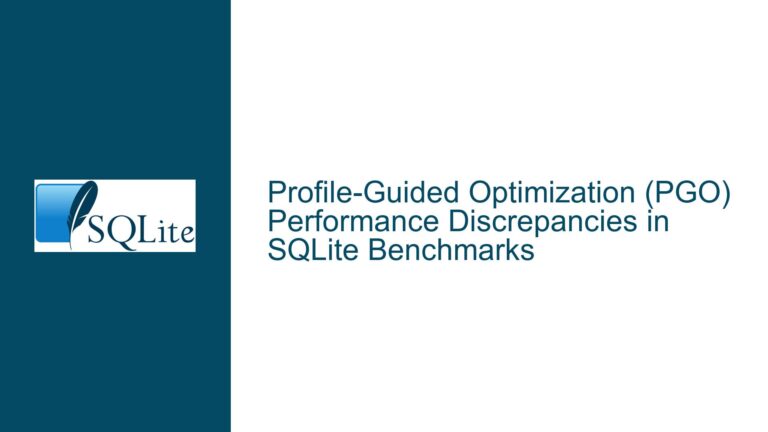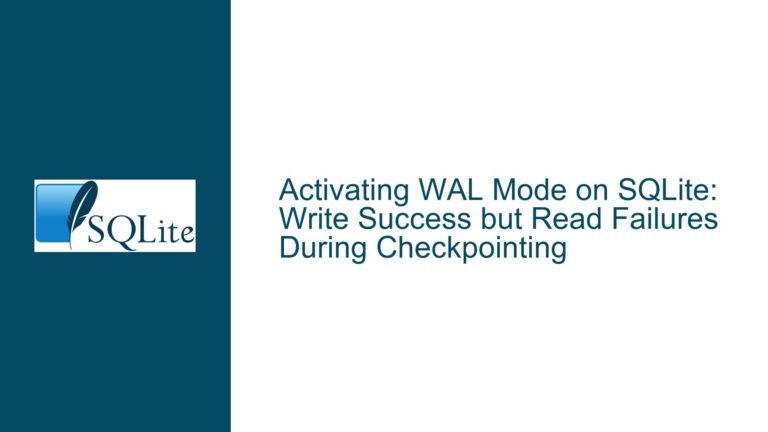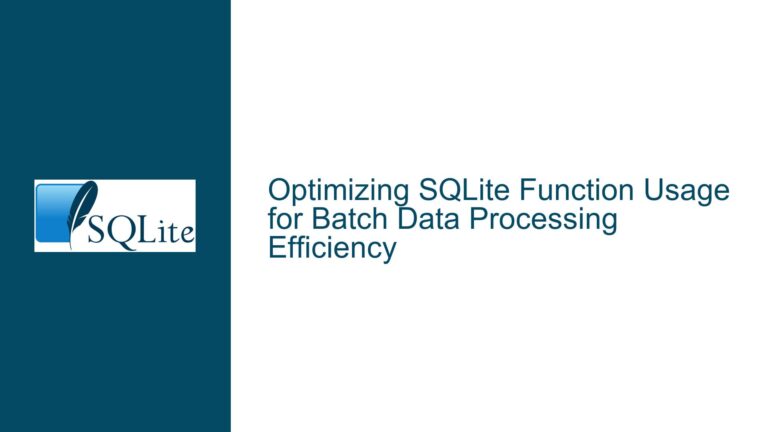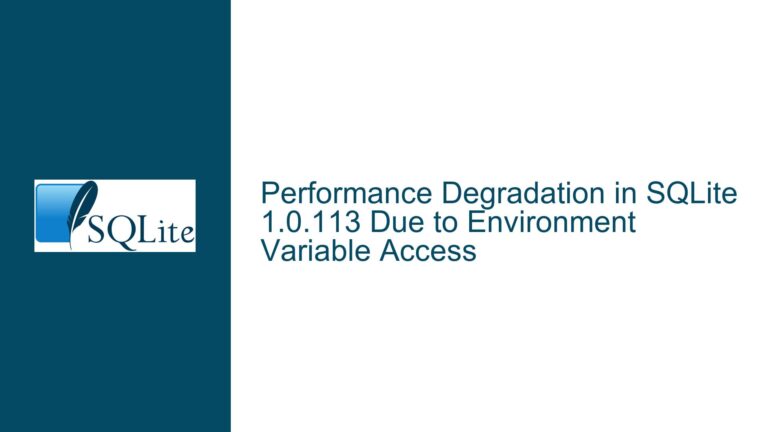Optimizing SQLite CLI Quote Mode Performance on Windows
Understanding the Performance Impact of Quote Mode in SQLite CLI on Windows
The SQLite Command-Line Interface (CLI) is a powerful tool for interacting with SQLite databases, offering various modes for formatting query outputs. One such mode is the "quote mode," which encloses each output field in quotation marks, making it suitable for CSV or other text-based formats. However, on Windows systems, users have reported significant performance degradation when using quote mode, particularly with large datasets. This issue manifests as a drastic increase in query execution time, as evidenced by the provided example where a simple query took 0.512 seconds in normal mode but ballooned to 12.240 seconds in quote mode. This discrepancy suggests that the underlying implementation of quote mode on Windows introduces inefficiencies that are not present in other modes or on other operating systems.
The core of the problem lies in the interaction between the SQLite CLI and the Windows operating system’s handling of file I/O operations. Specifically, the frequent calls to fflush and setmode are suspected to be the primary culprits behind the slowdown. These functions are used to ensure that data is written to the output file immediately (fflush) and to set the file mode to binary or text (setmode). While these operations are necessary for maintaining data integrity and compatibility, their excessive invocation in quote mode creates a bottleneck, especially when dealing with large volumes of data.
To fully grasp the issue, it is essential to understand the workflow of the SQLite CLI when executing a query in quote mode. When a query is executed, the CLI processes each row of the result set, formats it according to the specified mode, and writes it to the output file. In quote mode, each field is enclosed in quotation marks, and special characters are escaped, adding additional processing overhead. This overhead is compounded by the frequent calls to fflush and setmode, which introduce latency due to the way Windows handles these operations. Unlike Unix-like systems, where such operations are relatively lightweight, Windows imposes a higher cost, leading to the observed performance degradation.
The impact of this issue is not limited to just the execution time of queries. It also affects the overall user experience, as slow query execution can hinder productivity and make it difficult to work with large datasets. Furthermore, the problem is exacerbated when running complex queries or when the output file is located on a network drive, where I/O operations are inherently slower. Therefore, addressing this performance bottleneck is crucial for ensuring that the SQLite CLI remains a viable tool for database management on Windows systems.
Investigating the Root Causes of Quote Mode Slowdown in SQLite CLI on Windows
The performance degradation observed in SQLite CLI’s quote mode on Windows can be attributed to several factors, each contributing to the overall slowdown. The primary suspects are the frequent calls to fflush and setmode, but other underlying issues may also play a role. To understand the root causes, it is necessary to delve into the intricacies of how these functions interact with the Windows operating system and how they affect the performance of the SQLite CLI.
The fflush function is used to flush the output buffer, ensuring that all buffered data is written to the file immediately. In the context of the SQLite CLI, this function is called repeatedly during the execution of a query in quote mode, as each row of the result set is formatted and written to the output file. While this ensures data integrity, it also introduces significant overhead, especially on Windows, where file I/O operations are relatively slow compared to Unix-like systems. The frequent flushing of the buffer disrupts the natural flow of data, causing the CLI to wait for each write operation to complete before proceeding to the next, thereby increasing the overall execution time.
Similarly, the setmode function is used to set the file mode to either binary or text. In quote mode, the SQLite CLI may switch between these modes frequently, depending on the data being written. Each call to setmode incurs a performance penalty, as it requires the operating system to reconfigure the file handle. On Windows, this operation is particularly costly due to the way the operating system manages file handles and I/O operations. The cumulative effect of these frequent mode switches further exacerbates the performance degradation, making quote mode significantly slower than other modes.
Another potential factor contributing to the slowdown is the way Windows handles file I/O operations in general. Windows employs a different I/O model compared to Unix-like systems, with additional layers of abstraction and security checks that can introduce latency. For example, Windows uses a concept called "handles" to manage file I/O, which involves additional overhead for each operation. Furthermore, the Windows file system may impose additional constraints, such as file locking and access control, which can further slow down I/O operations. These factors, combined with the frequent calls to fflush and setmode, create a perfect storm of inefficiencies that manifest as the observed performance degradation in quote mode.
It is also worth considering the impact of the SQLite CLI’s internal buffering strategy. In normal mode, the CLI may employ a more aggressive buffering strategy, allowing it to batch multiple write operations together and reduce the number of system calls. However, in quote mode, the need to ensure data integrity and proper formatting may force the CLI to adopt a more conservative approach, resulting in more frequent buffer flushes and mode switches. This difference in buffering strategy could explain why quote mode is significantly slower than other modes, even on the same system.
Implementing Solutions and Optimizations for Quote Mode Performance in SQLite CLI on Windows
Addressing the performance issues associated with quote mode in the SQLite CLI on Windows requires a multi-faceted approach that targets the root causes identified earlier. The goal is to reduce the frequency of fflush and setmode calls, optimize the internal buffering strategy, and leverage Windows-specific optimizations to improve overall performance. Below, we outline a series of steps and solutions that can be implemented to achieve these objectives.
One of the most effective ways to reduce the performance impact of fflush is to implement a more sophisticated buffering strategy. Instead of flushing the buffer after every row, the SQLite CLI could batch multiple rows together and flush the buffer only when it reaches a certain size or after a specific number of rows have been processed. This approach would reduce the number of system calls and allow the operating system to handle the I/O operations more efficiently. Additionally, the buffer size could be dynamically adjusted based on the size of the result set, ensuring that larger datasets benefit from more aggressive buffering.
Another optimization involves minimizing the frequency of setmode calls. Instead of switching between binary and text modes for each row, the SQLite CLI could maintain a consistent file mode throughout the execution of the query. This would require careful handling of special characters and escape sequences to ensure that the output remains valid in quote mode. By reducing the number of mode switches, the CLI can significantly reduce the overhead associated with these operations, leading to faster query execution times.
Leveraging Windows-specific optimizations can also yield significant performance improvements. For example, the SQLite CLI could use asynchronous I/O operations, which allow the program to continue executing while the operating system handles the I/O operations in the background. This approach can help mitigate the latency associated with file I/O on Windows, especially when dealing with large datasets. Additionally, the CLI could take advantage of Windows’ memory-mapped files, which allow direct access to file data in memory, bypassing some of the overhead associated with traditional file I/O operations.
Another potential solution is to optimize the way the SQLite CLI handles special characters and escape sequences in quote mode. Currently, each field is enclosed in quotation marks, and special characters are escaped, which adds additional processing overhead. By precomputing the necessary escape sequences and storing them in a lookup table, the CLI can reduce the amount of processing required for each row, leading to faster execution times. Additionally, the CLI could use a more efficient algorithm for formatting the output, further reducing the computational overhead.
Finally, it is important to consider the impact of the output file’s location on performance. When the output file is located on a network drive, the latency associated with I/O operations can be significantly higher. To address this issue, the SQLite CLI could provide an option to write the output to a temporary local file and then transfer it to the final destination once the query has completed. This approach would reduce the impact of network latency and improve overall performance, especially for large datasets.
In conclusion, optimizing the performance of quote mode in the SQLite CLI on Windows requires a combination of buffering strategies, mode management, Windows-specific optimizations, and efficient handling of special characters. By implementing these solutions, it is possible to significantly reduce the performance degradation associated with quote mode, making the SQLite CLI a more efficient tool for database management on Windows systems.