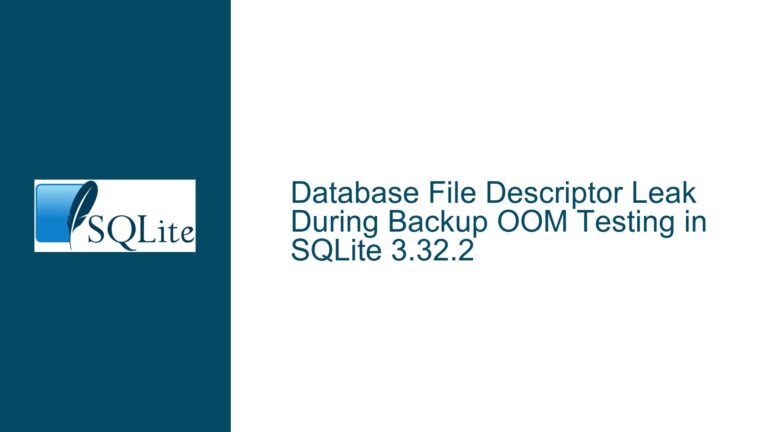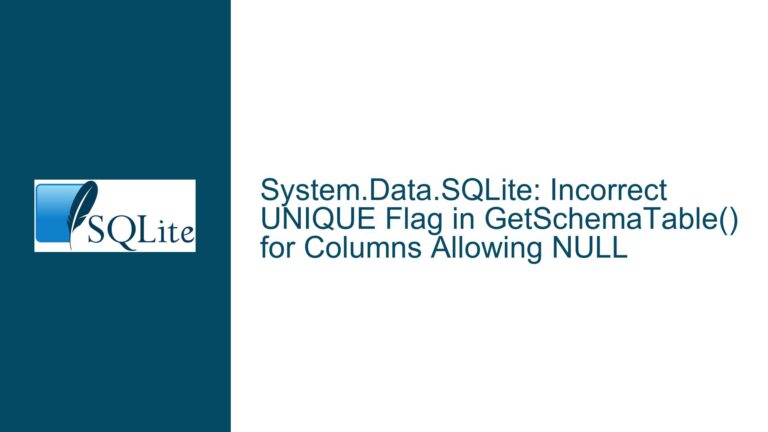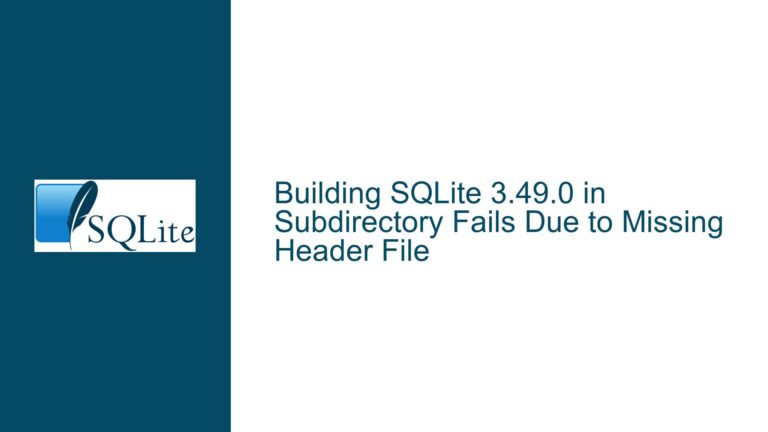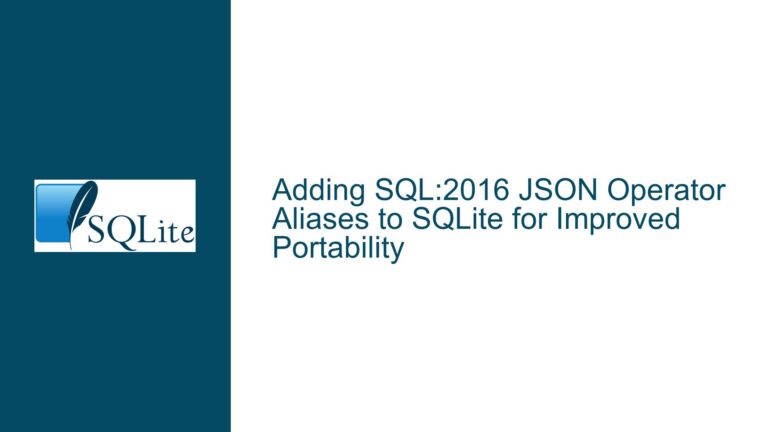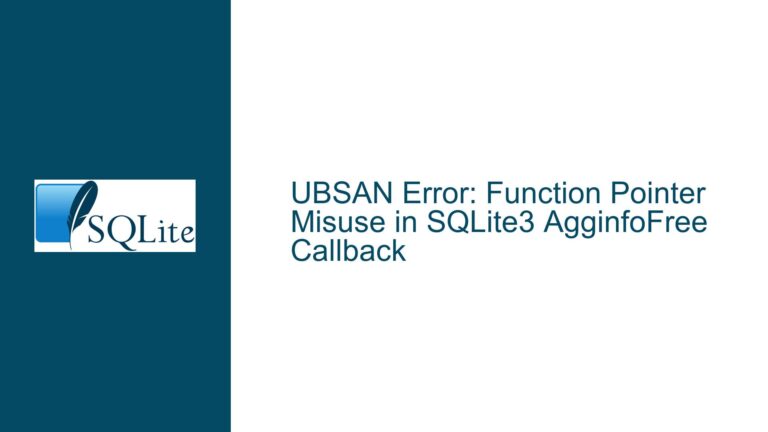Optimizing SQLite Builds: Fortify Source, 32-bit vs. 64-bit, and Performance Considerations
Understanding Fortify Source and Its Role in SQLite Builds
Fortify Source is a security feature provided by the GNU C Library (glibc) that aims to detect and prevent certain classes of buffer overflow vulnerabilities at runtime. It works by replacing vulnerable functions (e.g., strcpy, memcpy) with safer versions that perform additional checks on buffer sizes. When enabled, Fortify Source can help mitigate the risk of memory corruption attacks, which are a common vector for exploits.
In the context of SQLite, enabling Fortify Source during compilation can provide an additional layer of security, especially for applications that handle untrusted input or operate in high-risk environments. The discussion highlights the use of -D_FORTIFY_SOURCE=2 in the CFLAGS during the build process, which enables the highest level of Fortify Source protection. This setting ensures that functions like memcpy and strcpy are replaced with their fortified counterparts, which perform runtime checks to prevent buffer overflows.
However, the effectiveness of Fortify Source depends on the specific use case. For SQLite, which is designed to be a lightweight, embedded database, the primary focus is often on performance and portability rather than security. While Fortify Source can enhance security, it may also introduce a slight performance overhead due to the additional runtime checks. This trade-off must be carefully considered, especially in performance-critical applications.
The discussion also raises the question of whether Fortify Source is necessary for SQLite builds. Given SQLite’s robust design and extensive testing, the likelihood of encountering buffer overflow vulnerabilities is relatively low. However, for applications that require strict adherence to security standards (e.g., DO-178B for avionics software), enabling Fortify Source may be a prudent choice. Ultimately, the decision to use Fortify Source should be based on the specific security requirements and performance constraints of the application.
Exploring the Implications of 32-bit vs. 64-bit SQLite Builds
The discussion highlights a common question among SQLite users: why are 32-bit builds still offered, and what are the implications of using them? The answer lies in the trade-offs between compatibility, memory usage, and performance.
32-bit builds of SQLite are primarily provided for compatibility with older hardware and software systems that do not support 64-bit architectures. While 64-bit builds offer several advantages, including access to a larger address space and improved performance for certain operations, they are not always necessary or practical. For example, embedded systems or legacy applications may still rely on 32-bit architectures, making 32-bit SQLite builds essential for these use cases.
One of the key limitations of 32-bit builds is the restricted user space, which is typically limited to 3 GB on Linux and 2 GB on Windows. This limitation can impact the performance of memory-intensive operations, such as large joins or sorts, as the available memory is significantly smaller compared to 64-bit builds. In contrast, 64-bit builds can leverage the larger address space to handle larger datasets and more complex queries more efficiently.
The discussion also touches on the relationship between 32-bit builds and the DO-178B test suite. DO-178B is a software development standard for avionics systems, which places strict requirements on testing and verification. While the SQLite team primarily tests on 64-bit systems, they also conduct targeted tests on 32-bit hardware to ensure compatibility. This approach ensures that SQLite can be used in a wide range of environments, including those that require compliance with DO-178B.
In summary, the choice between 32-bit and 64-bit SQLite builds depends on the specific requirements of the application. For modern systems with ample memory and performance demands, 64-bit builds are generally preferred. However, for compatibility with older systems or specific use cases like DO-178B compliance, 32-bit builds remain a valuable option.
Troubleshooting SQLite Builds: Fortify Source, Compiler Flags, and Performance Optimization
When building SQLite from source, it is essential to carefully consider the compiler flags and security options to achieve the desired balance between performance, security, and compatibility. The discussion provides valuable insights into the use of Fortify Source and other compiler flags, but it also raises several questions that require further exploration.
Compiler Flags and Their Impact on SQLite Builds
The CFLAGS used in the discussion include several options that influence the behavior of the SQLite build:
-O3: Enables aggressive optimization, which can improve performance but may also increase binary size and compilation time.-D_FORTIFY_SOURCE=2: Enables Fortify Source with the highest level of protection.-fstack-protector-strong: Adds stack protection to prevent stack overflow attacks.-fpicand-pie: Generate position-independent code and executables, which are required for certain security features like Address Space Layout Randomization (ASLR).
These flags collectively enhance the security and performance of the SQLite build, but they also introduce potential trade-offs. For example, enabling Fortify Source and stack protection may slightly reduce performance due to the additional runtime checks. Similarly, position-independent code and executables can increase binary size and memory usage.
Performance Considerations for Large Joins and Sorts
The discussion raises concerns about the performance of large joins and sorts in 32-bit builds, particularly in comparison to Oracle’s sort_area_size parameter. In SQLite, the performance of these operations is influenced by several factors, including the available memory, the size of the dataset, and the efficiency of the query planner.
For 32-bit builds, the limited user space can become a bottleneck when handling large datasets. In such cases, it may be necessary to optimize the queries or split the data into smaller chunks to avoid exceeding the available memory. Alternatively, upgrading to a 64-bit build can provide access to a larger address space, enabling more efficient handling of large joins and sorts.
Best Practices for SQLite Builds
To achieve the best results when building SQLite, consider the following best practices:
- Evaluate Security Requirements: Determine whether Fortify Source and other security features are necessary based on the application’s risk profile and compliance requirements.
- Optimize Compiler Flags: Experiment with different combinations of compiler flags to find the optimal balance between performance, security, and binary size.
- Test on Target Hardware: Conduct thorough testing on the target hardware to ensure compatibility and performance, especially for 32-bit builds or specialized use cases like DO-178B compliance.
- Monitor Memory Usage: Keep an eye on memory usage during large joins and sorts, and consider optimizing queries or upgrading to a 64-bit build if necessary.
By following these guidelines, you can create SQLite builds that are secure, performant, and well-suited to your specific needs. Whether you are working on a high-performance application or a legacy system, careful consideration of these factors will help you get the most out of SQLite.