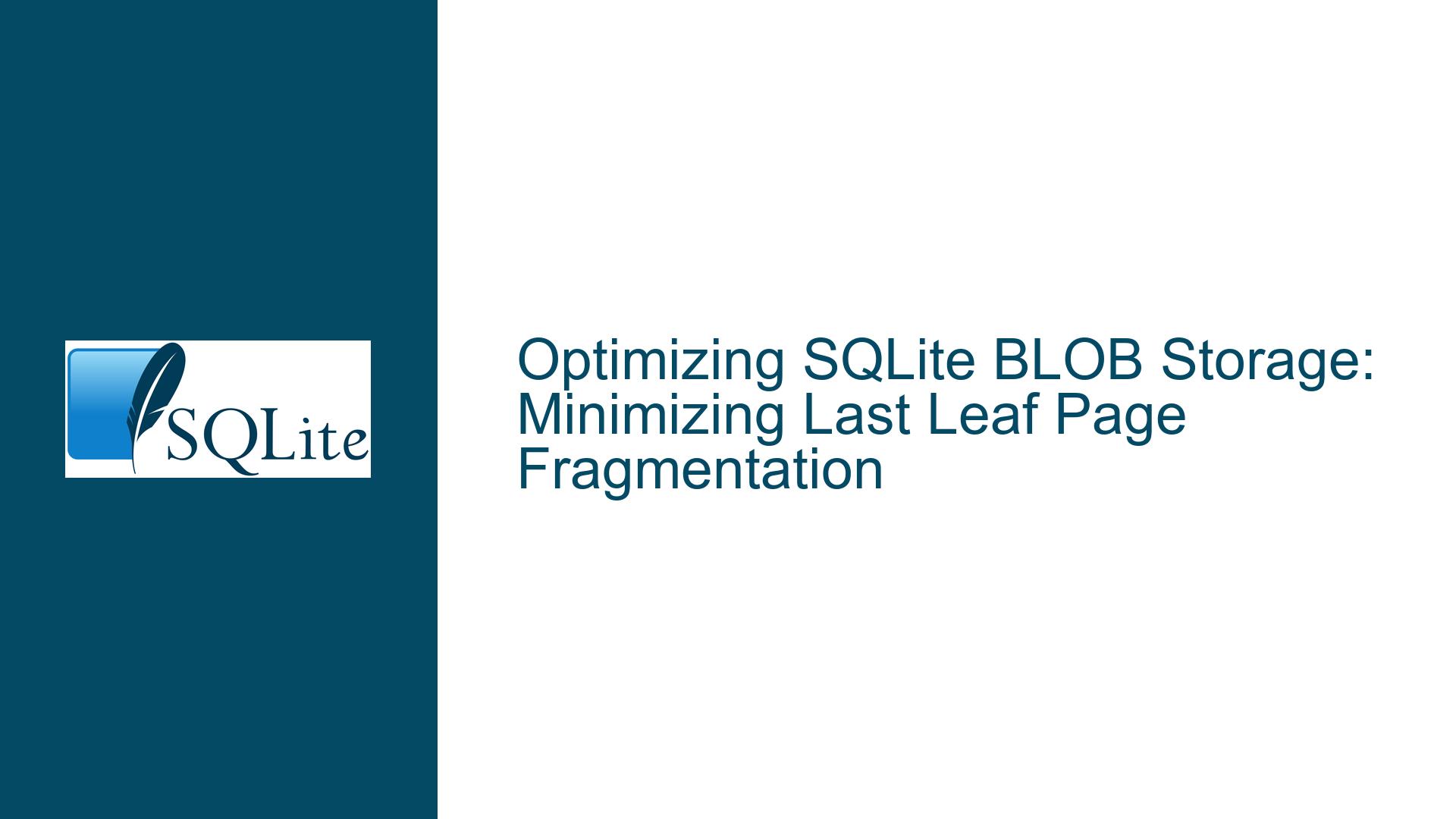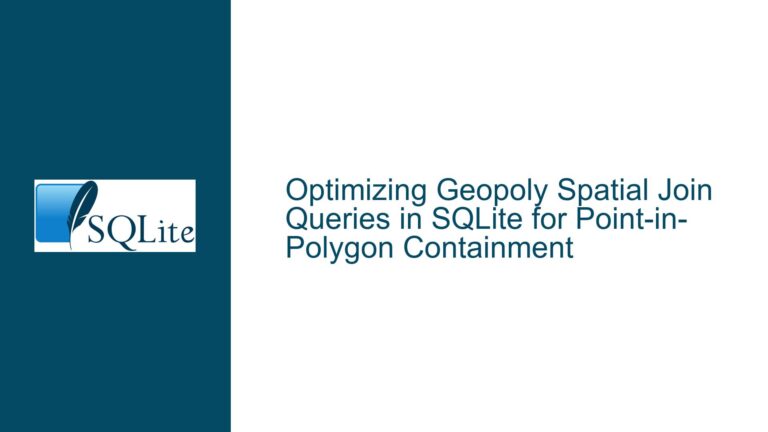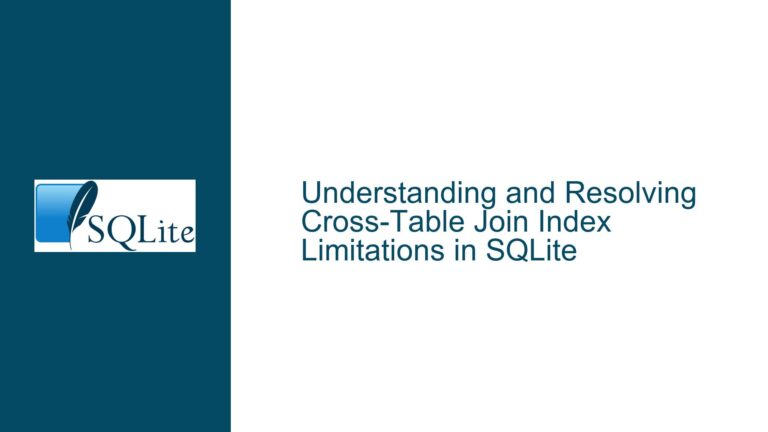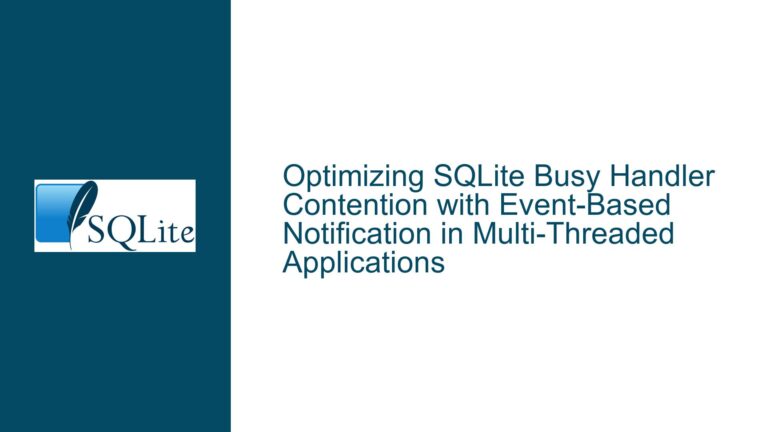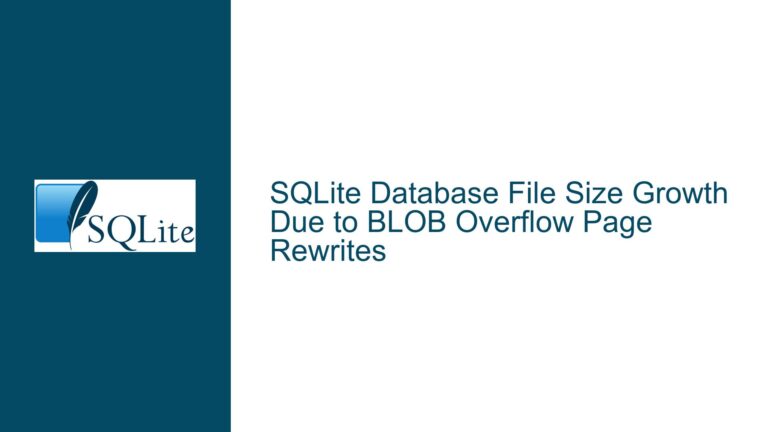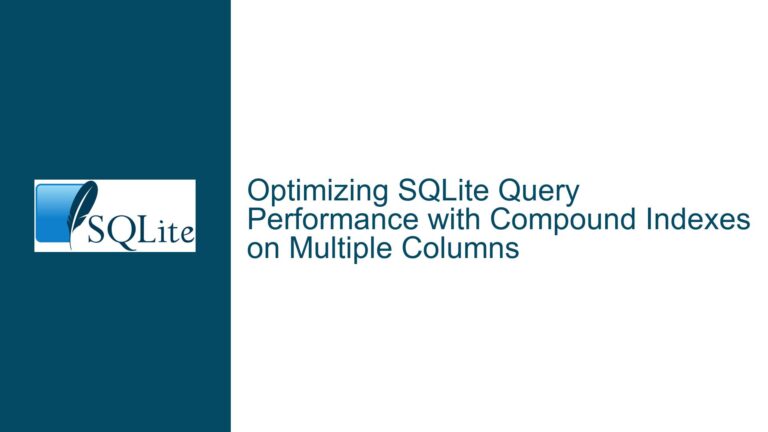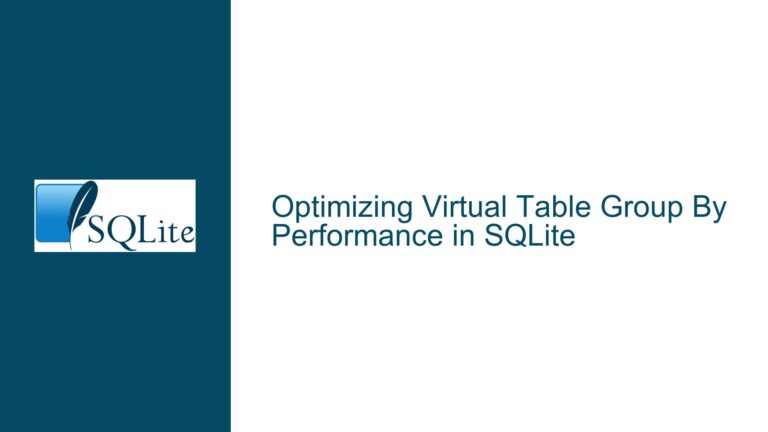Optimizing SQLite BLOB Storage: Minimizing Last Leaf Page Fragmentation
Understanding BLOB Storage and Last Leaf Page Fragmentation in SQLite
SQLite’s architecture relies on B-tree structures to organize table and index data. Each table is stored as a B-tree, where leaf pages contain the actual row data. When storing Binary Large Objects (BLOBs), SQLite employs a hybrid approach: small BLOBs (up to a threshold determined by the database page size and SQLITE_MAX_PAGE_SIZE) are stored directly in-line within leaf pages, while larger BLOBs are split into overflow pages. The efficiency of BLOB storage hinges on how well these leaf pages are packed with data. The "last leaf page" of a table—the final page in the B-tree where new rows are typically appended—often becomes a focal point for fragmentation. This occurs when the remaining free space in that page is insufficient to accommodate new BLOBs, forcing SQLite to allocate a new page even if the prior one is not fully utilized. Over time, this leads to wasted space and suboptimal storage density, particularly for workloads involving frequent inserts or variable-sized BLOBs.
The challenge arises from SQLite’s page management strategy. Each page has a fixed size (default 4KB, configurable up to 64KB). When a row is inserted, SQLite attempts to place it in the most appropriate leaf page based on key order. For tables without a clustered index or with monotonically increasing keys, this is often the last leaf page. Free space within a page is tracked internally, but SQLite does not expose direct APIs to query this information programmatically. This opacity complicates efforts to optimize BLOB storage, as developers cannot easily determine whether a new BLOB will fit into existing pages without forcing a page split. The lack of granular visibility into per-page free space exacerbates fragmentation, especially when BLOBs vary in size or when deletions create gaps that are not immediately reused.
Common Factors Contributing to Suboptimal BLOB Packing
1. Variable-Sized BLOBs and Insertion Order
BLOBs that vary in size create irregular gaps in leaf pages. For example, inserting a 2KB BLOB followed by a 3KB BLOB into a 4KB page leaves 1KB of unusable space. If subsequent BLOBs are larger than 1KB, SQLite must allocate new pages even if prior pages are partially full. This issue intensifies when BLOBs are inserted in ascending or descending order of size, as the free space distribution becomes uneven across pages.
2. Page Size Mismatch
The database page size (set at creation) may not align with the typical BLOB size. For instance, a 4KB page size is inefficient for storing 3KB BLOBs, as each insertion wastes 1KB of space. Larger page sizes (e.g., 8KB or 16KB) can mitigate this but increase I/O overhead and memory usage. Developers often overlook tuning the page size during database initialization, leading to persistent inefficiencies.
3. Auto-Vacuum Limitations
SQLite’s auto-vacuum feature reclaims free pages but does not compact partially filled pages. When rows are deleted, auto-vacuum releases entire pages to the freelist but does not merge partially full pages. Manual intervention via the VACUUM command is required to defragment the database, which rebuilds the entire B-tree. However, VACUUM is resource-intensive and impractical for large databases or real-time systems.
4. Overflow Page Overhead
BLOBs exceeding the threshold for in-line storage are split into overflow pages. Each overflow chain introduces additional metadata and pointer overhead, increasing storage consumption. Frequent updates to BLOBs can fragment overflow chains, further degrading performance and space utilization.
Strategies for Efficient BLOB Storage and Space Reclamation
1. Optimal Page Size Configuration
Choose a page size that aligns with the median BLOB size. For example, if BLOBs average 8KB, set the page size to 8KB using PRAGMA page_size before creating the database. This reduces internal fragmentation by ensuring most BLOBs fit within a single page. Note that page size cannot be changed after database creation without manual reconstruction.
2. Preallocated Space with Placeholder Rows
Preallocate fixed-size slots for BLOBs by inserting placeholder rows with NULL or zero-length BLOBs. Later, update these rows with actual BLOB data using UPDATE statements. This ensures that free space is reserved in advance, reducing the likelihood of page splits. For example:
-- Initial insertion with placeholder
INSERT INTO blobs (id, data) VALUES (1, zeroblob(4096));
-- Later update with actual BLOB
UPDATE blobs SET data = ? WHERE id = 1;
3. Incremental BLOB I/O for Large Objects
Use SQLite’s incremental BLOB I/O API to stream large BLOBs directly into overflow pages without loading the entire object into memory. This avoids unnecessary copying and minimizes contention for leaf page space. For example, in Python:
conn = sqlite3.connect('database.db')
conn.execute("INSERT INTO blobs (id, data) VALUES (1, zeroblob(1000000))")
blob = conn.blobopen('main', 'blobs', 'data', 1, writeable=True)
blob.write(chunk1)
blob.write(chunk2)
blob.close()
4. Periodic Defragmentation with VACUUM
Schedule regular VACUUM operations during off-peak hours to rebuild the database and consolidate free space. For partial defragmentation, use PRAGMA incremental_vacuum to release freelist pages without a full rebuild. Combine this with careful monitoring of sqlite_stat1 or sqlite_schema tables to track free space trends.
5. Custom Space Reclamation Tools
Develop or leverage third-party tools to analyze per-page free space and repack BLOBs. For instance, a tool could:
- Query the
sqlite_dbpagevirtual table to inspect raw page contents. - Identify underutilized leaf pages and redistribute BLOBs to fill gaps.
- Rebuild the table with
CREATE TABLE new_table AS SELECT * FROM old_table ORDER BY rowidto force contiguous storage.
6. Overflow Page Management
Minimize overflow chains by using smaller BLOBs or increasing the page size. Monitor the sqlite_stat1 table for statistics on overflow page usage. If overflow chains are unavoidable, ensure BLOBs are updated in-place without resizing, as truncating or expanding BLOBs can fragment chains further.
7. Monitoring and Analytics
Use SQLite’s built-in pragmas and virtual tables to monitor fragmentation:
PRAGMA page_count;andPRAGMA freelist_count;track overall page utilization.- The
sqlite_dbpagevirtual table (requiresSQLITE_ENABLE_DBPAGE_VTAB) allows raw page inspection. - Custom triggers can log BLOB insertion/deletion patterns to identify inefficiencies.
By combining these strategies, developers can achieve near-optimal BLOB storage density while balancing performance and operational overhead.