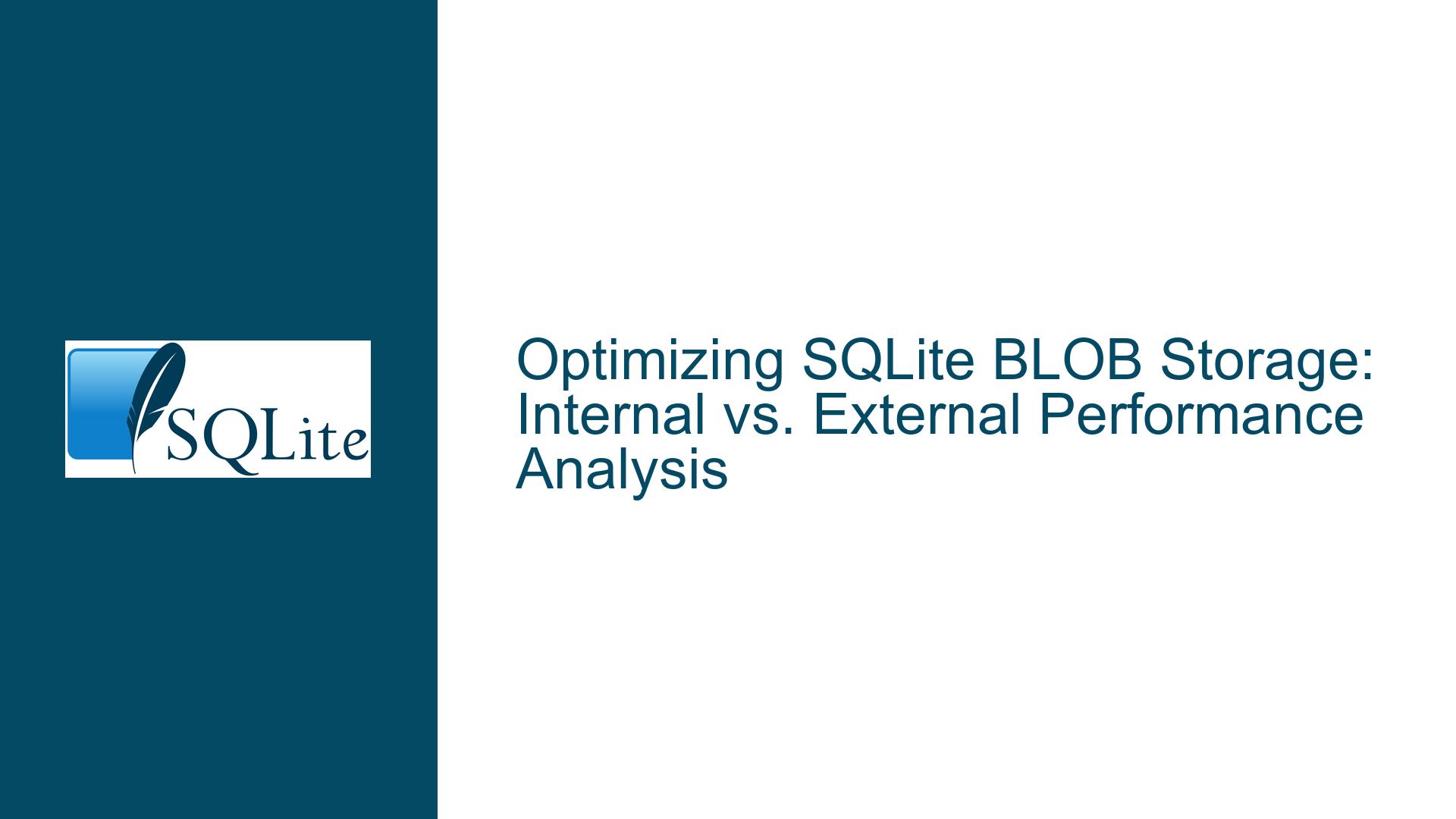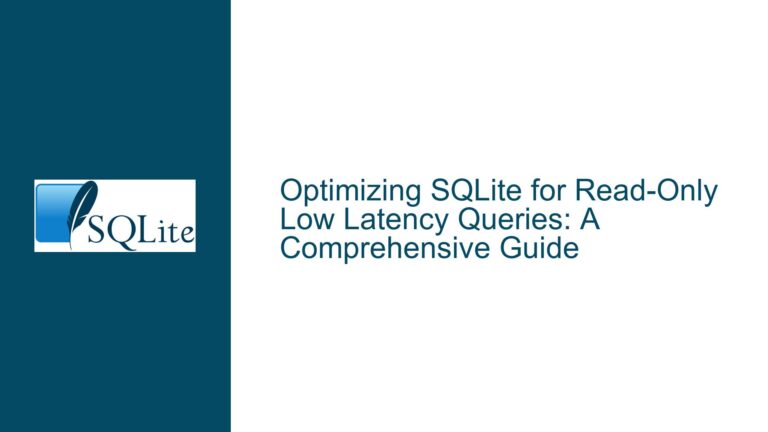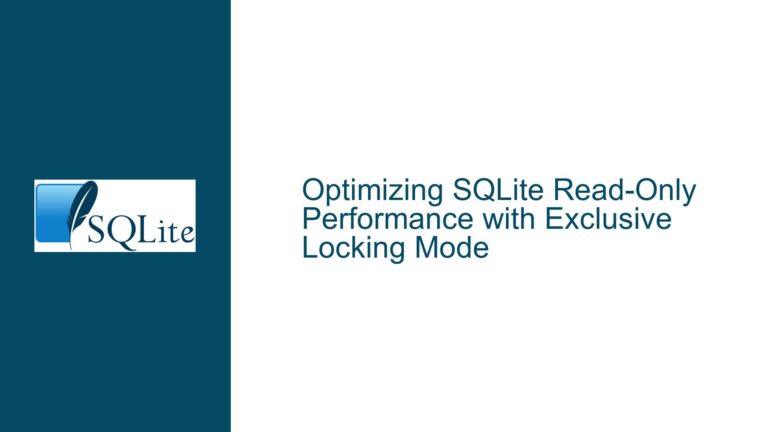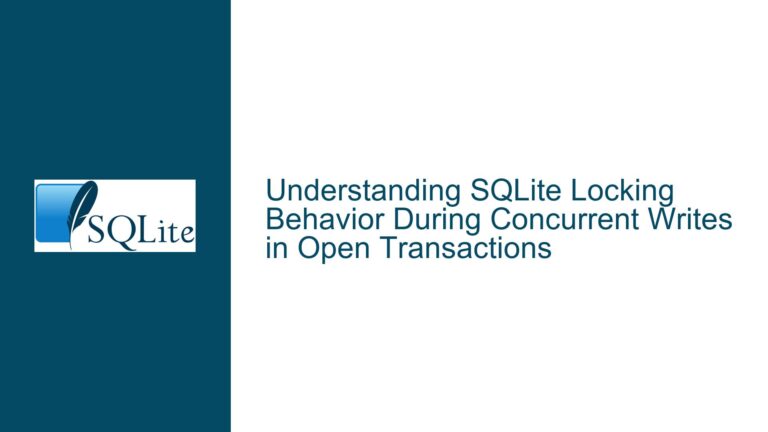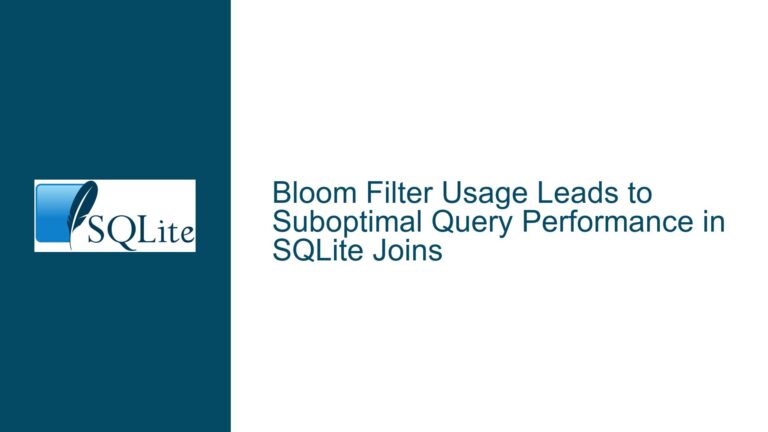Optimizing SQLite BLOB Storage: Internal vs. External Performance Analysis
Understanding Internal and External BLOB Storage in SQLite
SQLite, a lightweight and widely-used embedded database engine, provides two primary methods for storing Binary Large Objects (BLOBs): internal storage and external storage. Internal storage refers to storing BLOBs directly within the SQLite database file, while external storage involves storing BLOBs as separate files on the filesystem, with the database only retaining references to these files. The choice between these two methods has significant implications for performance, scalability, and maintainability.
Internal BLOB storage is straightforward and leverages SQLite’s robust transactional guarantees. When a BLOB is stored internally, it becomes part of the database file, ensuring atomicity, consistency, isolation, and durability (ACID) properties. This method is particularly advantageous for smaller BLOBs or when transactional integrity is critical. However, as BLOB sizes grow, internal storage can lead to increased database file size, slower backups, and potential performance degradation during large-scale operations.
External BLOB storage, on the other hand, offloads the BLOB data to the filesystem, keeping the database file lean and manageable. This approach can improve performance for large BLOBs by reducing the database’s size and allowing the filesystem to handle large file operations more efficiently. However, external storage introduces complexities such as managing file references, ensuring data consistency, and handling filesystem-level operations like deletions or renames, which can break database references.
The decision between internal and external BLOB storage hinges on several factors, including BLOB size, access patterns, transactional requirements, and the underlying filesystem’s performance characteristics. Understanding these trade-offs is crucial for designing efficient and scalable SQLite-based applications.
Performance Implications of Internal vs. External BLOB Storage
The performance implications of internal and external BLOB storage in SQLite are multifaceted and depend on the specific use case. Internal storage excels in scenarios where transactional integrity and simplicity are paramount. Since the BLOB data is stored within the database file, all operations involving the BLOB benefit from SQLite’s ACID guarantees. This is particularly important for applications requiring frequent updates or complex transactions involving BLOBs.
However, internal storage can become a bottleneck for large BLOBs or high-throughput applications. As the database file grows, operations such as vacuuming, backup, and even simple queries can slow down significantly. Additionally, the database file’s size can become unwieldy, making it challenging to manage and transfer.
External storage addresses these issues by decoupling BLOB data from the database file. This approach can lead to significant performance improvements, especially for large BLOBs. The filesystem is often better optimized for handling large files, and operations like reading or writing BLOBs can be faster when performed directly on the filesystem. Moreover, the database file remains compact, simplifying backup and transfer operations.
However, external storage introduces its own set of challenges. Managing file references requires careful application logic to ensure that BLOB files are correctly linked to database records. Filesystem operations, such as deletions or renames, can lead to orphaned or broken references, compromising data integrity. Additionally, external storage lacks the transactional guarantees of internal storage, making it less suitable for applications requiring strict ACID compliance.
The choice between internal and external BLOB storage should be guided by a thorough analysis of the application’s requirements, including BLOB size, access patterns, and transactional needs. Benchmarking and profiling can provide valuable insights into the performance characteristics of each approach, helping developers make informed decisions.
Best Practices for Optimizing BLOB Storage in SQLite
Optimizing BLOB storage in SQLite requires a nuanced understanding of both internal and external storage mechanisms, as well as the specific requirements of the application. Here are some best practices to consider:
Assess BLOB Size and Access Patterns: For small BLOBs or applications requiring frequent transactional operations, internal storage is often the better choice. For large BLOBs or applications with high read/write throughput, external storage may offer performance benefits.
Leverage SQLite’s Page Size and Cache Settings: Adjusting SQLite’s page size and cache settings can significantly impact performance, especially for internal BLOB storage. Larger page sizes can reduce the number of I/O operations, while an appropriately sized cache can improve read performance.
Implement Robust File Management for External Storage: When using external storage, implement robust file management logic to handle file references, deletions, and renames. Consider using a dedicated directory structure and naming conventions to simplify file management and reduce the risk of orphaned or broken references.
Monitor and Optimize Filesystem Performance: External storage relies heavily on the underlying filesystem’s performance. Regularly monitor filesystem performance and optimize it for large file operations. Techniques such as defragmentation, using SSDs, and optimizing filesystem settings can improve performance.
Consider Hybrid Approaches: In some cases, a hybrid approach combining internal and external storage may be optimal. For example, small BLOBs can be stored internally for transactional integrity, while large BLOBs are stored externally for performance.
Benchmark and Profile: Regularly benchmark and profile your application to identify performance bottlenecks and optimize BLOB storage accordingly. Tools like SQLite’s EXPLAIN QUERY PLAN and third-party profiling tools can provide valuable insights.
Plan for Scalability: As your application grows, BLOB storage requirements may change. Plan for scalability by designing a flexible storage architecture that can adapt to changing needs. Consider partitioning large BLOBs or using distributed storage solutions for very large datasets.
By following these best practices, developers can optimize BLOB storage in SQLite, balancing performance, scalability, and maintainability to meet the specific needs of their applications.