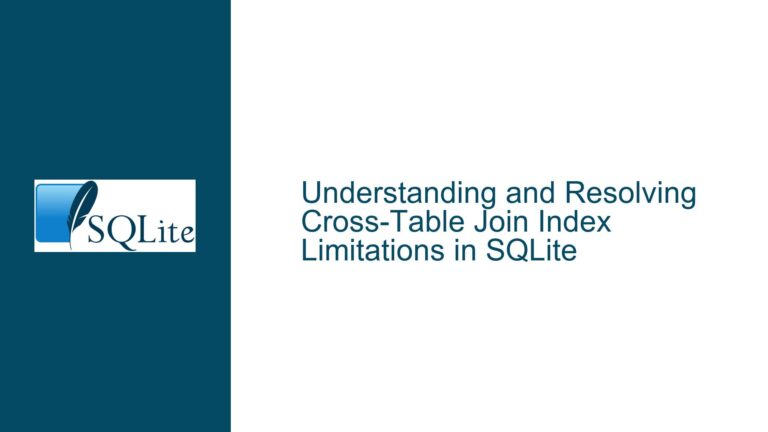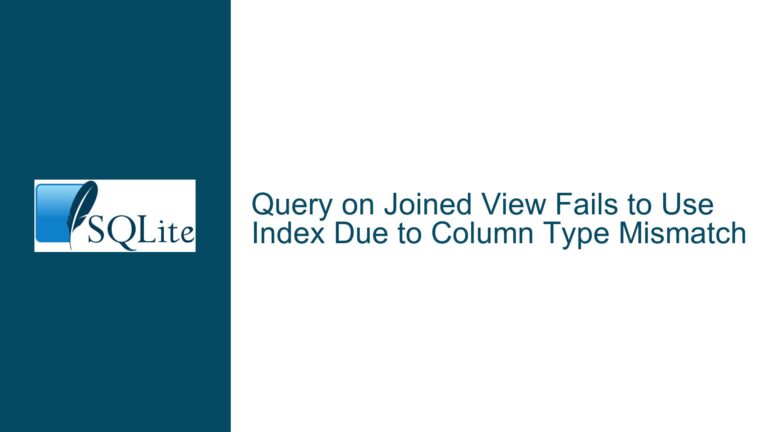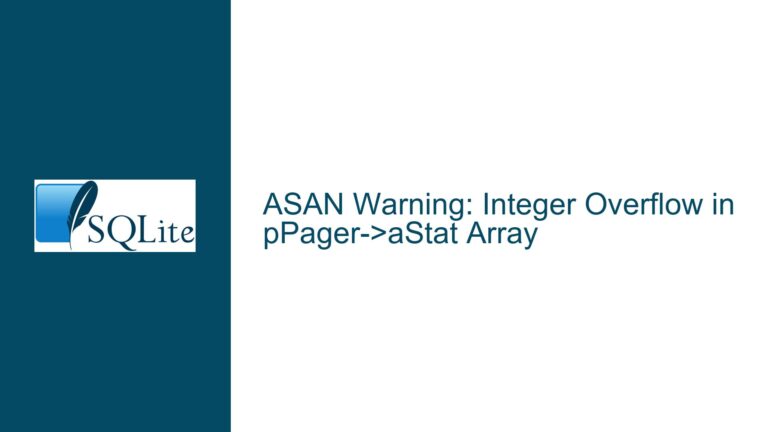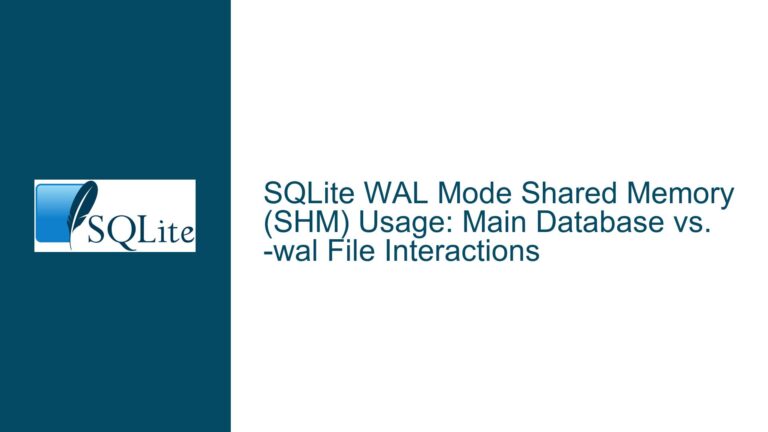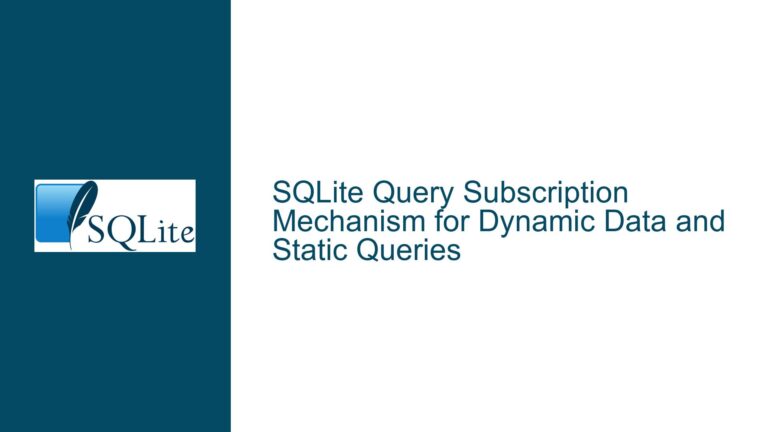Optimizing SQLite BLOB Insert Speeds: Strategies and Solutions
Understanding BLOB Insert Performance in SQLite
When working with SQLite, one of the most common performance bottlenecks encountered is the insertion speed of Binary Large Objects (BLOBs). BLOBs are used to store large amounts of binary data, such as images, audio files, or other multimedia content. However, due to their size, inserting BLOBs into a SQLite database can be significantly slower compared to inserting smaller data types like integers or strings. This issue is exacerbated when dealing with high-throughput systems where millions of records need to be inserted per second.
The core of the problem lies in how SQLite handles BLOB data internally. SQLite is designed to be a lightweight, embedded database, and as such, it may not always be optimized for high-speed BLOB insertion out of the box. The database engine must manage memory allocation, data copying, and disk I/O, all of which can introduce latency. Additionally, the way SQLite interacts with the underlying file system and the operating system’s I/O subsystems can further impact performance.
To address these challenges, it’s essential to understand the various factors that influence BLOB insertion speed. These include the database’s configuration settings, the way BLOBs are bound and inserted using the SQLite API, and the underlying hardware capabilities. By carefully tuning these aspects, it’s possible to achieve significant improvements in BLOB insertion performance.
Factors Affecting BLOB Insertion Speed
Several factors can influence the speed at which BLOBs are inserted into a SQLite database. One of the primary factors is the database’s journal mode. SQLite supports different journaling modes, such as Write-Ahead Logging (WAL) and rollback journal. Each mode has its own implications for performance, especially when dealing with large BLOBs.
In WAL mode, every write operation is first recorded in a separate WAL file before being checkpointed into the main database file. This means that each BLOB insertion results in two write operations: one to the WAL file and another to the main database file during checkpointing. While WAL mode offers advantages in terms of concurrency and crash recovery, it can introduce additional overhead when inserting large BLOBs.
On the other hand, rollback journal mode writes changes directly to the main database file, with a copy of the original data saved in the rollback journal in case of a rollback. This can be more efficient for bulk insert operations, as it reduces the number of write operations required. However, it may not provide the same level of concurrency as WAL mode.
Another critical factor is the way BLOBs are bound and inserted using the SQLite API. When inserting BLOBs, it’s common to use prepared statements and bind the BLOB data to the statement before execution. The method used to bind the BLOB can significantly impact performance. For example, if the BLOB data is copied from the application’s memory space to SQLite’s memory space, this can introduce additional latency. Using zero-copy techniques, where the BLOB data is passed directly to SQLite without intermediate copying, can help mitigate this issue.
The size of the BLOBs being inserted also plays a role in performance. Larger BLOBs require more memory and disk I/O, which can slow down insertion speeds. Additionally, the page size of the SQLite database can affect performance. A larger page size can reduce the number of I/O operations required, but it may also increase memory usage.
Finally, the underlying hardware capabilities, such as the speed of the storage device and the available memory, can impact BLOB insertion performance. Faster storage devices, such as SSDs, can significantly improve write speeds, while sufficient memory can help reduce the need for disk I/O.
Strategies for Improving BLOB Insertion Speed
To improve BLOB insertion speed in SQLite, several strategies can be employed. One of the most effective approaches is to optimize the database’s configuration settings. For example, setting the journal_mode to OFF or using rollback journal mode instead of WAL can reduce the number of write operations required for each BLOB insertion. Additionally, setting synchronous to OFF can further improve performance by reducing the frequency of disk synchronization operations, although this comes at the cost of reduced durability in the event of a crash.
Another strategy is to use zero-copy techniques when binding BLOBs to prepared statements. This involves passing a pointer to the BLOB data directly to SQLite, rather than copying the data into SQLite’s memory space. This can be achieved using language bindings that support zero-copy operations, such as certain C/C++ bindings or specialized libraries like mORMot2 for Pascal. By avoiding unnecessary data copying, zero-copy techniques can significantly reduce latency and improve insertion speeds.
Increasing the page size of the SQLite database can also help improve performance. A larger page size reduces the number of I/O operations required to write BLOBs to disk, which can lead to faster insertion speeds. However, it’s important to balance the page size with the available memory, as larger pages can increase memory usage.
Using transactions effectively can also improve BLOB insertion performance. By grouping multiple insert operations into a single transaction, you can reduce the overhead associated with committing each individual insert. This can lead to significant performance improvements, especially when inserting large numbers of BLOBs.
Finally, optimizing the underlying hardware can have a significant impact on BLOB insertion speed. Using faster storage devices, such as SSDs, can improve write speeds, while increasing the amount of available memory can reduce the need for disk I/O. Additionally, ensuring that the file system is optimized for large file operations can help improve performance.
Detailed Troubleshooting Steps and Solutions
To diagnose and resolve issues related to slow BLOB insertion speeds in SQLite, follow these detailed troubleshooting steps:
Evaluate Database Configuration Settings: Start by reviewing the database’s configuration settings, particularly the
journal_mode,synchronous, andpage_sizeoptions. Experiment with different settings to determine which combination provides the best performance for your specific use case. For example, try settingjournal_modetoOFFor using rollback journal mode instead of WAL. Similarly, consider settingsynchronoustoOFFto reduce disk synchronization overhead.Analyze BLOB Binding Techniques: Examine the way BLOBs are bound and inserted using the SQLite API. Ensure that you are using zero-copy techniques where possible, and avoid unnecessary data copying. If you are using a language binding that does not support zero-copy operations, consider switching to a binding that does, or explore alternative approaches to minimize data copying.
Optimize Page Size: Experiment with different page sizes to determine the optimal setting for your workload. A larger page size can reduce the number of I/O operations required, but it may also increase memory usage. Start with a page size of 65536 bytes and adjust as needed based on performance testing.
Use Transactions Effectively: Group multiple BLOB insert operations into a single transaction to reduce the overhead associated with committing each individual insert. This can lead to significant performance improvements, especially when inserting large numbers of BLOBs. Be mindful of the transaction size, as very large transactions can lead to increased memory usage and potential locking issues.
Profile and Benchmark: Use profiling tools to identify performance bottlenecks in your application. Measure the time taken for each step of the BLOB insertion process, including data preparation, binding, and execution. Compare the performance of different configurations and techniques to determine the most effective approach for your specific use case.
Optimize Hardware and File System: Ensure that the underlying hardware is optimized for high-speed BLOB insertion. Use fast storage devices, such as SSDs, and ensure that there is sufficient memory available to reduce the need for disk I/O. Additionally, optimize the file system for large file operations, and consider using a file system that is known to perform well with SQLite.
Consider Alternative Storage Solutions: If BLOB insertion speed remains a critical bottleneck despite optimizing SQLite, consider alternative storage solutions. For example, you could store BLOBs in a separate file system and store only references to these files in the SQLite database. This approach can reduce the load on the database and improve overall performance, although it introduces additional complexity in terms of data management and consistency.
By following these troubleshooting steps and implementing the suggested solutions, you can significantly improve the speed of BLOB insertion in SQLite. Remember that performance optimization is often an iterative process, and it may require multiple rounds of testing and tuning to achieve the desired results.