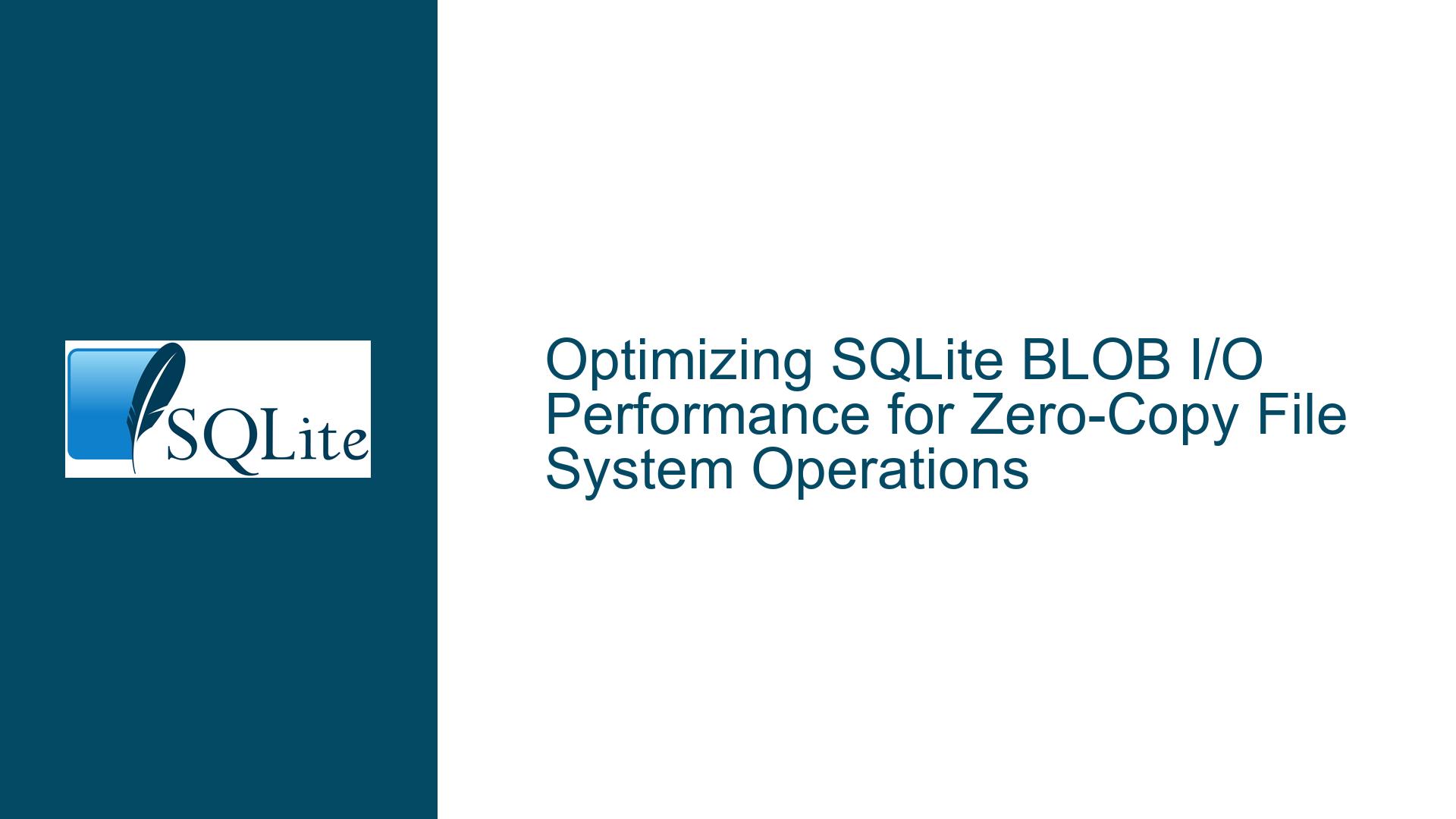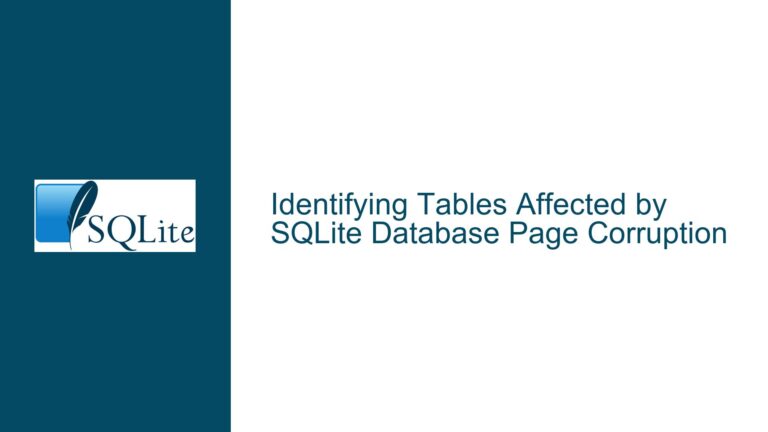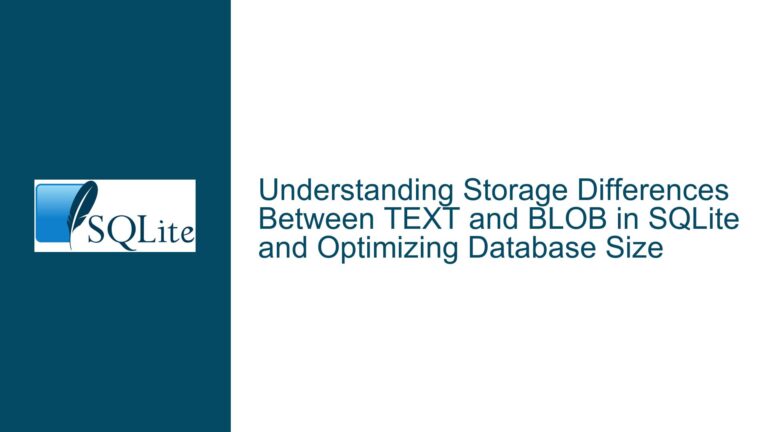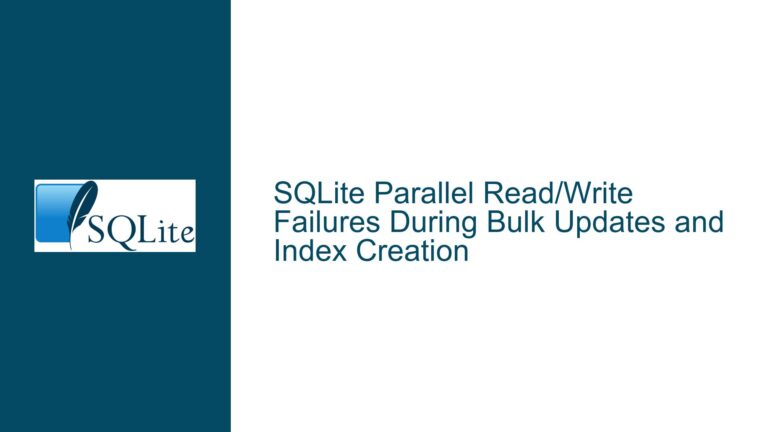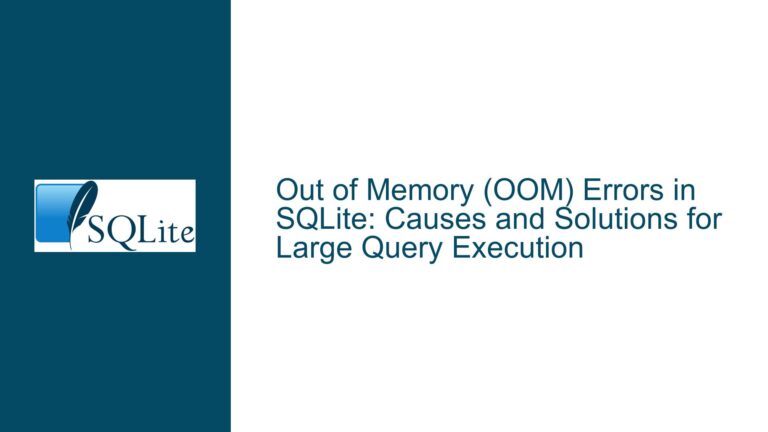Optimizing SQLite BLOB I/O Performance for Zero-Copy File System Operations
Understanding SQLite BLOB Storage and the Need for Zero-Copy I/O
SQLite is a lightweight, serverless database engine that is widely used for embedded systems and applications requiring local data storage. One of its features is the ability to store Binary Large Objects (BLOBs) directly within the database file. However, the storage and retrieval of BLOBs in SQLite present unique challenges, particularly when performance optimization is a priority. In this context, the discussion revolves around a virtual file system backed by a SQLite database, where BLOBs represent file contents. The primary goal is to improve I/O performance during read requests by leveraging Linux’s splice() system call for zero-copy I/O.
The splice() system call allows data to be moved between file descriptors without copying the data into user space, which can significantly reduce CPU overhead and improve performance. However, to use splice() effectively, the application needs to know the byte offsets of the BLOBs within the SQLite database file. This requirement raises questions about SQLite’s internal storage mechanisms and whether it is possible to retrieve such offsets directly from the database.
SQLite’s BLOB storage is implemented using a B-tree structure, where large BLOBs are stored as linked lists of pages. This design ensures efficient storage and retrieval but complicates direct access to the physical offsets of BLOB data. The incremental BLOB I/O API provided by SQLite allows for efficient reading and writing of BLOBs, but it still involves copying data into user space, which negates the benefits of zero-copy I/O.
The core issue, therefore, is the mismatch between SQLite’s abstraction of BLOB storage and the low-level requirements for zero-copy I/O. SQLite’s API is designed to work with values, not references to their storage locations, making it difficult to achieve the desired performance optimization without breaking the abstraction layer.
Challenges with SQLite’s BLOB Storage Architecture
The challenges associated with SQLite’s BLOB storage architecture are multifaceted. First, SQLite’s B-tree structure stores large BLOBs as linked lists of pages, which means that the data is not necessarily stored contiguously on disk. This fragmentation complicates the task of determining the exact byte offsets required for zero-copy I/O. Even if the offsets were known, the non-contiguous nature of the storage would require multiple splice() calls, potentially negating the performance benefits.
Second, SQLite’s incremental BLOB I/O API, while efficient for reading and writing BLOBs, does not provide direct access to the physical storage locations of the data. The API abstracts away the details of the underlying storage, which is beneficial for most use cases but problematic for scenarios requiring low-level access. The API’s design assumes that the application will handle BLOBs as values, not as references to storage locations.
Third, the use of SQLite in a virtual file system introduces additional layers of abstraction and complexity. Virtual file systems typically rely on high-level APIs to interact with the underlying storage, which can lead to performance bottlenecks when dealing with large BLOBs. The combination of SQLite’s storage architecture and the virtual file system’s requirements creates a challenging environment for optimizing I/O performance.
Finally, the stability and documentation of SQLite’s file format, while generally excellent, do not provide sufficient detail for implementing low-level optimizations like zero-copy I/O. The file format is designed to be stable and backward-compatible, but it does not expose the internal details necessary for determining BLOB offsets directly. This lack of transparency makes it difficult to implement custom solutions without risking compatibility issues or introducing bugs.
Strategies for Optimizing BLOB I/O Performance in SQLite
Given the challenges outlined above, several strategies can be employed to optimize BLOB I/O performance in SQLite, particularly for use cases involving zero-copy I/O. These strategies range from modifying the data model to leveraging SQLite’s existing APIs in creative ways.
1. Modifying the Data Model
One approach is to modify the data model to store BLOBs in smaller, more manageable chunks. Instead of storing a single large BLOB, the application can split the BLOB into smaller pieces and store each piece as a separate row in the database. This approach allows for more granular control over the storage and retrieval of BLOB data, making it easier to determine the byte offsets required for zero-copy I/O.
For example, the application could split a 10 MB BLOB into 1 MB chunks and store each chunk as a separate row. Each row would include metadata indicating the chunk’s position within the original BLOB. When reading the BLOB, the application can query the database for the specific chunks it needs and use splice() to transfer each chunk directly from the database file to the target file descriptor.
This approach has several advantages. First, it reduces the complexity of determining byte offsets, as each chunk is stored contiguously within the database file. Second, it allows for more efficient use of SQLite’s incremental BLOB I/O API, as the application can read and write smaller chunks of data without incurring significant overhead. Finally, it provides greater flexibility in managing large BLOBs, as the application can easily add, remove, or modify individual chunks without affecting the entire BLOB.
However, this approach also has some drawbacks. Splitting BLOBs into smaller chunks increases the complexity of the data model and requires additional logic to manage the chunks. It also increases the number of rows in the database, which can impact query performance and storage efficiency. Despite these challenges, modifying the data model is a viable strategy for optimizing BLOB I/O performance in SQLite.
2. Leveraging SQLite’s Incremental BLOB I/O API
Another approach is to leverage SQLite’s incremental BLOB I/O API more effectively. While the API does not provide direct access to the physical storage locations of BLOBs, it does offer efficient mechanisms for reading and writing BLOB data. By combining the incremental BLOB I/O API with other SQLite features, the application can achieve significant performance improvements without breaking the abstraction layer.
For example, the application can use the incremental BLOB I/O API to read BLOB data into a memory-mapped file. Memory-mapped files allow the application to access file data directly from memory, bypassing the need for explicit read and write operations. Once the BLOB data is mapped into memory, the application can use splice() to transfer the data directly from the memory-mapped file to the target file descriptor.
This approach has several advantages. First, it leverages SQLite’s existing APIs, ensuring compatibility and stability. Second, it reduces the overhead associated with copying data into user space, as the memory-mapped file provides direct access to the BLOB data. Finally, it allows the application to take advantage of the operating system’s memory management features, which can further improve performance.
However, this approach also has some limitations. Memory-mapped files require sufficient virtual address space, which may not be available in all environments. Additionally, the application must manage the memory-mapped file carefully to avoid memory leaks or other issues. Despite these challenges, leveraging SQLite’s incremental BLOB I/O API in combination with memory-mapped files is a promising strategy for optimizing BLOB I/O performance.
3. Customizing SQLite’s Storage Engine
For advanced users, another option is to customize SQLite’s storage engine to better support zero-copy I/O. SQLite’s modular design allows for the implementation of custom storage engines, which can be tailored to specific use cases. By developing a custom storage engine, the application can gain direct access to the physical storage locations of BLOBs, enabling the use of splice() for zero-copy I/O.
Developing a custom storage engine is a complex task that requires a deep understanding of SQLite’s internal architecture and file format. The custom storage engine must implement the necessary interfaces to interact with SQLite’s core components, including the B-tree structure, page cache, and transaction manager. Additionally, the custom storage engine must handle edge cases, such as concurrent access and recovery from crashes, to ensure data integrity and consistency.
Despite the complexity, customizing SQLite’s storage engine offers significant benefits. It allows the application to bypass the limitations of SQLite’s existing APIs and achieve the desired performance optimizations. However, this approach is only recommended for users with the necessary expertise and resources, as it involves significant development effort and ongoing maintenance.
4. Exploring Alternative Storage Solutions
Finally, if the performance requirements cannot be met with SQLite alone, it may be necessary to explore alternative storage solutions. For example, the application could store BLOBs in separate files on the filesystem and use SQLite to manage metadata and references to these files. This approach allows the application to leverage the filesystem’s native support for zero-copy I/O, while still using SQLite for structured data storage.
In this scenario, the SQLite database would store file paths or other references to the BLOBs, rather than the BLOBs themselves. When reading a BLOB, the application would retrieve the file path from the database and use splice() to transfer the data directly from the filesystem to the target file descriptor. This approach provides the benefits of zero-copy I/O without requiring modifications to SQLite’s storage engine or data model.
However, this approach also introduces additional complexity, as the application must manage both the SQLite database and the external files. It also requires careful consideration of data consistency and integrity, as the application must ensure that the SQLite database and the external files remain synchronized. Despite these challenges, exploring alternative storage solutions is a viable option for optimizing BLOB I/O performance in scenarios where SQLite’s limitations cannot be overcome.
Conclusion
Optimizing BLOB I/O performance in SQLite, particularly for use cases involving zero-copy I/O, is a complex but achievable goal. The key challenges stem from SQLite’s BLOB storage architecture, which is designed for flexibility and efficiency but does not provide direct access to the physical storage locations of BLOBs. To overcome these challenges, developers can employ a variety of strategies, including modifying the data model, leveraging SQLite’s incremental BLOB I/O API, customizing the storage engine, or exploring alternative storage solutions.
Each strategy has its own advantages and trade-offs, and the optimal approach depends on the specific requirements and constraints of the application. By carefully evaluating these strategies and implementing the most suitable solution, developers can achieve significant performance improvements and unlock the full potential of SQLite for BLOB storage and retrieval.