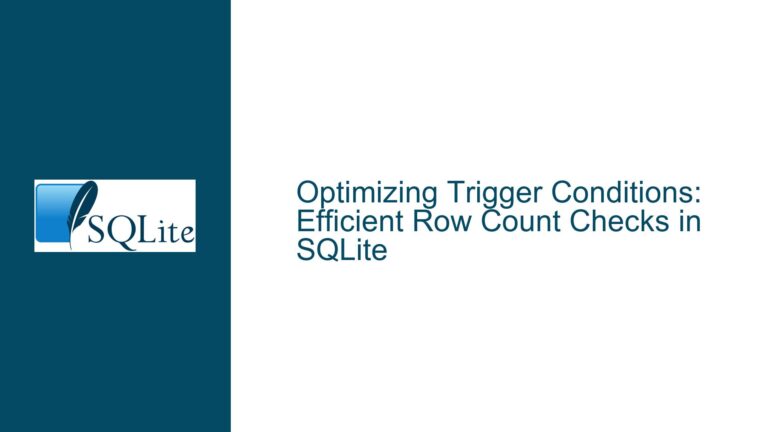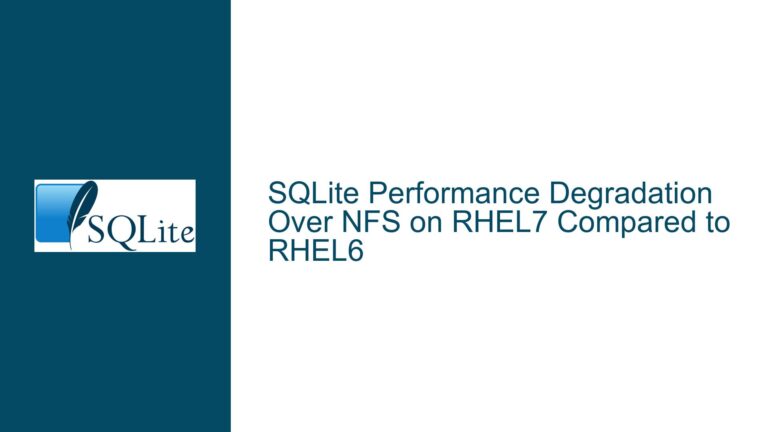Optimizing SQLite Autofilter Performance for Large Datasets
Understanding the Autofilter Mechanism in SQLite
The autofilter mechanism in SQLite is a common requirement for applications that need to provide users with the ability to filter large datasets interactively, similar to the autofilter feature in Excel. This mechanism involves dynamically generating a list of distinct values for each column and then applying user-selected filters to narrow down the dataset. The challenge lies in achieving this efficiently, especially when dealing with large tables containing millions of records and numerous columns.
In the context of SQLite, the autofilter process typically involves two main steps: first, generating a list of distinct values for a column to populate a dropdown or similar UI element, and second, applying the user’s filter selections to reduce the dataset. The initial step requires a full table scan to determine the distinct values, which can be time-consuming for large tables. The second step involves creating intermediate tables or using other mechanisms to store the filtered results, which can also impact performance if not done correctly.
The primary goal is to minimize the computational overhead and memory usage while maintaining the flexibility to filter on any column in any order. This requires a deep understanding of SQLite’s indexing capabilities, temporary table management, and query optimization techniques.
Potential Performance Bottlenecks in Autofilter Implementation
Several factors can contribute to performance bottlenecks when implementing an autofilter mechanism in SQLite. One of the most significant issues is the need for full table scans to generate distinct values for each column. In a table with 2 million records and 40 columns, each with an average of 10 distinct values, the process of scanning the entire table to populate the dropdowns can be prohibitively slow. This is especially true if the table is not properly indexed or if the columns being filtered have a high cardinality (i.e., many distinct values).
Another potential bottleneck is the creation of intermediate tables to store the filtered results. In the described approach, a new table is created for each filter applied, which can lead to a proliferation of temporary tables. Each of these tables requires storage space and can slow down the filtering process, particularly if the user applies multiple filters in sequence. Additionally, joining these intermediate tables with the original table to apply subsequent filters can further degrade performance.
The use of recursive filtering, where the filtered results from one step are used as the input for the next step, can also introduce performance issues. If the recursion depth is significant, the number of intermediate tables and the complexity of the joins can grow exponentially, leading to increased memory usage and slower query execution times.
Finally, the choice of indexing strategy can have a significant impact on performance. While indexes can speed up query execution, they also require additional storage space and can slow down write operations. In the context of an autofilter mechanism, where the user can filter on any column in any order, it may not be practical to create indexes on all columns. This raises the question of how to balance the need for fast query execution with the overhead of maintaining indexes.
Strategies for Efficient Autofilter Implementation in SQLite
To address the performance bottlenecks associated with implementing an autofilter mechanism in SQLite, several strategies can be employed. These strategies focus on optimizing the generation of distinct values, managing intermediate tables, and leveraging SQLite’s indexing capabilities.
Optimizing Distinct Value Generation: One approach to reducing the overhead of generating distinct values is to precompute and cache the distinct values for each column. This can be done during the initial data load or as part of a background process. By storing the distinct values in a separate table or in memory, the application can quickly retrieve the values needed to populate the dropdowns without performing a full table scan. This approach is particularly effective for columns with a low cardinality, where the number of distinct values is relatively small.
Another option is to use SQLite’s WITHOUT ROWID tables, which can be more efficient for certain types of queries. By creating a WITHOUT ROWID table that stores the distinct values for each column, the application can reduce the overhead of querying the main table. This approach requires careful consideration of the table schema and indexing strategy to ensure that the WITHOUT ROWID table is optimized for the specific query patterns used in the autofilter mechanism.
Managing Intermediate Tables: To avoid the proliferation of temporary tables, consider using SQLite’s WITH clause (Common Table Expressions or CTEs) to create temporary result sets that can be reused across multiple queries. CTEs allow you to define a temporary result set that can be referenced within a single query, reducing the need to create and manage multiple intermediate tables. This approach can be particularly useful when applying multiple filters in sequence, as it allows you to build up the filtered result set incrementally without creating additional tables.
Another option is to use SQLite’s ATTACH DATABASE feature to create an in-memory database for storing intermediate results. By attaching an in-memory database, you can store the filtered results in a temporary table that resides in memory, which can be faster than writing to disk. This approach is particularly effective when dealing with large datasets, as it reduces the I/O overhead associated with writing to and reading from disk.
Leveraging Indexes and Expression Indexes: Indexes can significantly improve query performance, but they must be used judiciously. In the context of an autofilter mechanism, where the user can filter on any column in any order, it may not be practical to create indexes on all columns. Instead, consider using expression indexes, which allow you to create indexes on the results of expressions or functions applied to columns. For example, you could create an index on the result of a LOWER() function applied to a text column, which would allow for case-insensitive filtering.
Another option is to use partial indexes, which are indexes that only include a subset of the rows in a table. Partial indexes can be useful when the filtered result set is a small subset of the overall dataset. By creating a partial index on the filtered result set, you can improve query performance without incurring the overhead of maintaining a full index on the entire table.
Recursive Filtering and Backtracking Algorithms: When dealing with recursive filtering or backtracking algorithms, it is important to minimize the number of intermediate tables and the complexity of the joins. One approach is to use a single temporary table to store the filtered results at each recursion depth, rather than creating a new table for each step. This can be achieved by using a combination of CTEs and recursive queries to build up the filtered result set incrementally.
Another option is to use a bitmap index to represent the filtered result set. A bitmap index is a data structure that uses a series of bits to indicate whether a particular row meets the filter criteria. By using a bitmap index, you can efficiently represent the filtered result set without creating additional tables. This approach is particularly effective when dealing with large datasets, as it reduces the storage overhead and can improve query performance.
Memory Optimization and Virtual Tables: SQLite’s virtual tables can be used to create custom data structures that are optimized for specific query patterns. For example, you could create a virtual table that stores the distinct values for each column in a compressed format, which can reduce memory usage and improve query performance. Virtual tables can also be used to implement custom indexing strategies that are tailored to the specific requirements of the autofilter mechanism.
Another option is to use SQLite’s MEMORY storage class, which allows you to store data in memory rather than on disk. By using the MEMORY storage class, you can reduce the I/O overhead associated with reading and writing data, which can improve query performance. However, this approach requires careful management of memory usage, as storing large datasets in memory can lead to increased memory pressure and potential out-of-memory errors.
Query Optimization Techniques: Finally, consider using SQLite’s query optimization techniques to improve the performance of the autofilter mechanism. For example, you can use the EXPLAIN QUERY PLAN statement to analyze the execution plan of a query and identify potential bottlenecks. By understanding how SQLite executes a query, you can make informed decisions about how to optimize the query, such as by adding indexes, rewriting the query, or using different join strategies.
Another option is to use SQLite’s ANALYZE command to collect statistics about the distribution of data in the table. These statistics can be used by the query planner to make more informed decisions about how to execute a query, which can improve query performance. However, this approach requires regular updates to the statistics, as changes to the data distribution can affect the accuracy of the statistics.
In conclusion, implementing an efficient autofilter mechanism in SQLite requires a combination of strategies, including optimizing distinct value generation, managing intermediate tables, leveraging indexes and expression indexes, and using query optimization techniques. By carefully considering the specific requirements of the application and the characteristics of the dataset, you can achieve a balance between performance and flexibility that meets the needs of the users.