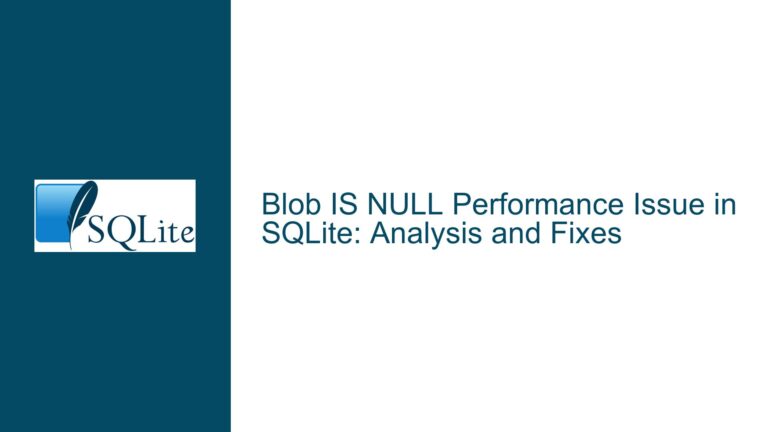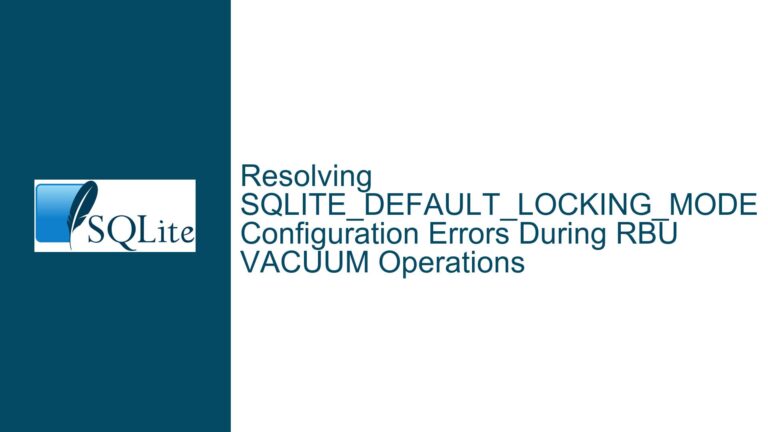Optimizing SQLite Archives with Predefined Compression Dictionaries
Enhancing Compression Efficiency in SQLite Archives
SQLite archives are a powerful feature for storing and managing large numbers of documents in a compressed format. However, when dealing with a collection of similar documents, the default compression methods may not yield the most efficient results. This is particularly true for small to medium-sized documents that share a significant amount of repetitive content. In such cases, the use of predefined dictionaries can dramatically improve compression ratios, potentially reducing storage requirements by a factor of 2.5x or more. This post delves into the intricacies of implementing predefined dictionaries in SQLite archives, exploring the underlying issues, potential causes, and detailed troubleshooting steps to achieve optimal compression efficiency.
Issue Overview: The Need for Predefined Dictionaries in SQLite Archives
The core issue revolves around the limitations of the current SQLite archive compression mechanism, which relies on the standard deflate algorithm without the ability to leverage predefined dictionaries. The deflate algorithm, while effective for general-purpose compression, does not inherently account for the repetitive patterns that often exist across similar documents. This is where predefined dictionaries come into play. A predefined dictionary is essentially a set of data that the compression algorithm can reference to identify and encode repetitive patterns more efficiently. By using a predefined dictionary, the compression algorithm can achieve higher compression ratios, especially when dealing with documents that share common structures or content.
In the context of SQLite archives, the absence of predefined dictionary support means that each document is compressed in isolation, without any reference to the patterns that may exist across the entire collection. This results in suboptimal compression ratios, particularly for small to medium-sized documents that could benefit significantly from shared dictionaries. The challenge, therefore, is to integrate predefined dictionary support into the SQLite archive functionality, enabling users to specify a dictionary that can be used during the compression process. This would not only improve compression efficiency but also enhance the overall performance of the archive, especially in scenarios where large numbers of similar documents are being stored.
Possible Causes: Limitations in Current SQLite Archive Implementation
The inability to use predefined dictionaries in SQLite archives stems from several limitations in the current implementation. First and foremost, the .archive command and the underlying compress and uncompress functions do not provide any mechanism for specifying a predefined dictionary. This is a significant oversight, as the deflate algorithm, which is used by these functions, does support the use of predefined dictionaries through the deflateSetDictionary function. However, this functionality is not exposed to the user, making it impossible to leverage predefined dictionaries for improved compression.
Another contributing factor is the lack of a standardized approach for managing and storing predefined dictionaries within the archive. While it is technically possible to store a dictionary as a separate document within the archive, there is no built-in mechanism for associating this dictionary with the documents that are compressed using it. This creates a challenge when it comes to decompression, as the dictionary must be available and correctly referenced to successfully decompress the documents. Without a clear and user-friendly method for managing dictionaries, users are left with ad-hoc solutions that may not be reliable or efficient.
Furthermore, the current implementation does not provide any means of tracking or versioning dictionaries, which is crucial for ensuring compatibility between compressed documents and their corresponding dictionaries. If a dictionary is modified or updated, all documents that were compressed using the previous version of the dictionary would become inaccessible unless a mechanism is in place to handle such changes. This lack of versioning support adds another layer of complexity to the problem, making it difficult to implement a robust solution for predefined dictionary support in SQLite archives.
Troubleshooting Steps, Solutions & Fixes: Implementing Predefined Dictionary Support in SQLite Archives
To address the limitations outlined above, several steps can be taken to implement predefined dictionary support in SQLite archives. The following sections provide a detailed guide on how to achieve this, covering everything from modifying the SQLite source code to managing dictionaries within the archive.
Modifying the SQLite Source Code to Support Predefined Dictionaries
The first step in implementing predefined dictionary support is to modify the SQLite source code to expose the deflateSetDictionary functionality through the .archive command and the compress/uncompress functions. This involves making changes to the sqlite3_archive.c file, which contains the implementation of the archive functionality. Specifically, the sqlar_compress and sqlar_uncompress functions need to be updated to accept an additional parameter for the dictionary. This parameter can be a document ID or a reference to a dictionary stored within the archive.
Once the functions have been modified to accept a dictionary parameter, the next step is to update the .archive command to allow users to specify a dictionary when creating or updating an archive. This can be done by adding a new option to the command, such as --dictionary, which takes the document ID of the dictionary as its value. When the .archive command is executed with this option, the specified dictionary will be passed to the sqlar_compress function, enabling the use of predefined dictionaries during compression.
Managing Dictionaries Within the Archive
With the ability to specify a dictionary during compression, the next challenge is to manage dictionaries within the archive. There are several approaches to this, each with its own advantages and disadvantages. One approach is to store the dictionary as a separate document within the archive, using a unique naming convention to distinguish it from regular documents. For example, dictionaries could be stored with names like dict-NNNNN, where NNNNN is an auto-generated unique ID. This approach is simple to implement but requires users to manually manage the association between documents and their corresponding dictionaries.
A more robust solution is to create a dedicated table within the archive for storing dictionaries. This table, which could be named sqlar_dictionaries, would contain columns for the dictionary ID, the dictionary content, and any metadata associated with the dictionary (e.g., creation date, version number). When a document is compressed using a predefined dictionary, the dictionary ID would be stored in a new column in the sqlar table, creating a clear link between the document and its dictionary. This approach provides a cleaner data model and makes it easier to manage dictionaries, but it does require additional storage space.
Ensuring Compatibility and Versioning
One of the key challenges in implementing predefined dictionary support is ensuring compatibility between compressed documents and their dictionaries. This is particularly important when dictionaries are updated or modified, as any changes to the dictionary could render previously compressed documents inaccessible. To address this, it is essential to implement a versioning system for dictionaries. This can be done by adding a version number column to the sqlar_dictionaries table and incrementing the version number each time a dictionary is updated.
When a document is compressed using a predefined dictionary, the version number of the dictionary should be stored alongside the dictionary ID in the sqlar table. This allows the decompression process to verify that the correct version of the dictionary is being used. If a document is being decompressed and the specified dictionary version is not available, the system can either attempt to use the closest available version or raise an error, depending on the desired behavior.
Integrating with FTS4 and Other SQLite Features
In addition to the core archive functionality, it is also worth considering how predefined dictionary support can be integrated with other SQLite features, such as Full-Text Search (FTS). The FTS4 module, for example, could benefit from the ability to use predefined dictionaries during indexing, potentially improving the efficiency of text compression and search performance. To achieve this, the compress and uncompress functions would need to be exposed as application-defined functions that can be called from within FTS4 code.
This integration would allow FTS4 to leverage predefined dictionaries when compressing and decompressing text data, resulting in more efficient storage and faster search performance. However, it is important to ensure that this integration does not introduce any recursive dependencies or performance bottlenecks, particularly when dealing with large datasets. Careful testing and optimization would be required to ensure that the integration is both robust and efficient.
Conclusion: Achieving Optimal Compression with Predefined Dictionaries
Implementing predefined dictionary support in SQLite archives is a complex but highly rewarding endeavor. By modifying the SQLite source code to expose the deflateSetDictionary functionality, creating a dedicated table for managing dictionaries, and implementing a versioning system to ensure compatibility, it is possible to achieve significant improvements in compression efficiency. These enhancements not only reduce storage requirements but also improve the overall performance of SQLite archives, making them an even more powerful tool for managing large collections of documents.
While the implementation process requires careful planning and attention to detail, the benefits of predefined dictionary support are well worth the effort. By following the steps outlined in this guide, developers can unlock the full potential of SQLite archives, enabling them to store and manage documents more efficiently than ever before. Whether you are working with a small collection of similar documents or a large archive with thousands of files, predefined dictionary support can help you achieve optimal compression and performance, ensuring that your SQLite archives are both compact and efficient.