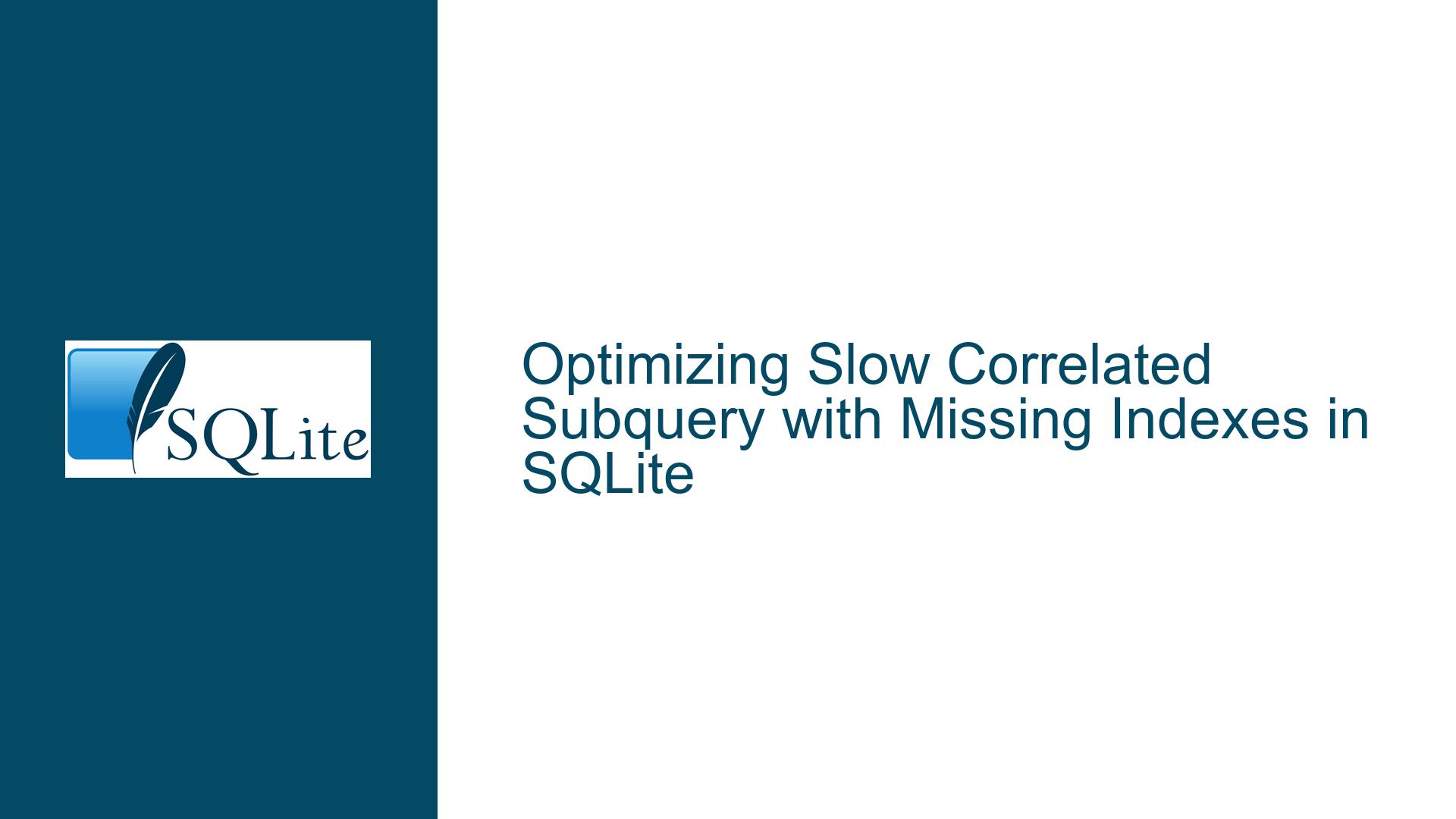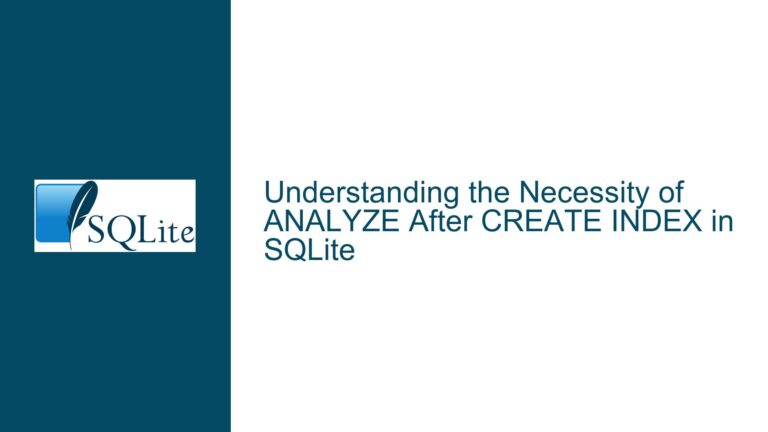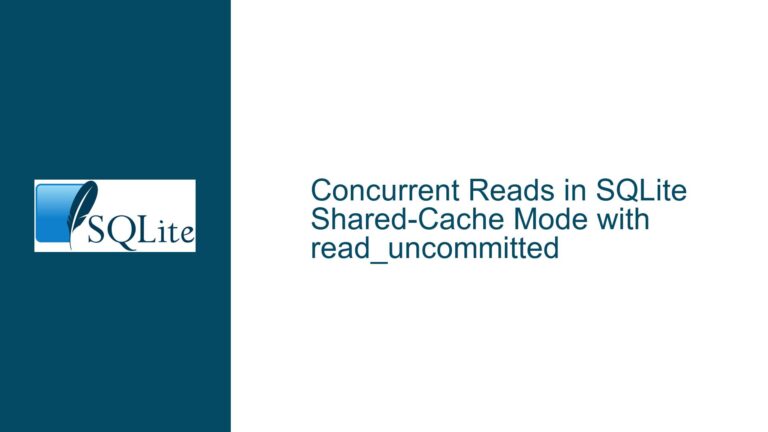Optimizing Slow Correlated Subquery with Missing Indexes in SQLite
Issue Overview: Slow Performance in Correlated Subquery with Grouped Duplicate Checks
The core issue revolves around a significant performance degradation when executing a specific query in SQLite compared to its prior execution in a Microsoft Access/JET environment. The query is designed to identify duplicate entries in the groups table based on three columns (grouper_name, synonym_id, and code), returning all rows where these combinations appear more than once. While the query completes in approximately one second in Access/JET, it requires over an hour in SQLite despite both environments operating on the same dataset of 60,000 rows.
The query structure uses a correlated subquery with a GROUP BY and HAVING clause to detect duplicates. The EXPLAIN QUERY PLAN output reveals that SQLite is performing a full table scan (SCAN TABLE groups) for both the outer query and subquery, followed by a temporary B-tree creation for grouping operations (USE TEMP B-TREE FOR GROUP BY). This indicates the absence of appropriate indexes to optimize the grouping and filtering operations. The temporary B-tree construction for grouping is particularly costly in SQLite when dealing with large datasets, as it requires sorting and materializing intermediate results on disk rather than leveraging precomputed index structures.
A critical nuance lies in how SQLite processes correlated subqueries compared to JET. SQLite executes the subquery for every row processed by the outer query unless optimized by indexes or query restructuring. In contrast, JET may employ different optimization strategies, such as hash joins or batch processing, that reduce computational overhead. The original query’s use of IN with a correlated subquery exacerbates this inefficiency, as SQLite must repeatedly execute the subquery and check membership for each row of the outer query. This combinatorial complexity leads to quadratic growth in operations (O(n²) time complexity), which becomes untenable with 60,000 rows.
Possible Causes: Missing Composite Indexes and Suboptimal Query Structure
1. Absence of Composite Index on Filtered Columns
The groups table lacks a composite index covering the columns used in the GROUP BY clause (grouper_name, synonym_id, code) and the correlation conditions (synonym_id = [groups].[synonym_id], code = [groups].[code]). Without this index, SQLite cannot efficiently locate matching rows in the subquery. Instead, it resorts to full table scans and temporary B-trees for grouping operations. The temporary B-tree creation is disk-based and incurs significant I/O overhead, especially when repeated for every row in the outer query. Even if a single-column index exists on grouper_name, it does not satisfy the multi-column filtering requirements of the subquery, leaving the query unoptimized.
2. Inefficient Use of Correlated Subquery with IN Clause
The original query’s structure forces SQLite to process the subquery in a highly inefficient manner. The IN operator with a correlated subquery requires SQLite to:
- Execute the subquery for every row in the outer
groupstable. - Materialize the subquery’s result set (due to
GROUP BYandHAVING). - Perform a membership check for each outer row against the subquery’s result set.
This approach is computationally expensive because the subquery’s execution plan does not benefit from index-driven lookups. Each iteration of the subquery involves a full table scan, grouping, and aggregation, which scales poorly with the dataset size. Additionally, the HAVING clause’s dependency on outer query columns ([synonym_id] = [groups].[synonym_id], [code] = [groups].[code]) prevents SQLite from precomputing the subquery results, as they vary per outer row.
3. Differences in SQLite and JET Query Optimization Strategies
Microsoft JET (used by Access) employs optimization techniques that differ from SQLite’s cost-based query planner. JET may automatically create temporary indexes for subqueries or use hash joins to resolve correlated subqueries more efficiently. SQLite, however, relies heavily on explicit indexes and does not generate temporary indexes for subqueries. This divergence in optimization strategies explains why the same query performs well in Access but poorly in SQLite. The absence of adaptive query planning in SQLite necessitates manual intervention through index creation and query restructuring.
Troubleshooting Steps: Index Creation, Query Restructuring, and Plan Analysis
Step 1: Create a Composite Index on Filtered Columns
Create a composite index covering the columns involved in the GROUP BY and correlation conditions of the subquery. The index should include grouper_name, synonym_id, and code in a order that matches the query’s filtering and grouping patterns. For example:
CREATE INDEX idx_groups_duplicate_check
ON groups (grouper_name, synonym_id, code);
The order of columns in the index is critical. Leading with grouper_name allows SQLite to quickly narrow down rows by grouper_name, followed by synonym_id and code for precise lookups. This index enables the subquery to perform index-only scans, eliminating the need for temporary B-trees and full table scans.
Step 2: Rewrite the Correlated Subquery to Leverage Indexes
The original query can be restructured to use a more efficient correlated subquery that minimizes unnecessary processing. Replace the IN clause with a scalar subquery that counts duplicates using the composite index:
SELECT grouper_name,
synonym_id,
code,
grouper_id,
country_id,
synonym_name,
code_name,
version
FROM groups AS o
WHERE (
SELECT COUNT(*)
FROM groups AS i
WHERE i.grouper_name = o.grouper_name
AND i.synonym_id = o.synonym_id
AND i.code = o.code
) > 1;
This version uses a direct count of duplicates for each row, which SQLite can optimize using the composite index. The COUNT(*) operation becomes a range scan on the index, significantly reducing I/O and CPU usage.
Step 3: Optimize Further with LIMIT and SUM
To further reduce computational overhead, modify the subquery to exit early once a duplicate is detected:
SELECT grouper_name,
synonym_id,
code,
grouper_id,
country_id,
synonym_name,
code_name,
version
FROM groups AS o
WHERE (
SELECT SUM(cnt)
FROM (
SELECT 1 AS cnt
FROM groups
WHERE grouper_name = o.grouper_name
AND synonym_id = o.synonym_id
AND code = o.code
LIMIT 2
)
) > 1;
Here, the inner subquery stops scanning after finding two matching rows (LIMIT 2), and the outer SUM(cnt) checks if at least two rows exist. This optimization reduces the number of rows processed in the subquery, especially for groups with many duplicates.
Step 4: Validate Index Usage with EXPLAIN QUERY PLAN
After creating the index and rewriting the query, use EXPLAIN QUERY PLAN to verify that SQLite is utilizing the index:
EXPLAIN QUERY PLAN
SELECT ... [rest of the optimized query];
The output should show SEARCH TABLE groups USING INDEX idx_groups_duplicate_check instead of SCAN TABLE groups. If the index is not used, ensure that the index columns match the query’s filter conditions in order and datatype.
Step 5: Analyze and Adjust Index Column Order
If performance remains suboptimal, experiment with the order of columns in the composite index. For example, if most duplicates occur within the same synonym_id and code, reorder the index to prioritize those columns:
CREATE INDEX idx_groups_duplicate_check_alt
ON groups (synonym_id, code, grouper_name);
Use SQLite’s ANALYZE command to collect statistics on the table and help the query planner make better index decisions:
ANALYZE;
Step 6: Consider Covering Indexes for Query-Specific Optimization
If the query is critical and frequently executed, create a covering index that includes all columns referenced in the query:
CREATE INDEX idx_groups_covering
ON groups (grouper_name, synonym_id, code)
INCLUDE (grouper_id, country_id, synonym_name, code_name, version);
This allows SQLite to satisfy the entire query from the index, avoiding table lookups altogether. Note that SQLite versions before 3.9.0 do not support INCLUDE clauses, so alternatively, append the included columns to the index:
CREATE INDEX idx_groups_covering_alt
ON groups (grouper_name, synonym_id, code, grouper_id, country_id, synonym_name, code_name, version);
Step 7: Monitor and Tune SQLite Configuration Parameters
Adjust SQLite’s runtime configuration to enhance performance for large queries:
- Increase the cache size to reduce disk I/O:
PRAGMA cache_size = -100000; -- 100MB - Use memory-mapped I/O for faster access to the database file:
PRAGMA mmap_size = 1073741824; -- 1GB - Enable write-ahead logging (WAL) mode if the database is not read-only:
PRAGMA journal_mode = WAL;
Step 8: Evaluate Alternative Query Structures
If duplicates are a persistent issue, consider creating a separate table to track duplicate groups:
CREATE TABLE duplicate_groups AS
SELECT grouper_name, synonym_id, code
FROM groups
GROUP BY grouper_name, synonym_id, code
HAVING COUNT(*) > 1;
Create an index on this table and join it with the original groups table during validation:
SELECT g.*
FROM groups AS g
JOIN duplicate_groups AS d
ON g.grouper_name = d.grouper_name
AND g.synonym_id = d.synonym_id
AND g.code = d.code;
This precomputation shifts the duplicate detection overhead to a one-time process, speeding up subsequent validations.
Step 9: Profile Query Execution with SQLite’s EXPLAIN
Use EXPLAIN (not just EXPLAIN QUERY PLAN) to generate bytecode-level analysis of the query:
EXPLAIN
SELECT ... [optimized query];
Examine the bytecode output for operations such as OpenRead, Column, and SeekGE. Look for repeated full table scans (OpenRead on the main table) and ensure that index seeks (SeekGE) are present in the subquery execution.
Step 10: Test with Partial Indexes for Active Subsets
If the groups table contains historical data that is rarely queried, use a partial index to exclude irrelevant rows:
CREATE INDEX idx_groups_active_duplicates
ON groups (grouper_name, synonym_id, code)
WHERE version = 'active'; -- Adjust condition as needed
This reduces the index size and improves lookup speed for the relevant subset of data.
By systematically applying these steps, the performance of the duplicate detection query in SQLite can be brought in line with or exceed the original Access/JET implementation, ensuring efficient validation checks even on large datasets.