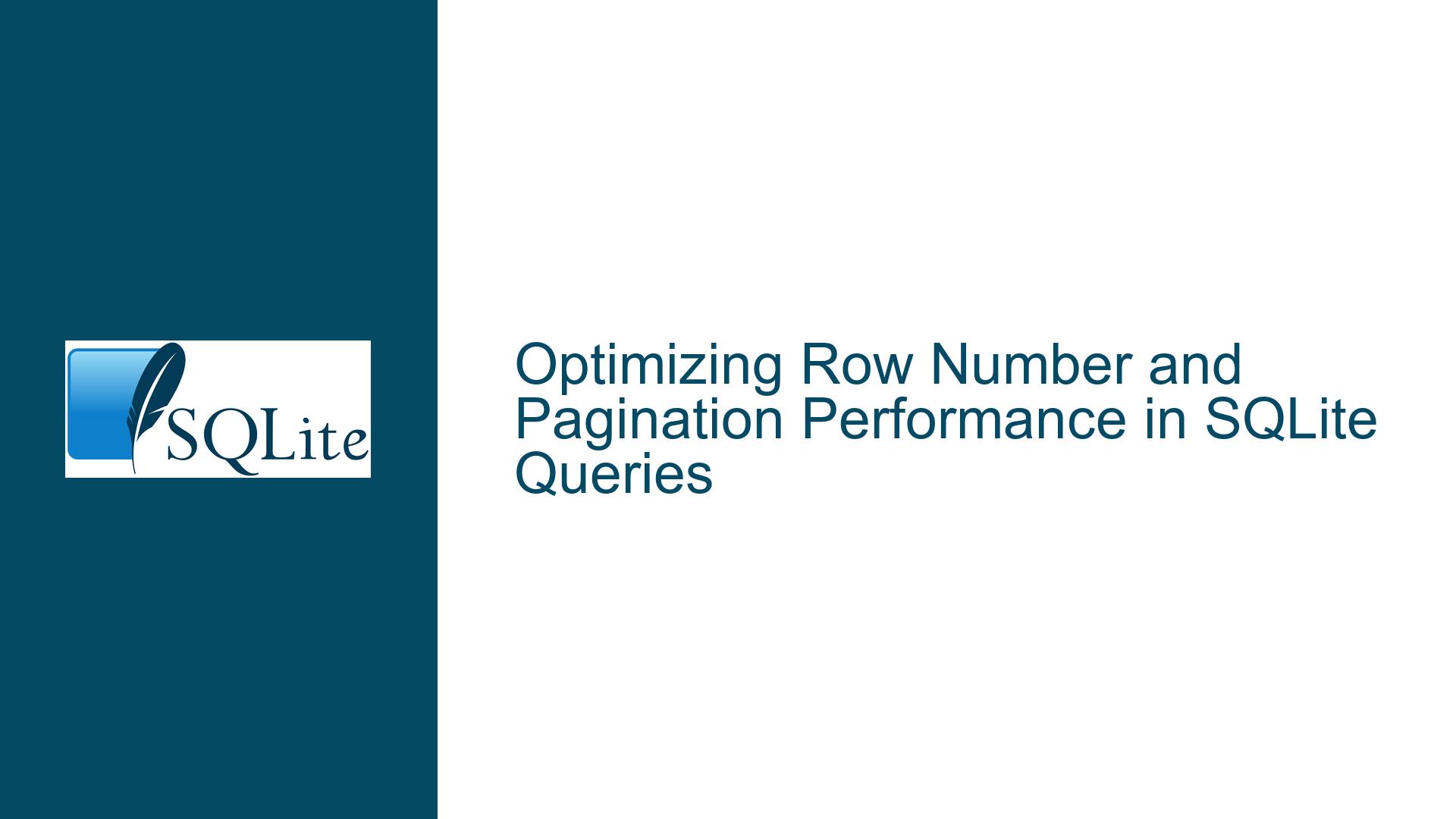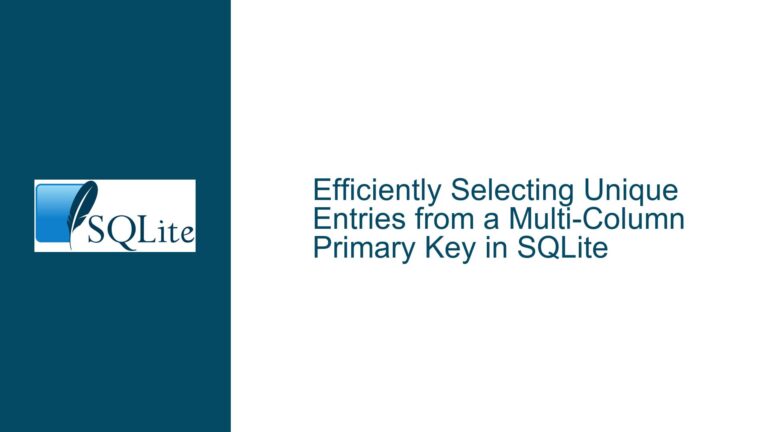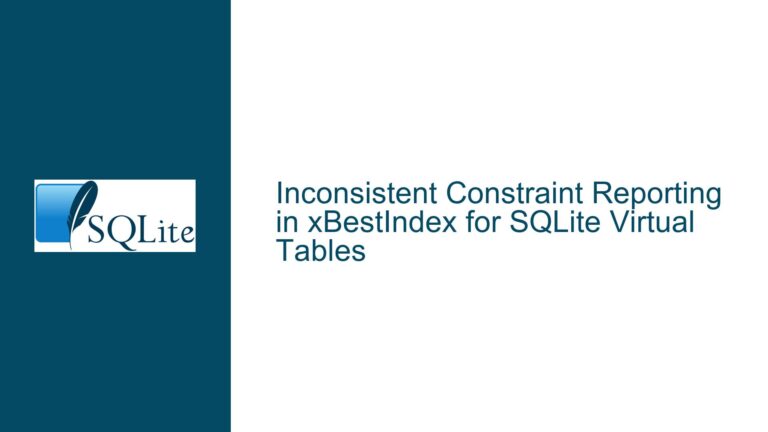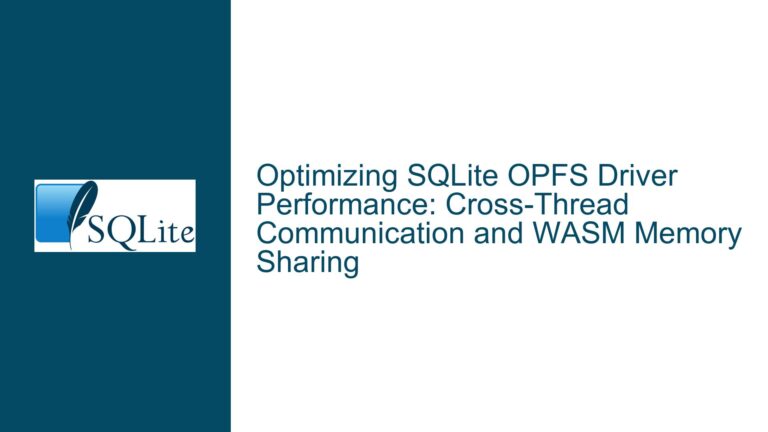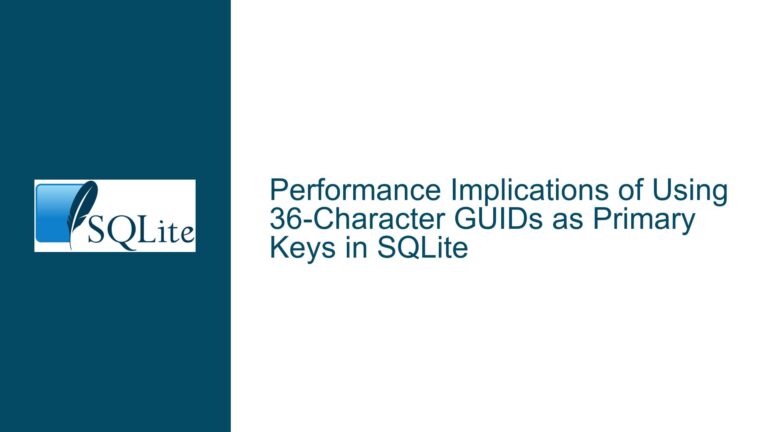Optimizing Row Number and Pagination Performance in SQLite Queries
Understanding the Performance Impact of row_number() and Pagination Techniques
When working with SQLite, one of the most common challenges is optimizing queries that involve pagination or row numbering. The discussion highlights a specific scenario where a user attempts to use the row_number() window function to paginate through a filtered dataset. However, the query performance is suboptimal, taking nearly 5 seconds to execute. This issue is not unique to SQLite; it is a common problem in many relational databases, especially when dealing with large datasets and complex filtering conditions. The core of the problem lies in how SQLite (and most databases) handle window functions and pagination.
The row_number() function, while powerful, requires the database to compute a sequential number for each row in the result set based on the specified ordering. This computation is performed after the filtering and sorting operations, which means that the database must process the entire dataset before it can assign row numbers. This is inherently inefficient for pagination, as the database must generate the entire result set even if only a small subset of rows is needed.
In contrast, the LIMIT and OFFSET approach appears faster in the initial query because it avoids the overhead of computing row numbers. However, as the dataset grows or the offset increases, this method becomes progressively slower. This is because the database must still scan and count the rows up to the offset before returning the desired subset. The performance degradation is particularly noticeable when dealing with large offsets or when the query involves complex filtering conditions.
The discussion also introduces alternative approaches to pagination, such as using a keyset-driven cursor or temporary tables. These methods aim to reduce the computational overhead by avoiding the need to compute row numbers or scan large offsets. However, each approach has its trade-offs, and the optimal solution depends on the specific requirements of the application, such as the need for bidirectional pagination or the frequency of data changes.
Exploring the Root Causes of Slow row_number() and Pagination Queries
The primary cause of the slow performance in the row_number() query is the inherent inefficiency of window functions when used for pagination. Window functions, including row_number(), operate on the entire result set after filtering and sorting. This means that the database must process all rows that match the filter condition before it can assign row numbers. In the example provided, the query filters rows where validGeo = 1, and then assigns row numbers based on the id column. Even though the query only needs rows 30 to 60, the database must process all rows where validGeo = 1 to determine their row numbers.
Another contributing factor is the lack of indexing on the columns used in the ORDER BY clause of the window function. In the example, the row_number() function orders rows by the id column. While the id column is the primary key and is inherently indexed, the combination of filtering and ordering can still lead to performance issues. The database must first filter the rows based on validGeo and then sort the remaining rows by id before assigning row numbers. This two-step process can be computationally expensive, especially if the filtered result set is large.
The LIMIT and OFFSET approach, while faster in the initial query, suffers from a different set of issues. As the offset increases, the database must scan and count more rows before returning the desired subset. This results in a linear increase in query execution time as the offset grows. Additionally, if the query involves sorting, the database must sort the entire result set before applying the limit and offset, further increasing the computational overhead.
The alternative approaches discussed, such as keyset-driven cursors and temporary tables, aim to address these issues by reducing the need for repeated computations. A keyset-driven cursor, for example, generates a list of primary keys that match the filter condition and then uses this list to retrieve specific subsets of rows. This approach avoids the need to recompute the result set for each query, making it more efficient for pagination. However, it requires additional logic to manage the keyset and may not be suitable for all use cases.
Step-by-Step Solutions for Optimizing row_number() and Pagination Queries
To optimize the performance of row_number() and pagination queries in SQLite, several strategies can be employed. The choice of strategy depends on the specific requirements of the application, such as the need for bidirectional pagination, the frequency of data changes, and the size of the dataset.
1. Use Keyset-Driven Pagination for Forward-Only Navigation
Keyset-driven pagination is an efficient alternative to LIMIT and OFFSET for forward-only navigation. This approach involves generating a list of primary keys that match the filter condition and then using this list to retrieve specific subsets of rows. The keyset can be generated using a query that selects only the primary key column and applies the necessary filtering and sorting. Once the keyset is generated, subsequent queries can use it to retrieve specific pages of data by specifying a range of keys.
For example, the following query generates a keyset for rows where validGeo = 1, ordered by id:
CREATE TEMPORARY TABLE keyset AS SELECT id FROM treatments WHERE validGeo = 1 ORDER BY id;
Once the keyset is generated, specific pages of data can be retrieved using a query like:
SELECT t.treatmentId, t.treatmentTitle, t.id
FROM treatments t
JOIN keyset k ON t.id = k.id
WHERE k.rowid BETWEEN :start AND :end;
This approach avoids the need to recompute the result set for each query, making it more efficient for pagination. However, it requires additional logic to manage the keyset and may not be suitable for applications that require bidirectional pagination.
2. Use Temporary Tables for Bidirectional Pagination
If bidirectional pagination is required, a temporary table can be used to store the filtered and sorted result set. This approach involves creating a temporary table that contains only the rows that match the filter condition, along with their row numbers. Once the temporary table is created, specific pages of data can be retrieved using simple queries that reference the row numbers.
For example, the following query creates a temporary table with the filtered and sorted result set:
CREATE TEMPORARY TABLE filtered_treatments AS
SELECT treatmentId, treatmentTitle, id, row_number() OVER (ORDER BY id) AS row_number
FROM treatments
WHERE validGeo = 1;
Once the temporary table is created, specific pages of data can be retrieved using a query like:
SELECT treatmentId, treatmentTitle, id
FROM filtered_treatments
WHERE row_number BETWEEN :start AND :end;
This approach is efficient for bidirectional pagination, as the temporary table only needs to be created once. However, it requires additional storage and may not be suitable for applications with frequently changing data.
3. Optimize Indexing and Query Structure
In some cases, optimizing the indexing and query structure can improve the performance of row_number() and pagination queries. For example, ensuring that the columns used in the ORDER BY clause are indexed can reduce the computational overhead of sorting. Additionally, rewriting the query to minimize the number of rows processed can improve performance.
For example, the following query uses a subquery to filter and sort the rows before applying the row_number() function:
SELECT treatmentId, treatmentTitle, id, row_number() OVER (ORDER BY id) AS row_number
FROM (SELECT treatmentId, treatmentTitle, id FROM treatments WHERE validGeo = 1 ORDER BY id) AS filtered_treatments;
This approach reduces the number of rows processed by the row_number() function, making the query more efficient. However, it may not be suitable for all use cases, especially if the filtered result set is still large.
4. Consider Alternative Pagination Strategies
In some cases, alternative pagination strategies may be more suitable than row_number() or LIMIT and OFFSET. For example, if the dataset is relatively static, precomputing the row numbers and storing them in a separate table can improve performance. This approach involves creating a table that contains the row numbers for each row in the original table, along with the primary key. Once the row numbers are precomputed, specific pages of data can be retrieved using simple queries that reference the row numbers.
For example, the following query creates a table with precomputed row numbers:
CREATE TABLE treatment_row_numbers AS
SELECT id, row_number() OVER (ORDER BY id) AS row_number
FROM treatments
WHERE validGeo = 1;
Once the row numbers are precomputed, specific pages of data can be retrieved using a query like:
SELECT t.treatmentId, t.treatmentTitle, t.id
FROM treatments t
JOIN treatment_row_numbers trn ON t.id = trn.id
WHERE trn.row_number BETWEEN :start AND :end;
This approach is efficient for static datasets, as the row numbers only need to be computed once. However, it requires additional storage and may not be suitable for applications with frequently changing data.
5. Evaluate the Trade-Offs of Each Approach
Each of the above approaches has its trade-offs, and the optimal solution depends on the specific requirements of the application. For example, keyset-driven pagination is efficient for forward-only navigation but may not be suitable for bidirectional pagination. Temporary tables are efficient for bidirectional pagination but require additional storage. Precomputing row numbers is efficient for static datasets but may not be suitable for frequently changing data.
When evaluating the trade-offs, consider factors such as the size of the dataset, the frequency of data changes, the need for bidirectional pagination, and the available storage. In some cases, a combination of approaches may be the most effective solution. For example, using keyset-driven pagination for forward-only navigation and temporary tables for bidirectional pagination can provide a balance between performance and flexibility.
6. Monitor and Optimize Query Performance
Finally, it is important to monitor and optimize query performance on an ongoing basis. This involves analyzing query execution plans, identifying performance bottlenecks, and making adjustments as needed. For example, if a query is still slow after optimizing the indexing and query structure, consider using a different pagination strategy or precomputing row numbers.
In SQLite, the EXPLAIN QUERY PLAN command can be used to analyze the execution plan of a query. This command provides information about how the database engine processes the query, including the order in which tables are accessed and the indexes used. By analyzing the execution plan, you can identify potential performance bottlenecks and make informed decisions about how to optimize the query.
For example, the following command analyzes the execution plan of a row_number() query:
EXPLAIN QUERY PLAN
SELECT treatmentId, treatmentTitle, id, row_number() OVER (ORDER BY id) AS row_number
FROM treatments
WHERE validGeo = 1;
The output of this command provides information about how the database engine processes the query, including the order in which tables are accessed and the indexes used. By analyzing this information, you can identify potential performance bottlenecks and make informed decisions about how to optimize the query.
In conclusion, optimizing the performance of row_number() and pagination queries in SQLite requires a combination of strategies, including keyset-driven pagination, temporary tables, optimizing indexing and query structure, and precomputing row numbers. Each approach has its trade-offs, and the optimal solution depends on the specific requirements of the application. By carefully evaluating the trade-offs and monitoring query performance, you can achieve efficient and scalable pagination in SQLite.