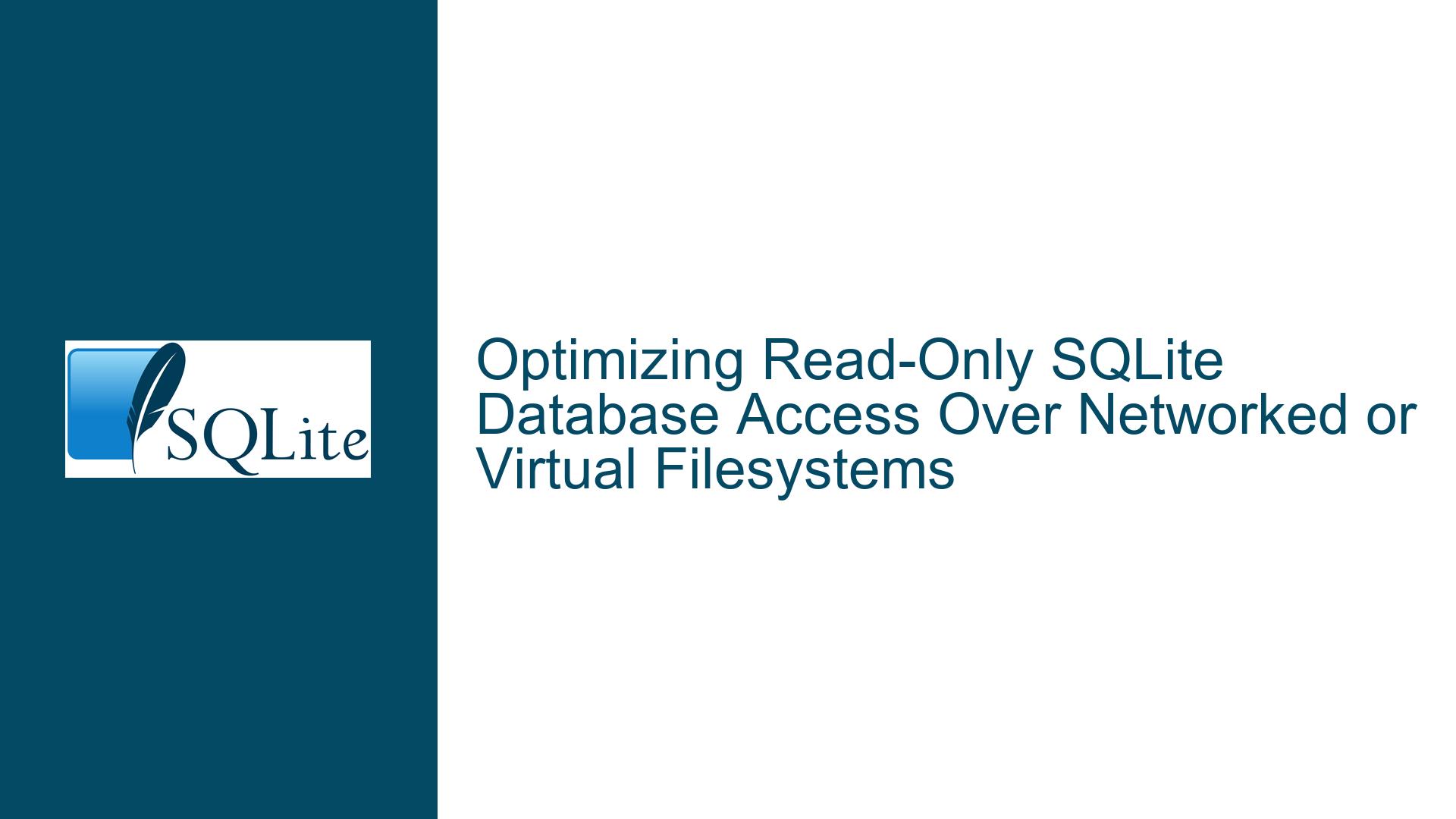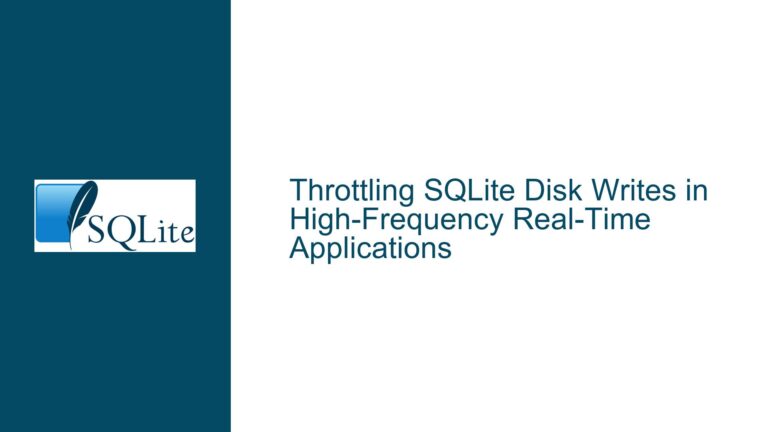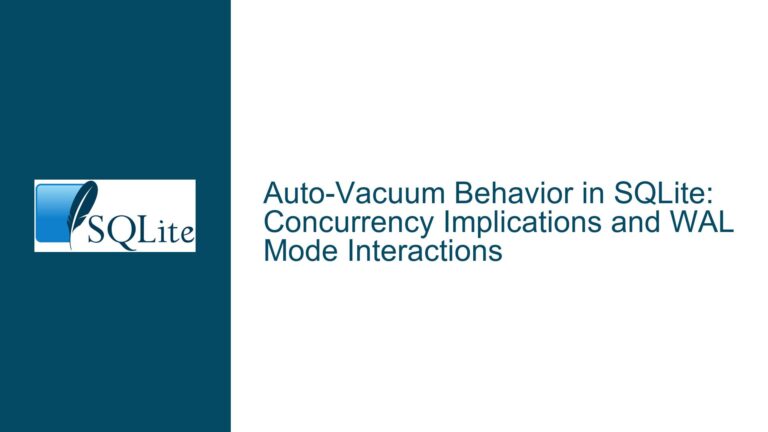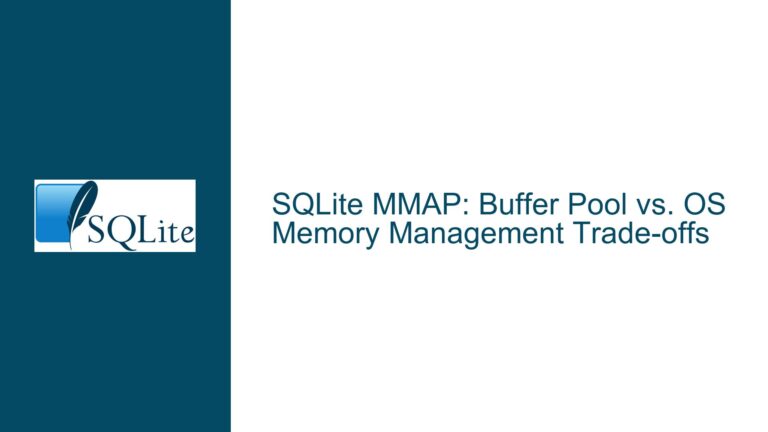Optimizing Read-Only SQLite Database Access Over Networked or Virtual Filesystems
Understanding Performance Bottlenecks in Read-Only SQLite Database Access
The core issue revolves around inefficient access patterns when SQLite databases stored in ZIP archives are accessed via virtual filesystems (e.g., AVFS, NFS, SMB). The databases are read-only, yet SQLite exhibits excessive seeks and accesses to -wal/-journal files, leading to slow performance. This occurs despite the databases never being modified, suggesting misconfiguration or suboptimal access methods.
SQLite’s architecture assumes direct, low-latency access to storage media. When databases are accessed through network shares, FUSE-based virtual filesystems, or compressed archives, random I/O operations (e.g., page reads, lock checks) become costly. The presence of -wal and -journal files indicates that SQLite is operating in a write-aware mode, even though the database is immutable. These files are typically used for atomic commits and rollback journals, but their existence in a read-only context implies SQLite is performing unnecessary checks for concurrent writers or transaction logs.
The problem is exacerbated by the fact that the application uses a closed-source shared library, preventing direct modification of how SQLite is initialized or configured. The lack of control over SQLite’s runtime behavior forces workarounds that rely on external configurations, filesystem optimizations, or SQLite-specific pragmas/flags.
Root Causes of Suboptimal Read-Only Database Performance
1. Incorrect Opening Modes and Locking Overhead
SQLite defaults to opening databases in read-write mode unless explicitly instructed otherwise. Even if the database file is read-only at the OS level, SQLite may still attempt to create -wal or -journal files if the connection is opened without the SQLITE_OPEN_READONLY flag. These files are used to manage transactions and concurrency, but in a read-only scenario, they serve no purpose and introduce overhead from:
- Repeated checks for write permissions.
- Attempts to create temporary files in the same directory as the database.
- Filesystem-level locks to prevent concurrent writes (even when none are possible).
2. Network and Virtual Filesystem Latency
Accessing databases over NFS, SMB, or FUSE-based systems like AVFS introduces latency for every I/O operation. SQLite’s page-based access pattern involves frequent small reads scattered across the file. Network protocols and virtual filesystems optimized for sequential access (e.g., extracting files from ZIP archives) struggle with random access patterns, especially when compounded by:
- High round-trip times (RTT) for each
lseek()orread()syscall. - Lack of filesystem caching for small, non-sequential reads.
- Overhead from decompressing archive entries on-the-fly.
3. Misconfigured SQLite Connection Settings
Even when databases are read-only, SQLite’s default settings may not align with the access pattern. Key misconfigurations include:
- Write-Ahead Logging (WAL) Mode: If the database was previously used in WAL mode, SQLite will continue to check for a
-walfile unless explicitly switched to another journal mode. - Immutable Flag Not Set: The
immutable=1query parameter orSQLITE_OPEN_IMMUTABLEflag informs SQLite that the database file cannot be modified, bypassing checks for locks or journal files. - Page Size and Cache Mismatch: The database’s page size (e.g., 4KB vs. 64KB) may not align with the filesystem’s block size or network transfer units, causing inefficient I/O.
4. Lack of Preloading or Caching
SQLite does not inherently preload entire databases into memory unless instructed via sqlite3_deserialize() or PRAGMA mmap_size. Without these, the database is read incrementally, which is inefficient over high-latency storage.
Solutions for Efficient Read-Only SQLite Database Access
1. Enforce Read-Only Connections and Immutable Flag
Force SQLite to treat the database as immutable and read-only. This eliminates checks for write permissions, locks, and journal files:
- URI Parameter: Append
?mode=ro&immutable=1to the database filename when opening the connection. Example:sqlite3_open_v2("file:data.db?mode=ro&immutable=1", &db, SQLITE_OPEN_URI | SQLITE_OPEN_READONLY, NULL); - Environment Variable: Set
SQLITE_USE_URI=1to enable URI handling globally if the application does not support URI filenames natively.
2. Preload the Entire Database into Memory
Load the database into RAM before accessing it, bypassing filesystem latency:
- Serialize/Deserialize: Use
sqlite3_serialize()to extract the database into a blob, thensqlite3_deserialize()to load it into an in-memory database. Example:// Read database file into a buffer FILE *fp = fopen("data.db", "rb"); fseek(fp, 0, SEEK_END); long size = ftell(fp); rewind(fp); char *buf = malloc(size); fread(buf, size, 1, fp); fclose(fp); // Deserialize into an in-memory database sqlite3_deserialize(db, "main", (unsigned char*)buf, size, size, SQLITE_DESERIALIZE_READONLY); - RAM Disk: Mount a RAM disk (e.g.,
/dev/shmon Linux) and copy the database there before opening it. This is less efficient than deserialization but requires no code changes.
3. Optimize Filesystem and Network Configurations
Reduce latency and improve caching for remote or virtualized storage:
- AVFS Alternatives: Replace AVFS with
mount-zip(FUSE-based) orfuse-zip, which handle ZIP extraction more efficiently. - NFS/SMB Tuning: Increase read-ahead caching, disable attribute caching, and enable large MTU settings. Example NFS mount options:
mount -t nfs -o rsize=65536,wsize=65536,noatime,nodiratime,async server:/path /mnt - Filesystem Caching: Use
vmtouch(Linux) orCacheSet(Windows) to force the OS to retain the database file in disk cache.
4. Reconfigure SQLite Journal Modes and Page Sizes
Adjust SQLite settings to minimize I/O operations:
- Journal Mode: Set
PRAGMA journal_mode=OFFto disable journaling entirely. Note: This must be done when the database is first created. - Mmap Optimization: Increase the memory-mapped I/O region to reduce syscalls:
PRAGMA mmap_size=268435456; -- 256MB - Page Size Alignment: Rebuild the database with a page size matching the filesystem’s block size (e.g., 4096 bytes for most systems).
5. Workarounds for Closed-Source Applications
If modifying the application is impossible, consider these external fixes:
- LD_PRELOAD Hacks: Intercept filesystem calls using
LD_PRELOADon Linux or DLL injection on Windows to force sequential reads. Exampleread()wrapper:ssize_t read(int fd, void *buf, size_t count) { static int dbfd = -1; if (is_sqlite_db(fd)) { // Detect SQLite database file if (dbfd == -1) { lseek(fd, 0, SEEK_SET); read_entire_file(fd); // Preload file into buffer } return read_from_buffer(buf, count); // Serve from memory } return real_read(fd, buf, count); } - FUSE Proxy: Implement a custom FUSE filesystem that preloads SQLite databases into memory upon access and serves subsequent reads from RAM.
6. Evaluate Alternative Storage Formats
If SQLite’s access patterns are incompatible with the storage layer, consider:
- SQLite Dump: Export the database to a
.sqltext file and parse it on-demand. This eliminates random I/O but requires custom parsing logic. - Custom Binary Format: Convert the database tables to a flat binary format with fixed-length records, enabling efficient sequential reads.
By addressing the root causes through a combination of SQLite configuration, filesystem tuning, and preloading strategies, read-only database access can be optimized to match the performance of local storage, even over high-latency or virtualized filesystems.