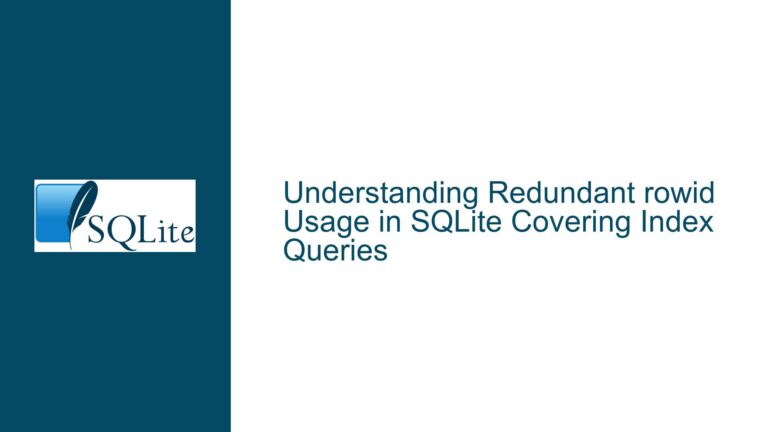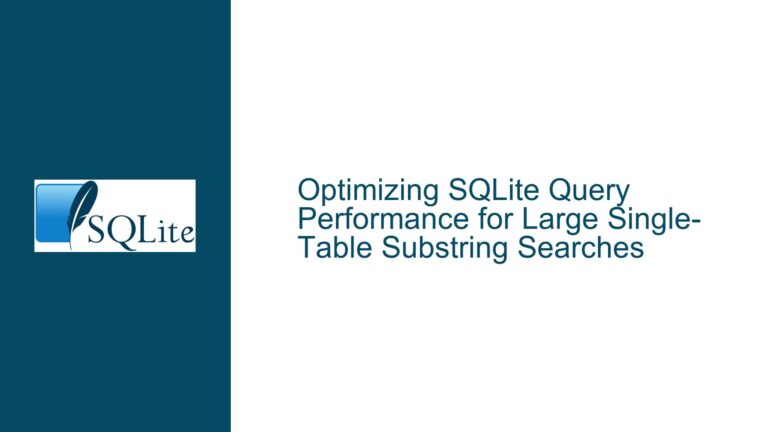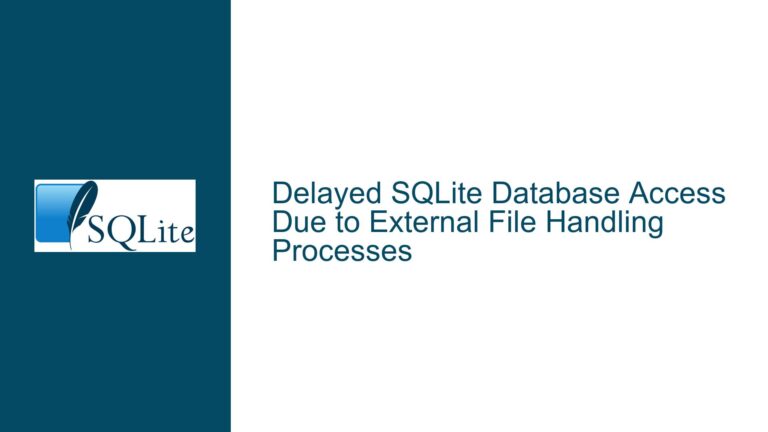Optimizing RBU Runtime in SQLite: Addressing I/O Bottlenecks and Resource Utilization
Understanding RBU Runtime Performance and Resource Utilization
When working with SQLite’s RBU (Resumable Bulk Update) extension, one of the most common challenges is optimizing the runtime performance, particularly when applying updates to large datasets. RBU is designed to handle bulk updates efficiently, but its performance can be hindered by several factors, including I/O bottlenecks, suboptimal resource utilization, and misconfigured database settings. In this post, we will delve into the intricacies of RBU runtime performance, explore the potential causes of inefficiencies, and provide detailed troubleshooting steps and solutions to help you achieve faster update times.
The primary goal of RBU is to allow large-scale updates to be applied incrementally, which is particularly useful when dealing with databases that cannot be taken offline for extended periods. However, the efficiency of RBU is highly dependent on the underlying hardware, the configuration of the SQLite database, and the nature of the updates being applied. In the context of the discussion, the user observed that their RBU process was utilizing less than 2.2% of the CPU and 220 MB of memory at its peak, despite having ample resources available. This suggests that the process is not fully leveraging the available hardware, which could be due to an I/O bottleneck or other configuration issues.
Identifying I/O Bottlenecks as the Primary Culprit
One of the most significant factors affecting RBU runtime performance is I/O throughput. When applying bulk updates, RBU needs to read and write large amounts of data to and from the disk. If the disk I/O subsystem is slow or saturated, the entire process can become I/O bound, meaning that the speed at which data can be read from or written to the disk becomes the limiting factor. This is often the case when working with traditional spinning hard drives (HDDs) or even slower SSDs, as they may not be able to keep up with the data transfer rates required by RBU.
In the discussion, Larry Brasfield correctly identified that the user’s RBU process was likely I/O bound. This means that the process was spending a significant amount of time waiting for data to be read from or written to the disk, rather than utilizing the CPU or memory to their full potential. When a process is I/O bound, increasing the cache size or allocating more memory to the database may not yield significant performance improvements, as the bottleneck lies elsewhere.
To determine whether an RBU process is I/O bound, you can monitor the disk I/O activity during the update process. Tools like iostat on Linux or Resource Monitor on Windows can provide insights into the disk utilization, read/write speeds, and queue lengths. If the disk utilization is consistently high (close to 100%) and the read/write speeds are significantly lower than the disk’s maximum capabilities, it is a strong indication that the process is I/O bound.
Troubleshooting Steps, Solutions, and Fixes for RBU Runtime Optimization
Step 1: Assess and Upgrade the I/O Subsystem
The first step in addressing an I/O bottleneck is to assess the current I/O subsystem and determine whether it can be upgraded or optimized. If you are using traditional HDDs, consider switching to faster SSDs, which offer significantly higher read/write speeds and lower latency. NVMe SSDs, in particular, can provide even greater performance improvements due to their direct connection to the PCIe bus, which allows for much higher data transfer rates compared to SATA SSDs.
If upgrading the storage hardware is not feasible, consider optimizing the existing I/O subsystem. For example, ensure that the database files are stored on a dedicated disk or partition, separate from the operating system and other applications. This can reduce contention for disk resources and improve overall I/O performance. Additionally, consider using a RAID configuration to increase the available bandwidth for read/write operations. RAID 0, for instance, stripes data across multiple disks, effectively combining their performance and providing higher throughput.
Step 2: Optimize SQLite Configuration Settings
While increasing the cache size may not directly address an I/O bottleneck, there are other SQLite configuration settings that can help improve RBU runtime performance. One such setting is the PRAGMA synchronous option, which controls how SQLite handles write operations to the disk. By default, SQLite uses PRAGMA synchronous = FULL, which ensures that data is safely written to the disk before a transaction is considered complete. However, this can introduce significant I/O overhead, especially when performing bulk updates.
To reduce the I/O overhead, consider setting PRAGMA synchronous = NORMAL or PRAGMA synchronous = OFF. The NORMAL setting reduces the frequency of sync operations, while OFF disables them entirely, allowing SQLite to rely on the operating system’s cache for write operations. Be aware that setting PRAGMA synchronous = OFF increases the risk of data corruption in the event of a power failure or system crash, so use this setting with caution and ensure that you have proper backup mechanisms in place.
Another configuration setting to consider is PRAGMA journal_mode. The journal mode determines how SQLite handles transaction rollback and recovery. By default, SQLite uses PRAGMA journal_mode = DELETE, which creates a separate rollback journal file for each transaction. This can introduce additional I/O overhead, especially during bulk updates. Consider switching to PRAGMA journal_mode = WAL (Write-Ahead Logging), which allows for concurrent read and write operations and can significantly improve performance in high-concurrency scenarios.
Step 3: Parallelize RBU Operations
If the RBU process is still not fully utilizing the available CPU and memory resources, consider parallelizing the update operations. SQLite itself is not inherently designed for parallel execution, but you can achieve parallelism by dividing the update workload into smaller chunks and processing them concurrently using multiple threads or processes.
For example, if you are updating a large table, you can split the table into multiple ranges based on a primary key or another suitable column. Each range can then be processed by a separate thread or process, allowing the updates to be applied in parallel. This approach can help distribute the I/O load across multiple disks or storage devices, reducing the overall time required to complete the updates.
When parallelizing RBU operations, be mindful of potential contention issues, such as locks on the database or individual tables. SQLite uses a file-based locking mechanism to ensure data consistency, so concurrent write operations may lead to contention and reduced performance. To mitigate this, consider using separate database files for each thread or process, or use a more sophisticated locking strategy to minimize contention.
Step 4: Monitor and Fine-Tune Resource Utilization
Finally, it is essential to continuously monitor the resource utilization during the RBU process and fine-tune the configuration settings as needed. Use tools like top, htop, or vmstat to monitor CPU and memory usage, and iostat or iotop to monitor disk I/O activity. If you notice that the CPU or memory usage is still low, consider increasing the number of parallel threads or processes to better utilize the available resources.
Additionally, consider profiling the RBU process to identify any specific operations or queries that may be causing performance bottlenecks. SQLite provides several profiling tools, such as the EXPLAIN QUERY PLAN statement, which can help you understand how SQLite is executing your queries and identify potential areas for optimization.
In conclusion, optimizing RBU runtime performance in SQLite requires a thorough understanding of the underlying hardware, the SQLite configuration settings, and the nature of the updates being applied. By addressing I/O bottlenecks, optimizing SQLite settings, parallelizing update operations, and continuously monitoring resource utilization, you can significantly reduce the time it takes to apply bulk updates and make the most of your available hardware resources.