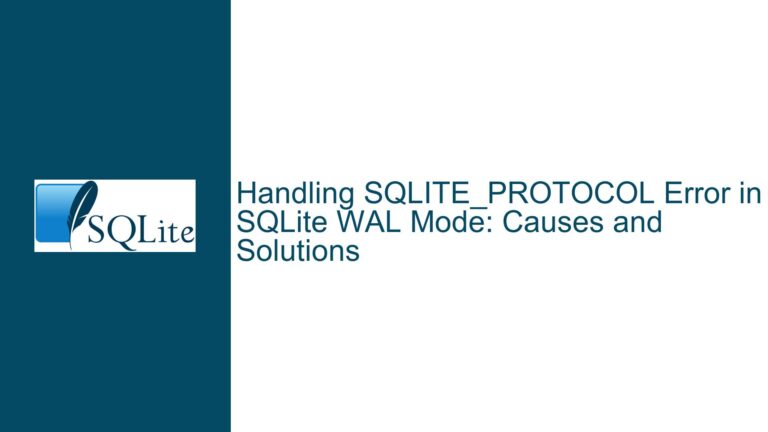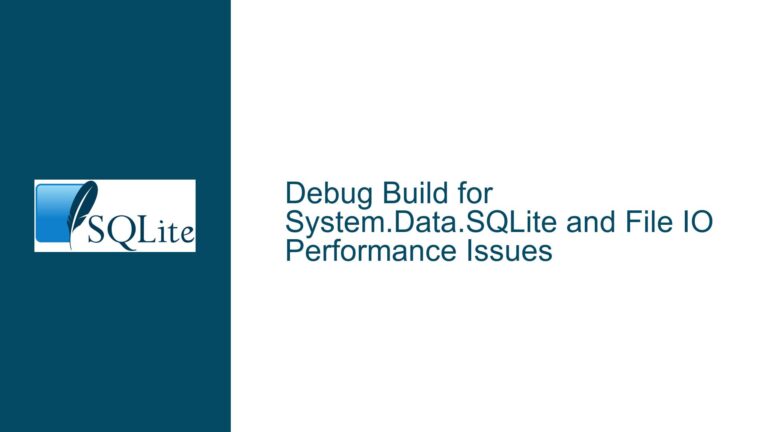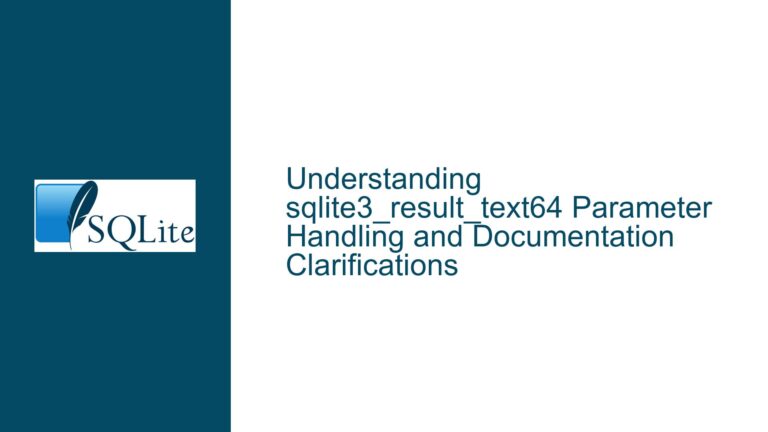Optimizing Protobuf Data Access in SQLite: Extensions and Best Practices
Storing and Accessing Protobuf Binary Data in SQLite
Storing Protocol Buffers (Protobuf) binary data in SQLite databases has become a common practice for developers who need to serialize structured data efficiently. Protobuf, developed by Google, is a language-neutral, platform-neutral, extensible mechanism for serializing structured data. It is often used for communication protocols and data storage due to its efficiency and compactness. However, accessing and manipulating Protobuf data within SQLite can present challenges, especially when it comes to decoding and querying the binary data directly.
In the context of SQLite, developers have traditionally relied on Application-Defined SQL Functions to interact with Protobuf data. These functions allow developers to write custom logic in a programming language like C or Python, which can then be called from within SQL queries. While this approach works, it can be cumbersome and inefficient, particularly when dealing with complex Protobuf schemas or large datasets. To address these challenges, SQLite extensions have been developed to provide more seamless integration between SQLite and Protobuf.
The Need for Protobuf Extensions in SQLite
The primary motivation for creating SQLite extensions for Protobuf data access is to simplify the process of decoding and querying Protobuf binary data directly within SQLite. Without such extensions, developers must manually decode the binary data using Application-Defined SQL Functions, which can be error-prone and time-consuming. Additionally, these functions often require the developer to have a deep understanding of both the Protobuf schema and the SQLite API, making it difficult for less experienced developers to work with Protobuf data in SQLite.
Extensions like the one shared in the discussion (https://github.com/kzolti/sqlite3-pb-ext-gen) aim to streamline this process by providing a set of SQL functions that can decode Protobuf data directly within SQLite. These functions are typically generated based on a Protobuf schema definition (.proto file), which allows the extension to understand the structure of the binary data and provide access to individual fields. This approach not only simplifies the development process but also improves performance by reducing the overhead associated with decoding Protobuf data outside of SQLite.
However, there is a limitation to this approach: the extension requires the Protobuf schema definition (.proto file) to be known in advance. This means that if you are working with Protobuf data for which you do not have the schema, you will not be able to use this extension. This limitation has led to the development of alternative solutions, such as the one mentioned in the discussion (https://github.com/andreasbell/sqlite_protobuf), which can decode any Protobuf message without the need for a .proto file. This flexibility makes it a more versatile solution for scenarios where the Protobuf schema is not known or may change over time.
Decoding Protobuf Data Without a Schema: Challenges and Solutions
Decoding Protobuf data without a schema presents a unique set of challenges. Protobuf messages are encoded in a binary format that is highly efficient but not human-readable. The encoding relies on the schema to determine the structure of the data, including the types and order of fields. Without the schema, it is impossible to accurately decode the binary data, as the decoder would not know how to interpret the binary stream.
The extension mentioned in the discussion (https://github.com/andreasbell/sqlite_protobuf) addresses this challenge by using a technique known as "schema inference." This technique involves analyzing the binary data to infer the structure of the Protobuf message. While this approach can work in some cases, it is not foolproof and may fail to accurately decode complex or nested Protobuf messages. Additionally, schema inference can be computationally expensive, particularly for large datasets, which may impact the performance of your SQLite queries.
Despite these challenges, the ability to decode Protobuf data without a schema can be incredibly useful in certain scenarios. For example, if you are working with legacy data for which the schema is no longer available, or if you are dealing with data from multiple sources with different schemas, this approach can provide a way to access and query the data without needing to manually decode it. However, it is important to be aware of the limitations and potential pitfalls of this approach, particularly when dealing with complex or highly nested Protobuf messages.
Troubleshooting Steps, Solutions & Fixes for Protobuf Data Access in SQLite
When working with Protobuf data in SQLite, there are several common issues that developers may encounter. These issues can range from difficulties in decoding the binary data to performance bottlenecks when querying large datasets. Below, we will explore some of the most common issues and provide troubleshooting steps, solutions, and fixes to help you optimize your use of Protobuf data in SQLite.
Issue 1: Difficulty Decoding Protobuf Data Without a Schema
One of the most common issues when working with Protobuf data in SQLite is the difficulty of decoding the binary data without a schema. As mentioned earlier, Protobuf messages are encoded in a binary format that relies on the schema to determine the structure of the data. Without the schema, it can be challenging to accurately decode the data, particularly if the message is complex or contains nested fields.
Solution: Use a Schema-Inference-Based Extension
If you do not have access to the Protobuf schema, one solution is to use an extension that supports schema inference, such as the one mentioned in the discussion (https://github.com/andreasbell/sqlite_protobuf). This extension can analyze the binary data to infer the structure of the Protobuf message, allowing you to decode and query the data without needing the schema. However, it is important to be aware of the limitations of this approach, particularly when dealing with complex or highly nested messages. In some cases, you may need to manually adjust the inferred schema to ensure accurate decoding.
Issue 2: Performance Bottlenecks When Querying Large Datasets
Another common issue when working with Protobuf data in SQLite is performance bottlenecks when querying large datasets. Decoding Protobuf data can be computationally expensive, particularly if you are using Application-Defined SQL Functions or a schema-inference-based extension. This can lead to slow query performance, especially when dealing with large datasets or complex queries.
Solution: Optimize Your Queries and Use Indexes
To improve query performance, it is important to optimize your SQL queries and make use of indexes. When querying Protobuf data, try to limit the amount of data that needs to be decoded by filtering the results as early as possible in the query. For example, if you only need to access a specific field in the Protobuf message, use a WHERE clause to filter the results before decoding the data. Additionally, consider creating indexes on the columns that store the Protobuf binary data, as this can help speed up query performance by reducing the amount of data that needs to be scanned.
Issue 3: Inconsistent Data Access Across Different Protobuf Schemas
If you are working with Protobuf data from multiple sources, you may encounter issues with inconsistent data access due to differences in the Protobuf schemas. For example, one schema may define a field as an integer, while another schema may define the same field as a string. This can lead to errors or inconsistencies when decoding and querying the data.
Solution: Standardize Your Protobuf Schemas
To avoid issues with inconsistent data access, it is important to standardize your Protobuf schemas across different sources. This can be done by creating a unified schema that defines the structure of the data in a consistent manner. If this is not possible, consider using a schema-inference-based extension that can handle differences in the schemas by dynamically adjusting the decoding process. Additionally, you may need to write custom logic to handle any inconsistencies in the data, such as converting data types or merging fields with different names.
Issue 4: Difficulty Debugging Issues with Protobuf Data
Debugging issues with Protobuf data in SQLite can be challenging, particularly if the data is encoded in a binary format. Without a clear understanding of the schema or the structure of the data, it can be difficult to identify the root cause of issues such as decoding errors or inconsistent query results.
Solution: Use Logging and Debugging Tools
To make debugging easier, consider using logging and debugging tools to track the flow of data through your application. For example, you can log the binary data before and after decoding to ensure that the data is being decoded correctly. Additionally, consider using a tool like Wireshark to analyze the binary data and identify any issues with the encoding or decoding process. If you are using a schema-inference-based extension, you may also want to log the inferred schema to ensure that it matches the structure of the data.
Issue 5: Limited Support for Advanced Protobuf Features
Protobuf supports a wide range of advanced features, such as nested messages, repeated fields, and oneof fields. However, not all SQLite extensions for Protobuf data access support these features, which can limit your ability to work with complex Protobuf messages.
Solution: Choose an Extension with Comprehensive Feature Support
When selecting an SQLite extension for Protobuf data access, it is important to choose one that supports the advanced features you need. For example, if you are working with nested messages or repeated fields, make sure the extension you choose can handle these features. Additionally, consider the flexibility of the extension, particularly if you are working with data from multiple sources with different schemas. Extensions that support schema inference or dynamic schema adjustment may be more suitable for complex use cases.
Issue 6: Data Migration Challenges
Migrating Protobuf data between different SQLite databases or versions can be challenging, particularly if the schemas have changed or if the data is encoded in a binary format. This can lead to issues such as data loss or corruption during the migration process.
Solution: Use a Data Migration Tool
To avoid issues with data migration, consider using a data migration tool that supports Protobuf data. These tools can help you automate the migration process and ensure that the data is transferred correctly between databases. Additionally, make sure to test the migration process thoroughly before applying it to your production data, particularly if the schemas have changed or if you are working with large datasets.
Issue 7: Security Concerns with Binary Data
Storing binary data in SQLite can raise security concerns, particularly if the data is sensitive or if the database is exposed to external threats. Protobuf data, in particular, can be difficult to secure due to its binary format and the potential for schema-based attacks.
Solution: Implement Security Best Practices
To secure your Protobuf data in SQLite, it is important to implement security best practices, such as encrypting the database and using secure access controls. Additionally, consider using a tool like SQLCipher to encrypt the binary data at rest. If you are exposing the database to external threats, make sure to use secure communication protocols and validate all inputs to prevent schema-based attacks.
Issue 8: Limited Documentation and Community Support
Finally, one of the challenges of working with Protobuf data in SQLite is the limited documentation and community support available for some extensions. This can make it difficult to troubleshoot issues or find solutions to common problems.
Solution: Leverage Community Resources and Contribute to Open Source
To overcome this challenge, consider leveraging community resources such as forums, GitHub repositories, and open-source projects. Many extensions, including the ones mentioned in the discussion, are open-source and have active communities that can provide support and guidance. Additionally, consider contributing to these projects by reporting issues, submitting pull requests, or sharing your own experiences and solutions. This can help improve the quality of the extensions and make it easier for others to work with Protobuf data in SQLite.
Conclusion
Working with Protobuf data in SQLite can be challenging, particularly when it comes to decoding and querying the binary data. However, by using SQLite extensions and following best practices, you can streamline the process and improve the performance and security of your applications. Whether you are working with a known schema or need to decode Protobuf data without a schema, there are solutions available to help you overcome the challenges and make the most of your data. By understanding the issues and implementing the troubleshooting steps, solutions, and fixes outlined in this guide, you can optimize your use of Protobuf data in SQLite and ensure that your applications are efficient, secure, and reliable.