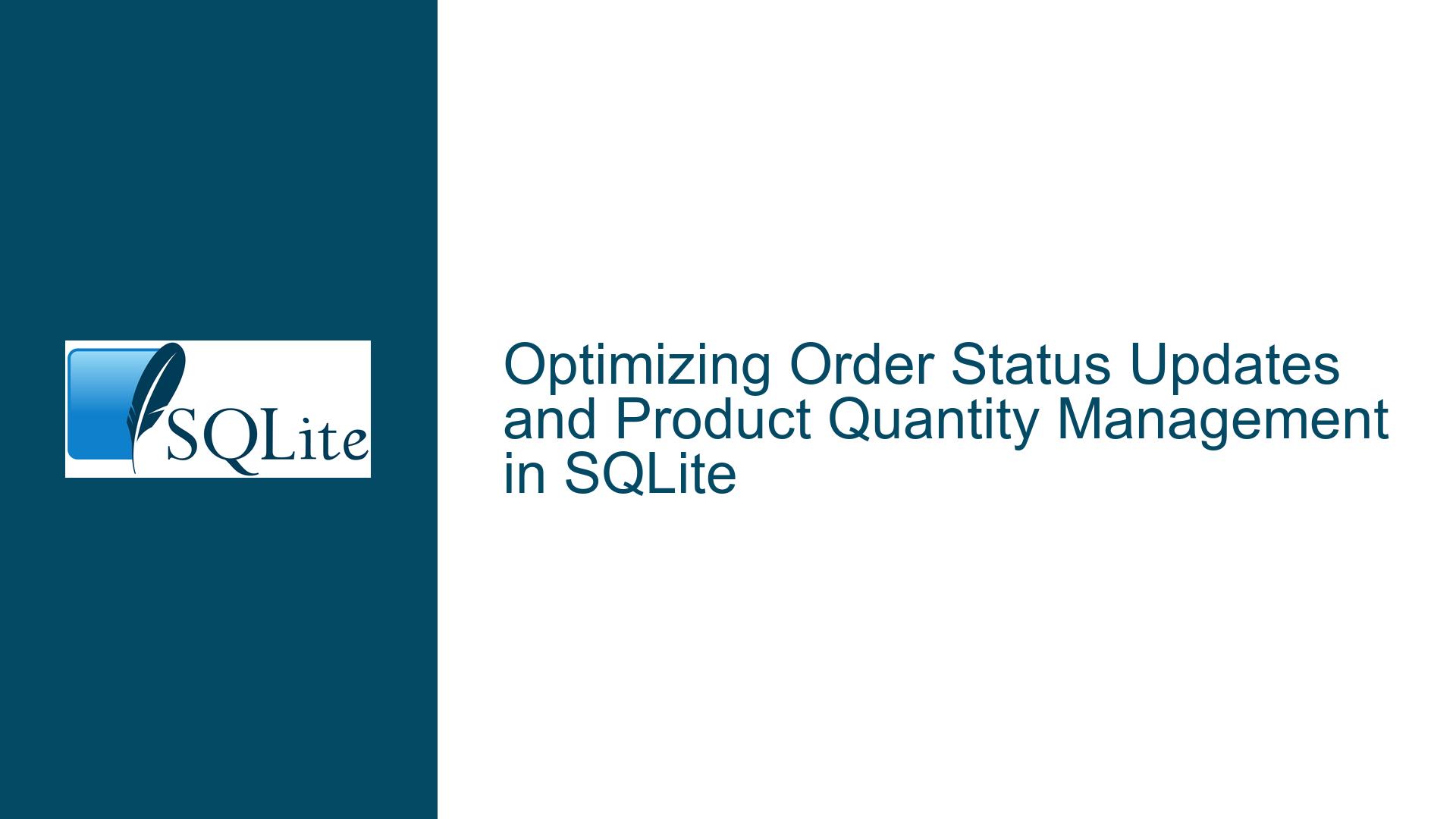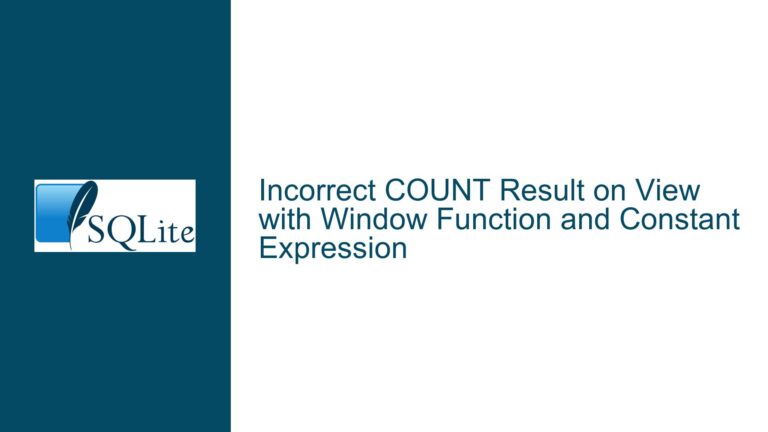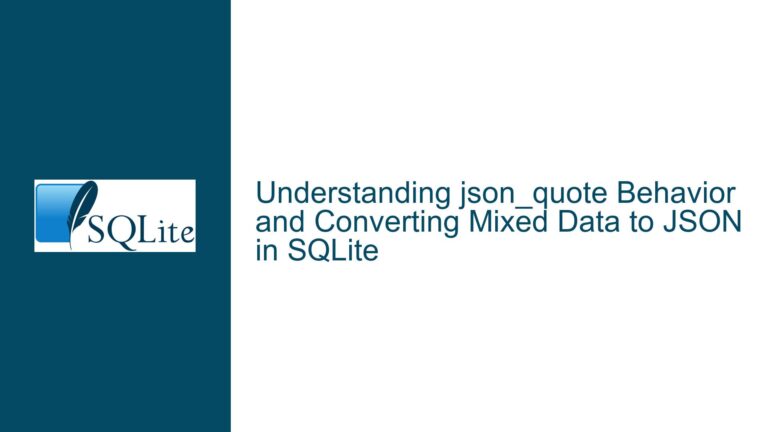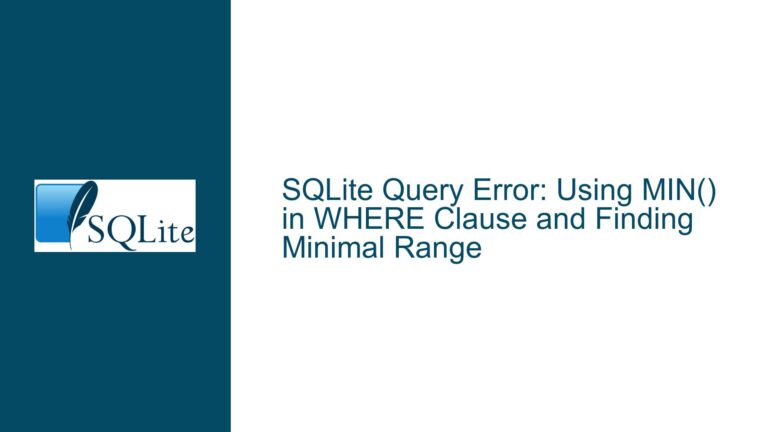Optimizing Order Status Updates and Product Quantity Management in SQLite
Handling Concurrent Order Status Updates and Product Quantity Adjustments
In a typical e-commerce or inventory management system, managing order statuses and product quantities concurrently is a critical task. The goal is to ensure that when an order is placed, the system checks if the requested quantities of products are available. If the quantities are sufficient, the order status is set to ‘RESERVED’, and the product quantities are reduced accordingly. If not, the order status is set to ‘BACKORDER’. This process must be atomic to prevent race conditions, especially when multiple orders are being processed simultaneously.
SQLite, being a lightweight database, does not support the SELECT FOR UPDATE statement, which is commonly used in other databases to lock rows during a transaction. This limitation necessitates a different approach to ensure data consistency. The solution involves using an EXCLUSIVE transaction to lock the entire database during the operation, ensuring that no other transactions can interfere.
The process involves several steps: identifying orders that cannot be fulfilled due to insufficient product quantities, updating their status to ‘BACKORDER’, updating the status of orders that can be fulfilled to ‘RESERVED’, and finally adjusting the product quantities. This sequence must be executed within a single transaction to maintain atomicity.
Challenges with SELECT FOR UPDATE and Conditional Updates
The absence of SELECT FOR UPDATE in SQLite poses a significant challenge when trying to lock rows for update operations. In other databases, SELECT FOR UPDATE locks the selected rows, preventing other transactions from modifying them until the current transaction is complete. This is crucial for maintaining data integrity when multiple transactions are trying to update the same rows concurrently.
In SQLite, the closest equivalent is to use an EXCLUSIVE transaction, which locks the entire database. While this ensures that no other transactions can modify the data, it can lead to performance bottlenecks, especially in high-concurrency environments. The EXCLUSIVE transaction mode is a heavy-handed approach, but it is necessary in SQLite to achieve the same level of data consistency.
Another challenge is translating the business logic into SQL queries. The requirement is to check if all order lines in an order have a quantity that is less than or equal to the available product quantity. If this condition is met for all lines, the order status should be set to ‘RESERVED’, and the product quantities should be reduced. If not, the order status should be set to ‘BACKORDER’. This logic must be implemented efficiently, considering the limitations of SQLite.
Implementing Atomic Transactions with BEGIN EXCLUSIVE and Temporary Views
To address these challenges, the solution involves using an EXCLUSIVE transaction to lock the database and temporary views to simplify the query logic. The process begins by starting an EXCLUSIVE transaction, which ensures that no other transactions can modify the data until the current transaction is complete.
The first step is to identify orders that cannot be fulfilled due to insufficient product quantities. This is done by creating a temporary view called backorders that selects distinct order IDs from the order_lines table where the product quantity is less than the order line quantity. This view is then used to update the status of these orders to ‘BACKORDER’.
Next, a temporary view called reserved is created to select orders that can be fulfilled. This view includes the order ID, product ID, and quantity for each order line where the order status is ‘PENDING’ and the order ID is not in the backorders view. The status of these orders is then updated to ‘RESERVED’.
Finally, the product quantities are updated by subtracting the reserved quantities from the available quantities. This is done by joining the reserved view with the products table and updating the product quantities accordingly.
The entire process is wrapped in a single transaction, ensuring atomicity. The use of temporary views simplifies the query logic and makes it easier to manage the complex conditions involved in updating the order statuses and product quantities.
Detailed SQL Implementation
The SQL implementation involves several steps, each of which is critical to ensuring the correct and efficient execution of the process. The following is a detailed breakdown of the SQL code used:
Starting the Transaction:
BEGIN EXCLUSIVE;This command starts an exclusive transaction, locking the entire database to prevent other transactions from modifying the data.
Creating the
backordersTemporary View:CREATE TEMP VIEW IF NOT EXISTS backorders AS SELECT DISTINCT order_id FROM order_lines AS ol JOIN products AS p ON p.id = ol.product_id JOIN orders AS o ON o.id = ol.order_id WHERE p.quantity < ol.quantity AND o.status = 'PENDING';This view identifies orders that cannot be fulfilled due to insufficient product quantities. It selects distinct order IDs from the
order_linestable where the product quantity is less than the order line quantity and the order status is ‘PENDING’.Updating Orders to ‘BACKORDER’:
UPDATE orders SET status = 'BACKORDER' WHERE id IN (SELECT order_id FROM backorders);This query updates the status of orders identified in the
backordersview to ‘BACKORDER’.Creating the
reservedTemporary View:CREATE TEMP VIEW IF NOT EXISTS reserved AS SELECT o.id, ol.quantity, ol.product_id FROM orders AS o JOIN order_lines AS ol ON o.id = ol.order_id WHERE status = 'PENDING' AND o.id NOT IN (SELECT order_id FROM backorders);This view identifies orders that can be fulfilled. It selects the order ID, product ID, and quantity for each order line where the order status is ‘PENDING’ and the order ID is not in the
backordersview.Updating Orders to ‘RESERVED’:
UPDATE orders AS o SET status = 'RESERVED' WHERE o.id IN (SELECT r.id FROM reserved AS r);This query updates the status of orders identified in the
reservedview to ‘RESERVED’.Updating Product Quantities:
UPDATE products AS p SET quantity = (SELECT p.quantity - r.quantity FROM reserved AS r WHERE p.id = r.product_id) WHERE p.id IN (SELECT product_id FROM reserved);This query updates the product quantities by subtracting the reserved quantities from the available quantities. It joins the
reservedview with theproductstable and updates the product quantities accordingly.Committing the Transaction:
COMMIT;This command commits the transaction, making all the changes permanent and releasing the lock on the database.
Performance Considerations
While the above solution ensures data consistency, it is important to consider the performance implications, especially in high-concurrency environments. The use of an EXCLUSIVE transaction can lead to contention, as it locks the entire database, preventing other transactions from proceeding until the current transaction is complete.
To mitigate this, consider the following optimizations:
Minimize Transaction Duration: Keep the transaction as short as possible by performing only the necessary operations within the transaction. Avoid performing long-running queries or complex calculations within the transaction.
Indexing: Ensure that the tables involved in the queries are properly indexed. Indexes on the
order_lines.product_id,orders.id, andproducts.idcolumns can significantly improve query performance.Batch Processing: If possible, process orders in batches to reduce the frequency of transactions. This can help reduce contention and improve overall throughput.
Database Configuration: Adjust SQLite’s configuration settings to optimize performance. For example, increasing the cache size (
PRAGMA cache_size) can improve query performance by reducing disk I/O.
Alternative Approaches
While the above solution works well for many scenarios, there are alternative approaches that can be considered depending on the specific requirements and constraints of the system:
Using Application-Level Locking:
Instead of relying on SQLite’sEXCLUSIVEtransaction, application-level locking can be implemented. This involves using a separate table to manage locks for specific resources (e.g., products). Before updating a product’s quantity, the application would acquire a lock on the corresponding row in the lock table. This approach can reduce contention by allowing more granular control over locking.Partitioning the Database:
If the database is large and experiences high contention, consider partitioning the data. For example, orders and products could be partitioned by region or category, allowing transactions to operate on different partitions concurrently. This can help distribute the load and reduce contention.Using a Different Database:
If the application requires high concurrency and advanced locking mechanisms, consider using a different database that supportsSELECT FOR UPDATEand other advanced features. Databases like PostgreSQL or MySQL may be more suitable for such scenarios.
Conclusion
Managing order status updates and product quantity adjustments in SQLite requires careful consideration of the database’s limitations and the specific requirements of the application. By using EXCLUSIVE transactions and temporary views, it is possible to achieve the necessary level of data consistency and atomicity. However, performance considerations and alternative approaches should also be evaluated to ensure that the solution is scalable and efficient.
The provided SQL implementation offers a robust solution for handling concurrent order processing in SQLite, ensuring that orders are correctly marked as ‘RESERVED’ or ‘BACKORDER’ and that product quantities are accurately updated. By following best practices and considering performance optimizations, this solution can be effectively applied in real-world scenarios.