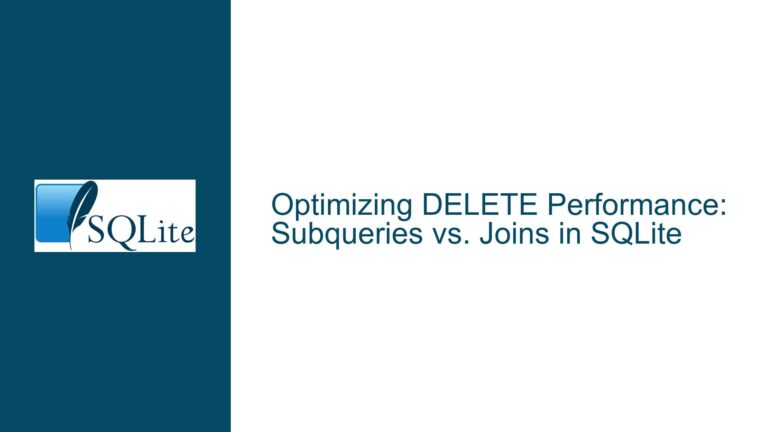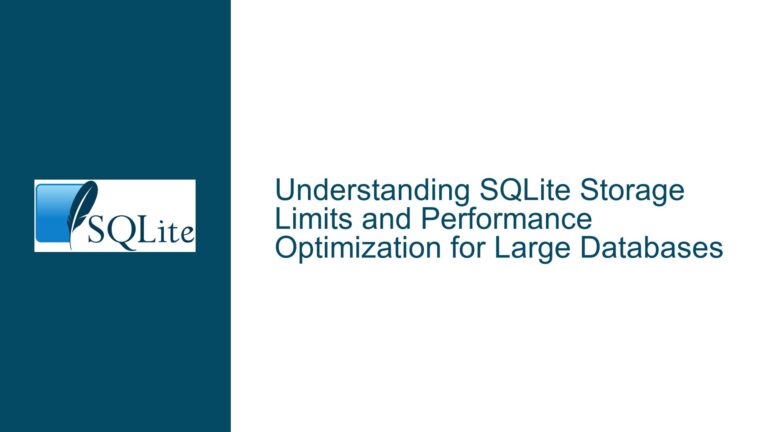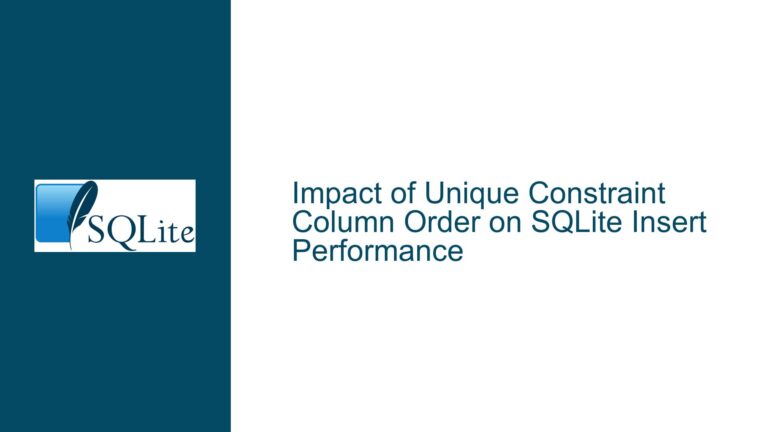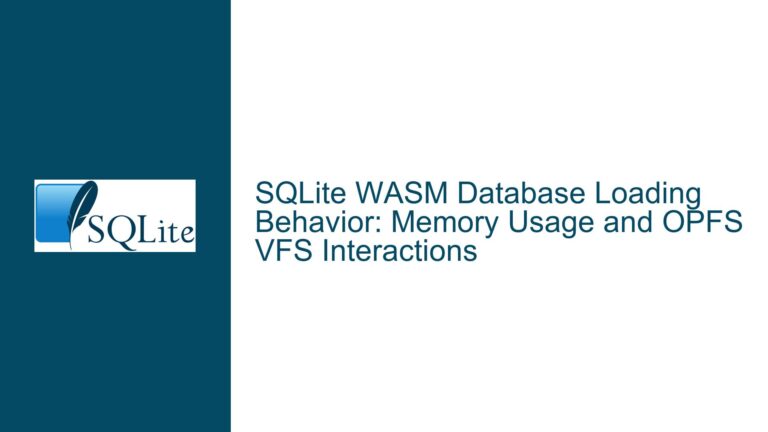Optimizing Non-Indexable Queries in SQLite: Denormalization and Beyond
Understanding the Limitations of Indexable Queries in SQLite
SQLite is a powerful, lightweight database engine that excels in many scenarios, but it has its limitations, particularly when it comes to indexing certain types of queries. One of the most common challenges developers face is the inability to index columns that are joined across tables. This limitation can lead to performance bottlenecks, especially in complex queries involving multiple tables.
When a query involves joining tables on columns that are not indexed, SQLite must perform a full table scan or resort to less efficient methods to retrieve the required data. This can significantly slow down query execution, particularly as the dataset grows. The core issue here is that SQLite does not support indexing across tables in the same way that some other relational databases do. This means that developers must find alternative strategies to optimize their queries and maintain performance.
The problem is further compounded by the fact that SQLite’s indexing capabilities are inherently tied to the structure of the database schema. While indexes can be created on individual columns within a table, there is no built-in mechanism to create indexes that span multiple tables. This limitation forces developers to think creatively about how to structure their data and queries to achieve optimal performance.
In this post, we will explore the underlying causes of this limitation, discuss potential workarounds, and provide detailed troubleshooting steps and solutions to help you optimize your SQLite database for non-indexable queries.
Exploring the Root Causes of Non-Indexable Queries in SQLite
The inability to index columns across tables in SQLite stems from several fundamental aspects of its design and architecture. Understanding these root causes is essential for developing effective workarounds and optimizing your database.
1. SQLite’s Lightweight Architecture
SQLite is designed to be a lightweight, embedded database engine. Unlike more robust database systems like PostgreSQL or MySQL, SQLite does not include advanced features such as cross-table indexing or materialized views. This design choice allows SQLite to remain small, fast, and easy to integrate into applications, but it also means that developers must handle certain optimizations manually.
2. Schema Design Constraints
In SQLite, indexes are tied directly to individual tables. This means that you can create indexes on columns within a single table, but you cannot create an index that spans multiple tables. For example, if you have two tables, Orders and Customers, and you frequently join them on the CustomerID column, you cannot create an index that includes both Orders.CustomerID and Customers.CustomerID. This limitation forces developers to denormalize their schema or use other techniques to optimize queries.
3. Query Execution Plan Limitations
SQLite’s query planner is responsible for determining the most efficient way to execute a query. When a query involves joining tables on non-indexed columns, the query planner may choose a suboptimal execution plan, such as a full table scan or a nested loop join. These plans can be highly inefficient, especially for large datasets. The lack of cross-table indexing exacerbates this issue, as the query planner has fewer options for optimizing the query.
4. Triggers and Denormalization
One common workaround for non-indexable queries is to use triggers and denormalization. Triggers can be used to maintain denormalized data in a separate table, which can then be indexed. However, this approach introduces additional complexity into the schema and requires careful management to ensure data consistency. Denormalization can also lead to increased storage requirements and potential data redundancy.
5. Alternative Database Features
Some databases offer features like materialized views or indexed views, which can be used to precompute and store the results of complex queries. SQLite does not support these features, which means that developers must implement similar functionality manually if needed.
Strategies for Optimizing Non-Indexable Queries in SQLite
While SQLite’s limitations can be challenging, there are several strategies you can employ to optimize non-indexable queries and improve performance. These strategies range from schema design changes to advanced query optimization techniques.
1. Denormalization and Manual Indexing
Denormalization involves restructuring your schema to reduce the need for joins by duplicating data across tables. For example, if you frequently join the Orders and Customers tables on the CustomerID column, you could denormalize the schema by adding customer information directly to the Orders table. This would allow you to create an index on the CustomerID column in the Orders table, improving query performance.
However, denormalization comes with trade-offs. It can lead to data redundancy and increased storage requirements. Additionally, maintaining data consistency can be challenging, especially in applications with frequent updates. To address these challenges, you can use triggers to automatically update denormalized data whenever the source data changes.
2. Using Covering Indexes
A covering index is an index that includes all the columns needed to satisfy a query. By creating a covering index, you can avoid the need to access the underlying table altogether, which can significantly improve query performance. For example, if you frequently query the Orders table for OrderID, CustomerID, and OrderDate, you could create a covering index on these columns.
While covering indexes can be highly effective, they are not a silver bullet. They can increase storage requirements and may not be suitable for all queries. Additionally, they do not address the issue of non-indexable joins across tables.
3. Query Rewriting and Optimization
In some cases, you can optimize non-indexable queries by rewriting them to take advantage of existing indexes. For example, if you have a query that joins the Orders and Customers tables on the CustomerID column, you could rewrite the query to filter the Orders table first and then join the results with the Customers table. This approach can reduce the amount of data that needs to be processed and improve query performance.
Another optimization technique is to use subqueries or Common Table Expressions (CTEs) to break down complex queries into smaller, more manageable parts. This can help the query planner generate a more efficient execution plan.
4. Partial Indexes
SQLite supports partial indexes, which are indexes that include only a subset of the rows in a table. Partial indexes can be useful for optimizing queries that filter on a specific condition. For example, if you frequently query the Orders table for orders placed in the last 30 days, you could create a partial index on the OrderDate column that includes only recent orders.
Partial indexes can reduce the size of the index and improve query performance, but they are not suitable for all scenarios. They are most effective when the filtered condition is highly selective.
5. Using Temporary Tables
In some cases, you can improve query performance by using temporary tables to store intermediate results. For example, if you have a complex query that involves multiple joins and filters, you could break the query into smaller steps and store the results of each step in a temporary table. This approach can simplify the query and allow the query planner to generate a more efficient execution plan.
However, using temporary tables can increase the complexity of your application and may not be suitable for all scenarios. Additionally, temporary tables are session-specific, which means they are not persistent across database connections.
6. Analyzing and Optimizing the Query Plan
SQLite provides the EXPLAIN QUERY PLAN statement, which can be used to analyze the execution plan of a query. By examining the query plan, you can identify potential bottlenecks and optimize the query accordingly. For example, if the query plan indicates that a full table scan is being performed, you can consider adding an index or rewriting the query to avoid the scan.
7. Considering Alternative Databases
While SQLite is a powerful and versatile database engine, it may not be the best choice for all applications. If your application requires advanced features like cross-table indexing or materialized views, you may want to consider using a different database system. PostgreSQL, for example, offers a wide range of advanced features that can help you optimize complex queries.
However, switching to a different database system is not always feasible, especially if your application is already built around SQLite. In such cases, it is important to carefully weigh the pros and cons of each option and choose the approach that best meets your needs.
Conclusion
Optimizing non-indexable queries in SQLite requires a combination of schema design changes, query optimization techniques, and careful analysis of query execution plans. While SQLite’s limitations can be challenging, they are not insurmountable. By understanding the root causes of these limitations and employing the strategies outlined in this post, you can significantly improve the performance of your SQLite database and ensure that your application runs smoothly, even as your dataset grows.
Whether you choose to denormalize your schema, use covering indexes, or rewrite your queries, the key is to approach each optimization with a clear understanding of the trade-offs involved. By doing so, you can strike the right balance between performance, complexity, and maintainability, and ensure that your SQLite database continues to meet the needs of your application.