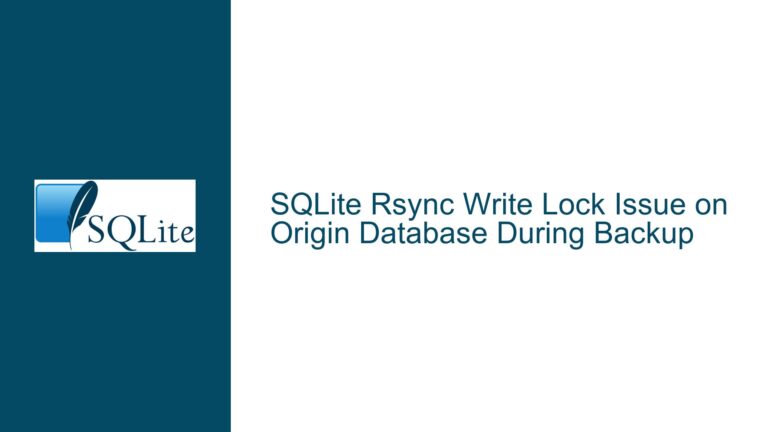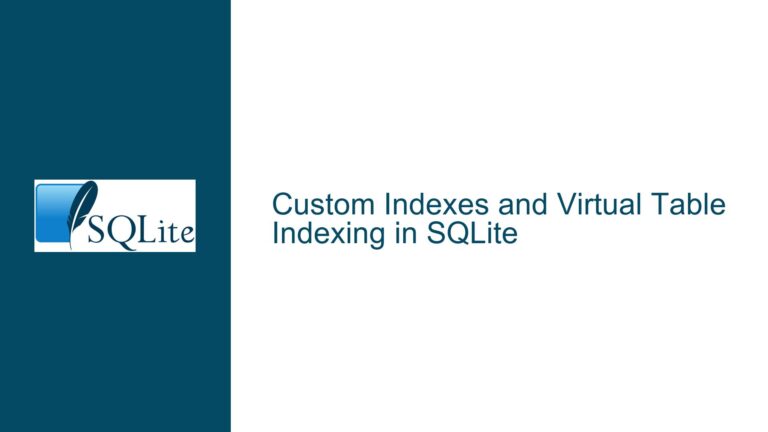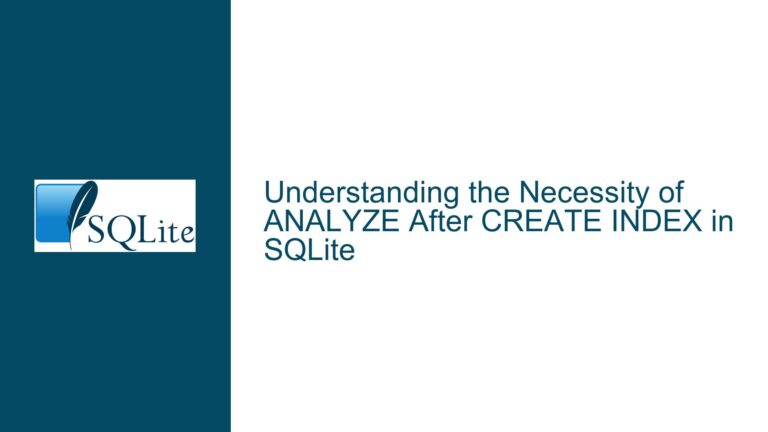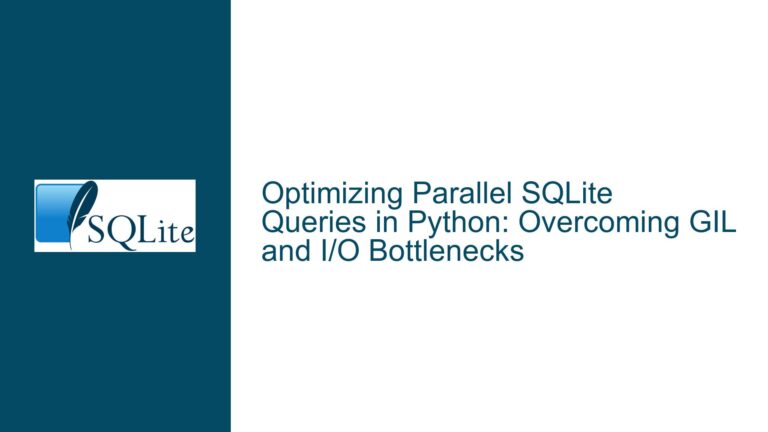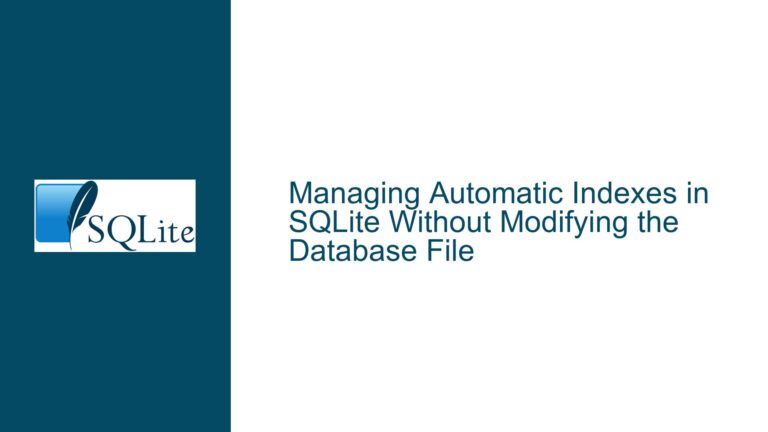Optimizing Multiple Index Creation on Large SQLite Tables
Issue Overview: Sequential Index Creation Inefficiency in Bulk Data Workflows
When dealing with bulk data loading followed by index creation in SQLite, a common performance bottleneck arises from the sequential execution of CREATE INDEX statements. Each index creation requires a full table scan to sort and build the index’s B-tree structure. For tables with millions of rows, this becomes computationally expensive, as the time complexity scales with both row count and index count.
SQLite’s default index creation mechanism operates in isolation:
- Full Table Scans Per Index: Every
CREATE INDEXcommand reads all rows of the base table to extract the indexed columns, sort them, and construct the B-tree. For N indexes, this results in N full table scans. - Write Amplification: Each index insertion modifies the database file, triggering journaling (in rollback mode) or WAL (Write-Ahead Logging) updates. With multiple indexes, these writes are not batched, leading to excessive I/O operations.
- Fragmentation Considerations: Creating indexes after bulk inserts (as opposed to predefining them) avoids update overhead during insertion but risks file fragmentation due to non-sequential page allocations for index B-trees.
The critical challenge lies in minimizing disk I/O and computational redundancy while maintaining index integrity. Traditional approaches either sacrifice insertion speed (by predefining indexes) or endure prolonged index creation times (by building indexes post-insert). Advanced solutions require manipulating SQLite’s storage layer directly or leveraging undocumented features like schema hacking.
Possible Causes: Index Creation Mechanics and Storage Engine Limitations
1. B-Tree Construction Overhead
Each SQLite index is stored as a separate B-tree structure. When creating an index:
- The engine extracts key values from every row in the base table.
- Key-value pairs (where the value is the row’s
ROWIDor primary key) are sorted in collation order. - A balanced B-tree is built from the sorted keys.
This process is inherently O(N log N) per index due to sorting. For large datasets, sorting dominates execution time.
2. Lack of Batch Index Creation
SQLite lacks a native mechanism to create multiple indexes in a single table scan. Even if all indexes share common columns, each CREATE INDEX operates independently. This limitation stems from:
- API Design: The SQL syntax doesn’t support composite index creation commands.
- Transaction Isolation: Each index creation is treated as a separate transactional operation unless explicitly wrapped in a transaction.
3. Double Storage Overhead for Temporary Sort
During index creation, SQLite uses temporary disk space to store intermediate sort results. For multiple indexes, this temporary storage isn’t reused, leading to:
- Increased disk space consumption (up to 2× the final index size per index).
- Additional I/O latency from writing/reading temporary files.
4. Schema Modification Lock Contention
Each CREATE INDEX statement acquires an exclusive lock on the database file during B-tree construction. In WAL mode, this is less impactful, but in rollback mode, it blocks all other writers until completion. Sequential index creation compounds this locking overhead.
Troubleshooting Steps, Solutions & Fixes: Advanced Index Creation Techniques
1. Single-Table-Scan Indexing via Imposter Tables
The method demonstrated in the Fossil SCM example leverages SQLite’s WITHOUT ROWID tables and schema manipulation to build multiple indexes with one table scan. Here’s a generalized approach:
Step 1: Create Temporary Index Structures
Define temporary tables mimicking the target indexes’ structures. These tables use WITHOUT ROWID to emulate B-tree indexes:
-- For an index on (column1, column2)
CREATE TEMP TABLE temp_index1 (
column1,
column2,
_rowid_,
PRIMARY KEY (column1, column2, _rowid_)
) WITHOUT ROWID;
Repeat for all required indexes.
Step 2: Populate Temporary Tables in One Pass
Use a trigger-equipped view to capture all base table rows once:
CREATE TEMP VIEW base_view AS SELECT _rowid_, * FROM base_table;
CREATE TEMP TRIGGER base_view_insert INSTEAD OF INSERT ON base_view
BEGIN
INSERT INTO temp_index1 VALUES (NEW.column1, NEW.column2, NEW._rowid_);
INSERT INTO temp_index2 VALUES (NEW.column3, NEW._rowid_);
-- Additional inserts for other temp indexes
END;
-- Single table scan populates all temp indexes
INSERT INTO base_view SELECT * FROM base_table;
Step 3: Schema Manipulation to Convert Tables to Indexes
After populating the temporary tables, modify sqlite_schema to convert them into indexes:
PRAGMA writable_schema = 1;
-- Replace dummy index definitions
UPDATE sqlite_schema
SET sql = REPLACE(sql, 'dummy_table', 'base_table')
WHERE name IN ('index1', 'index2');
-- Create imposter tables pointing to temp index data
INSERT INTO sqlite_schema (type, name, tbl_name, rootpage, sql)
SELECT 'table', 'imposter_index1', 'imposter_index1', rootpage,
'CREATE TABLE imposter_index1(...) WITHOUT ROWID'
FROM sqlite_schema WHERE name = 'temp_index1';
-- Repeat for other indexes...
PRAGMA writable_schema = 0;
Step 4: Data Migration and Cleanup
Copy data from temporary tables to imposter tables and clean up:
INSERT INTO imposter_index1 SELECT * FROM temp_index1;
DROP TABLE temp_index1;
-- Repeat for other indexes...
VACUUM; -- Optional, to rebuild the database file
Caveats:
- Requires disabling
synchronousduring the process to avoid journaling overhead. - Risk of database corruption if the schema edits are incorrect.
- Not compatible with virtual tables or FTS5.
2. Parallel Index Creation with Connection Pooling
While SQLite doesn’t support parallel write operations from multiple connections, you can mitigate CPU-bound sorting by:
- Prefetching Key Columns: Extract all index keys during the initial ETL transform and store them in memory or temporary tables.
- Parallel Sorting: Use external programs or threads to sort each index’s keys concurrently.
- Batch Insertion via Prepared Statements: Reconstruct sorted indexes using bulk inserts:
BEGIN; CREATE TABLE sorted_index1 (key, _rowid_, PRIMARY KEY(key, _rowid_)) WITHOUT ROWID; -- Bulk insert sorted data from external source COMMIT;
3. Incremental Index Maintenance
For append-only tables, maintain indexes incrementally during ETL:
- Track the last inserted
ROWIDafter each batch. - For new rows, compute index keys and insert them directly into index tables (treated as regular tables):
INSERT INTO index1 (key, _rowid_) SELECT column1, _rowid_ FROM base_table WHERE _rowid_ > ?last_rowid; - Requires disabling automatic index enforcement via
PRAGMA ignore_check_constraints=1.
4. Leveraging In-Memory Databases
For non-persistent datasets:
- Load data into an
:memory:database with all indexes predefined. - Use
VACUUM INTO 'file.db'to persist the fully indexed database. - Trade-offs: Higher memory usage, not feasible for datasets exceeding available RAM.
5. Optimizing SQLite Configuration
Adjust pragmas to reduce I/O during index creation:
PRAGMA journal_mode = OFF; -- Risk data loss on crash
PRAGMA synchronous = OFF;
PRAGMA cache_size = -1000000; -- 1GB cache
PRAGMA temp_store = MEMORY;
Warning: Disabling journaling and synchronous writes risks database corruption during crashes.
6. Post-Processing with SQLite Expert Tools
Third-party tools like sqlite3_blob_import or litecli can inject pre-sorted index pages directly into the database file. This approach bypasses SQLite’s query parser and B-tree builder entirely but requires deep knowledge of the SQLite file format.
Final Recommendations
- Benchmark First: Test the imposter table method on a staging server before production use. Monitor
PRAGMA integrity_checkresults. - Combine Techniques: Use in-memory temp stores during index creation alongside schema editing.
- Monitor Fragmentation: Periodically run
VACUUMif using post-insert index creation.
By understanding SQLite’s storage mechanics and judiciously applying schema manipulations, developers can achieve significant performance gains in bulk index creation scenarios. However, these techniques come with operational risks and should be accompanied by rigorous testing and backup protocols.