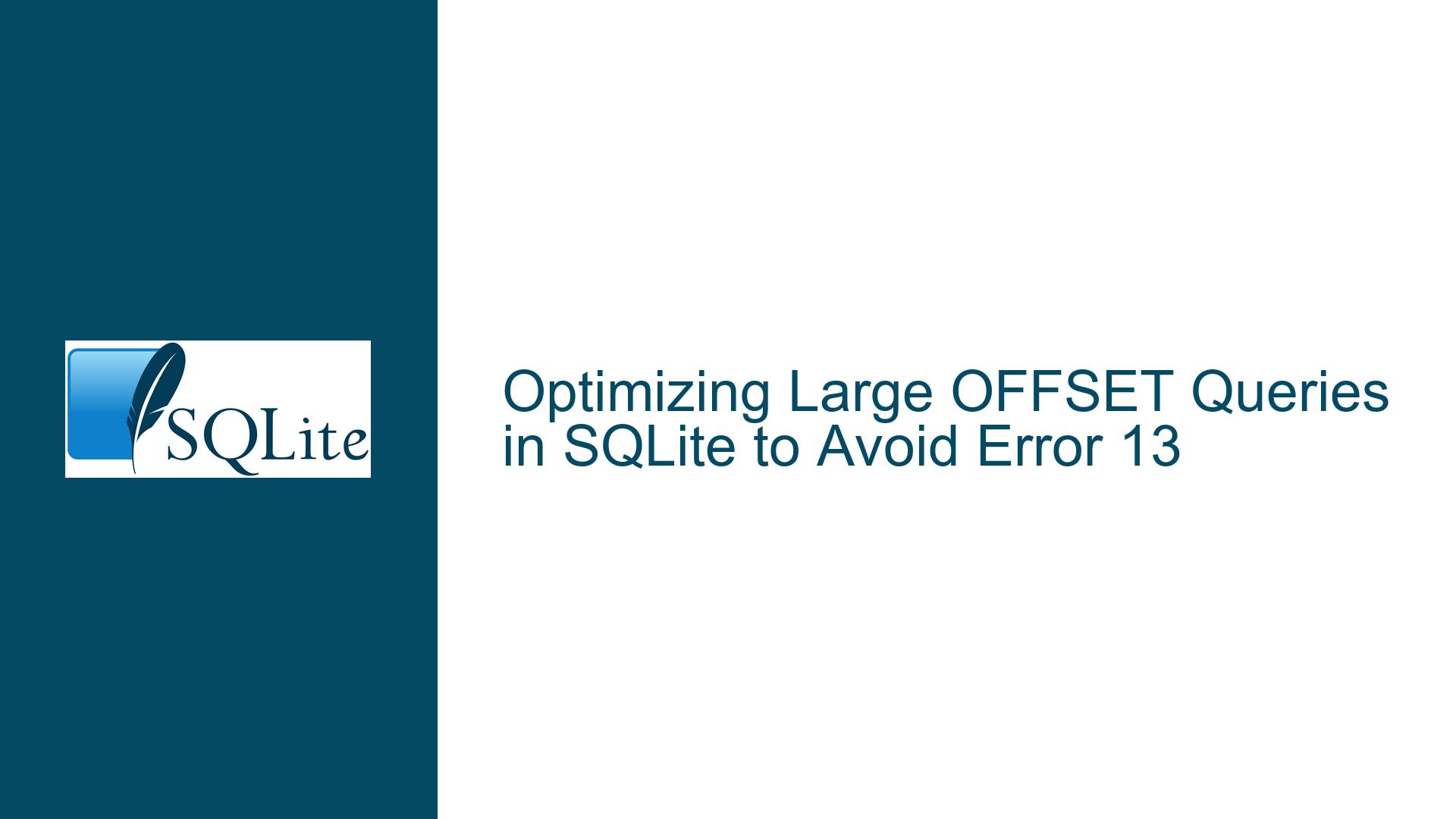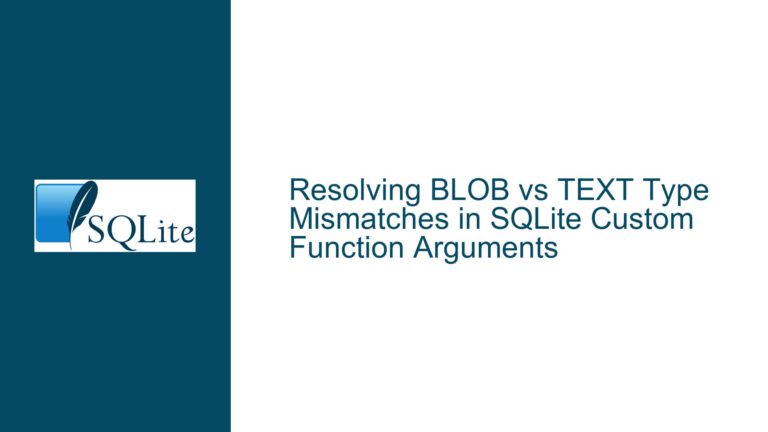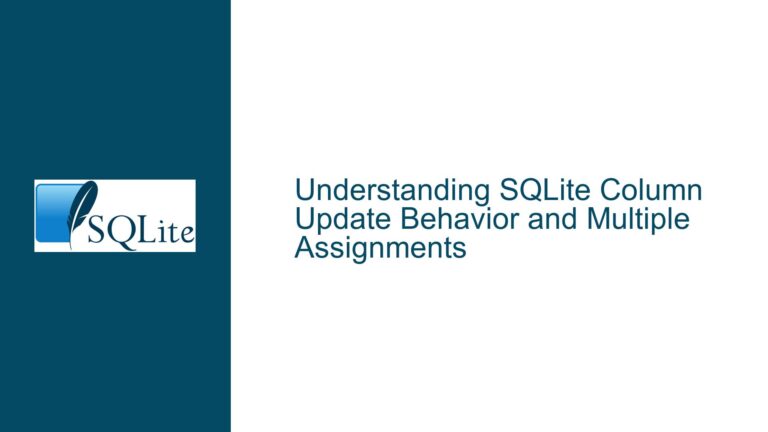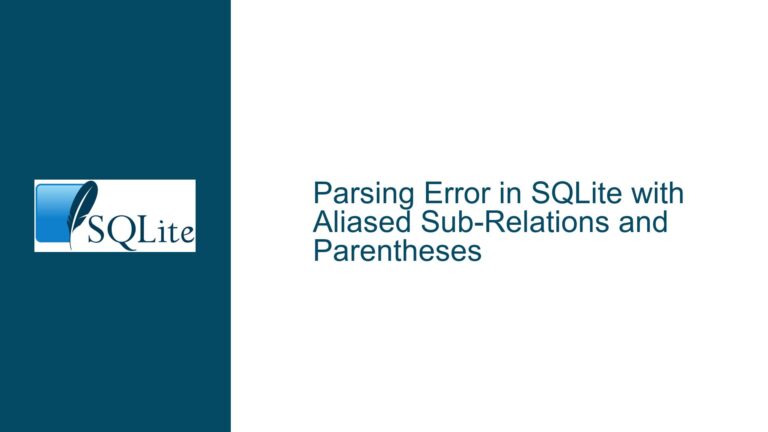Optimizing Large OFFSET Queries in SQLite to Avoid Error 13
Understanding the Error 13 in SQLite with Large OFFSET Queries
When working with SQLite, particularly in embedded systems or environments with limited resources, encountering Error 13 ("disk or db full") during a SELECT query with a large OFFSET can be both confusing and frustrating. This error typically indicates that SQLite is unable to allocate the necessary resources to complete the operation, even though the disk and database might not actually be full. The issue often arises when dealing with large datasets and complex queries that require significant memory or temporary storage.
The core of the problem lies in how SQLite handles OFFSET in queries. When you execute a query with a large OFFSET, SQLite must first generate the entire result set up to the offset point before it can return the desired rows. This process can be resource-intensive, especially if the table has a large number of rows or if the query involves complex sorting or filtering. The database engine may attempt to use temporary files to manage this data, and if the system runs out of memory or temporary file space, it throws Error 13.
Potential Causes of Resource Exhaustion in Large OFFSET Queries
Several factors can contribute to the resource exhaustion that leads to Error 13 in SQLite when executing large OFFSET queries. Understanding these factors is crucial for diagnosing and resolving the issue effectively.
One primary cause is the inherent inefficiency of using OFFSET in SQL queries, especially with large datasets. When you specify an OFFSET, SQLite must read and discard all rows before the offset point, which can be computationally expensive. This inefficiency is compounded if the query involves sorting or filtering, as the database must first generate the complete result set before applying the offset.
Another potential cause is the configuration of SQLite’s temporary storage. By default, SQLite uses temporary files to manage large result sets that exceed available memory. If the system’s temporary file storage is limited or if SQLite is configured to use disk-based temporary storage, it can quickly run out of space when handling large OFFSET queries. This is particularly problematic in embedded systems where disk space is often at a premium.
Memory constraints can also play a significant role. If the system running SQLite has limited RAM, the database engine may struggle to handle large result sets in memory, leading to excessive swapping or even crashes. This is especially true in embedded Linux environments, where memory resources are often more constrained than in traditional server or desktop environments.
Finally, the structure of the database and the specific query being executed can influence resource usage. For example, if the table being queried lacks an appropriate index or if the query involves complex joins or subqueries, the database engine may need to perform additional work to generate the result set, further exacerbating resource exhaustion.
Strategies for Resolving Error 13 in Large OFFSET Queries
To address Error 13 in SQLite when executing large OFFSET queries, several strategies can be employed. These strategies range from optimizing the query itself to reconfiguring SQLite’s temporary storage settings and leveraging alternative approaches to achieve the same result without using OFFSET.
One effective approach is to avoid using OFFSET altogether and instead use a more efficient method to paginate through the results. For example, if the table has a sequential primary key, you can rewrite the query to use a WHERE clause with a condition on the primary key. Instead of using OFFSET 10000, you could use WHERE id > 10000 to skip the first 10,000 rows. This approach is much more efficient because it allows SQLite to directly seek to the desired starting point without having to read and discard the preceding rows.
However, this method assumes that the rows are ordered by the primary key and that the primary key values are sequential. If the query requires sorting by a different column or if the primary key values are not sequential, this approach may not be feasible. In such cases, you can create a temporary table that stores the sorted result set and then query the temporary table using a WHERE clause on the rowid. This approach involves creating a snapshot of the sorted data, which can be queried efficiently without the need for a large OFFSET.
Another strategy is to reconfigure SQLite’s temporary storage settings to use memory instead of disk-based storage. By setting the SQLITE_TEMP_STORE compile-time option to 3, you can instruct SQLite to always use memory for temporary storage, which can help avoid running out of disk space. However, this approach requires recompiling SQLite with the appropriate options and may not be feasible in all environments, especially if memory resources are limited.
If reconfiguring SQLite’s temporary storage is not an option, you can consider increasing the available disk space for temporary files or optimizing the system’s memory usage to ensure that SQLite has sufficient resources to handle large queries. This may involve freeing up disk space, increasing swap space, or optimizing other processes running on the system to reduce memory usage.
In cases where the underlying data changes frequently and maintaining a temporary snapshot table is not practical, you can use triggers to automatically update the snapshot table whenever the base table changes. This approach ensures that the snapshot table remains up-to-date and can be queried efficiently without the need for large OFFSET values. However, this method introduces additional complexity and overhead, as the triggers must be carefully designed to handle all relevant changes to the base table.
Finally, if none of the above strategies are feasible, you may need to reconsider the design of the application or the database schema to reduce the need for large OFFSET queries. This could involve partitioning the data into smaller tables, using more efficient indexing strategies, or redesigning the application logic to avoid the need for pagination altogether.
In conclusion, Error 13 in SQLite when executing large OFFSET queries is a complex issue that can arise from a combination of factors, including inefficient query design, limited system resources, and suboptimal database configuration. By understanding the underlying causes and employing appropriate strategies, you can effectively resolve this issue and optimize the performance of your SQLite queries. Whether through query optimization, reconfiguring temporary storage, or leveraging alternative approaches, there are multiple ways to address this challenge and ensure that your application runs smoothly even with large datasets.