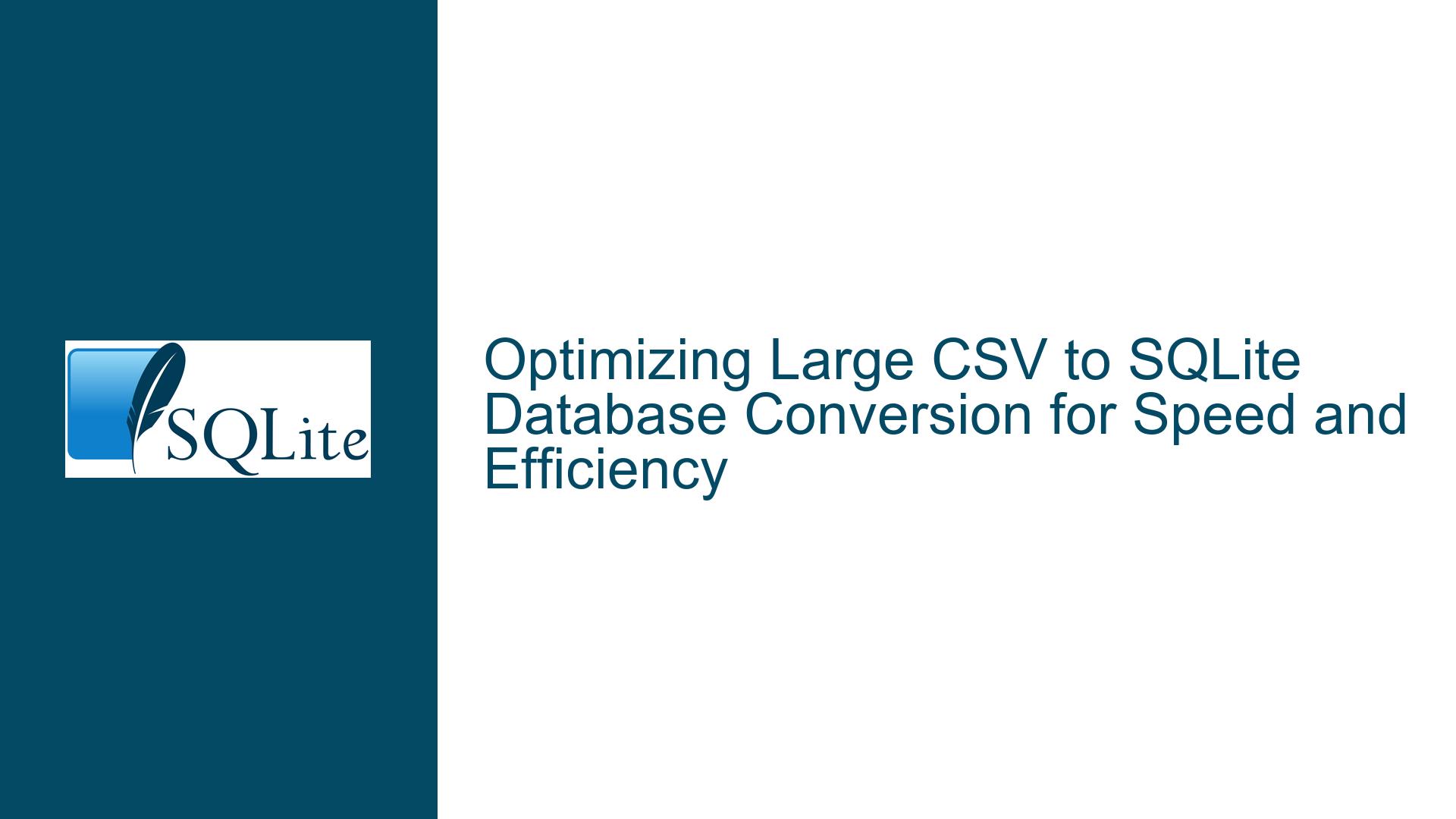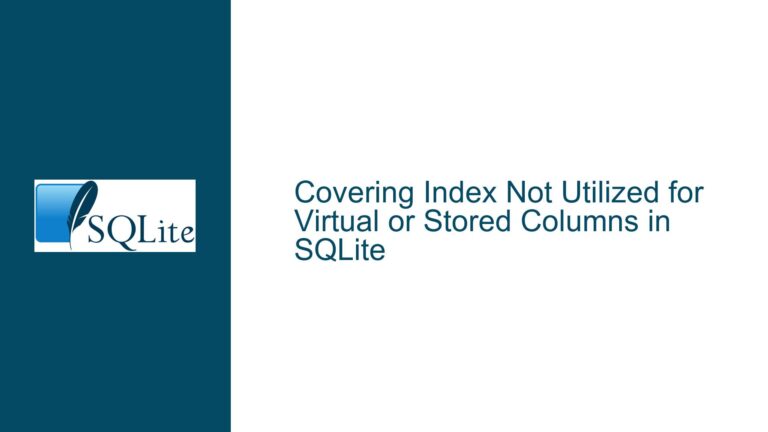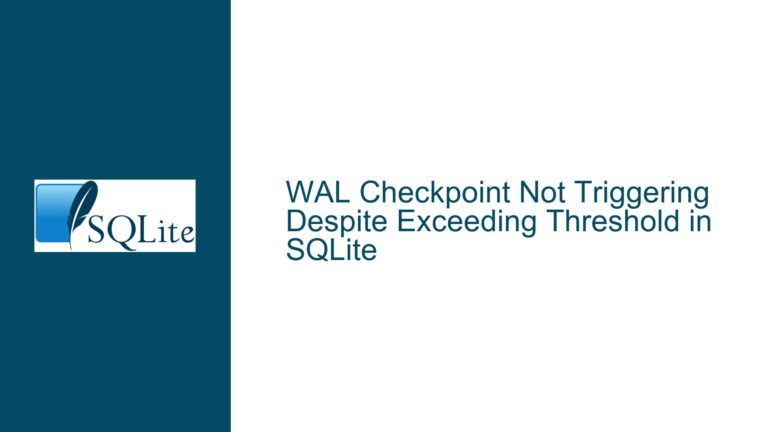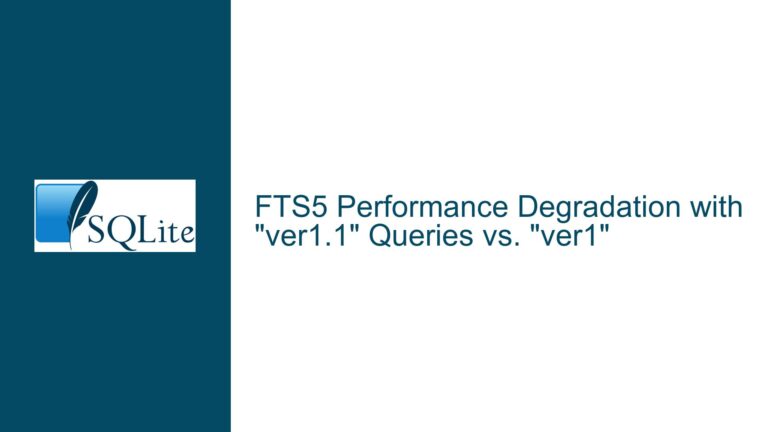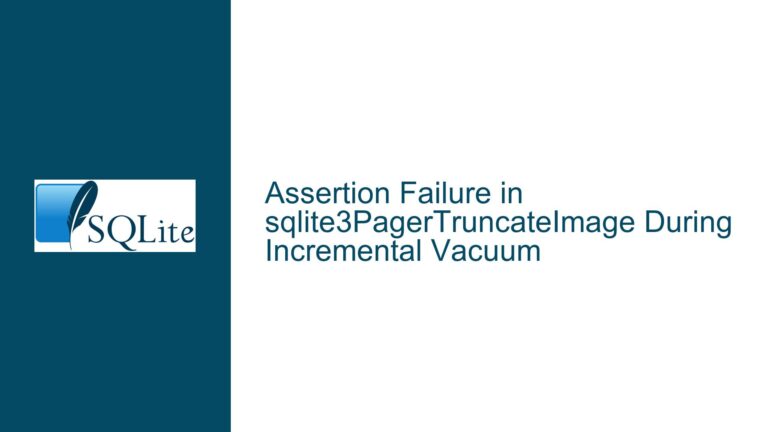Optimizing Large CSV to SQLite Database Conversion for Speed and Efficiency
Understanding the Bottlenecks in CSV to SQLite Conversion
When dealing with the conversion of a 305GB CSV file into an SQLite database, the primary challenge lies in identifying and addressing the bottlenecks that slow down the process. The conversion process involves reading the CSV file, parsing its contents, and writing the data into the SQLite database. Each of these steps can be a potential bottleneck, and understanding where the slowdown occurs is crucial for optimizing the process.
The first step in addressing the issue is to determine whether the bottleneck is related to CPU, disk I/O, or memory. CPU bottlenecks occur when the processor is unable to keep up with the demands of the conversion process, leading to slow performance. Disk I/O bottlenecks happen when the read/write operations to the disk are slower than the processing speed, causing delays. Memory bottlenecks occur when the system runs out of RAM, forcing it to use slower disk-based virtual memory.
To identify the bottleneck, you can use system monitoring tools to observe CPU usage, disk I/O rates, and memory consumption during the conversion process. If the CPU usage is consistently high, it indicates a CPU bottleneck. If the disk I/O rates are high, it suggests a disk I/O bottleneck. If the memory usage is high and the system is using swap space, it indicates a memory bottleneck.
Once the bottleneck is identified, the next step is to address it. For CPU bottlenecks, you can consider upgrading to a faster processor or optimizing the code to reduce CPU usage. For disk I/O bottlenecks, you can use faster storage devices such as SSDs or optimize the I/O operations. For memory bottlenecks, you can increase the amount of RAM or optimize the memory usage in the code.
Exploring Alternative Approaches to CSV Import
While the .import command in SQLite is a straightforward way to import CSV data, it may not be the most efficient method for large files. Exploring alternative approaches can help speed up the conversion process. One such approach is to use a custom script to read the CSV file and insert the data into the SQLite database in chunks. This allows for better control over the import process and can help mitigate bottlenecks.
Another approach is to preprocess the CSV file before importing it into SQLite. This can involve splitting the CSV file into smaller chunks, which can then be imported in parallel. Parallel processing can significantly reduce the overall import time by utilizing multiple CPU cores and distributing the workload.
Additionally, you can consider using a different database system that is better suited for handling large datasets. While SQLite is a lightweight and efficient database, it may not be the best choice for extremely large datasets. Other database systems, such as PostgreSQL or MySQL, may offer better performance for large-scale data imports.
Implementing Best Practices for Efficient Data Import
To ensure efficient data import, it is essential to follow best practices that optimize the process. One such practice is to use transactions when inserting data into the SQLite database. By wrapping the insert operations in a transaction, you can reduce the overhead associated with committing each individual insert operation. This can significantly speed up the import process.
Another best practice is to disable unnecessary features during the import process. For example, you can disable foreign key constraints and indexes temporarily while importing the data. This reduces the overhead associated with maintaining these features and speeds up the import process. Once the data is imported, you can re-enable the constraints and indexes.
It is also important to optimize the schema design for the SQLite database. A well-designed schema can improve the performance of data import and query operations. This includes choosing the appropriate data types for columns, normalizing the schema to reduce redundancy, and creating indexes on frequently queried columns.
Finally, consider using bulk insert operations instead of individual insert operations. Bulk inserts allow you to insert multiple rows of data in a single operation, reducing the overhead associated with multiple insert operations. This can significantly speed up the import process, especially for large datasets.
Conclusion
Converting a 305GB CSV file into an SQLite database is a challenging task that requires careful consideration of various factors. By understanding the bottlenecks in the conversion process, exploring alternative approaches, and implementing best practices, you can optimize the process and achieve faster and more efficient data import. Whether you choose to upgrade your hardware, use custom scripts, or follow best practices, the key is to identify and address the specific bottlenecks that are slowing down the process. With the right approach, you can successfully convert large CSV files into SQLite databases and ensure optimal performance for your data-driven applications.