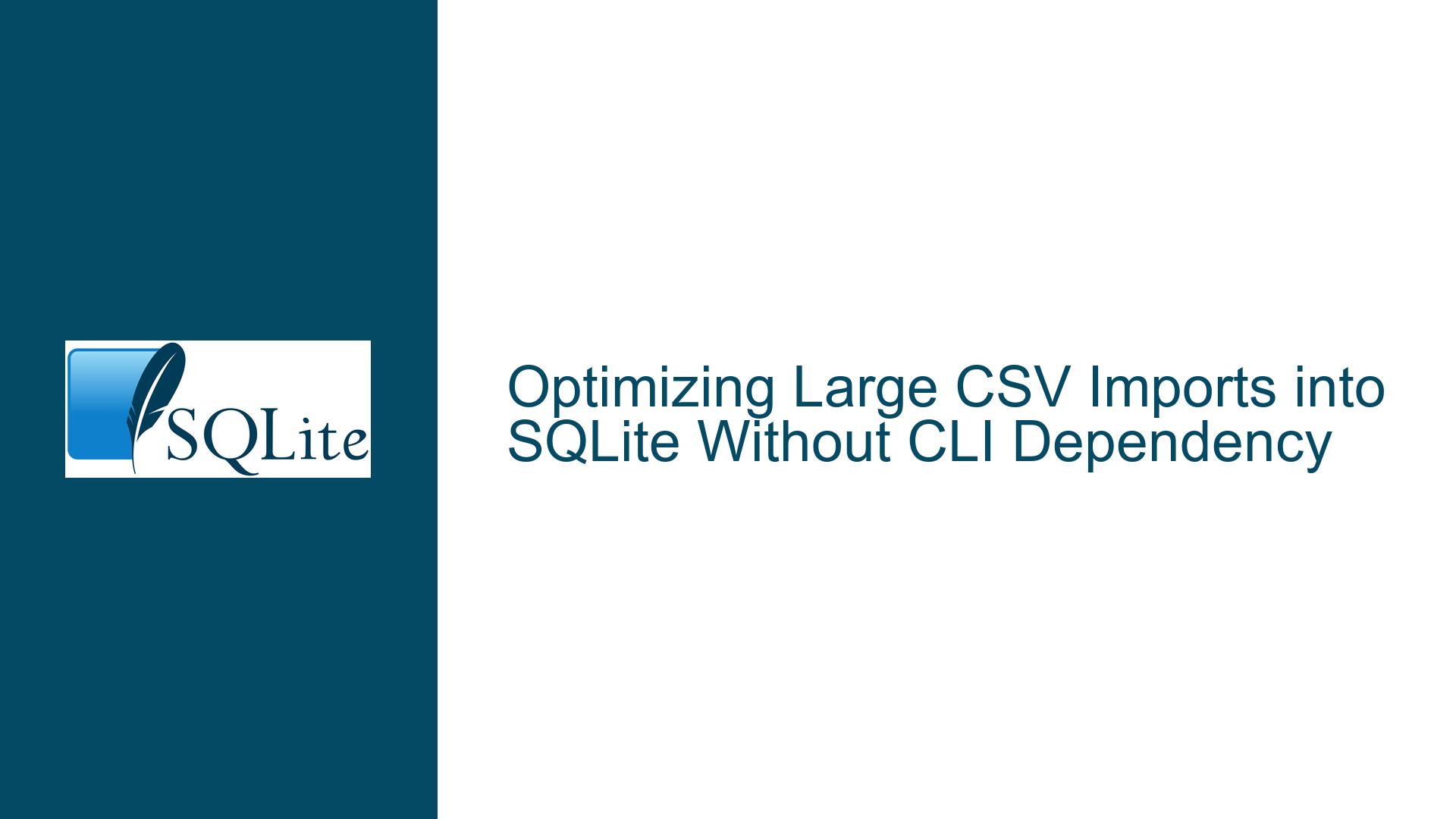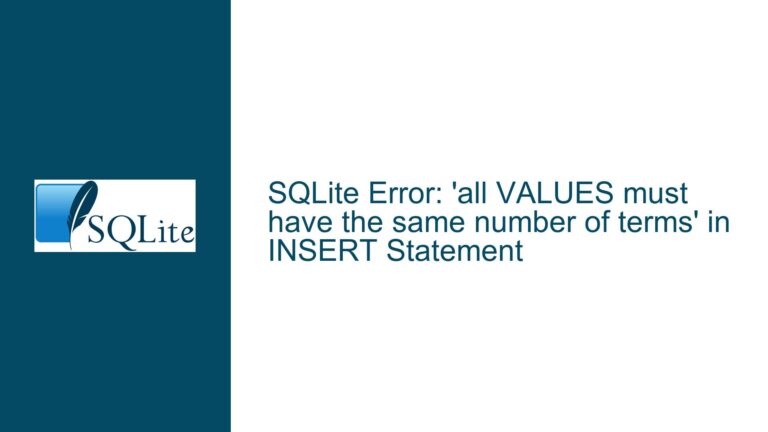Optimizing Large CSV Imports into SQLite Without CLI Dependency
Understanding the Performance Challenges of Large CSV Imports into SQLite
When dealing with large CSV imports into SQLite, particularly those involving 1.5 million lines or more, performance becomes a critical concern. The primary challenge lies in efficiently transferring data from the CSV file into the SQLite database while minimizing the overhead associated with each insert operation. The SQLite CLI’s "mode csv" command is often cited as a performant solution due to its ability to handle bulk imports efficiently. However, relying on the CLI may not always be feasible, especially when integrating SQLite operations within a larger application framework such as .NET Core.
The core issue revolves around finding an alternative to the CLI’s "mode csv" functionality that can be invoked programmatically. This requires a deep understanding of how SQLite handles transactions, the structure of CSV files, and the performance implications of different import strategies. The goal is to achieve a balance between simplicity, performance, and maintainability, ensuring that the import process is both fast and reliable without introducing unnecessary dependencies.
Exploring the Role of Transactions and Batch Inserts in CSV Import Performance
One of the key factors influencing the performance of CSV imports into SQLite is the use of transactions. By default, SQLite treats each INSERT statement as a separate transaction, which can lead to significant overhead, especially when dealing with large datasets. Each transaction involves disk I/O operations, and when multiplied by 1.5 million inserts, the cumulative effect can be substantial.
To mitigate this, the use of explicit transactions (BEGIN and END) is recommended. By wrapping multiple INSERT statements within a single transaction, the number of disk I/O operations is reduced, leading to a significant performance improvement. The optimal number of inserts per transaction can vary depending on factors such as available memory, disk speed, and the complexity of the data being inserted. Experimentation is often necessary to determine the most efficient batch size, with common recommendations ranging from 1,000 to 50,000 inserts per transaction.
Another consideration is the structure of the CSV file itself. While the CSV format is relatively simple, variations in encoding, delimiters, and line endings can introduce complications. Ensuring that the CSV file is well-formed and consistent is crucial for avoiding errors during the import process. Additionally, the choice of SQLite API and the method used to parse and insert the data can have a significant impact on performance. For example, using prepared statements can reduce the overhead associated with parsing SQL commands, further enhancing the efficiency of the import process.
Leveraging SQLite Extensions and Programmatic Solutions for CSV Imports
For those seeking to avoid the CLI entirely, SQLite offers several extensions and programmatic solutions that can facilitate CSV imports. One such extension is csv.c, which provides a mechanism for importing CSV data directly into SQLite tables. This extension can be integrated into custom applications, allowing for programmatic control over the import process. Similarly, the vsv.c extension offers additional functionality for handling CSV data, including support for virtual tables that can be queried directly.
Another approach is to use the SQLite3 executable programmatically, invoking it from within the application code. While this method still relies on the CLI, it allows for greater flexibility and control over the import process. By adopting this approach, developers can leverage the performance benefits of the CLI’s "mode csv" command while maintaining the ability to customize the import process to suit specific requirements.
In addition to these extensions, developers can also consider using third-party libraries or frameworks that provide CSV import functionality. These libraries often include optimizations and features that can simplify the import process and improve performance. However, it is important to carefully evaluate the trade-offs involved, as introducing additional dependencies can increase the complexity of the application and potentially introduce new challenges.
Implementing a High-Performance CSV Import Strategy in .NET Core
When implementing a CSV import strategy in .NET Core, several best practices should be followed to ensure optimal performance. First, the CSV file should be read and parsed efficiently, minimizing the overhead associated with file I/O operations. This can be achieved by using asynchronous file reading techniques and leveraging memory-mapped files where appropriate.
Next, the data should be inserted into the SQLite database using batch transactions, as previously discussed. The .NET SQLite library provides support for transactions, allowing developers to easily wrap multiple INSERT statements within a single transaction. Additionally, the use of prepared statements can further enhance performance by reducing the overhead associated with parsing SQL commands.
To handle potential errors and ensure data integrity, it is important to implement robust error handling and logging mechanisms. This includes validating the CSV data before insertion, handling exceptions gracefully, and providing detailed logs that can be used for troubleshooting and auditing purposes.
Finally, performance testing and optimization should be an ongoing process. By continuously monitoring the import process and experimenting with different batch sizes, transaction strategies, and parsing techniques, developers can identify and address performance bottlenecks, ensuring that the import process remains efficient and reliable even as the size of the CSV files grows.
Conclusion: Achieving Efficient CSV Imports in SQLite Without CLI Dependency
Importing large CSV files into SQLite without relying on the CLI is a challenging but achievable task. By understanding the performance implications of transactions, leveraging SQLite extensions, and implementing best practices in .NET Core, developers can create efficient and reliable import processes that meet the needs of their applications. While the CLI’s "mode csv" command offers a convenient and performant solution, the flexibility and control provided by programmatic approaches can often outweigh the benefits of CLI dependency, particularly in complex or highly customized environments.
Through careful planning, experimentation, and optimization, it is possible to achieve high-performance CSV imports in SQLite, ensuring that data is transferred quickly and accurately while maintaining the integrity and reliability of the database. Whether using transactions, extensions, or third-party libraries, the key to success lies in understanding the underlying principles of SQLite and applying them in a way that aligns with the specific requirements of the application.