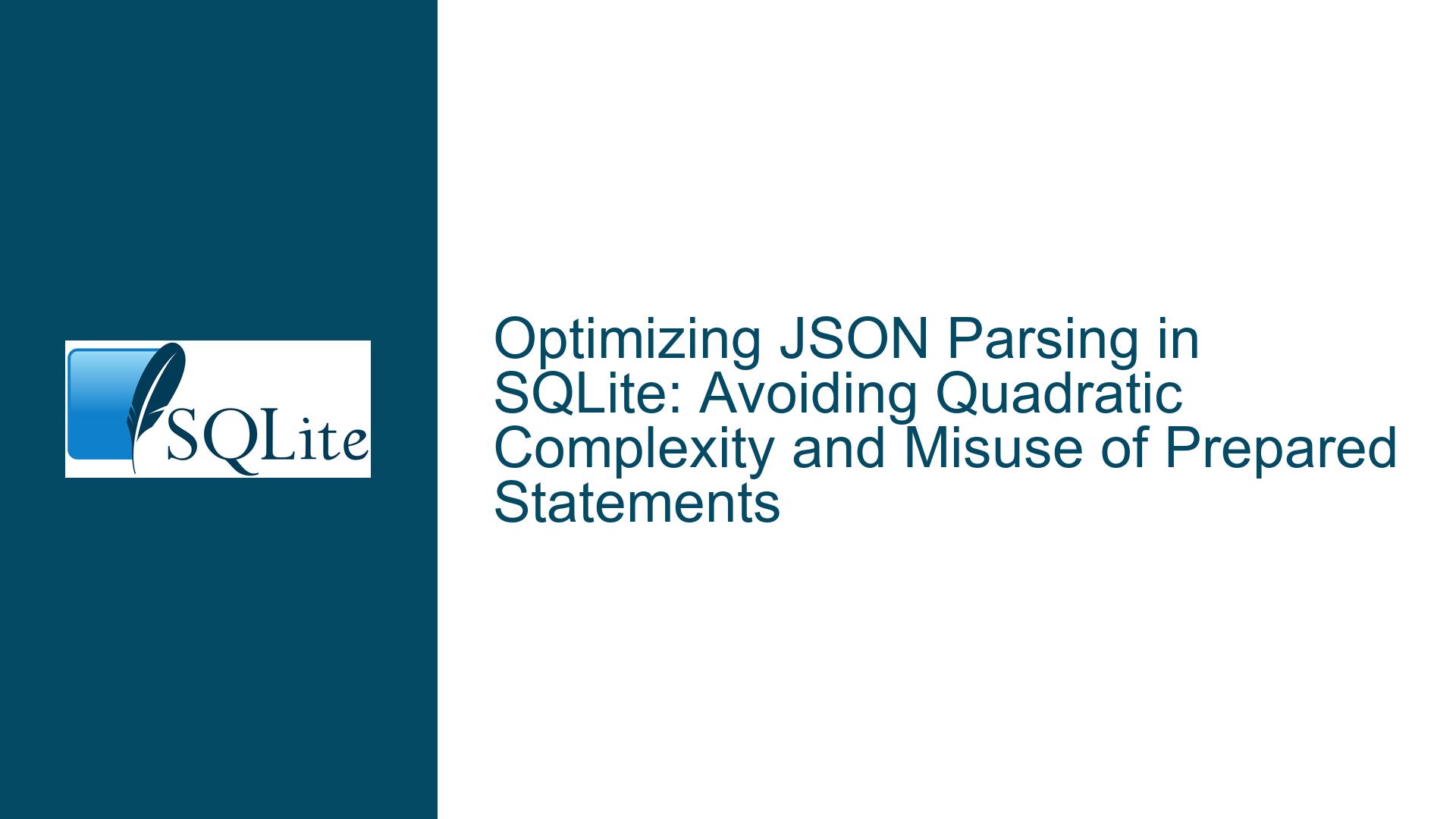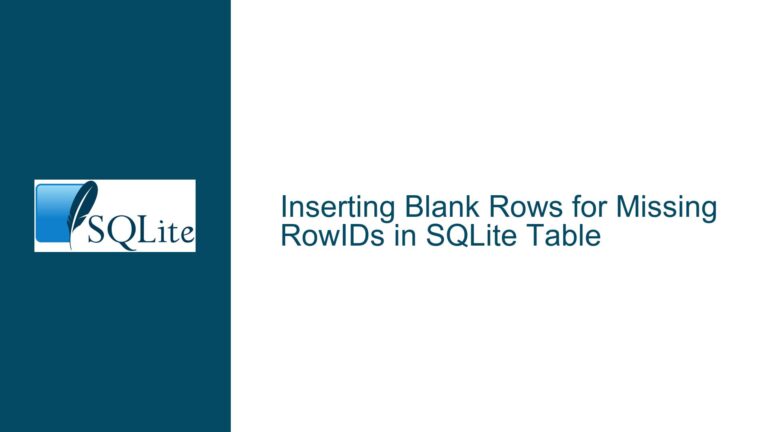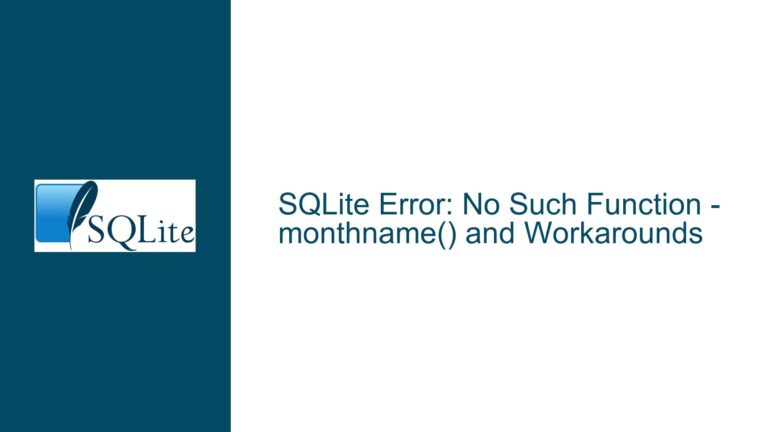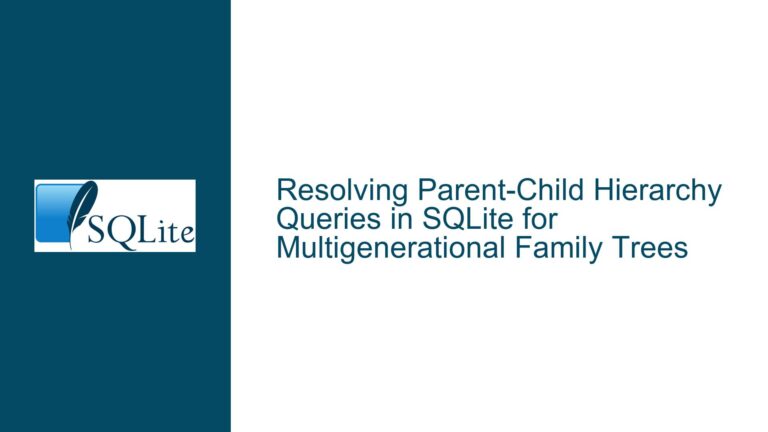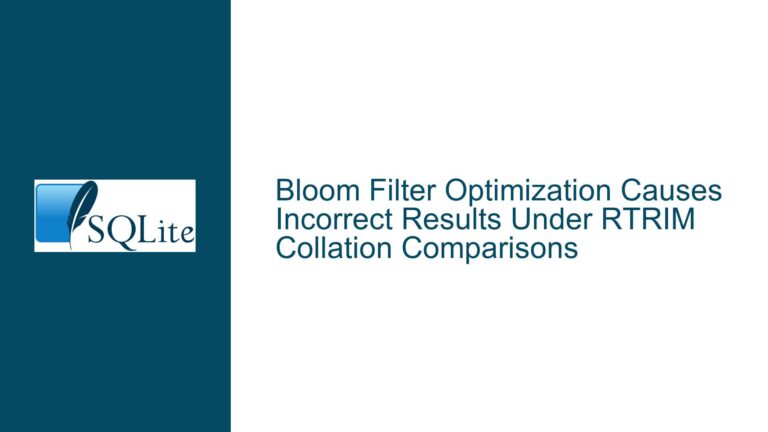Optimizing JSON Parsing in SQLite: Avoiding Quadratic Complexity and Misuse of Prepared Statements
JSON Parsing with json_extract in Loops: Performance and Correctness Concerns
When working with JSON data in SQLite, a common approach is to use the json_extract function to parse and extract specific values from JSON strings. However, the method of using json_extract in a loop to extract array elements can lead to significant performance issues, particularly when dealing with large JSON strings. This approach results in quadratic complexity, as each extraction requires the entire JSON string to be reparsed from scratch. For example, if you have a JSON array with 1,000 elements, the string will be parsed 1,000 times, leading to a total of 1,000,000 parsing operations. This inefficiency can be avoided by leveraging SQLite’s built-in JSON functions more effectively.
Additionally, the use of prepared statements in this context raises questions about best practices. While reusing a prepared statement in a loop is generally acceptable and can save memory, the misuse of certain parameters, such as passing NULL instead of SQLITE_STATIC or SQLITE_TRANSIENT in sqlite3_bind_text, can lead to undefined behavior. Understanding the correct usage of these parameters is crucial for ensuring the stability and correctness of your code.
Quadratic Complexity in JSON Parsing and Misuse of SQLite Bind Parameters
The primary cause of the performance issue in the described approach is the repeated parsing of the JSON string for each array element. When json_extract is used in a loop to extract elements from a JSON array, SQLite must parse the entire JSON string from the beginning for each element. This results in a time complexity of O(n²), where n is the number of elements in the array. For large arrays, this can lead to significant performance degradation.
Another issue is the misuse of the sqlite3_bind_text function. The last parameter of this function is a pointer to a destructor function that SQLite calls to free the memory allocated for the text after the statement is finalized. Passing NULL instead of SQLITE_STATIC or SQLITE_TRANSIENT can lead to memory leaks or undefined behavior. While NULL, SQLITE_STATIC, and 0 may have the same value, they serve different semantic purposes. SQLITE_STATIC indicates that the text is static and does not need to be freed, while SQLITE_TRANSIENT indicates that the text should be copied and freed by SQLite.
Leveraging json_each and json_tree for Efficient JSON Parsing
To address the performance issues associated with using json_extract in a loop, SQLite provides the json_each and json_tree functions. These functions allow you to parse a JSON string once and iterate over its elements, avoiding the need to reparse the string for each element. The json_each function is particularly useful for parsing JSON arrays, as it returns a table with one row for each element in the array. This table can be joined with other tables or used in subqueries to efficiently process the JSON data.
For example, instead of using a loop to extract elements from a JSON array, you can use the following SQL query to parse the array and return its elements:
SELECT value FROM json_each(?);
This query binds the JSON string as a parameter and returns a table with one row for each element in the array. The json_each function parses the JSON string only once, resulting in a time complexity of O(n), where n is the number of elements in the array.
If you need to process more complex JSON structures, such as nested objects or arrays, the json_tree function can be used. This function returns a table with one row for each element in the JSON structure, including nested elements. The json_tree function can be used in a common table expression (CTE) to parse the JSON string and extract specific elements based on their path or fullkey.
For example, the following query uses json_tree to parse a JSON string and extract specific elements:
WITH j (value, fullkey, path) AS (
SELECT value, fullkey, path
FROM json_tree(?)
WHERE path = '$.name' OR fullkey IN ('$.n', '$.c')
)
SELECT '{"s":0,"c":"' || (SELECT substr(value, 2, 1) FROM j WHERE fullkey = '$.c') || '","d":,' || json_group_array(json_object('k', id, 'p', path, 'n', name)) || '"}'
FROM media
WHERE id IN (
SELECT media_id
FROM media_tags
WHERE tag_id IN (
SELECT id
FROM tags
WHERE name IN (SELECT value FROM j WHERE path = '$.name')
)
GROUP BY media_id
HAVING COUNT(media_id) = (SELECT value FROM j WHERE fullkey = '$.n')
);
This query uses a CTE to parse the JSON string and extract specific elements based on their path or fullkey. The json_tree function is used to parse the JSON string only once, and the extracted elements are used in the main query to filter and process the data.
In addition to improving performance, using json_each and json_tree can also simplify your code by eliminating the need for loops and manual parsing of JSON strings. These functions allow you to leverage SQLite’s powerful query capabilities to process JSON data efficiently and correctly.
Correct Usage of Prepared Statements and Bind Parameters
When using prepared statements in SQLite, it is important to understand the correct usage of bind parameters and destructor functions. The sqlite3_bind_text function is used to bind a text value to a parameter in a prepared statement. The last parameter of this function is a pointer to a destructor function that SQLite calls to free the memory allocated for the text after the statement is finalized. The correct usage of this parameter is crucial for ensuring the stability and correctness of your code.
The SQLITE_STATIC and SQLITE_TRANSIENT constants are used to indicate how SQLite should handle the memory allocated for the text. SQLITE_STATIC indicates that the text is static and does not need to be freed, while SQLITE_TRANSIENT indicates that the text should be copied and freed by SQLite. Passing NULL instead of these constants can lead to memory leaks or undefined behavior.
For example, the following code correctly uses SQLITE_STATIC to bind a static text value to a parameter in a prepared statement:
sqlite3_bind_text(stmt_json, 1, j, -1, SQLITE_STATIC);
In this code, the text value j is bound to the first parameter of the prepared statement stmt_json. The SQLITE_STATIC constant indicates that the text is static and does not need to be freed.
If the text value is not static and needs to be copied and freed by SQLite, the SQLITE_TRANSIENT constant should be used:
sqlite3_bind_text(stmt_json, 1, j, -1, SQLITE_TRANSIENT);
In this code, the text value j is bound to the first parameter of the prepared statement stmt_json. The SQLITE_TRANSIENT constant indicates that the text should be copied and freed by SQLite.
By understanding and correctly using these constants, you can ensure that your code is stable and free from memory leaks or undefined behavior.
Conclusion
In summary, the use of json_extract in a loop to parse JSON arrays can lead to significant performance issues due to quadratic complexity. This issue can be avoided by leveraging SQLite’s built-in JSON functions, such as json_each and json_tree, which allow you to parse JSON strings efficiently and avoid the need for manual parsing in loops. Additionally, the correct usage of prepared statements and bind parameters is crucial for ensuring the stability and correctness of your code. By understanding and applying these best practices, you can optimize your SQLite queries and ensure that your code is both efficient and correct.