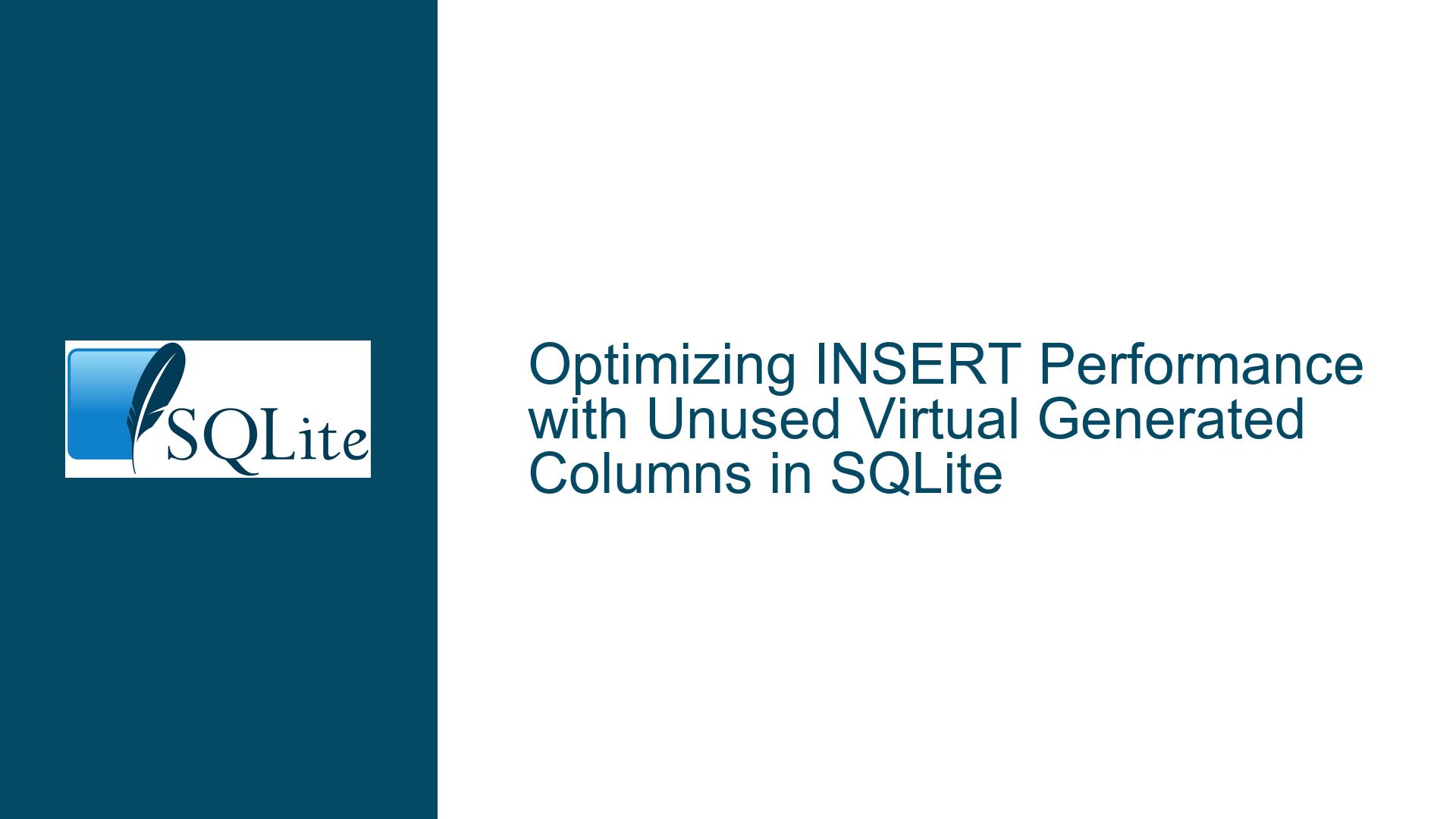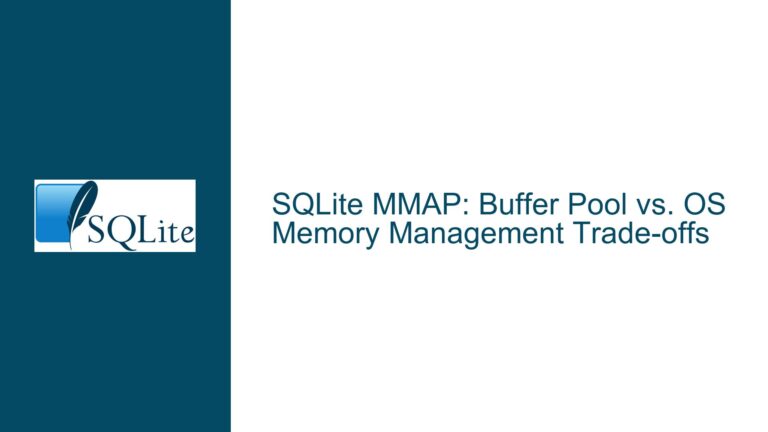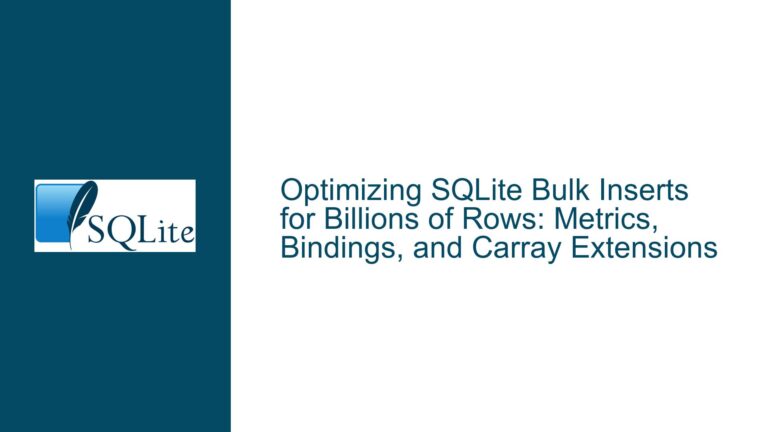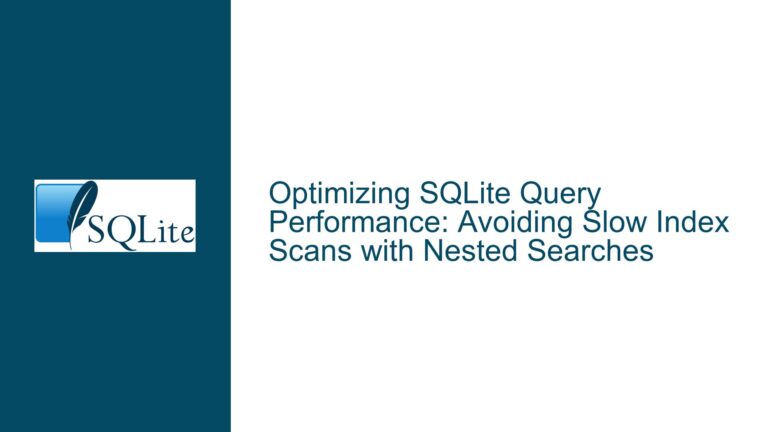Optimizing INSERT Performance with Unused Virtual Generated Columns in SQLite
Understanding the Impact of Virtual Generated Columns on INSERT Performance
Virtual generated columns in SQLite are a powerful feature that allows you to define columns whose values are computed dynamically based on other columns in the same table. These columns can be either VIRTUAL or STORED. VIRTUAL columns are computed on-the-fly when accessed, while STORED columns are computed once and stored in the database. While this feature is incredibly useful for simplifying queries and maintaining data integrity, it can introduce performance overhead, particularly during INSERT operations.
The core issue arises when a table contains VIRTUAL generated columns that are not referenced during an INSERT operation. Despite not being used, SQLite still computes the values for these columns, which can lead to unnecessary computational overhead. This behavior is particularly problematic when dealing with large datasets or high-frequency INSERT operations, as the cumulative cost of computing unused virtual columns can significantly impact performance.
To illustrate this issue, consider a table t0 with the following schema:
CREATE TABLE t0 (
id INTEGER PRIMARY KEY,
fqdn TEXT NOT NULL COLLATE NOCASE UNIQUE,
host TEXT AS (SUBSTRING(fqdn, 1, IIF(INSTR(fqdn, '.') < 1, LENGTH(fqdn), INSTR(fqdn, '.') - 1))) VIRTUAL
);
In this schema, the host column is a VIRTUAL generated column that extracts the hostname from the fqdn column. When inserting a row into t0, SQLite will compute the value of the host column, even if it is not referenced in the INSERT statement. This computation is unnecessary if the host column is not used for any constraints or indexing.
Exploring the Causes of Unnecessary Virtual Column Computation
The unnecessary computation of VIRTUAL generated columns during INSERT operations can be attributed to several factors. First, SQLite’s query planner and code generator do not currently optimize for the case where a VIRTUAL generated column is not referenced in the INSERT statement. This means that the column’s value is computed even if it is not needed.
Second, the presence of constraints on a VIRTUAL generated column can influence whether the column is computed during an INSERT operation. For example, if a VIRTUAL generated column is marked as NOT NULL or has a UNIQUE constraint, SQLite must compute its value to enforce these constraints. However, if no constraints are applied to the VIRTUAL generated column, there is no logical reason for SQLite to compute its value during an INSERT operation.
Consider the following table definitions:
CREATE TABLE t1 (
id INTEGER PRIMARY KEY,
fqdn TEXT NOT NULL COLLATE NOCASE UNIQUE,
host TEXT AS (SUBSTRING(fqdn, 1, IIF(INSTR(fqdn, '.') < 1, LENGTH(fqdn), INSTR(fqdn, '.') - 1))) VIRTUAL
);
CREATE TABLE t2 (
id INTEGER PRIMARY KEY,
fqdn TEXT NOT NULL COLLATE NOCASE UNIQUE,
host TEXT NOT NULL AS (SUBSTRING(fqdn, 1, IIF(INSTR(fqdn, '.') < 1, LENGTH(fqdn), INSTR(fqdn, '.') - 1))) VIRTUAL
);
CREATE TABLE t3 (
id INTEGER PRIMARY KEY,
fqdn TEXT NOT NULL COLLATE NOCASE UNIQUE,
host TEXT NOT NULL AS (SUBSTRING(fqdn, 1, IIF(INSTR(fqdn, '.') < 1, LENGTH(fqdn), INSTR(fqdn, '.') - 1))) VIRTUAL COLLATE NOCASE UNIQUE
);
In t1, the host column is a VIRTUAL generated column with no constraints. In t2, the host column is marked as NOT NULL, and in t3, the host column is marked as NOT NULL and has a UNIQUE constraint. During an INSERT operation, SQLite will compute the host column for t2 and t3 to enforce the NOT NULL and UNIQUE constraints. However, for t1, the host column is computed even though it is not used for any constraints or indexing.
Strategies for Optimizing INSERT Performance with Virtual Generated Columns
To address the issue of unnecessary computation of VIRTUAL generated columns during INSERT operations, several strategies can be employed. These strategies focus on minimizing the computational overhead associated with VIRTUAL generated columns while maintaining the integrity and functionality of the database.
1. Use STORED Generated Columns When Possible: If the value of a generated column is needed frequently and does not change often, consider using a STORED generated column instead of a VIRTUAL one. STORED columns are computed once during the INSERT operation and stored in the database, eliminating the need for repeated computation during subsequent queries. However, this approach increases storage requirements, so it should be used judiciously.
2. Avoid Unnecessary Constraints on Virtual Generated Columns: If a VIRTUAL generated column does not require constraints such as NOT NULL or UNIQUE, avoid defining these constraints. This will prevent SQLite from computing the column’s value during INSERT operations when it is not needed.
3. Optimize Schema Design: Review your schema design to ensure that VIRTUAL generated columns are only used when necessary. If a column’s value can be computed at query time rather than during INSERT operations, consider removing it from the schema and computing it dynamically in your queries.
4. Modify INSERT Statements: If you are inserting data into a table with VIRTUAL generated columns that are not needed, consider modifying your INSERT statements to exclude these columns. This can be done by explicitly specifying the columns to be inserted, as shown below:
INSERT INTO t0 (id, fqdn) VALUES (1, 'this.is.a.test');
By excluding the host column from the INSERT statement, you can avoid the unnecessary computation of its value.
5. Leverage SQLite’s Query Planner: SQLite’s query planner is highly optimized for performance, but it may not always make the best decisions when it comes to VIRTUAL generated columns. You can use the EXPLAIN and EXPLAIN QUERY PLAN commands to analyze how SQLite is executing your queries and identify opportunities for optimization.
6. Consider Custom Triggers: In some cases, you may be able to replace VIRTUAL generated columns with custom triggers that compute the column’s value only when needed. This approach provides greater control over when and how the column’s value is computed, but it also introduces additional complexity.
7. Monitor and Profile Performance: Regularly monitor and profile the performance of your database to identify bottlenecks related to VIRTUAL generated columns. Use tools such as SQLite’s built-in profiling capabilities or third-party performance monitoring tools to gather data and make informed optimization decisions.
By implementing these strategies, you can significantly reduce the computational overhead associated with VIRTUAL generated columns during INSERT operations, leading to improved performance and more efficient database operations.
In conclusion, while VIRTUAL generated columns offer significant flexibility and convenience, they can also introduce performance overhead if not used carefully. By understanding the underlying causes of unnecessary computation and employing targeted optimization strategies, you can ensure that your SQLite database operates efficiently and effectively, even when dealing with complex schemas and high-frequency INSERT operations.