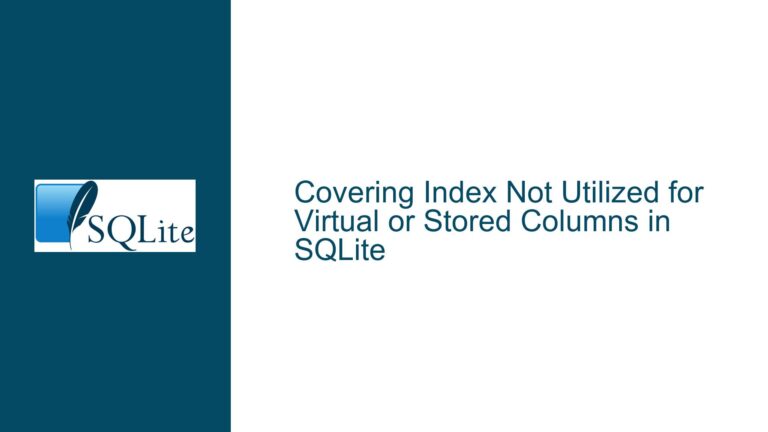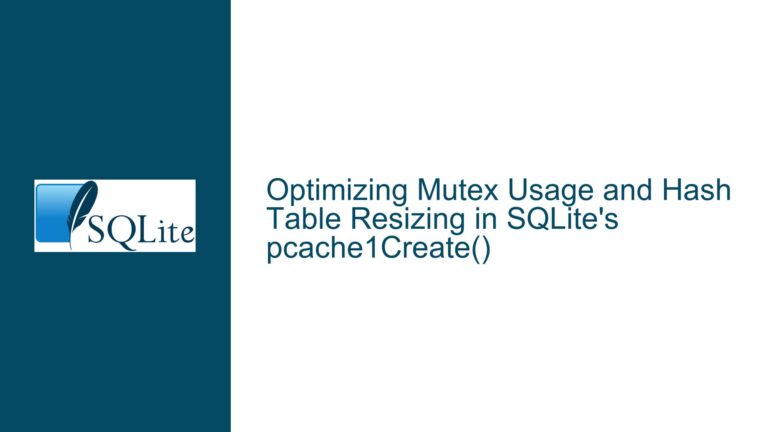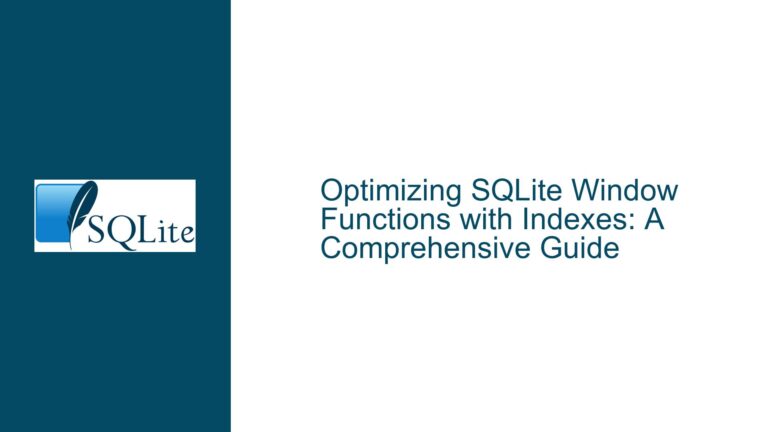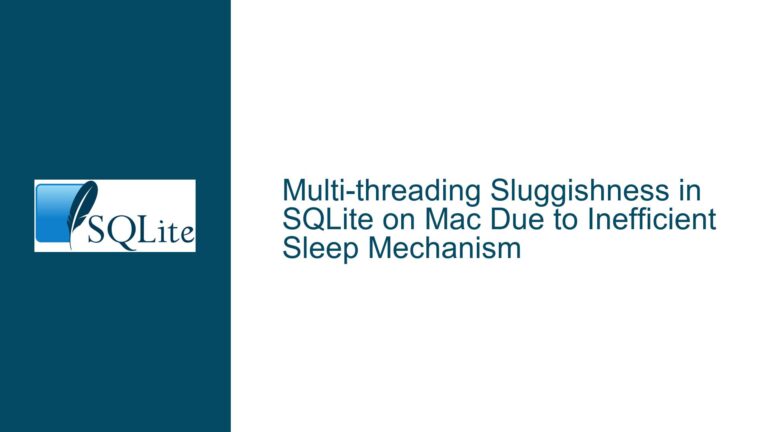Optimizing INSERT OR IGNORE with NOT EXISTS in SQLite
Understanding the Interaction Between INSERT OR IGNORE and NOT EXISTS
The core issue revolves around the interaction between the INSERT OR IGNORE statement and the NOT EXISTS clause in SQLite. Specifically, the concern is whether the NOT EXISTS clause, which checks for the existence of a row in the target table (primary_table) based on a unique constraint, is redundant or beneficial when used in conjunction with INSERT OR IGNORE. The INSERT OR IGNORE statement is designed to insert a row into a table unless a conflict arises due to a unique constraint or primary key violation, in which case the insertion is silently ignored. The NOT EXISTS clause, on the other hand, explicitly checks for the existence of a row before attempting the insertion.
The question at hand is whether the NOT EXISTS clause adds any value or efficiency to the query, or if it is simply redundant given the presence of INSERT OR IGNORE. To answer this, we need to delve into the mechanics of both constructs, their performance implications, and how they interact with each other in the context of SQLite’s query execution engine.
The Role of Indexes and Query Plans in Performance
One of the key factors that influence the performance of the query is the presence of indexes on the columns involved in the NOT EXISTS clause and the unique constraints of the primary_table. Indexes are critical for speeding up the search operations that are inherent in both the NOT EXISTS clause and the conflict detection mechanism of INSERT OR IGNORE. When an index is present on the columns being checked, SQLite can quickly determine whether a row exists or whether a conflict would occur, without having to scan the entire table.
The query plan, which is a roadmap of how SQLite intends to execute a query, can provide insights into the efficiency of the query. By examining the query plan using EXPLAIN or EXPLAIN QUERY PLAN, we can see how SQLite is handling the NOT EXISTS clause and the INSERT OR IGNORE statement. The query plan will reveal whether SQLite is leveraging indexes effectively, whether it is performing unnecessary scans, and whether the NOT EXISTS clause is adding any additional overhead.
In the provided discussion, the query plans for the two variations of the query (with and without the NOT EXISTS clause) were examined. The query plans showed that the NOT EXISTS clause introduces a correlated scalar subquery, which means that for each row in the default_data table, SQLite is performing a search in the primary_table to check for the existence of a matching row. This additional search operation can have a significant impact on performance, especially if the primary_table is large or if the search is not efficiently indexed.
Practical Steps to Diagnose and Optimize the Query
To diagnose and optimize the query, we need to follow a systematic approach that involves analyzing the query plan, understanding the role of indexes, and testing the query with and without the NOT EXISTS clause. Here are the steps to take:
Examine the Query Plan: Use
EXPLAIN QUERY PLANto understand how SQLite is executing the query. Look for operations such asSCAN,SEARCH, andCORRELATED SCALAR SUBQUERYto identify potential bottlenecks. If the query plan shows that theNOT EXISTSclause is introducing a correlated subquery, consider whether this is necessary or if it can be optimized.Evaluate Index Usage: Ensure that the columns involved in the
NOT EXISTSclause and the unique constraints of theprimary_tableare properly indexed. If indexes are missing or not being used effectively, the query may be performing full table scans, which can be very slow. Use theEXPLAINcommand to see if SQLite is using the indexes as expected.Test with and without NOT EXISTS: Run the query with and without the
NOT EXISTSclause and compare the performance. Use theEXPLAIN QUERY PLANto see if the removal of theNOT EXISTSclause simplifies the query plan and reduces the number of operations. If the performance is similar or better without theNOT EXISTSclause, it may be redundant.Consider the Data Volume: The impact of the
NOT EXISTSclause may vary depending on the volume of data in thedefault_dataandprimary_table. If thedefault_datatable is small, the overhead of theNOT EXISTSclause may be negligible. However, if thedefault_datatable is large, the additional search operations introduced by theNOT EXISTSclause could significantly impact performance.Test with Temporary Indexes: If you suspect that the indexes are not being used effectively, consider creating temporary indexes on the relevant columns and re-running the query. Compare the query plans and performance with and without the temporary indexes to see if they make a difference.
Analyze the Data Distribution: The distribution of data in the
default_dataandprimary_tablecan also affect the performance of the query. If thedefault_datatable contains many rows that do not exist in theprimary_table, theNOT EXISTSclause may be performing many unnecessary searches. Conversely, if most rows in thedefault_datatable already exist in theprimary_table, theNOT EXISTSclause may be preventing many unnecessary insertions.Consider Alternative Approaches: If the
NOT EXISTSclause is found to be redundant or inefficient, consider alternative approaches to achieve the same result. For example, you could use aLEFT JOINto identify rows in thedefault_datatable that do not exist in theprimary_tableand then insert only those rows. This approach may be more efficient, especially if thedefault_datatable is large.Benchmark and Compare: Finally, benchmark the different approaches and compare their performance. Use tools such as SQLite’s
sqlite3_analyzeror third-party profiling tools to measure the execution time, memory usage, and other performance metrics. Choose the approach that offers the best balance between performance and simplicity.
By following these steps, you can determine whether the NOT EXISTS clause is adding value to your query or if it is simply redundant. The goal is to optimize the query for performance while ensuring that it achieves the desired result. In many cases, the INSERT OR IGNORE statement alone may be sufficient, and the NOT EXISTS clause can be safely removed to simplify the query and improve performance. However, in other cases, the NOT EXISTS clause may be necessary to ensure correctness or to handle specific edge cases. The key is to carefully analyze the query, understand the data, and test different approaches to find the optimal solution.