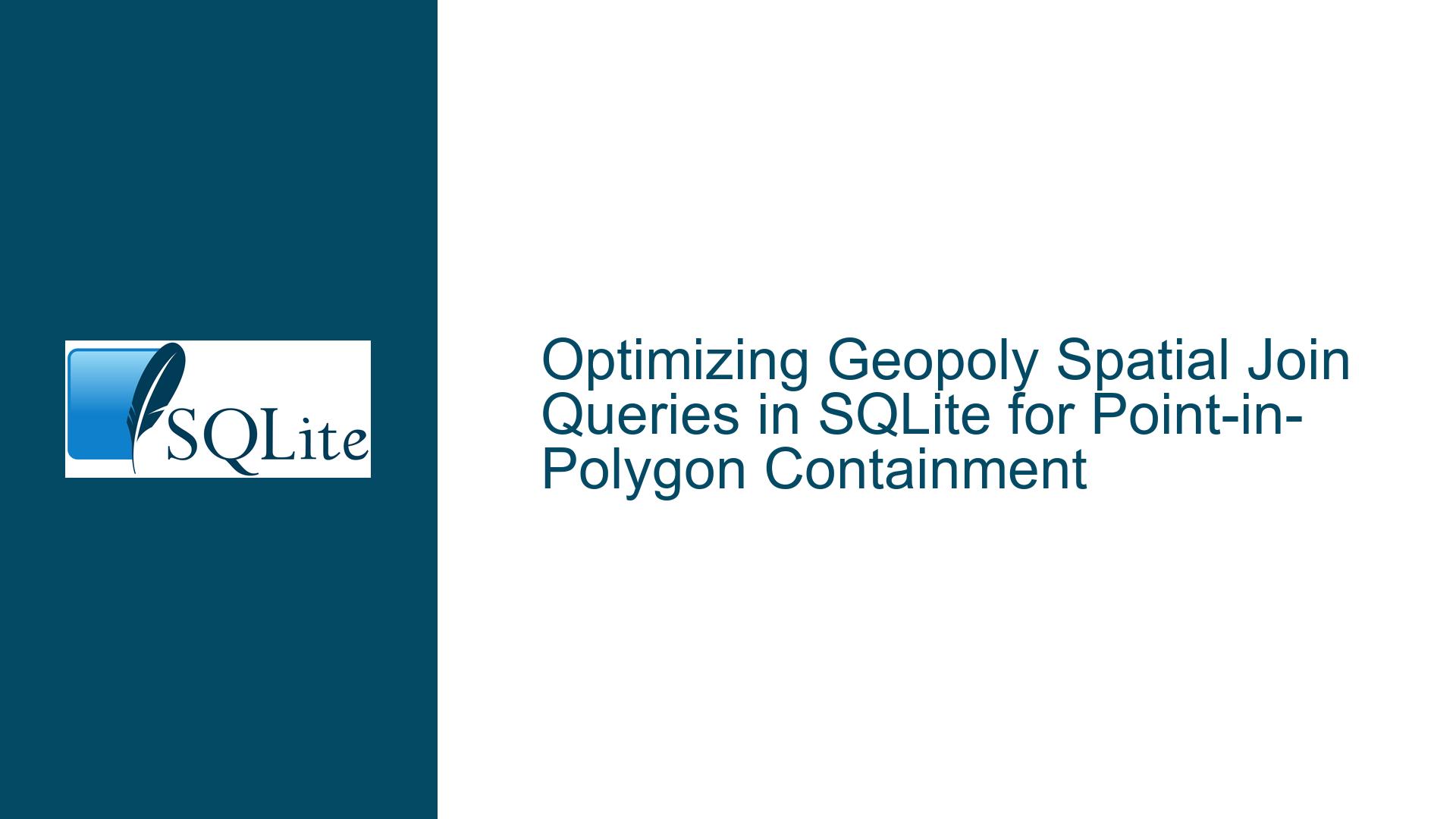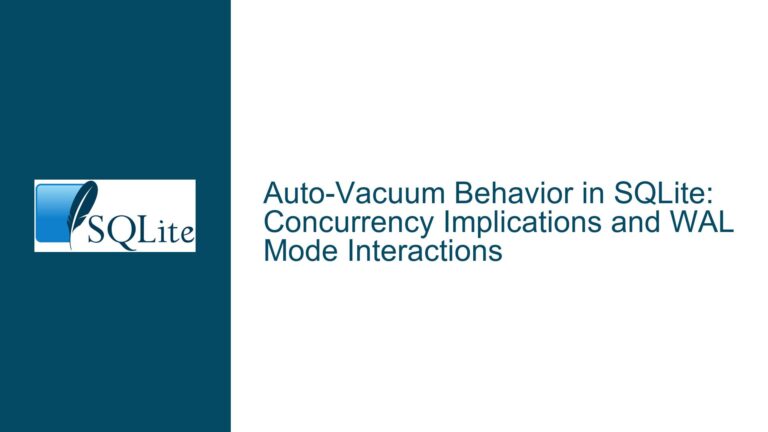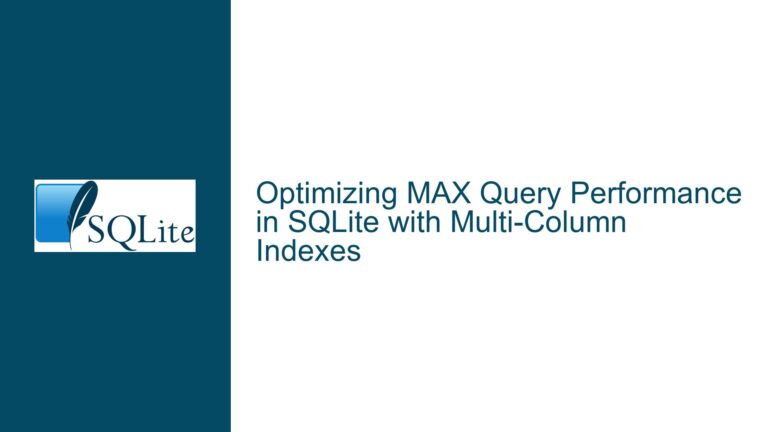Optimizing Geopoly Spatial Join Queries in SQLite for Point-in-Polygon Containment
Geopoly Spatial Query Performance with geopoly_contains_point() and Multi-Table Joins
Issue Overview: Slow Performance of geopoly_contains_point() in Multi-Table Spatial Joins
The core challenge involves efficiently identifying all geographic points in table t1 that lie within polygons associated with a specific name (‘foo’) stored across tables t2 and the geopoly virtual table t3. The existing query performs a three-way join between t1, t3, and t2, using geopoly_contains_point(_shape, t1.longitude, t1.latitude) as the spatial containment check. With 1.4 million rows in t1 and 847 polygons in t2/t3, this query requires 1.4 million × 847 = ~1.2 billion spatial evaluations, resulting in execution times exceeding 200 seconds. The fundamental issue is the absence of spatial indexing optimizations for the geopoly_contains_point() function in this join configuration, combined with suboptimal query structure that prevents effective filtering early in the execution plan.
The geopoly extension implements an R-tree index for spatial queries, but its effectiveness depends on how the query is structured. When geopoly_contains_point() is used in a JOIN condition with a virtual table, SQLite may not leverage the R-tree index optimally, leading to full scans of the geopoly data. Additionally, the original query joins t1 directly to t3 before applying the t2.name = 'foo' filter, forcing all polygons to be evaluated against all points instead of restricting the polygons to the relevant subset first. This execution order magnifies computational overhead by processing unnecessary polygon-point pairs.
Possible Causes: Inefficient Spatial Index Utilization and Suboptimal Query Structure
Lack of Early Filtering on Polygon Metadata:
Thet2.name = 'foo'filter is applied after joining t1 with t3, causing all 847 polygons to be checked against every point in t1 before filtering down to the desired polygons. This results in redundant spatial computations for polygons unrelated to ‘foo’.Inefficient Use of geopoly Virtual Table Indexes:
The geopoly extension’s R-tree index is designed to accelerate queries where the spatial relationship is expressed in a way that allows the index to prune irrelevant geometries early. Whengeopoly_contains_point()is used in a JOIN condition with the point coordinates as parameters (instead of the polygon being the parameter), the index may not be utilized effectively, forcing a brute-force scan of all polygons for each point.Cartesian Product Risks in Multi-Table Joins:
The original query’s structure—joining t1 to t3 without constraining t3 to a subset of polygons—creates a risk of a Cartesian product between t1 and t3, exacerbated by the absence of explicit spatial or relational constraints before the join.Virtual Table Index Limitations:
Virtual tables like t3 (created withUSING geopoly) do not support traditional SQLite indexes on columns such ast2_id. While geopoly’s internal R-tree index accelerates spatial operations, it does not inherently optimize joins based on relational attributes liket2_id, leading to missed opportunities for predicate pushdown.Cost-Based Query Planner Misestimations:
SQLite’s query planner may misestimate the selectivity of thegeopoly_contains_point()function, assuming uniform spatial distribution of points and polygons. This can lead to suboptimal join orders, especially when combining spatial and non-spatial filters.
Troubleshooting Steps, Solutions & Fixes: Restructuring Queries and Leveraging Hybrid Indexing Strategies
Step 1: Restructure the Query to Prioritize Polygon Filtering
Rewrite the query to first isolate the polygons of interest (those with t2.name = 'foo') before performing spatial joins with t1. This reduces the number of polygons processed in the spatial containment check:
SELECT t1.id, t1.longitude, t1.latitude
FROM t1
WHERE EXISTS (
SELECT 1
FROM t2
JOIN t3 ON t2.id = t3.t2_id
WHERE t2.name = 'foo'
AND geopoly_contains_point(t3._shape, t1.longitude, t1.latitude)
);
This replaces the original joins with a correlated subquery that filters t2 and t3 upfront. By embedding the t2.name filter inside the subquery, only polygons tagged as ‘foo’ are considered for each point in t1. The EXISTS clause terminates spatial evaluation for a point as soon as a matching polygon is found, avoiding redundant checks if multiple ‘foo’ polygons overlap.
Step 2: Exploit Geopoly’s R-Tree Index with Bounding Box Prechecks
Geopoly’s R-tree index stores the minimum bounding rectangle (MBR) for each polygon. Queries can leverage this by first checking if a point lies within a polygon’s MBR before performing the exact containment check. While geopoly_contains_point() automatically applies this optimization, ensuring the query structure allows the R-tree index to prune non-candidate polygons is critical. To maximize index utilization:
- Precompute Polygon Subset:
Materialize the subset of polygons witht2.name = 'foo'in a temporary table or CTE to force the spatial index to focus on a smaller dataset:
WITH target_polygons AS (
SELECT t3._shape
FROM t2
JOIN t3 ON t2.id = t3.t2_id
WHERE t2.name = 'foo'
)
SELECT t1.id, t1.longitude, t1.latitude
FROM t1
WHERE EXISTS (
SELECT 1
FROM target_polygons
WHERE geopoly_contains_point(_shape, t1.longitude, t1.latitude)
);
This ensures the spatial index only processes polygons relevant to ‘foo’, reducing the number of MBR comparisons during the R-tree traversal.
Step 3: Implement Hybrid Spatial-Relational Indexing
Since t3 lacks an explicit index on t2_id, create a covering index on t2 to accelerate the relational join between t2 and t3:
CREATE INDEX ix_t2_id_name ON t2(id, name);
This index allows the t2.name = 'foo' filter and t2.id = t3.t2_id join to resolve quickly, minimizing the overhead of retrieving polygon geometries from t3. While t3’s virtual table status prevents traditional indexing, the covering index on t2 ensures the relational part of the query is optimized.
Step 4: Batch Processing with Pagination
For extremely large datasets, split t1 into batches to reduce memory pressure and allow incremental processing:
SELECT t1.id, t1.longitude, t1.latitude
FROM t1
WHERE t1.id BETWEEN ? AND ?
AND EXISTS (
SELECT 1
FROM t2
JOIN t3 ON t2.id = t3.t2_id
WHERE t2.name = 'foo'
AND geopoly_contains_point(t3._shape, t1.longitude, t1.latitude)
);
Execute this query iteratively, adjusting the BETWEEN range to cover subsets of t1 (e.g., 10,000 rows per batch). This approach balances performance with resource usage, making it suitable for environments with limited RAM or where transaction isolation is required.
Step 5: Precompute Spatial Relationships with Materialized Views
If real-time querying is not mandatory, precompute the t1.name column as described in the original workaround but automate updates using triggers within the same database:
-- Create a trigger to update t1.name on INSERT
CREATE TRIGGER t1_insert_spatial_mapping
AFTER INSERT ON t1
BEGIN
UPDATE t1
SET name = (
SELECT t2.name
FROM t2
JOIN t3 ON t2.id = t3.t2_id
WHERE geopoly_contains_point(t3._shape, NEW.longitude, NEW.latitude)
LIMIT 1 -- Arbitrarily choose one polygon if overlapping
)
WHERE id = NEW.id;
END;
This trigger fires after each insertion into t1, updating the name column based on spatial containment. While triggers cannot cross attached databases, consolidating t1, t2, and t3 into a single database enables this automation. For attached databases, application-level logic must handle updates.
Step 6: Geopoly Configuration and Tuning
Adjust SQLite’s runtime configuration to prioritize spatial query performance:
Increase Cache Size:
Temporarily boost the page cache for the duration of the query to reduce I/O overhead:PRAGMA cache_size = -100000; -- 100MB cacheUse Write-Ahead Logging (WAL) Mode:
Enable WAL mode to allow concurrent reads and writes, improving throughput during batch updates:PRAGMA journal_mode = WAL;Leverage Memory-Mapped I/O:
Use memory-mapped files to reduce syscall overhead when accessing geopoly data:PRAGMA mmap_size = 268435456; -- 256MB
Step 7: Geospatial Partitioning and Clustering
If t1’s points exhibit spatial locality (e.g., clustered in specific regions), partition the data using geohashes or grid-based sharding. Add a region column to t1 and include it in queries to restrict spatial checks to relevant partitions:
ALTER TABLE t1 ADD COLUMN region INTEGER;
CREATE INDEX ix_t1_region ON t1(region);
-- Example query using region-based filtering
SELECT t1.id, t1.longitude, t1.latitude
FROM t1
WHERE region = 42 -- Example region ID
AND EXISTS (
SELECT 1
FROM t2
JOIN t3 ON t2.id = t3.t2_id
WHERE t2.name = 'foo'
AND geopoly_contains_point(t3._shape, t1.longitude, t1.latitude)
);
This reduces the search space for both the spatial and relational components of the query. Preprocessing pipelines can assign region values based on geographic boundaries aligned with the polygons in t2.
Step 8: Parallel Query Execution with Application-Level Concurrency
SQLite does not natively support parallel query execution, but application code can partition t1 and process subsets concurrently. For example, using Python’s threading or multiprocessing modules to execute multiple batched queries simultaneously. Ensure transactions are managed correctly to avoid lock contention.
Step 9: Evaluate Alternative Spatial Extensions or Databases
If performance remains inadequate, consider alternative approaches:
SpatiaLite:
Use SpatiaLite, a SQLite extension with more advanced spatial indexing and functions. It supports R-tree triggers and spatial indexes that automatically update as data changes.Client-Side Spatial Libraries:
Offload spatial computations to a client-side library like GEOS or Turf.js, using SQLite only for storage. Extract candidate points and polygons, then perform containment checks in memory.Transition to PostgreSQL/PostGIS:
For heavy spatial workloads, migrate to PostgreSQL with PostGIS, which offers GiST indexes and optimized spatial operators.
Step 10: Profile and Analyze Query Execution Plans
Use SQLite’s EXPLAIN QUERY PLAN command to diagnose inefficiencies:
EXPLAIN QUERY PLAN
SELECT t1.id, t1.longitude, t1.latitude
FROM t1
JOIN t3 ON geopoly_contains_point(_shape, t1.longitude, t1.latitude)
JOIN t2 ON t3.t2_id = t2.id
WHERE t2.name = 'foo';
Look for full table scans (SCAN TABLE t1) or inefficient join orders. Compare the output with the optimized query to verify improved access patterns, such as SEARCH TABLE t2 USING INDEX ix_t2_id_name.
By systematically restructuring queries, leveraging hybrid indexing, and precomputing spatial relationships where feasible, users can achieve significant performance gains in geopoly-based spatial containment checks. The optimal solution depends on the specific use case’s tolerance for latency, data freshness, and maintenance overhead.