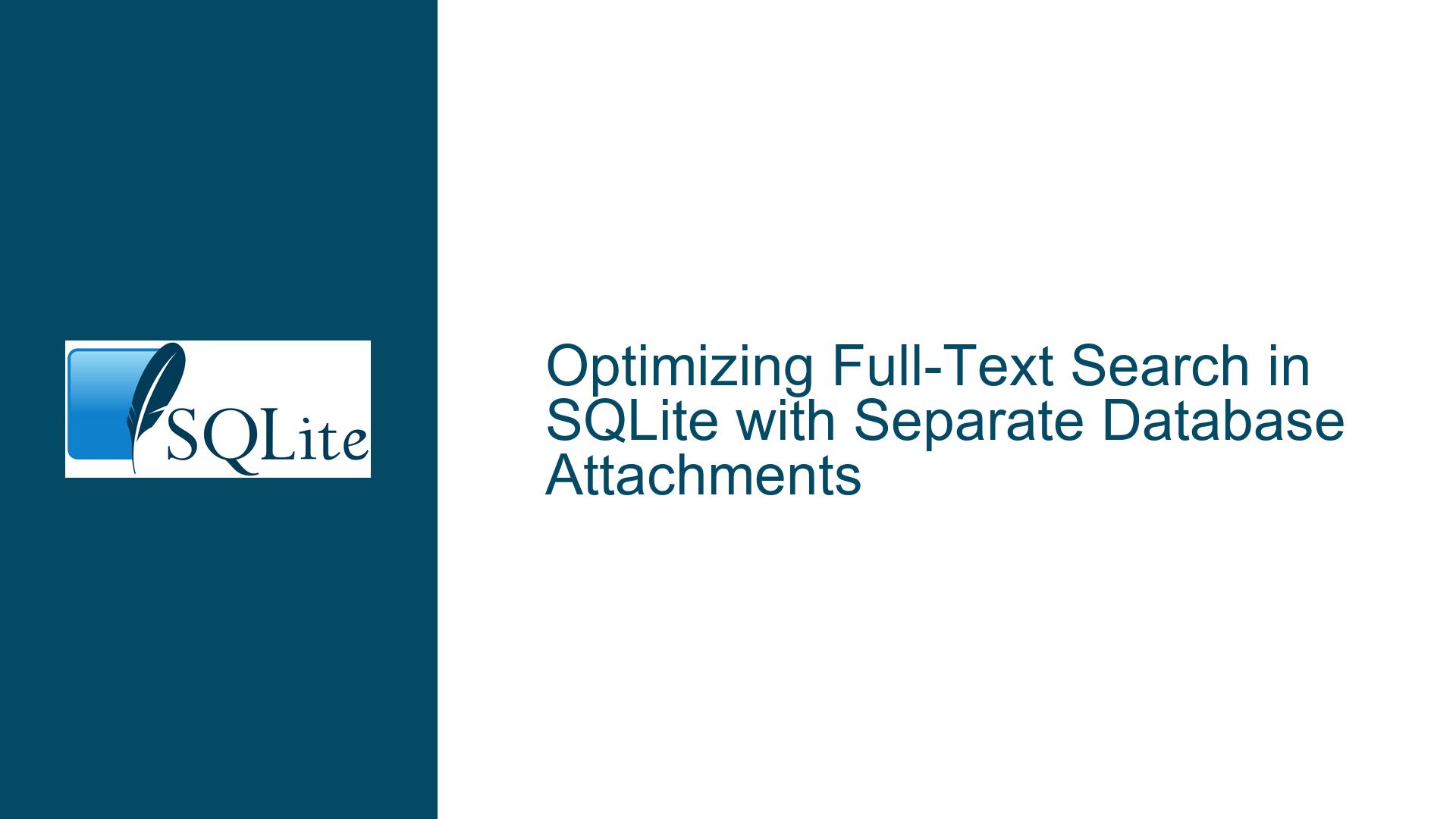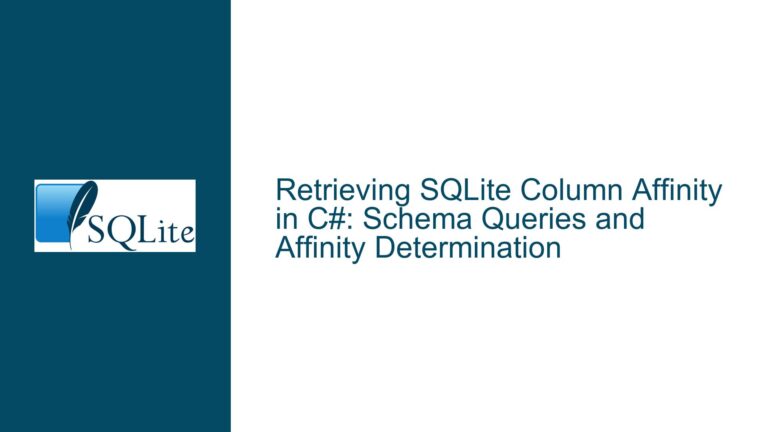Optimizing Full-Text Search in SQLite with Separate Database Attachments
Understanding Full-Text Search and Database Attachments in SQLite
Full-text search (FTS) in SQLite is a powerful feature that allows users to perform complex text searches across large datasets efficiently. SQLite’s FTS extension provides a virtual table mechanism that enables indexing and querying of text data. However, as datasets grow, managing FTS tables alongside primary data tables can become cumbersome, especially when the search functionality is not always in use. This raises the question of whether FTS tables can be placed in a separate database and attached only when needed.
The concept of database attachments in SQLite allows multiple databases to be connected to a single database connection. This feature can be leveraged to isolate FTS tables in a separate database, reducing the overhead on the primary database when search functionality is not required. By attaching the FTS database only when needed, you can optimize resource usage and improve overall database performance.
However, implementing this approach requires a deep understanding of how FTS tables work, how database attachments function, and the potential pitfalls that may arise when separating FTS tables from the primary database. This post will explore the nuances of this approach, identify possible causes of issues, and provide detailed troubleshooting steps and solutions.
Challenges of Separating Full-Text Search Tables
One of the primary challenges of placing FTS tables in a separate database is ensuring seamless integration with the primary database. FTS tables rely on the rowid of the primary table to establish a relationship between the indexed text and the corresponding records. When FTS tables are moved to a separate database, this relationship must be maintained manually, which can introduce complexity and potential points of failure.
Another challenge is managing the attachment and detachment of the FTS database. While SQLite’s ATTACH DATABASE and DETACH DATABASE commands make it easy to connect and disconnect databases, improper handling of these operations can lead to performance issues or data inconsistencies. For example, if the FTS database is not properly detached after use, it may remain locked, preventing other processes from accessing it.
Additionally, contentless FTS tables, which do not store the actual text data but only the indices, introduce their own set of challenges. These tables require careful synchronization with the primary database to ensure that the indexed data remains accurate and up-to-date. Any discrepancies between the primary database and the FTS database can result in incorrect search results or failed queries.
Strategies for Troubleshooting and Resolving FTS Database Issues
To address the challenges of separating FTS tables into a separate database, it is essential to follow a systematic approach to troubleshooting and problem resolution. The first step is to ensure that the FTS database is properly structured and that the relationship between the primary database and the FTS database is correctly maintained. This involves using the rowid to manually join the tables and ensuring that the FTS indices are accurately synchronized with the primary data.
Next, it is crucial to implement robust mechanisms for attaching and detaching the FTS database. This includes using transaction control to prevent data inconsistencies and ensuring that the FTS database is properly closed after use to avoid locking issues. Additionally, monitoring tools can be used to track the performance of the FTS database and identify any bottlenecks or inefficiencies.
When working with contentless FTS tables, it is important to implement a synchronization strategy to keep the indices up-to-date with the primary data. This may involve using triggers or scheduled tasks to update the FTS indices whenever changes are made to the primary database. Regular maintenance tasks, such as vacuuming and reindexing, can also help to optimize the performance of the FTS database.
Finally, it is essential to test the implementation thoroughly to ensure that it meets the required performance and accuracy standards. This includes testing under various load conditions and verifying that the search results are consistent with the primary data. By following these steps, you can effectively troubleshoot and resolve issues related to separating FTS tables into a separate database, ensuring optimal performance and reliability.
Detailed Troubleshooting Steps, Solutions, and Fixes
1. Structuring the FTS Database and Maintaining Relationships
The first step in troubleshooting issues related to separating FTS tables into a separate database is to ensure that the FTS database is properly structured and that the relationship between the primary database and the FTS database is correctly maintained. This involves creating a contentless FTS table in the separate database and using the rowid to manually join the tables.
To create a contentless FTS table, you can use the following SQL command:
CREATE VIRTUAL TABLE fts_table USING fts5(content, contentless=1);
In this example, fts_table is the name of the FTS table, and content is the column that will be indexed. The contentless=1 option specifies that the table will not store the actual text data but only the indices.
Once the FTS table is created, you can populate it with data from the primary database using the INSERT command. For example:
INSERT INTO fts_table (rowid, content) SELECT rowid, content FROM primary_table;
In this example, primary_table is the name of the table in the primary database, and content is the column that contains the text data to be indexed. The rowid is used to establish a relationship between the records in the primary table and the indices in the FTS table.
To query the FTS table, you can use the ATTACH DATABASE command to connect the FTS database to the primary database. For example:
ATTACH DATABASE 'fts_database.db' AS fts_db;
Once the FTS database is attached, you can perform a search query by joining the FTS table with the primary table using the rowid. For example:
SELECT primary_table.* FROM primary_table JOIN fts_db.fts_table ON primary_table.rowid = fts_db.fts_table.rowid WHERE fts_db.fts_table MATCH 'search_term';
In this example, search_term is the text that you want to search for. The MATCH operator is used to perform the full-text search on the FTS table.
2. Managing Database Attachments and Detachments
Properly managing the attachment and detachment of the FTS database is crucial to avoiding performance issues and data inconsistencies. The ATTACH DATABASE and DETACH DATABASE commands are used to connect and disconnect databases, but they must be used carefully to ensure that the FTS database is properly closed after use.
To attach the FTS database, you can use the following SQL command:
ATTACH DATABASE 'fts_database.db' AS fts_db;
In this example, fts_database.db is the name of the FTS database, and fts_db is the alias that will be used to reference the database in queries.
After performing the search query, it is important to detach the FTS database to release any locks and free up resources. This can be done using the following SQL command:
DETACH DATABASE fts_db;
In this example, fts_db is the alias of the FTS database that was attached earlier.
To ensure that the FTS database is properly detached, you can use transaction control to wrap the attachment and detachment operations in a transaction. For example:
BEGIN TRANSACTION;
ATTACH DATABASE 'fts_database.db' AS fts_db;
-- Perform search query
DETACH DATABASE fts_db;
COMMIT;
In this example, the BEGIN TRANSACTION and COMMIT commands are used to start and end a transaction, respectively. This ensures that the FTS database is properly detached even if an error occurs during the search query.
3. Synchronizing Contentless FTS Tables with Primary Data
When working with contentless FTS tables, it is important to implement a synchronization strategy to keep the indices up-to-date with the primary data. This can be achieved using triggers or scheduled tasks to update the FTS indices whenever changes are made to the primary database.
To create a trigger that updates the FTS table whenever a record is inserted into the primary table, you can use the following SQL command:
CREATE TRIGGER update_fts AFTER INSERT ON primary_table
BEGIN
INSERT INTO fts_db.fts_table (rowid, content) VALUES (NEW.rowid, NEW.content);
END;
In this example, update_fts is the name of the trigger, primary_table is the name of the primary table, and fts_db.fts_table is the name of the FTS table in the attached database. The NEW.rowid and NEW.content values are used to insert the new record into the FTS table.
Similarly, you can create triggers to update the FTS table when records are updated or deleted from the primary table. For example:
CREATE TRIGGER update_fts_update AFTER UPDATE ON primary_table
BEGIN
UPDATE fts_db.fts_table SET content = NEW.content WHERE rowid = NEW.rowid;
END;
CREATE TRIGGER update_fts_delete AFTER DELETE ON primary_table
BEGIN
DELETE FROM fts_db.fts_table WHERE rowid = OLD.rowid;
END;
In these examples, the update_fts_update trigger updates the FTS table when a record is updated in the primary table, and the update_fts_delete trigger deletes the corresponding record from the FTS table when a record is deleted from the primary table.
4. Optimizing FTS Database Performance
To optimize the performance of the FTS database, it is important to perform regular maintenance tasks such as vacuuming and reindexing. Vacuuming the database helps to reclaim unused space and optimize the storage layout, while reindexing the FTS table ensures that the indices are up-to-date and efficient.
To vacuum the FTS database, you can use the following SQL command:
VACUUM fts_db;
In this example, fts_db is the alias of the FTS database that was attached earlier.
To reindex the FTS table, you can use the following SQL command:
INSERT INTO fts_db.fts_table (fts_db.fts_table) VALUES ('rebuild');
In this example, fts_db.fts_table is the name of the FTS table, and the rebuild command is used to reindex the table.
Additionally, you can use the ANALYZE command to collect statistics about the FTS table and optimize query performance. For example:
ANALYZE fts_db.fts_table;
In this example, fts_db.fts_table is the name of the FTS table, and the ANALYZE command is used to collect statistics about the table.
5. Testing and Validation
Finally, it is essential to test the implementation thoroughly to ensure that it meets the required performance and accuracy standards. This includes testing under various load conditions and verifying that the search results are consistent with the primary data.
To test the implementation, you can create a test environment that mirrors the production environment and perform a series of search queries to verify the accuracy of the results. You can also use performance monitoring tools to track the response time of the search queries and identify any bottlenecks or inefficiencies.
If any issues are identified during testing, you can use the troubleshooting steps outlined above to diagnose and resolve the issues. By following these steps, you can ensure that the implementation of separating FTS tables into a separate database is robust, efficient, and reliable.
By following the detailed troubleshooting steps, solutions, and fixes outlined in this post, you can effectively address the challenges of separating full-text search tables into a separate database in SQLite. This approach not only optimizes resource usage but also improves the overall performance and reliability of your database system.