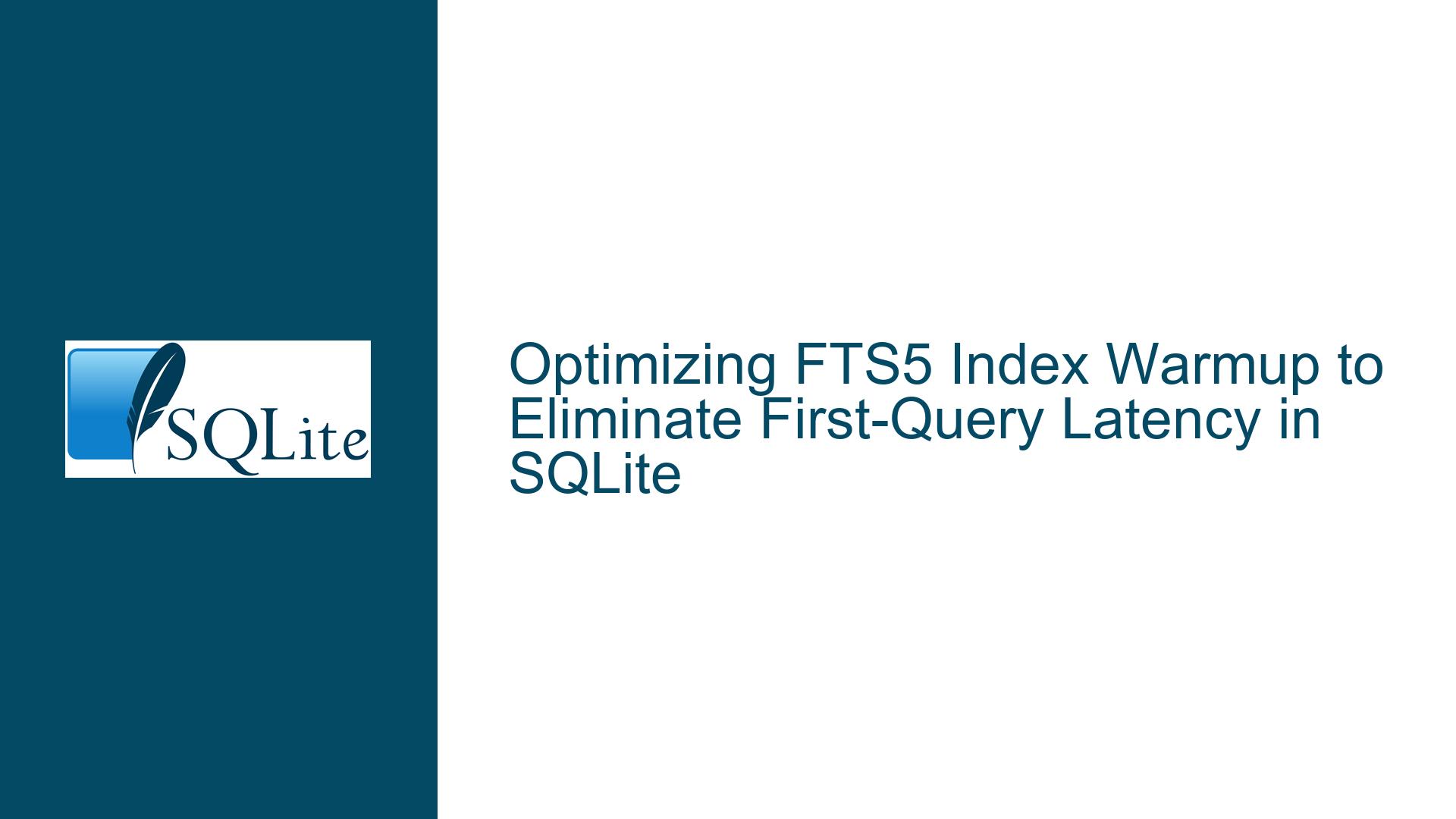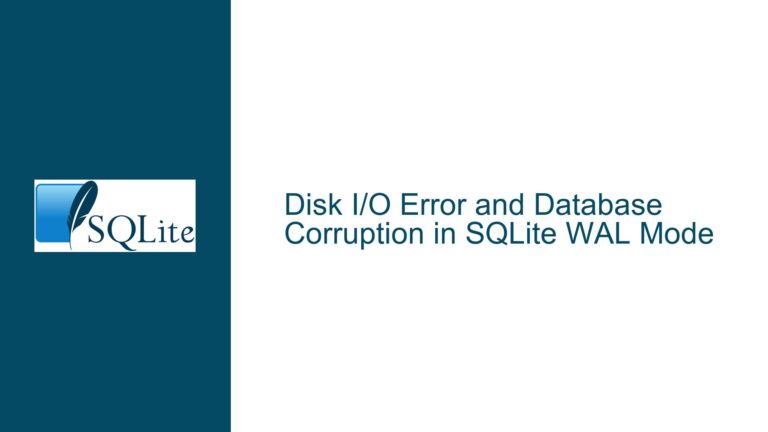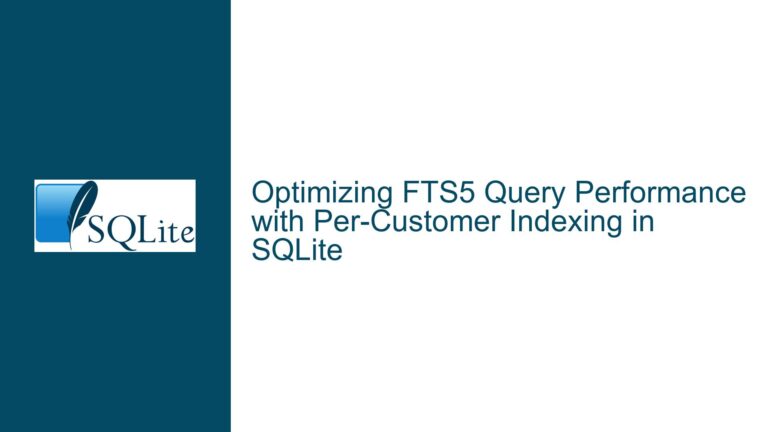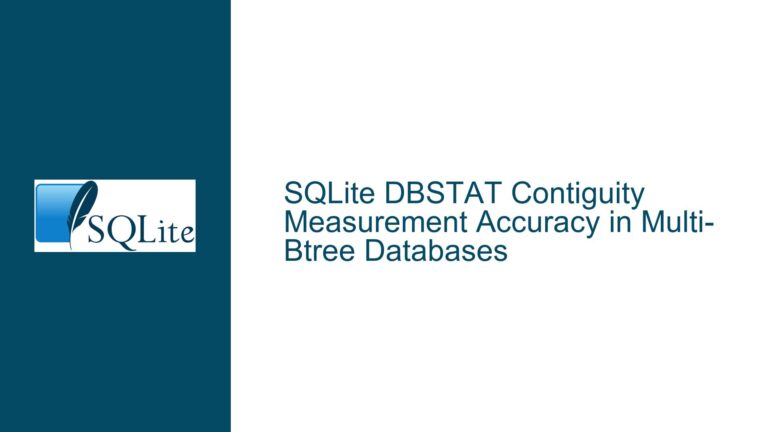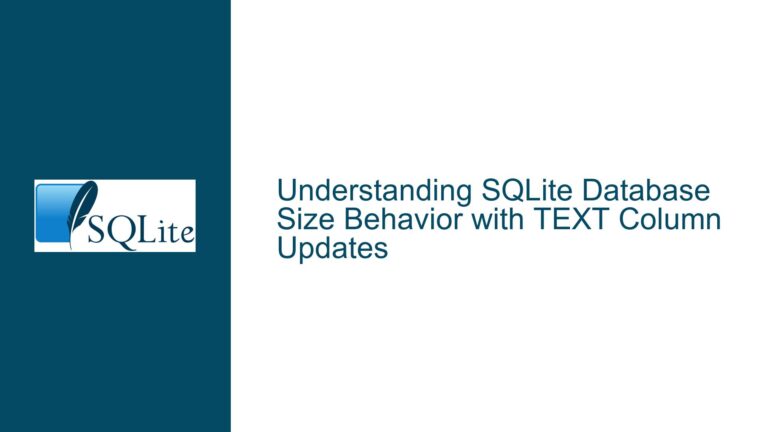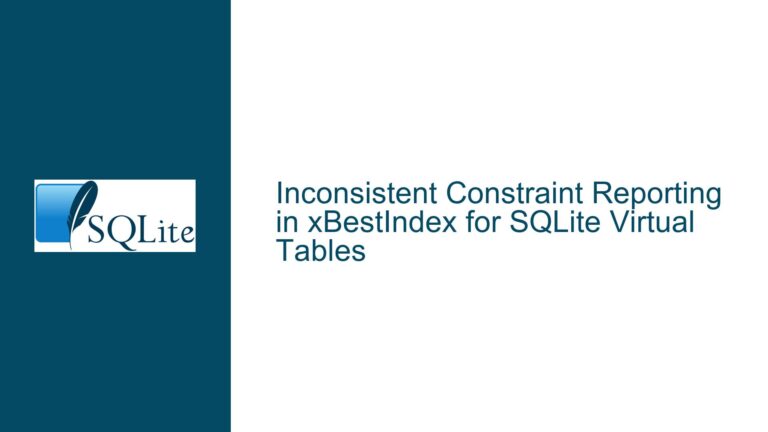Optimizing FTS5 Index Warmup to Eliminate First-Query Latency in SQLite
Understanding FTS5 Index Initialization and Cold Query Performance Degradation
Full-Text Search (FTS) in SQLite is a powerful tool for text-based queries, but its performance characteristics can be counterintuitive. The core issue revolves around the first execution of an FTS5 MATCH query exhibiting significant latency compared to subsequent queries. This occurs because the underlying index structures are not fully loaded into memory during the initial query, forcing the database engine to perform disk I/O operations to fetch necessary data pages.
SQLite’s FTS5 extension uses shadow tables to manage inverted indices, tokenized documents, and auxiliary metadata. These include _data, _idx, _content, _config, and others, which are not directly exposed to users but are critical for query execution. When a database connection is opened, these tables reside on disk until accessed. The first MATCH query triggers the loading of relevant index segments into the page cache (managed by the operating system) and SQLite’s internal buffer pool. Subsequent queries benefit from cached data, reducing latency.
The problem is exacerbated when users perform prefix searches (e.g., MATCH 'a*') or queries targeting infrequently accessed tokens. The FTS5 index is organized into segments that correspond to token ranges, and prefix searches may require scanning multiple segments. If these segments are not preloaded, the first query incurs overhead from:
- Index traversal: Navigating the hierarchical structure of the FTS5 index to locate matching tokens.
- Disk I/O: Fetching blocks from shadow tables like
_data(stores index segments) and_idx(stores segment metadata). - Tokenization and ranking: Processing raw text data and calculating relevance scores.
The challenge lies in ensuring that all necessary index components are loaded into memory before the user’s first search query. Traditional approaches, such as executing a dummy MATCH query during application startup, are insufficient because they only warm up a subset of the index. For example, a query like MATCH 'a*' preloads segments related to tokens starting with "a" but leaves others on disk.
Root Causes of Cold FTS5 Query Latency
1. Shadow Table Fragmentation and Lazy Loading
FTS5 indices are partitioned into segments and levels, which are stored in the _data shadow table. Each segment corresponds to a range of tokens, and higher levels contain merged segments from lower levels. SQLite loads these segments on demand, meaning the first query targeting a specific token range must load the associated segment from disk. This lazy loading strategy conserves memory but introduces latency for unseen queries.
2. Incomplete Preloading via Direct Shadow Table Access
A common suggestion is to preload shadow tables by running SELECT * FROM fts_table_data or SELECT * FROM fts_table_idx, where fts_table is the name of the FTS5 virtual table. However, this approach fails because:
- The
_datatable contains raw binary blobs representing index segments. Selecting rows from_dataloads these blobs into memory as opaque data, not as structured index components. SQLite’s query planner does not parse or activate these blobs during simpleSELECToperations. - The
_idxtable stores metadata for locating segments, but accessing it does not trigger the loading of associated token data.
3. Prefix Search Overhead and Token Distribution
Prefix searches (MATCH 'a*') require scanning all tokens that begin with the specified prefix. If the index is not optimized for prefix traversal (e.g., using the prefix option during FTS5 table creation), SQLite may scan multiple segments. For example, if prefix='1 2 3' is specified, the index optimizes for 1-, 2-, and 3-character prefixes, but a query like MATCH 'a*' (a 1-character prefix) still requires traversing all segments containing tokens starting with "a". If these segments are distributed across multiple levels, the first query must load them all.
4. Operating System Page Cache Dynamics
SQLite relies on the OS page cache for disk I/O buffering. When a database is opened, none of its pages are in the cache. The first query forces the OS to load relevant pages into memory, but predicting which pages to preload is non-trivial. Manual preloading strategies (e.g., reading entire tables) may not align with the FTS5 engine’s access patterns, leading to redundant or incomplete caching.
Comprehensive Strategies for FTS5 Index Warmup and Latency Mitigation
Step 1: Index Optimization and Configuration Tuning
A. Leverage the prefix Option Effectively
When creating the FTS5 table, specify prefix='1,2,3' to optimize for 1-, 2-, and 3-character prefixes. This instructs FTS5 to maintain additional index structures for these prefix lengths, reducing the number of segments that need to be scanned during prefix queries. For example:
CREATE VIRTUAL TABLE fts_articles USING fts5(title, content, prefix='1,2,3');
This configuration is critical for applications relying heavily on short prefix searches.
B. Merge Index Segments with OPTIMIZE
FTS5 indices become fragmented over time as new documents are added, resulting in many small segments. Merging these into larger segments reduces the number of disk accesses required during queries. Run the OPTIMIZE command periodically:
INSERT INTO fts_articles(fts_articles) VALUES('optimize');
This merges all segments into a single large segment, minimizing the number of pages that need to be loaded for a cold query.
C. Configure the page_size and cache_size Pragmas
Adjust SQLite’s page size and cache size to align with the FTS5 index structure:
PRAGMA main.page_size = 4096; -- Match the OS page size (typically 4KB)
PRAGMA main.cache_size = -2000; -- Allocate 2000 pages (8MB if page_size=4096)
A larger cache_size allows more index pages to remain in memory between queries.
Step 2: Forced Index Warmup via Targeted Queries
A. Execute Broad-Coverage MATCH Queries
Design warmup queries that force SQLite to load all relevant index segments. For example, if the application supports prefix searches for all letters and numbers, run:
SELECT count(*) FROM fts_articles WHERE fts_articles MATCH 'a* OR b* OR c* ... OR z* OR 0* OR 1* ... OR 9*';
This query ensures that segments for all 1-character prefixes are loaded into memory. Adjust the pattern based on the token distribution in your dataset.
B. Use Synthetic Documents to Trigger Full Index Scans
Insert a synthetic document containing all possible prefix characters during application initialization:
INSERT INTO fts_articles(title, content) VALUES('warmup', 'a b c d ... z 0 1 2 ... 9');
Immediately delete the document to avoid polluting search results:
DELETE FROM fts_articles WHERE title = 'warmup';
This forces FTS5 to index the synthetic tokens, ensuring their segments are loaded. Note that this approach adds overhead during application startup.
C. Preload Shadow Tables with Rowid Scans
While SELECT * FROM fts_articles_data does not fully warm up the index, accessing specific columns can trigger page loads:
SELECT rowid, block FROM fts_articles_data;
The block column contains serialized index segments. Reading it forces the OS to load the corresponding pages into the cache. Combine this with a full scan of the _idx table:
SELECT * FROM fts_articles_idx;
Step 3: Leverage Operating System and Filesystem Features
A. Preload the Entire Database into Memory
On Unix-like systems, use the mlock system call to keep the database file in memory. This requires elevated privileges but guarantees that all pages remain resident in RAM. Alternatively, use mmap with SQLite’s mmap_size pragma:
PRAGMA mmap_size = 268435456; -- Map 256MB of the database into memory
This allows the OS to manage caching transparently.
B. Use a RAM Disk for the Database File
Store the database on a RAM disk (e.g., /dev/shm on Linux) to eliminate disk I/O entirely. This is ideal for read-heavy applications with small datasets.
C. Schedule Periodic Background Warmup
In long-running applications, periodically re-execute warmup queries during idle periods to keep the cache populated. For example:
# Python pseudocode
def background_warmup():
while True:
execute_sql("SELECT count(*) FROM fts_articles WHERE fts_articles MATCH 'a*'")
sleep(300) # Repeat every 5 minutes
Step 4: Advanced Techniques for Low-Latency Systems
A. Custom FTS5 Tokenizers with Preloaded Lexicons
Develop a custom tokenizer that preloads a lexicon of known tokens into memory during initialization. This requires C programming and integration with SQLite’s FTS5 API.
B. Direct Manipulation of SQLite’s Page Cache
Use SQLite’s sqlite3_file_control API with the SQLITE_FCNTL_CKPT_START and SQLITE_FCNTL_CKPT_LOCK commands to force a checkpoint and load pages into the cache. This is highly dependent on SQLite’s internal implementation and not recommended for most users.
C. Hybrid In-Memory Databases
Create an in-memory copy of the FTS5-enabled database using ATTACH DATABASE ':memory:' AS mem, then copy the tables:
CREATE TABLE mem.fts_articles AS SELECT * FROM main.fts_articles;
Query the in-memory copy for low-latency searches. This sacrifices durability for performance and is suitable for static datasets.
Final Recommendations
The optimal strategy depends on the specific use case:
- For applications with predictable search patterns, targeted warmup queries combined with
OPTIMIZEandprefixtuning provide the best balance of simplicity and performance. - Systems requiring sub-millisecond latency should explore in-memory databases or custom tokenizers.
- Long-running services benefit from periodic background warmup and mmap configuration.
By systematically addressing FTS5’s initialization behavior, developers can eliminate first-query latency and deliver a seamless search experience.