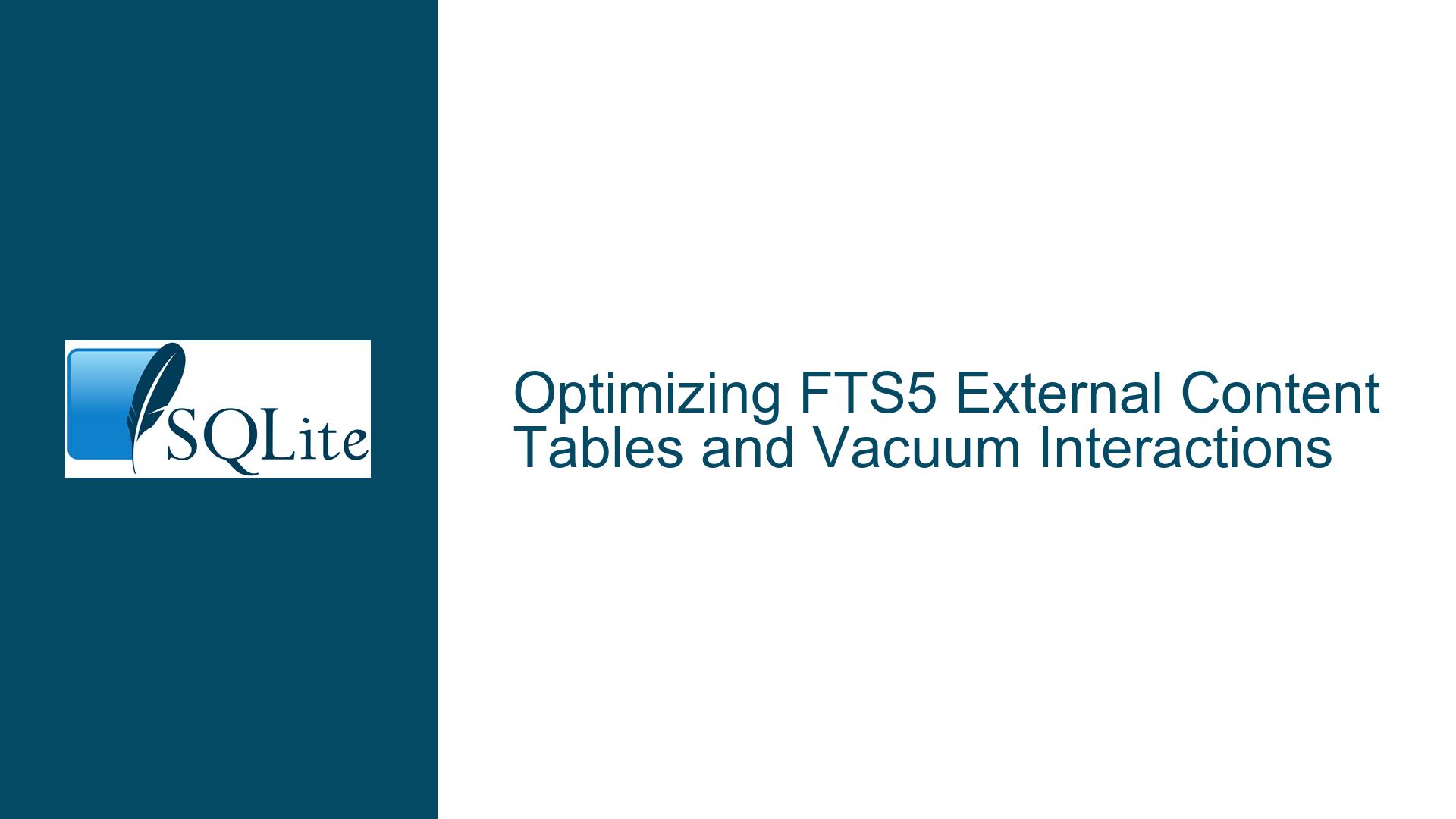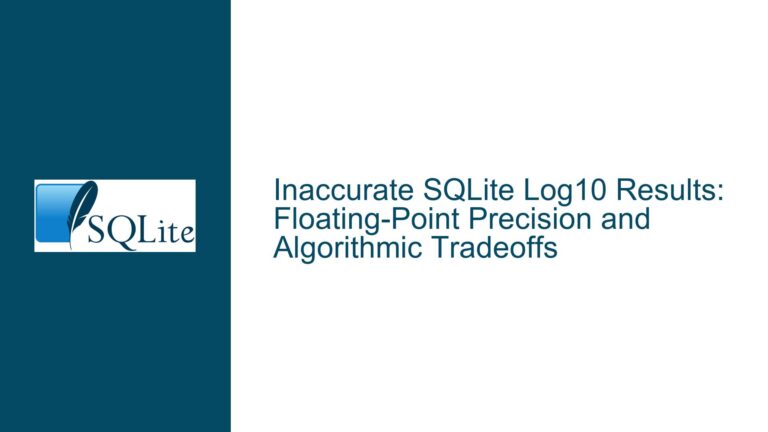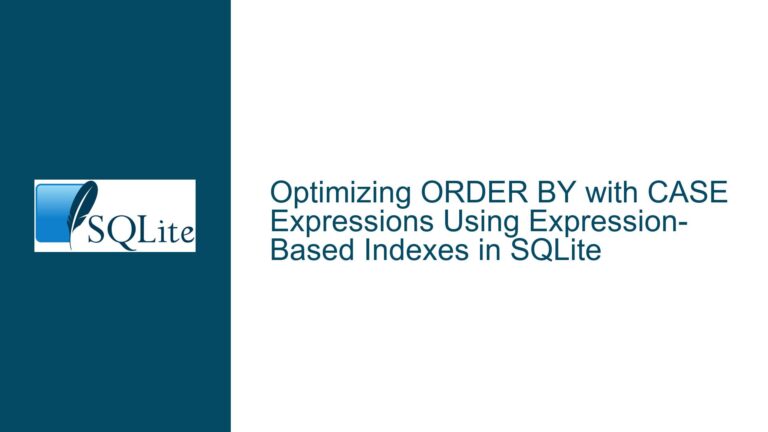Optimizing FTS5 External Content Tables and Vacuum Interactions
FTS5 OPTIMIZE Command Efficacy with External Content Tables and Vacuum Relevance
FTS5 Index Optimization Mechanics and Vacuum Behavior
The core issue revolves around two distinct operations in SQLite: the OPTIMIZE command for FTS5 virtual tables configured with external content tables and the VACUUM command. These operations are often conflated due to overlapping objectives in database maintenance but differ fundamentally in scope, implementation, and impact. Understanding their relationship requires dissecting the architecture of FTS5 virtual tables, the role of external content tables, and how SQLite manages storage at the physical layer.
FTS5 Virtual Tables and External Content Architecture
An FTS5 virtual table is designed for full-text search, indexing tokens from text data using an inverted index structure. When configured with an external content table, the FTS5 table does not store copies of the indexed text. Instead, it references an external database table (the "content table") to fetch the original data during queries. This architecture reduces data duplication but introduces dependencies: the FTS5 index contains only the searchable tokens and rowid mappings to the external content table.
The FTS5 index is stored internally as a set of shadow tables (e.g., <fts5-table>_data, <fts5-table>_idx). These tables manage the inverted index segments, which are structured as hierarchical collections of b-trees. Over time, as rows are inserted, updated, or deleted, the index accumulates inefficiencies: fragmented segments, redundant entries, and unbalanced b-trees. The OPTIMIZE command triggers a merge of all index segments into a single segment, reducing query latency and storage footprint.
Vacuum’s Role in Database File Reorganization
The VACUUM command rebuilds the entire database file, defragmenting pages and reclaiming unused space. It serializes all database objects into a new file, discarding empty pages and reordering data pages contiguously. Unlike OPTIMIZE, which operates on FTS5’s internal shadow tables, VACUUM operates at the storage engine layer, oblivious to the logical structure of virtual tables. While VACUUM may compact the physical storage of FTS5 shadow tables, it does not alter their logical organization (e.g., segment hierarchy).
Interplay Between OPTIMIZE and VACUUM
Running VACUUM without prior OPTIMIZE may leave the FTS5 index in a suboptimal state. For example, if the FTS5 index contains many small segments, VACUUM will compact their storage but not merge them. Conversely, running OPTIMIZE after VACUUM would force a redundant rewrite of the FTS5 index segments. The optimal sequence is OPTIMIZE followed by VACUUM, as the former logically reorganizes the index, and the latter physically reorganizes its storage.
Misconceptions Leading to Redundant or Ineffective Maintenance
Assumption That VACUUM Optimizes FTS5 Indexes
A common misconception is that VACUUM optimizes all database objects, including virtual tables. However, VACUUM does not invoke FTS5’s internal optimization routines. It merely repacks the bytes of the shadow tables without understanding their semantic structure. Users observing reduced database size post-VACUUM might wrongly attribute this to FTS5 index optimization, when in reality, the size reduction stems from page defragmentation, not segment merging.
Overlooking External Content Table Dependencies
When using external content tables, the FTS5 index does not store the original text. If the external content table is modified without corresponding updates to the FTS5 table (e.g., via triggers or application logic), the index becomes stale. Running OPTIMIZE in this state will not repair inconsistencies between the external content and the FTS5 index; it only optimizes existing index entries. Users might mistake OPTIMIZE for a data integrity tool, leading to unresolved search inaccuracies.
Misapplication of OPTIMIZE Frequency
Excessive use of OPTIMIZE can degrade performance. Each OPTIMIZE operation rewrites the entire FTS5 index, which is resource-intensive for large datasets. Users might schedule OPTIMIZE too frequently, unaware that FTS5 automatically merges smaller segments during idle periods. Conversely, infrequent use leads to bloated indexes with fragmented segments, slowing query performance.
Strategic Optimization and Vacuum Practices for FTS5 External Content Tables
Step 1: Validate FTS5 Index Consistency with External Content
Before optimizing, ensure the FTS5 index accurately reflects the external content table. Execute a integrity check:
-- Verify rowid alignment between FTS5 and content table
SELECT COUNT(*) FROM fts5_table WHERE rowid NOT IN (SELECT rowid FROM content_table);
If discrepancies exist, rebuild the FTS5 index:
-- Rebuild the entire index
INSERT INTO fts5_table(fts5_table, rowid, ...) VALUES('rebuild', ...);
Step 2: Schedule OPTIMIZE Based on Write Patterns
Optimize the FTS5 index after bulk write operations (e.g., data imports) or periodically during low-activity windows. Use SQLite’s auto_merge option to leverage background merges:
-- Configure FTS5 to auto-merge up to 4 segments per incremental merge
INSERT INTO fts5_table(fts5_table, rank) VALUES('automerge', 4);
Reserve manual OPTIMIZE for significant data changes:
-- Manually trigger full optimization
INSERT INTO fts5_table(fts5_table) VALUES('optimize');
Step 3: Coordinate VACUUM with OPTIMIZE
After optimizing the FTS5 index, run VACUUM to compact the database file:
VACUUM;
This sequence ensures the physically compacted database includes the logically optimized FTS5 index. Monitor file size and query performance to determine the ideal frequency for this sequence.
Step 4: Monitor Segment States
Use the fts5vocab virtual table to inspect segment counts:
-- Create a vocabulary table for the FTS5 table
CREATE VIRTUAL TABLE fts5_stats USING fts5vocab('fts5_table', 'instance');
-- Count segments
SELECT COUNT(DISTINCT segment) FROM fts5_stats;
A high segment count (e.g., >10) indicates optimization is needed.
Step 5: Automate Maintenance with Application Logic
Embed optimization and vacuum routines into application workflows. For example, after a nightly data sync, invoke OPTIMIZE and VACUUM if the FTS5 table’s row count has changed by more than 10%. Use SQLite’s user_version pragma to track maintenance history:
-- Log optimization date
PRAGMA user_version = (SELECT strftime('%s', 'now'));
By dissecting the operational boundaries of OPTIMIZE and VACUUM, aligning their execution with data change patterns, and enforcing consistency checks, users can maintain high-performance FTS5 indexes while minimizing storage overhead.