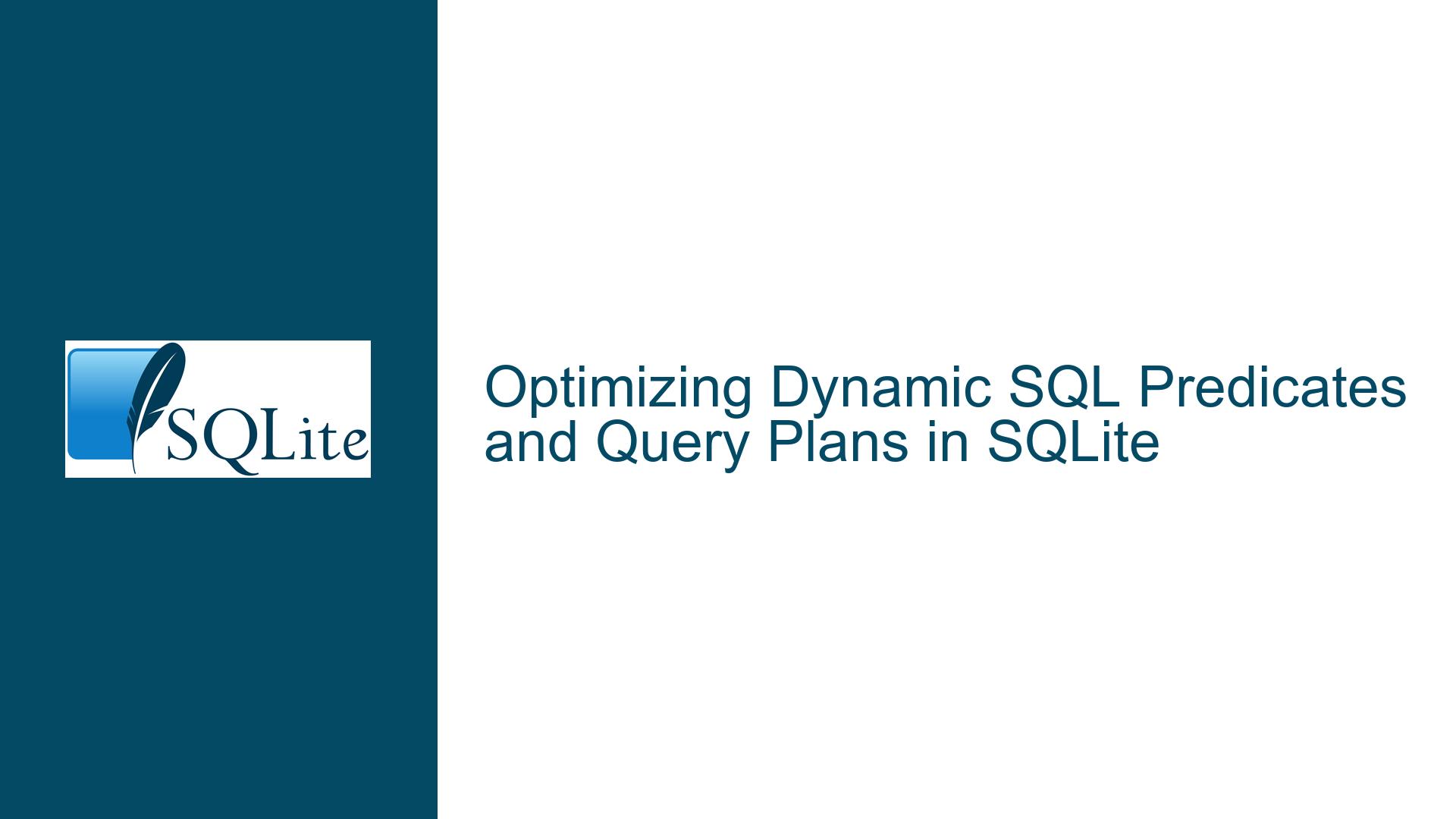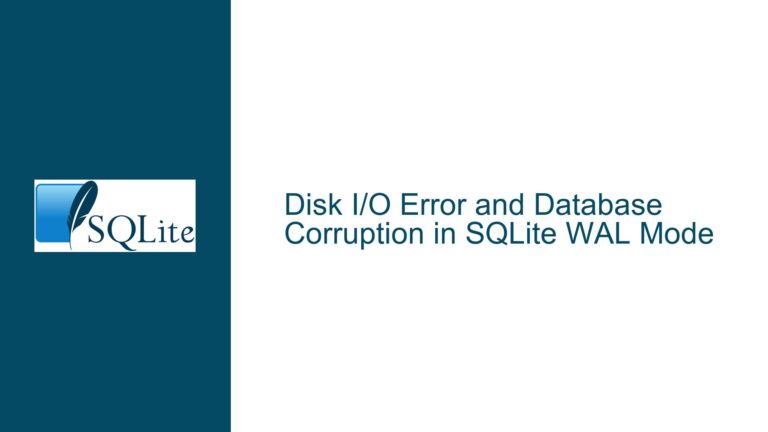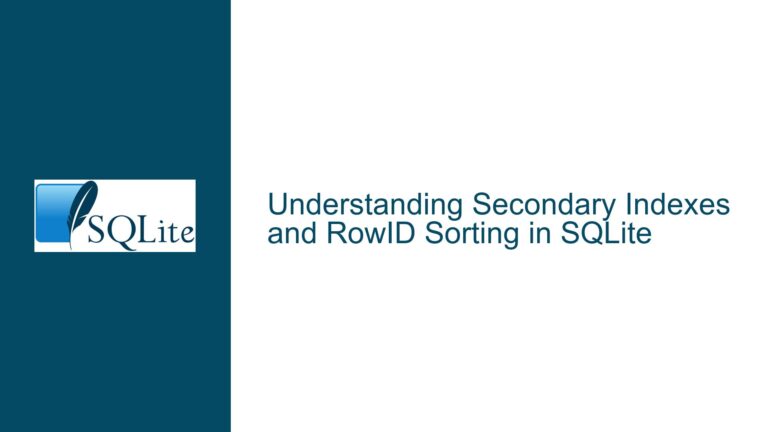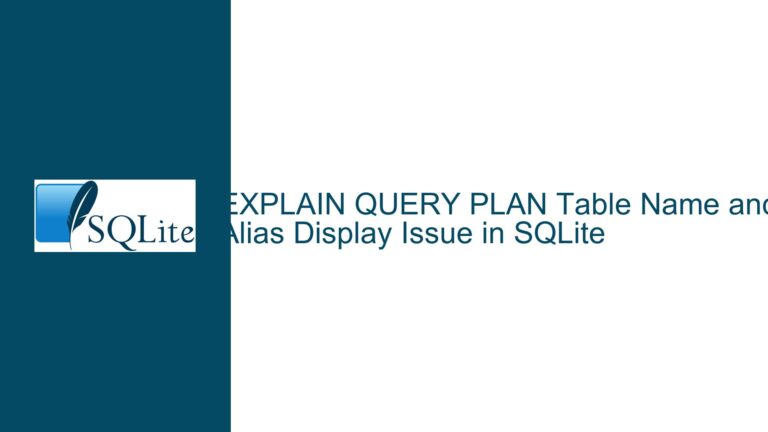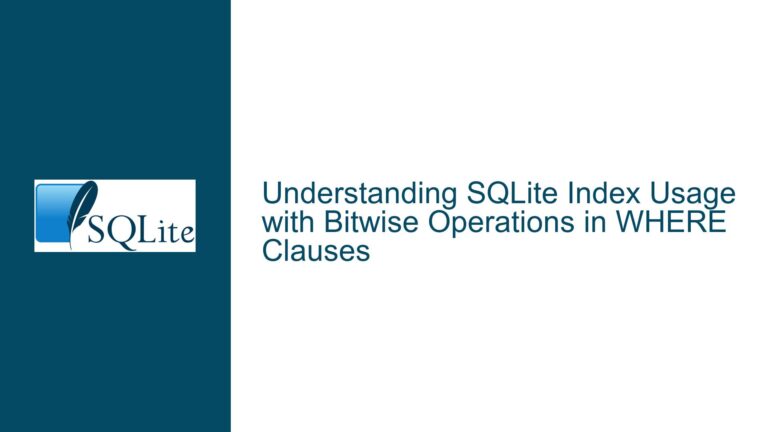Optimizing Dynamic SQL Predicates and Query Plans in SQLite
Understanding the Impact of Dynamic OR Conditions on Query Plans
When working with dynamic SQL in SQLite, particularly when constructing predicates with conditional OR clauses, it is crucial to understand how these conditions affect the query execution plan. The query plan determines how SQLite accesses and retrieves data from the database, and suboptimal plans can lead to significant performance degradation. In this analysis, we will explore the behavior of SQLite when dealing with dynamic OR conditions, the implications for index usage, and how to optimize such queries for better performance.
The core issue revolves around the observation that adding a seemingly innocuous OR 0 condition to a query can disrupt the query planner’s ability to utilize indexes effectively. This disruption occurs even when the condition is logically redundant, as in the case of OR 0, which should not alter the result set. However, SQLite’s query planner does not always optimize away such conditions, leading to a full table scan (SCAN TABLE) instead of an index search (SEARCH TABLE). This behavior is particularly problematic in the context of dynamic SQL, where conditions are often added or removed based on runtime parameters.
Why Dynamic OR Conditions Disrupt Index Usage
The root cause of the issue lies in how SQLite’s query planner evaluates and optimizes conditions in the ON clause of a LEFT OUTER JOIN. When a condition like OR 0 is introduced, the planner may fail to recognize that the condition is redundant and instead treats it as a legitimate part of the query. This can prevent the planner from using available indexes, even when the condition does not logically affect the result set.
For example, consider the following query:
SELECT * FROM person
LEFT OUTER JOIN place ON 0 OR person.x = place.x
WHERE person.x = 'x';
Here, the OR 0 condition is logically redundant because 0 is always false, and thus the condition simplifies to person.x = place.x. However, SQLite’s query planner does not perform this simplification and instead generates a query plan that includes a full table scan of the place table. This behavior is consistent regardless of the order of the conditions, as demonstrated by the following query:
SELECT * FROM person
LEFT OUTER JOIN place ON person.x = place.x OR 0
WHERE person.x = 'x';
In both cases, the query planner fails to optimize away the OR 0 condition, resulting in a suboptimal query plan.
Strategies for Optimizing Dynamic SQL with Conditional Predicates
To address the issue of disrupted index usage in dynamic SQL queries, several strategies can be employed. These strategies focus on ensuring that the query planner can generate optimal execution plans, even when dealing with dynamically generated conditions.
Eliminate Redundant Conditions in Generated SQL: When constructing dynamic SQL, it is essential to remove logically redundant conditions such as
OR 0before executing the query. This can be done programmatically by analyzing the generated SQL and stripping out any conditions that do not affect the result set. For example, if theplace_parameter isFALSE, the conditionOR place.x = person.xshould be omitted entirely rather than being replaced withOR 0.Use Conditional Logic to Construct the Query: Instead of including redundant conditions in the SQL, use conditional logic to construct the query dynamically. This approach ensures that only relevant conditions are included in the final query. For example:
CREATE PROCEDURE findstuff(place_ BOOLEAN)
BEGIN
IF place_ THEN
SELECT * FROM person
LEFT OUTER JOIN place ON person.x = place.x
WHERE person.x = 'x';
ELSE
SELECT * FROM person
LEFT OUTER JOIN place ON 0
WHERE person.x = 'x';
END IF;
END;
This approach avoids the issue of redundant conditions altogether by generating different queries based on the value of the place_ parameter.
- Leverage SQLite’s Query Planner Hints: SQLite provides several mechanisms for influencing the query planner’s behavior, such as the
INDEXED BYclause and theANALYZEcommand. These tools can be used to guide the planner toward more efficient execution plans. For example, theINDEXED BYclause can be used to force the use of a specific index:
SELECT * FROM person
LEFT OUTER JOIN place INDEXED BY sqlite_autoindex_place_1 ON person.x = place.x
WHERE person.x = 'x';
While this approach can be effective, it should be used with caution, as it can lead to suboptimal plans if the underlying data distribution changes.
Optimize the Schema and Indexes: Ensuring that the database schema and indexes are well-designed can help mitigate the impact of suboptimal query plans. For example, creating covering indexes that include all columns referenced in the query can reduce the need for table scans. Additionally, regularly running the
ANALYZEcommand can help the query planner make better decisions by providing up-to-date statistics on the data distribution.Use Prepared Statements and Parameterized Queries: Prepared statements and parameterized queries can help improve performance by allowing SQLite to reuse query plans. When using dynamic SQL, it is often beneficial to construct the query as a prepared statement with placeholders for dynamic conditions. This approach can reduce the overhead of query planning and execution, particularly for queries that are executed frequently with different parameters.
Detailed Troubleshooting Steps and Solutions
To address the specific issue of disrupted index usage in dynamic SQL queries, the following troubleshooting steps and solutions can be applied:
- Analyze the Query Plan: The first step in troubleshooting any performance issue is to analyze the query plan using the
EXPLAIN QUERY PLANstatement. This will provide insight into how SQLite is executing the query and whether indexes are being used effectively. For example:
EXPLAIN QUERY PLAN
SELECT * FROM person
LEFT OUTER JOIN place ON 0 OR person.x = place.x
WHERE person.x = 'x';
If the query plan indicates a full table scan (SCAN TABLE), this suggests that the query planner is not using the available indexes.
Identify Redundant Conditions: Review the generated SQL to identify any redundant conditions that may be disrupting the query plan. In the case of
OR 0, this condition should be removed entirely, as it does not affect the result set. This can be done programmatically by analyzing the generated SQL and stripping out any conditions that are logically redundant.Refactor the Query to Avoid Redundant Conditions: Refactor the query to avoid including redundant conditions in the first place. This can be done by using conditional logic to construct the query dynamically, as shown in the earlier example. By generating different queries based on the value of the
place_parameter, you can ensure that only relevant conditions are included in the final query.Use Query Planner Hints: If the query planner is still generating suboptimal plans, consider using query planner hints such as the
INDEXED BYclause to guide the planner toward more efficient execution plans. For example:
SELECT * FROM person
LEFT OUTER JOIN place INDEXED BY sqlite_autoindex_place_1 ON person.x = place.x
WHERE person.x = 'x';
This approach can be effective, but it should be used with caution, as it can lead to suboptimal plans if the underlying data distribution changes.
Optimize the Schema and Indexes: Ensure that the database schema and indexes are well-designed to support the queries being executed. This may involve creating covering indexes that include all columns referenced in the query or regularly running the
ANALYZEcommand to provide up-to-date statistics on the data distribution.Use Prepared Statements and Parameterized Queries: Finally, consider using prepared statements and parameterized queries to improve performance. This approach allows SQLite to reuse query plans, reducing the overhead of query planning and execution. For example:
PREPARE findstuff AS
SELECT * FROM person
LEFT OUTER JOIN place ON person.x = place.x
WHERE person.x = ?;
By using placeholders for dynamic conditions, you can reduce the overhead of query planning and execution, particularly for queries that are executed frequently with different parameters.
Conclusion
Optimizing dynamic SQL queries in SQLite requires a deep understanding of how the query planner evaluates and optimizes conditions, particularly in the context of dynamic OR clauses. By eliminating redundant conditions, using conditional logic to construct queries, leveraging query planner hints, optimizing the schema and indexes, and using prepared statements, you can ensure that your queries are executed efficiently, even when dealing with dynamically generated conditions. By following the troubleshooting steps and solutions outlined in this guide, you can address the issue of disrupted index usage and achieve optimal query performance in SQLite.