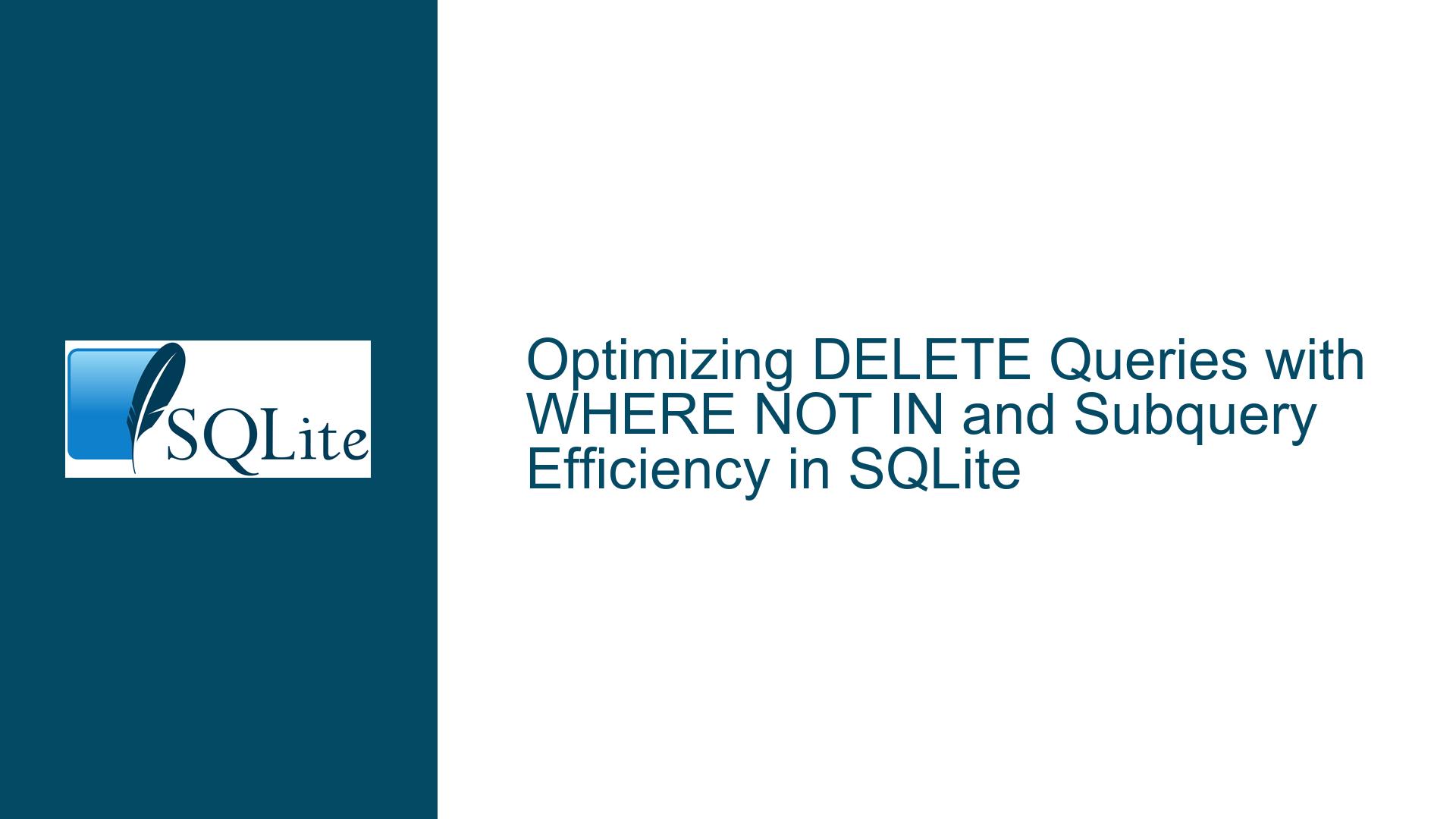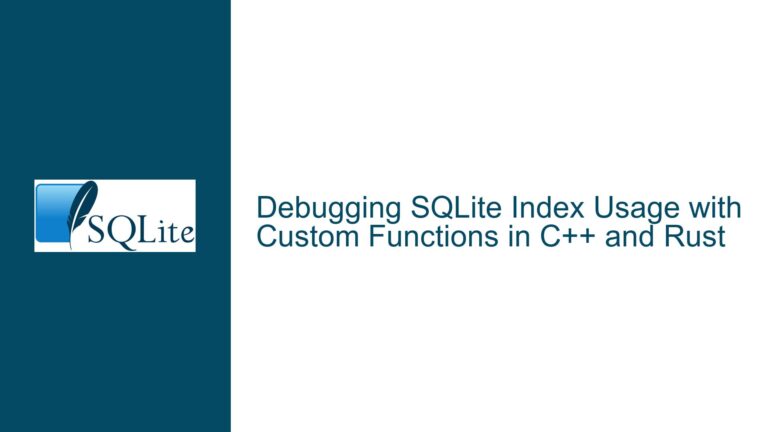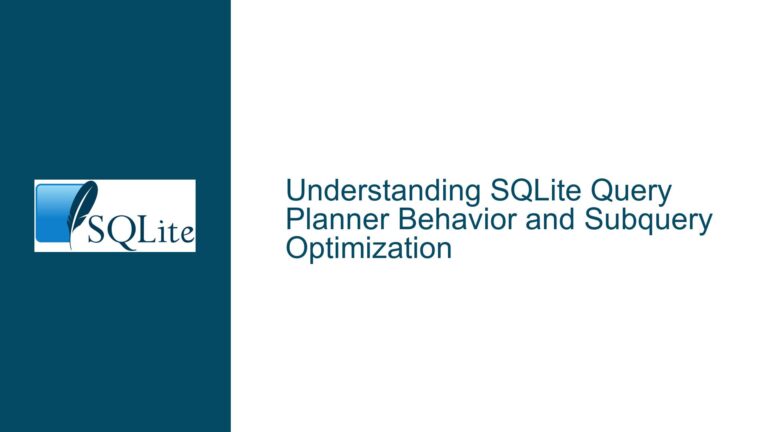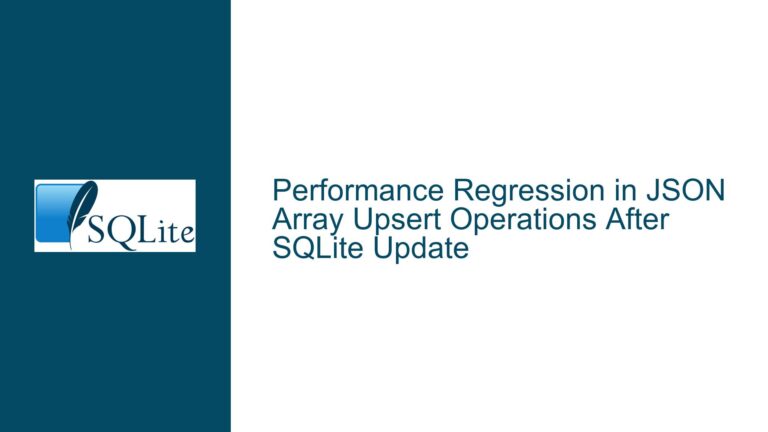Optimizing DELETE Queries with WHERE NOT IN and Subquery Efficiency in SQLite
Understanding Subquery Performance and Temporary Index Usage in DELETE Operations
When working with SQLite databases, particularly during data correction or cleanup tasks in legacy systems, developers often encounter performance bottlenecks when executing DELETE queries that involve WHERE NOT IN subqueries. A common scenario involves removing orphaned records from a child table (ChildTab) where the corresponding parent ID does not exist in the parent table (ParentTab). The absence of indexes on critical columns (e.g., ParentTab.Id and ChildTab.ParentId) exacerbates performance issues, leading to concerns about quadratic time complexity and inefficient query plans. This guide dissects the mechanics of SQLite query optimization for such scenarios, explores the role of temporary data structures like B-trees, and provides actionable solutions to ensure predictable performance.
Mechanics of Subquery Execution and Temporary B-Tree Utilization
The core challenge revolves around SQLite’s handling of subqueries in WHERE NOT IN clauses when operating on tables lacking appropriate indexes. Consider the following query:
DELETE FROM ChildTab
WHERE ParentId NOT IN (
SELECT DISTINCT Id FROM ParentTab
);
When executed, SQLite generates a query plan that determines how data is accessed and processed. The EXPLAIN QUERY PLAN output reveals two critical observations:
With
DISTINCTin the Subquery:id parent detail 3 0 SCAN TABLE ChildTab 8 0 LIST SUBQUERY 1 11 8 SCAN TABLE ParentTab 20 8 USE TEMP B-TREE FOR DISTINCTSQLite creates a temporary B-tree to deduplicate
Idvalues fromParentTab. This B-tree is used to enforce theDISTINCTclause. However, theNOT INclause requires checking whether eachParentIdfromChildTabexists in the subquery’s result set. The temporary B-tree built forDISTINCTis separate from the structure used to evaluateNOT IN.Without
DISTINCTin the Subquery:id parent detail 3 0 SCAN TABLE ChildTab 8 0 LIST SUBQUERY 1 10 8 SCAN TABLE ParentTabHere, SQLite scans
ParentTabdirectly without deduplication. The subquery results are still stored in a temporary B-tree for theNOT INevaluation, but the absence ofDISTINCTeliminates the redundant deduplication step.
Key Insight: The DISTINCT keyword forces SQLite to create an additional temporary B-tree to eliminate duplicates, even though the NOT IN operation inherently performs uniqueness checks. This redundancy introduces unnecessary overhead, as duplicates in the subquery do not affect the correctness of the NOT IN condition. SQLite’s query planner does not automatically recognize this redundancy, leading to suboptimal execution plans.
Factors Contributing to Suboptimal Query Performance
Three primary factors contribute to inefficiencies in DELETE operations involving WHERE NOT IN subqueries:
Lack of Indexes on Critical Columns:
- The
ParentTab.Idcolumn is not indexed, forcing SQLite to perform full table scans during subquery execution. Without an index, deduplication (viaDISTINCT) requires building a temporary B-tree from scratch, which is computationally expensive for large datasets. - The
ChildTab.ParentIdcolumn is also unindexed, necessitating a full scan ofChildTabfor eachDELETEoperation. This compounds performance issues when paired with an unoptimized subquery.
- The
Redundant Use of
DISTINCT:- The
DISTINCTkeyword in the subquery triggers the creation of a temporary B-tree solely for deduplication. However, theNOT INclause already ensures that eachParentIdis checked against a unique set of values, as duplicates in the subquery do not alter the result. This redundancy wastes memory and CPU cycles.
- The
Query Planner Limitations:
- SQLite’s query planner does not automatically eliminate redundant
DISTINCToperations in subqueries used forNOT INconditions. It also cannot leverage temporary indexes created during subquery execution for subsequent operations unless explicitly instructed.
- SQLite’s query planner does not automatically eliminate redundant
Strategies for Optimizing DELETE Queries with Subqueries
Step 1: Eliminate Redundant DISTINCT Clauses
Since the NOT IN clause inherently ignores duplicates in the subquery, the DISTINCT keyword is unnecessary. Removing it simplifies the query and avoids the creation of a redundant temporary B-tree:
DELETE FROM ChildTab
WHERE ParentId NOT IN (
SELECT Id FROM ParentTab -- Removed DISTINCT
);
Expected Outcome: The query plan will no longer include the USE TEMP B-TREE FOR DISTINCT step, reducing memory usage and execution time.
Step 2: Create Temporary Indexes on Critical Columns
To avoid full table scans and enable efficient lookups, create temporary indexes on both ParentTab.Id and ChildTab.ParentId:
-- Index for ParentTab.Id
CREATE TEMP INDEX IF NOT EXISTS idx_parenttab_id ON ParentTab(Id);
-- Index for ChildTab.ParentId
CREATE TEMP INDEX IF NOT EXISTS idx_childtab_parentid ON ChildTab(ParentId);
Rationale:
- The index on
ParentTab.Idallows SQLite to quickly retrieve unique IDs during subquery execution, eliminating the need for a temporary B-tree. - The index on
ChildTab.ParentIdenables fast lookups during theNOT INevaluation, reducing the time complexity from O(N²) to O(N log N).
Implementation Note: Temporary indexes exist only for the duration of the database connection, making them ideal for one-off cleanup tasks without affecting the original schema.
Step 3: Use EXISTS Instead of NOT IN for Better Performance
In some cases, rewriting the query with NOT EXISTS instead of NOT IN can yield better performance, especially when correlated subqueries are optimized by SQLite’s query planner:
DELETE FROM ChildTab
WHERE NOT EXISTS (
SELECT 1 FROM ParentTab
WHERE ParentTab.Id = ChildTab.ParentId
);
Advantages:
NOT EXISTSoften results in a more efficient execution plan because SQLite can terminate the subquery as soon as a matching row is found.- Correlated subqueries may benefit from existing indexes on
ParentTab.IdandChildTab.ParentId.
Step 4: Analyze Query Plans to Verify Optimizations
Use EXPLAIN QUERY PLAN to validate that SQLite is utilizing indexes and avoiding unnecessary temporary structures:
EXPLAIN QUERY PLAN
DELETE FROM ChildTab
WHERE ParentId NOT IN (SELECT Id FROM ParentTab);
Expected Output After Index Creation:
id parent detail
3 0 SCAN TABLE ChildTab USING INDEX idx_childtab_parentid
8 0 LIST SUBQUERY 1
10 8 SCAN TABLE ParentTab USING INDEX idx_parenttab_id
Interpretation:
SCAN TABLE ... USING INDEXconfirms that SQLite is leveraging the temporary indexes.- The absence of
USE TEMP B-TREEsteps indicates that redundant temporary structures have been eliminated.
Step 5: Force Materialization of Subquery Results
For extremely large datasets, force SQLite to materialize the subquery results into a temporary table with an index. This approach is more verbose but guarantees optimal performance:
-- Create a temporary table with unique ParentTab.Id values
CREATE TEMP TABLE temp_parent_ids AS
SELECT DISTINCT Id FROM ParentTab;
-- Create an index on the temporary table
CREATE INDEX idx_temp_parent_ids ON temp_parent_ids(Id);
-- Perform the DELETE operation using the temporary table
DELETE FROM ChildTab
WHERE ParentId NOT IN (SELECT Id FROM temp_parent_ids);
-- Cleanup
DROP TABLE temp_parent_ids;
Advantages:
- Explicit control over temporary data structures ensures predictable performance.
- The temporary table’s index allows for fast lookups during the
DELETEoperation.
Conclusion
Optimizing DELETE queries with WHERE NOT IN subqueries in SQLite requires a combination of schema adjustments, query restructuring, and careful analysis of execution plans. By eliminating redundant operations like DISTINCT, creating temporary indexes, and leveraging SQLite’s query planner effectively, developers can mitigate quadratic time complexity and ensure efficient data manipulation. These strategies are particularly critical when dealing with legacy systems or index-less databases, where manual optimizations are necessary to achieve acceptable performance.