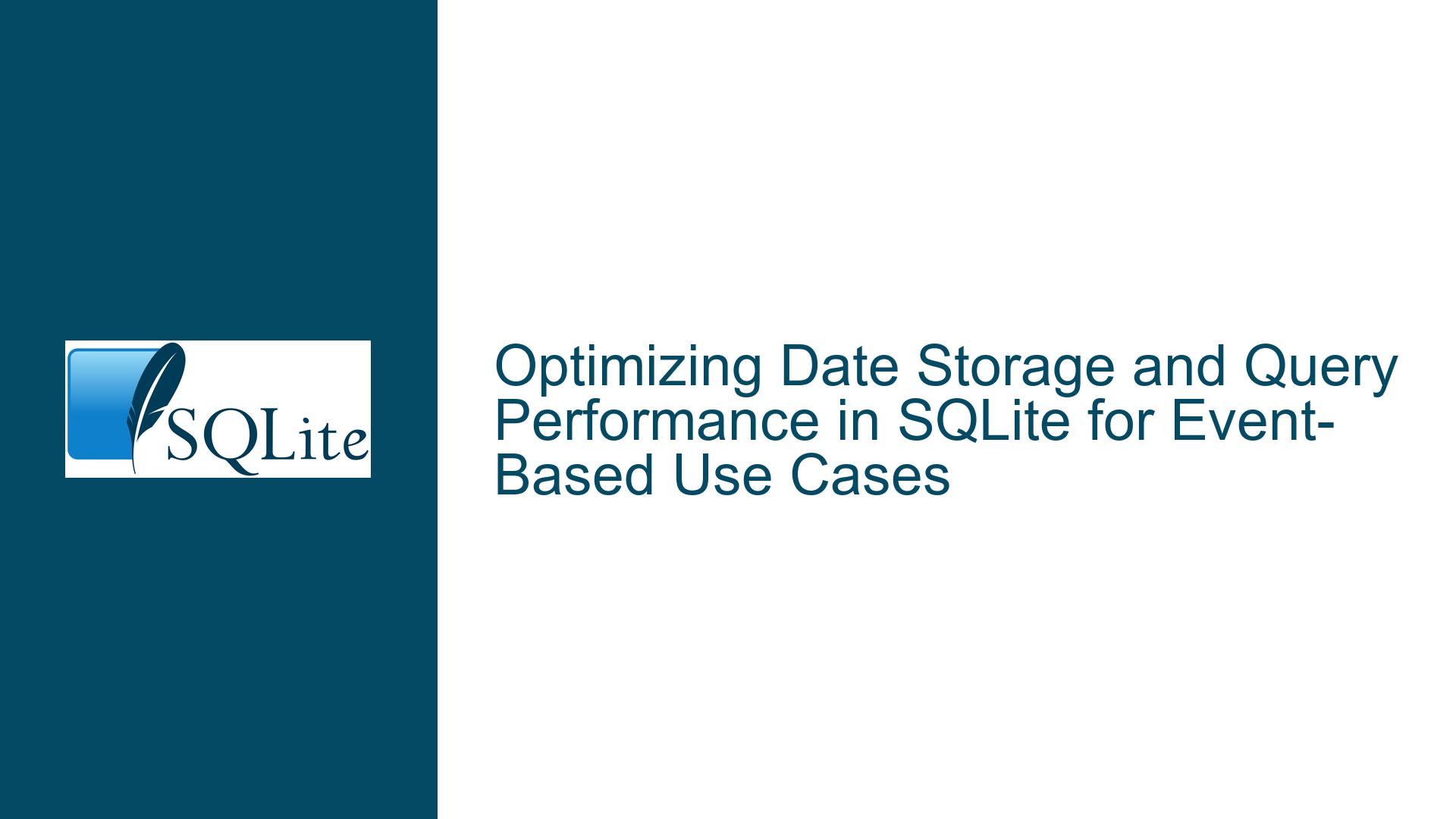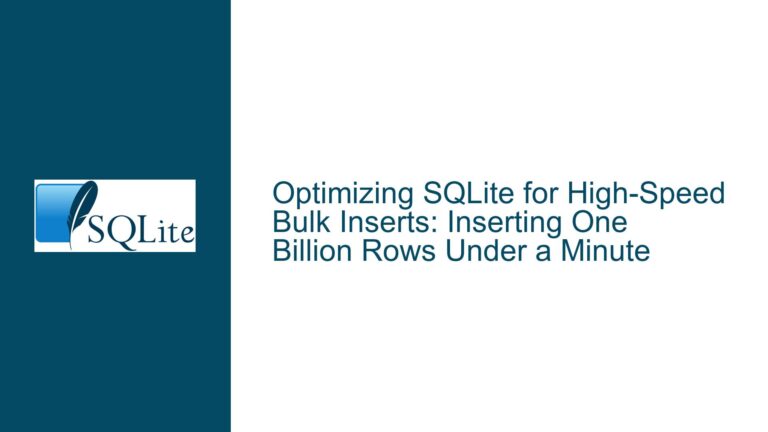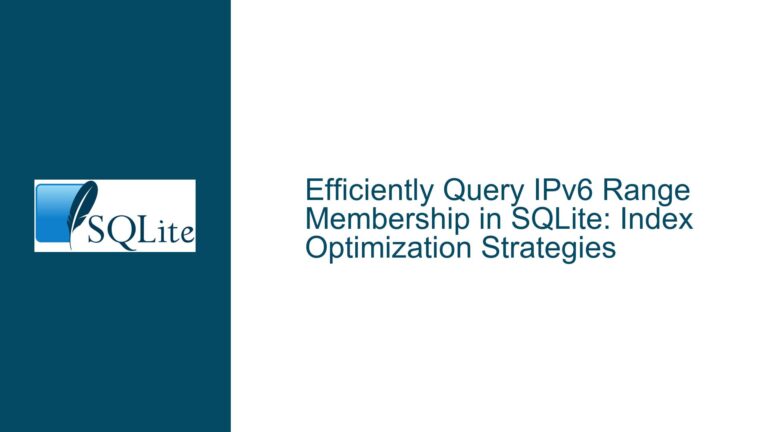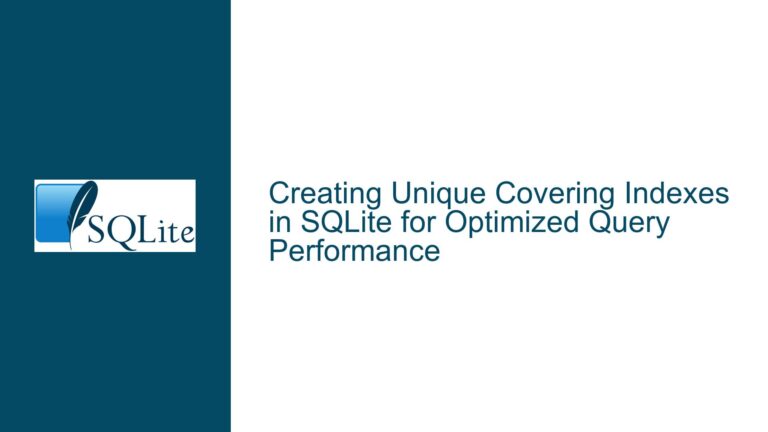Optimizing Date Storage and Query Performance in SQLite for Event-Based Use Cases
Storing Dates as Text in ISO8601 Format with Indexing
The core issue revolves around efficiently storing and querying dates in SQLite for an event-based use case. The primary requirements include storing dates without time information, querying events by year, month, and day, and ensuring optimal query performance. The initial approach considered storing dates as text in the ISO8601 format (YYYY-MM-DD) and creating an index on the date field. This approach was proposed to facilitate queries using the LIKE operator, such as WHERE date_field LIKE '2023-%' for yearly queries or WHERE date_field LIKE '2023-02-%' for monthly queries.
However, this approach raises several questions about performance, indexing efficiency, and the suitability of the LIKE operator for date-based queries. The discussion also explores alternative methods, such as storing dates as numeric values (e.g., Unix timestamps) or splitting dates into separate columns for year, month, and day. Each method has its trade-offs in terms of storage efficiency, query performance, and ease of use.
The Trade-Offs of Using LIKE for Date Queries and Index Utilization
One of the critical points of contention in the discussion is the use of the LIKE operator for querying dates. While LIKE is a powerful tool for pattern matching, it is not always the most efficient choice for indexed columns, especially when dealing with date ranges. The LIKE operator is case-insensitive by default, which can lead to unnecessary overhead if the column or index is not explicitly configured to handle case sensitivity. Additionally, LIKE may not fully utilize indexes, particularly when the pattern involves wildcards at the beginning of the string (e.g., %2023).
The discussion highlights that using BETWEEN or equality operators (=, >=, <=) is generally more efficient for indexed date columns. For example, querying a single day’s events can be done with WHERE event_date = '2023-02-07', while querying a month’s events can be achieved with WHERE event_date >= '2023-02-01' AND event_date < '2023-03-01'. These queries are more likely to leverage the index effectively, resulting in faster query execution.
Furthermore, the discussion introduces the concept of partial indexes, which can be created based on specific date components (e.g., year or month). Partial indexes can significantly improve query performance for frequently accessed date ranges, but they come at the cost of increased storage space. For example, creating an index on SUBSTR(event_date, 1, 5) for yearly queries or SUBSTR(event_date, 1, 8) for monthly queries can speed up these specific queries but requires additional storage.
Alternative Approaches: Unix Timestamps and Split Date Columns
The discussion also explores alternative methods for storing and querying dates, such as using Unix timestamps or splitting dates into separate columns for year, month, and day. Unix timestamps store dates as the number of seconds since January 1, 1970, and offer several advantages, including reduced storage space and faster sorting and arithmetic operations. For example, calculating the number of days between two dates is straightforward with Unix timestamps, as it involves simple subtraction.
However, Unix timestamps require conversion to and from human-readable formats, which can add complexity to the application layer. Additionally, Unix timestamps include time information, which may be unnecessary for use cases that only require date storage. Despite these drawbacks, Unix timestamps are a viable option for applications that prioritize storage efficiency and numerical operations over human readability.
Another alternative is to split dates into separate columns for year, month, and day. This approach simplifies queries that target specific date components, such as finding all events in a particular month or day. For example, querying events in February 2023 can be done with WHERE year = 2023 AND month = 2. This method eliminates the need for string manipulation functions like SUBSTR and can improve query performance for specific date components.
However, splitting dates into separate columns complicates date arithmetic and requires additional storage for the extra columns. It also increases the complexity of the schema, as each date component must be managed individually. Despite these challenges, this approach can be beneficial for use cases that frequently query specific date components.
Best Practices for Date Storage and Query Optimization in SQLite
Based on the discussion, several best practices emerge for storing and querying dates in SQLite:
Use ISO8601 Format for Readability and Compatibility: Storing dates as text in the ISO8601 format (
YYYY-MM-DD) is a widely accepted practice that ensures compatibility with SQLite’s date functions and provides human-readable data. This format also allows for efficient indexing and querying when combined with appropriate operators.Avoid
LIKEfor Indexed Date Queries: While theLIKEoperator is useful for pattern matching, it is not ideal for indexed date queries. Instead, use equality operators (=,>=,<=) or theBETWEENoperator to leverage indexes effectively. For example, useWHERE event_date >= '2023-02-01' AND event_date < '2023-03-01'for monthly queries.Consider Partial Indexes for Frequently Queried Date Ranges: If your application frequently queries specific date ranges (e.g., yearly or monthly), consider creating partial indexes on the relevant date components. For example, create an index on
SUBSTR(event_date, 1, 5)for yearly queries orSUBSTR(event_date, 1, 8)for monthly queries. This approach can improve query performance but requires additional storage.Evaluate Unix Timestamps for Numerical Efficiency: If your application prioritizes storage efficiency and numerical operations, consider using Unix timestamps to store dates. Unix timestamps offer reduced storage space and faster sorting and arithmetic operations but require conversion to and from human-readable formats.
Split Dates into Separate Columns for Component-Specific Queries: If your application frequently queries specific date components (e.g., month or day), consider splitting dates into separate columns for year, month, and day. This approach simplifies queries targeting specific date components but complicates date arithmetic and increases schema complexity.
Use Check Constraints to Ensure Data Integrity: Regardless of the storage method, use check constraints to ensure that only valid dates are stored in the database. For example, use
CHECK (date(date_field, '+0 days') == date_field)to validate ISO8601 dates orCHECK (year BETWEEN 1900 AND 2100 AND month BETWEEN 1 AND 12 AND day BETWEEN 1 AND 31)for split date columns.
By following these best practices, you can optimize date storage and query performance in SQLite for your specific use case. Each approach has its trade-offs, so carefully evaluate your application’s requirements and constraints before making a decision.