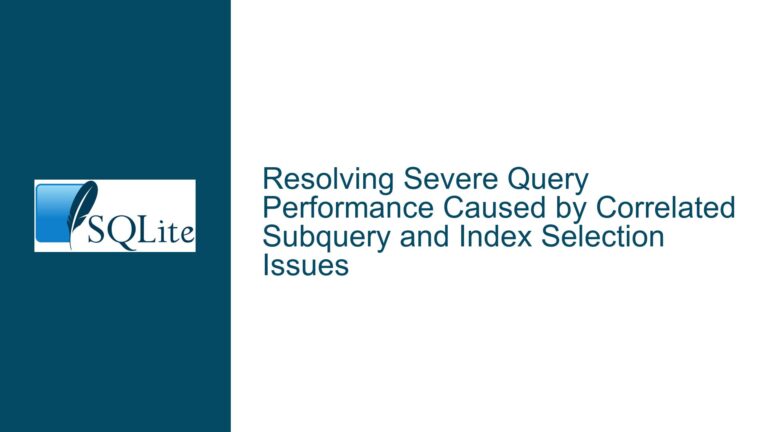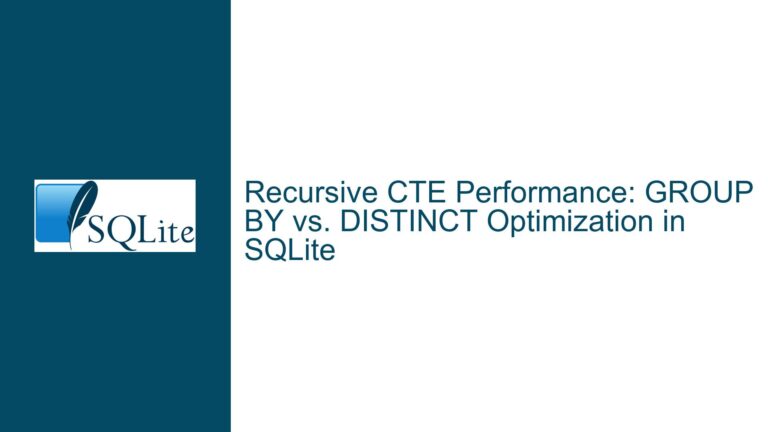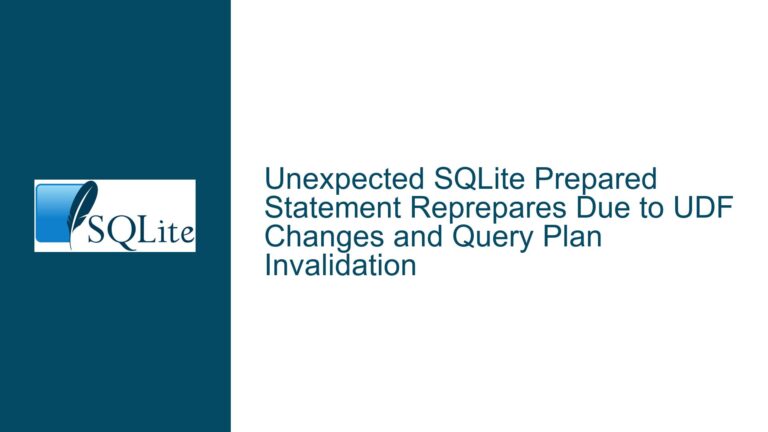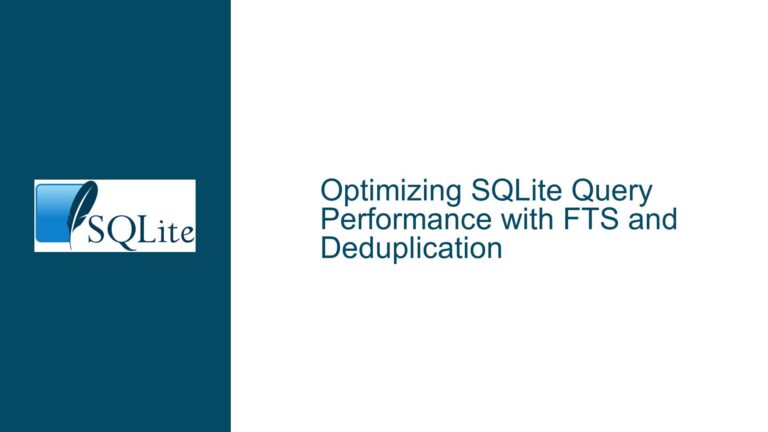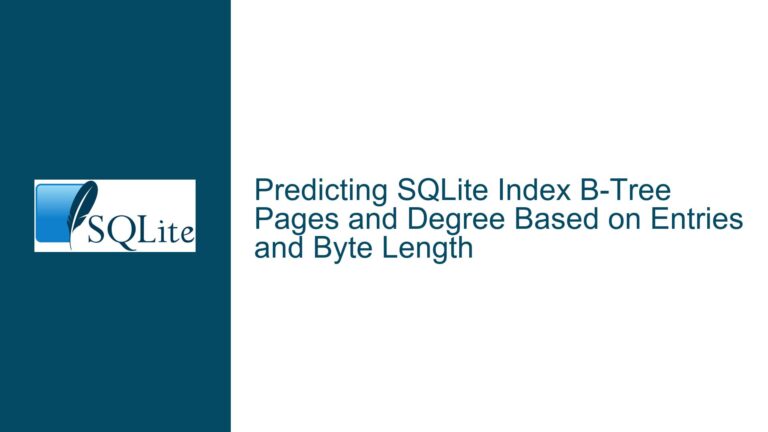Optimizing COUNT(DISTINCT column) Performance in SQLite
Understanding the Performance Discrepancy in COUNT(DISTINCT column) Queries
The core issue revolves around the performance discrepancy observed when executing two seemingly similar queries on a SQLite database. The first query, SELECT COUNT(*) FROM (SELECT DISTINCT domain FROM gravity);, utilizes the index efficiently, resulting in a faster execution time. In contrast, the second query, SELECT COUNT(DISTINCT domain) FROM gravity;, does not leverage the index, leading to significantly slower performance. This discrepancy is particularly noticeable on larger datasets, where the execution time difference can be substantial.
To understand why this happens, we need to delve into how SQLite processes these queries. The first query involves a subquery that selects distinct domain values from the gravity table. SQLite’s query planner recognizes that the domain column is part of the primary key and thus can use the index to quickly retrieve distinct values. The outer query then simply counts the number of rows returned by the subquery, which is a straightforward operation.
On the other hand, the second query directly attempts to count distinct domain values without the intermediate step of a subquery. SQLite’s query planner, in this case, does not recognize that it can use the index to optimize the COUNT(DISTINCT domain) operation. Instead, it resorts to scanning the entire table and using a temporary B-tree to count distinct values, which is a much more resource-intensive process.
This behavior is not unique to SQLite; many relational database management systems (RDBMS) struggle with optimizing COUNT(DISTINCT column) queries, especially when the column in question is not indexed or when the query planner fails to recognize the optimal execution path. However, in SQLite, this issue is exacerbated by its lightweight nature and the lack of advanced query optimization techniques found in more heavyweight databases like PostgreSQL or MySQL.
Exploring the Root Causes of Index Underutilization in COUNT(DISTINCT column)
The primary cause of the performance discrepancy lies in how SQLite’s query planner handles the COUNT(DISTINCT column) operation. When the query planner encounters a COUNT(DISTINCT column) expression, it treats it as a function that requires scanning the entire table to identify distinct values. This approach is inherently less efficient than using an index, especially for large datasets.
One reason for this behavior is that SQLite’s query planner does not always recognize that a COUNT(DISTINCT column) operation can be optimized using an index. In the case of the gravity table, the domain column is part of the primary key, which means that an index exists on this column. However, the query planner does not leverage this index for the COUNT(DISTINCT domain) query, leading to a full table scan.
Another factor contributing to this issue is the way SQLite handles temporary data structures. When executing a COUNT(DISTINCT column) query, SQLite creates a temporary B-tree to store and count distinct values. This process is memory-intensive and can be slow, particularly for large datasets. In contrast, the subquery approach (SELECT COUNT(*) FROM (SELECT DISTINCT domain FROM gravity);) avoids the need for a temporary B-tree by directly using the index to retrieve distinct values.
Additionally, the query planner’s decision-making process is influenced by the complexity of the query and the available indexes. In some cases, the query planner may prioritize other optimization strategies over index usage, especially if it believes that a full table scan would be more efficient. This can lead to suboptimal query plans, as seen in the COUNT(DISTINCT domain) example.
Effective Troubleshooting and Solutions for COUNT(DISTINCT column) Performance Issues
To address the performance issues with COUNT(DISTINCT column) queries in SQLite, several strategies can be employed. These include forcing the use of indexes, creating additional indexes, and leveraging the latest SQLite updates.
Forcing Index Usage with INDEXED BY: One effective solution is to use the INDEXED BY clause to force the query planner to use a specific index. In the case of the gravity table, the primary key index (sqlite_autoindex_gravity_1) can be explicitly specified in the query. This approach ensures that the index is used, resulting in a significant performance improvement. For example:
SELECT COUNT(DISTINCT domain) FROM gravity INDEXED BY sqlite_autoindex_gravity_1;
This query forces SQLite to use the primary key index, avoiding the need for a full table scan and a temporary B-tree. The execution time is reduced to a level comparable to the subquery approach.
Creating Additional Indexes: Another strategy is to create an additional index on the domain column. This index can be used specifically for COUNT(DISTINCT domain) queries, further optimizing performance. For example:
CREATE INDEX idx_gravity_domains_only ON gravity (domain);
With this index in place, the query planner can use it to quickly retrieve distinct domain values, reducing the need for a full table scan. However, this approach comes with the trade-off of increased storage requirements and potential overhead during data modifications (inserts, updates, and deletes).
Leveraging SQLite Updates: The SQLite development team has acknowledged the issue and implemented a fix in the latest trunk version. By building and using the latest version of SQLite, users can benefit from improved query planning for COUNT(DISTINCT column) operations. This update ensures that the query planner recognizes the optimal execution path, leveraging existing indexes without the need for manual intervention.
Best Practices for Query Optimization: In addition to the specific solutions mentioned above, adopting best practices for query optimization can help mitigate performance issues. These include:
- Analyzing Query Plans: Regularly analyzing query plans using the
EXPLAIN QUERY PLANstatement can help identify suboptimal execution paths and guide optimization efforts. - Index Maintenance: Ensuring that indexes are up-to-date and appropriately maintained can improve query performance. This includes periodically rebuilding indexes and analyzing index usage patterns.
- Database Design: Thoughtful database design, including the use of appropriate data types, constraints, and indexing strategies, can prevent performance bottlenecks. For example, using composite indexes for frequently queried columns can enhance query performance.
Conclusion: The performance discrepancy in COUNT(DISTINCT column) queries in SQLite stems from the query planner’s inability to recognize the optimal execution path in certain scenarios. By forcing index usage, creating additional indexes, and leveraging the latest SQLite updates, users can significantly improve query performance. Additionally, adopting best practices for query optimization and database design can help prevent similar issues in the future. As SQLite continues to evolve, further enhancements to the query planner are expected, making it an even more powerful tool for lightweight database applications.