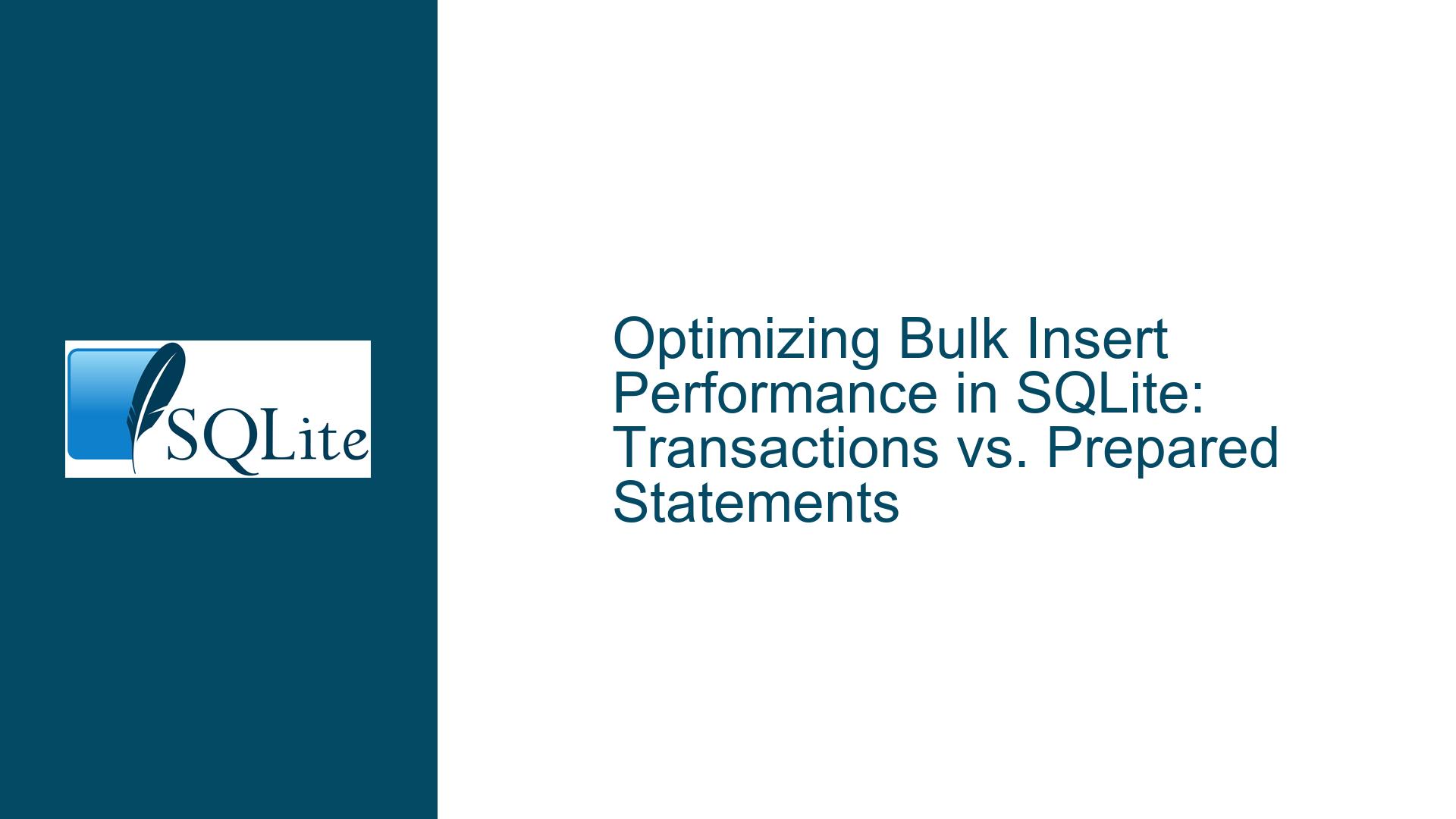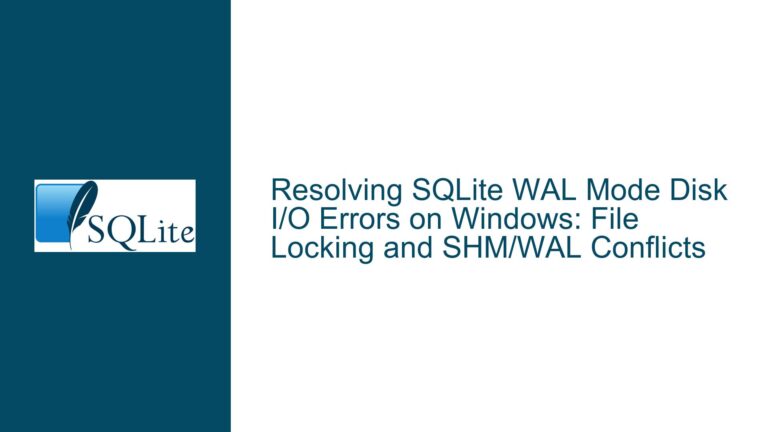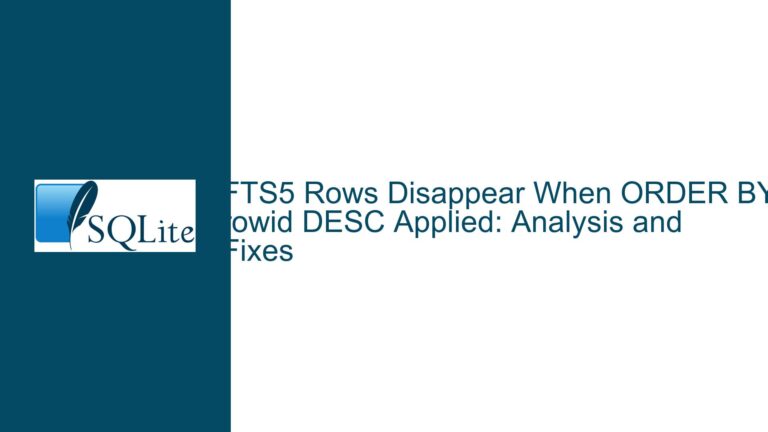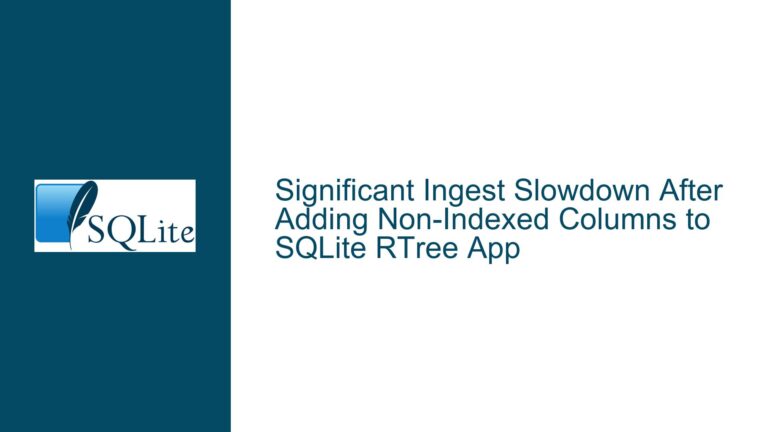Optimizing Bulk Insert Performance in SQLite: Transactions vs. Prepared Statements
Understanding the Impact of Auto-Commit Mode and Transaction Batching on Insert Performance
The core issue revolves around inefficient bulk insertion of data into an SQLite database when using shell scripts to generate and execute repetitive INSERT statements. The original scenario involves importing a large dataset (FreeBSD ports tree) into SQLite by generating raw SQL scripts in Bourne shell. The user observes slower-than-expected execution times and attributes this to the absence of prepared statements in SQLite’s command-line interface, similar to MySQL’s PREPARE and EXECUTE syntax. However, the root cause of the performance bottleneck is not the lack of prepared statements but the failure to batch operations within explicit transactions.
In SQLite’s default auto-commit mode, every INSERT statement is treated as an independent transaction. This means each insertion triggers a full transactional cycle: acquiring a lock, writing to the database file, syncing changes to disk, and releasing the lock. When inserting thousands or millions of rows, this results in excessive disk I/O, filesystem sync operations, and contention for database locks. The cumulative overhead of these operations drastically reduces throughput. For example, inserting 10,000 rows without transactions might require 10,000 disk syncs, whereas a single transaction wrapping all inserts reduces this to one sync. The difference in execution time can span orders of magnitude.
The user’s reliance on shell scripts exacerbates the issue. Shell-based workflows often generate raw SQL files containing individual INSERT statements, which are then piped into the sqlite3 command-line tool. Without explicit BEGIN and COMMIT directives, these scripts force SQLite into auto-commit mode. While prepared statements could theoretically reduce parsing overhead, their absence in SQLite’s shell environment is not the primary performance limiter in this scenario. Instead, the critical optimization lies in restructuring the generated SQL to use transactions effectively.
Diagnosing Transaction Overhead and Misconceptions About Prepared Statements
Auto-Commit Mode and Transaction Isolation
SQLite’s default auto-commit behavior is designed for simplicity in interactive use but becomes a liability in batch operations. Each standalone INSERT implicitly starts and commits a transaction, incurring the following costs:
- Disk Sync Operations: SQLite ensures durability by syncing writes to disk at transaction commit. Frequent syncs (e.g., per row) overwhelm storage subsystems.
- Lock Contention: Every transaction requires acquiring and releasing a database lock. In highly concurrent environments, this can cause contention, though it is less relevant in single-threaded batch inserts.
- Journaling Overhead: SQLite uses a rollback journal or write-ahead log (WAL) to implement atomic transactions. Each transaction updates these structures, adding metadata write amplification.
Prepared Statements: API vs. Shell
SQLite does support prepared statements through its C API (e.g., sqlite3_prepare_v2(), sqlite3_bind_*(), sqlite3_step()). However, the sqlite3 command-line shell does not expose this functionality in a way that allows users to define and reuse prepared statements across multiple INSERT operations. This contrasts with MySQL’s PREPARE and EXECUTE SQL syntax, which can be used directly in SQL scripts. The user’s shell-based workflow cannot leverage SQLite’s API-level prepared statements, leading to the mistaken impression that SQLite lacks this feature.
Transaction Type Mismatch and Error Handling
A secondary issue is the choice of transaction type. Using BEGIN IMMEDIATE instead of the default BEGIN DEFERRED ensures the transaction is started in a mode that anticipates write operations, avoiding potential deadlocks in concurrent environments. While this is less critical for single-threaded batch inserts, it becomes important when multiple processes or threads access the database. The default BEGIN (deferred) starts a read transaction, which upgrades to a write transaction upon the first write operation. In high-concurrency scenarios, this upgrade can fail if another process holds a write lock, resulting in an SQLITE_BUSY error. BEGIN IMMEDIATE preemptively acquires a write lock, reducing the risk of deadlocks.
Resolving Bulk Insert Bottlenecks: Transaction Wrapping, API Integration, and SQL Optimization
Step 1: Envelop Inserts in Explicit Transactions
Modify the SQL generation script to wrap all INSERT statements within a single transaction:
BEGIN IMMEDIATE;
-- All INSERT statements here
COMMIT;
This reduces disk I/O and lock operations from N (one per row) to 1. For very large datasets, consider batching inserts into multiple transactions (e.g., every 10,000 rows) to balance memory usage and performance.
Example Shell Script Adjustment:
# Generate SQL with transaction wrappers
echo "BEGIN IMMEDIATE;" > bulk_inserts.sql
for entry in $(find /usr/ports -name PORTNAME); do
# Extract data and append INSERT statements
echo "INSERT INTO ports(name, ...) VALUES ('$(parse_name $entry)', ...);" >> bulk_inserts.sql
done
echo "COMMIT;" >> bulk_inserts.sql
# Execute the script
sqlite3 ports.db < bulk_inserts.sql
Step 2: Use the SQLite API for Prepared Statements
If shell scripts are not mandatory, switch to a programming language with SQLite bindings (e.g., Python, C, Java) to leverage prepared statements:
import sqlite3
conn = sqlite3.connect('ports.db')
cursor = conn.cursor()
cursor.execute("BEGIN IMMEDIATE")
for entry in ports_entries:
cursor.execute(
"INSERT INTO ports(name, ...) VALUES (?, ...)",
(entry.name, ...)
)
conn.commit()
Prepared statements eliminate SQL parsing overhead for repeated inserts and protect against SQL injection. Combined with transactions, this approach achieves optimal performance.
Step 3: Optimize Transaction Types and Error Handling
- Use
BEGIN IMMEDIATEfor write transactions to avoid deadlocks. - Implement retry logic for
SQLITE_BUSYerrors in concurrent environments. - For read-only batches, use
BEGIN DEFERRED.
Error Handling Example (C API):
int rc;
do {
rc = sqlite3_exec(db, "BEGIN IMMEDIATE", 0, 0, 0);
if (rc != SQLITE_OK) { /* handle error */ }
// Perform inserts
rc = sqlite3_exec(db, "COMMIT", 0, 0, 0);
if (rc == SQLITE_BUSY) {
sqlite3_exec(db, "ROLLBACK", 0, 0, 0);
usleep(100000); // Retry after 100ms
}
} while (rc == SQLITE_BUSY);
Step 4: Utilize Bulk Import Tools
Avoid generating raw INSERT statements altogether. SQLite’s .import command can load CSV data directly:
.mode csv
.import ports.csv ports
This bypasses SQL parsing entirely and is significantly faster than executing INSERT statements. Convert data to CSV or use temporary tables for transformation.
Step 5: Benchmark and Compare Approaches
Measure execution times for different strategies:
- Auto-commit inserts.
- Batched transactions.
- API-driven prepared statements.
- CSV import.
Typical results for 100,000 rows:
- Auto-commit: 60+ seconds
- Single transaction: 1–2 seconds
- Prepared statements + transaction: 0.5–1 second
- CSV import: 0.3–0.5 seconds
Step 6: Adjust Database Configuration
- Enable Write-Ahead Logging (
PRAGMA journal_mode=WAL;) for concurrent reads/writes. - Increase the cache size (
PRAGMA cache_size=-10000;for 10MB cache). - Disable synchronous writes during bulk imports (
PRAGMA synchronous=OFF;). Caution: This risks data corruption on crash.
Final Recommendation
For shell-based workflows, transaction wrapping is the highest-impact optimization. If migrating to an API-based solution is feasible, combine prepared statements with transactions for maximum efficiency. Reserve MySQL-style SQL-level prepared statements for environments where they are explicitly supported, and prioritize transaction management in SQLite bulk operations.