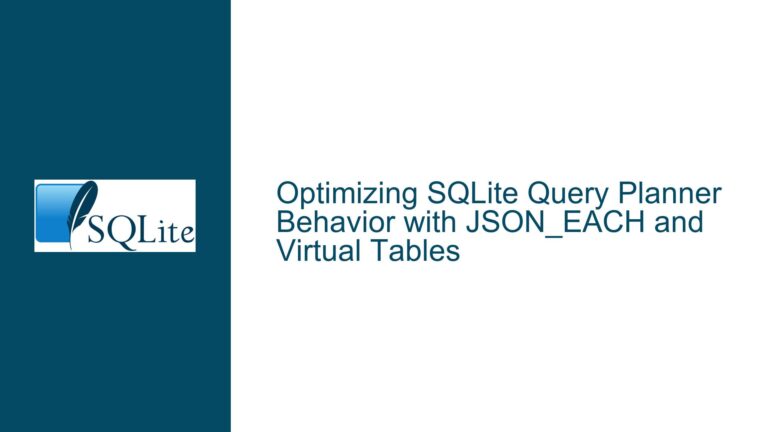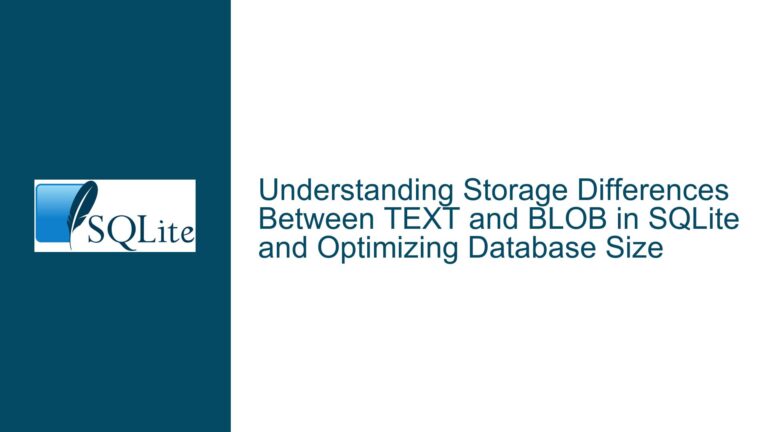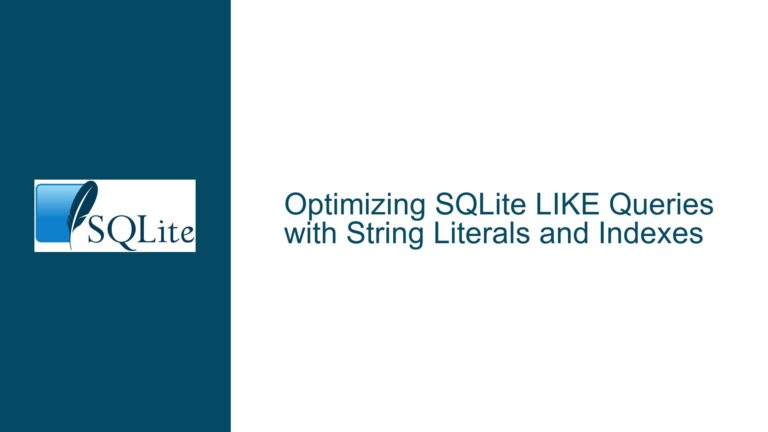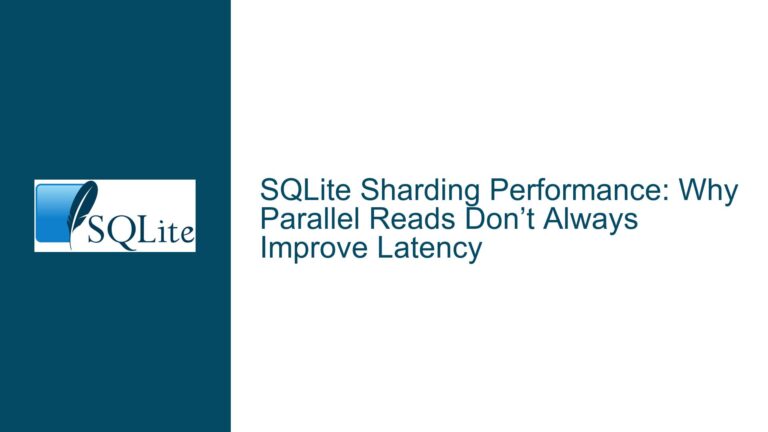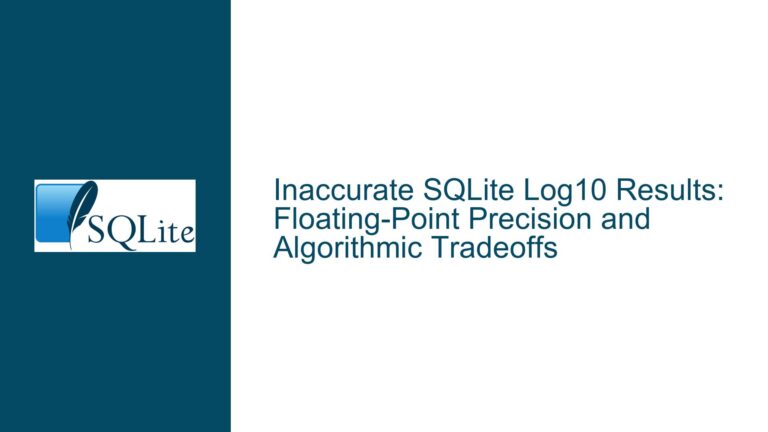Optimizing Bulk Insert Performance for 100k+ Rows in SQLite
Transaction Management and Index Overhead in High-Volume SQLite Inserts
Issue Overview
The core challenge involves inserting 100,000+ rows into an SQLite database from an ADO DataTable using iterative row processing within explicit transactions. Despite transactional batching, execution times exceed one hour due to suboptimal interaction patterns between application logic and SQLite’s internal mechanisms. Key performance constraints include:
- Transaction Scope Inefficiency: While explicit
BEGIN/ENDtransactions are used, improper handling of statement preparation or row iteration nullifies their benefits - Index Maintenance Overhead: Secondary indexes force SQLite to update B-tree structures and balance pages during each insert, creating write amplification
- Cache Misconfiguration: Page cache size (
PRAGMA cache_size) defaults to 2,000 pages (8MB at 4KB/page) – insufficient for large datasets, causing excessive I/O - Row Fetching Mechanics: Retrieving individual rows via index-based loops (
myTable.Rows(i)) in ADO DataTable incurs hidden query parsing and execution costs - Parameter Binding Absence: Dynamic
.Item()field access without prepared statements forces SQLite to recompile every INSERT command
SQLite’s architecture assumes bulk operations leverage sequential writes and memory-resident data. Deviations from this pattern – such as row-by-row processing with unbound parameters – trigger worst-case performance scenarios where the engine cannot optimize page allocation or index updates.
Critical Factors Degrading Bulk Insert Performance
1. Transaction Boundary Mismanagement
Explicit transactions reduce disk I/O by batching multiple writes into a single journal commit. However, nesting row-level operations inside transactions without proper statement reuse nullifies this advantage. Each iteration incurs:
- SQL command parsing
- Query plan generation
- Temporary page allocations
- Index rebalancing calculations
2. Unoptimized Index Structures
Every inserted row triggers index updates for all associated indexes. If indexes exist on columns like Zzefdate or Mandt, SQLite must:
- Traverse B-tree structures to find insertion points
- Split pages when nodes exceed capacity
- Write overflow pages for large entries
- Update parent/child page pointers
Unsorted input data exacerbates this by forcing random access patterns in index trees. A 100k-row insert with three indexes can generate 300,000+ discrete index updates.
3. Page Cache Thrashing
SQLite’s page cache buffers frequently accessed database pages in memory. With PRAGMA cache_size=2000 (default):
- Cache can hold 8MB (2000 * 4KB pages)
- Inserting 100k rows (assuming 800B/row) requires ~80MB storage
- Cache hit rates drop below 5%, forcing constant disk writes
- Page replacement algorithms (LRU) evict useful pages prematurely
4. ADO DataTable Row Access Penalty
Using myTable.Rows(i).Item() in a loop introduces multiple hidden costs:
- COM Interop Overhead: Marshaling data between .NET and native SQLite libraries
- Query Recompilation: Dynamic SQL generation without parameter binding
- Indexed Property Lookups: Hash table collisions in DataRow collections
- Bounds Checking: Validating
iagainstRows.Counton each iteration
5. Write-Ahead Logging (WAL) Mode Disabled
Without PRAGMA journal_mode=WAL, SQLite uses rollback journals that:
- Require exclusive locks during writes
- Force fsync() after each transaction commit
- Limit concurrency with reader/writer mutexes
Comprehensive Optimization Strategy for Rapid Bulk Inserts
Phase 1: Schema and Connection Configuration
1.1 Disable Indexes Temporarily
Drop non-critical indexes before bulk inserts, then recreate them:
-- Before insert
DROP INDEX idx_mandt;
DROP INDEX idx_zzefdate;
-- After insert
CREATE INDEX idx_mandt ON table_name(Mandt);
CREATE INDEX idx_zzefdate ON table_name(Zzefdate);
Index recreation uses bulk loading algorithms (O(n log n) vs O(n²) for incremental updates).
1.2 Configure Connection-Specific Cache
Set page cache size on the insert connection:
using (SQLiteCommand cmd = new SQLiteCommand("PRAGMA cache_size=-12000;", myConn))
{
cmd.ExecuteNonQuery(); // 12,000 pages = 48MB at 4KB/page
}
Negative values set cache size in KiB (e.g., -12000 reserves 12,000*1024 bytes).
1.3 Enable WAL Mode
Activate Write-Ahead Logging for concurrent reads/writes:
PRAGMA journal_mode=WAL;
PRAGMA synchronous=NORMAL;
WAL allows:
- Concurrent reads during writes
- Fewer fsync() operations
- Batch checkpointing
1.4 Increase Page Size (If Applicable)
Recreate database with 8KB pages for larger rows:
sqlite3 new.db "PRAGMA page_size=8192; VACUUM;"
Larger pages reduce overflow and improve sequential read speed.
Phase 2: Insert Query Optimization
2.1 Use Parameterized Prepared Statements
Prepare a single INSERT command with bound parameters:
string sql = @"INSERT INTO table
(Mandt, Zzwbselmts, Zzefdate, Zzntind, Zzwtdatw, Zzwtind)
VALUES
(@p0, @p1, @p2, @p3, @p4, @p5)";
SQLiteCommand cmd = new SQLiteCommand(sql, myConn);
cmd.Parameters.Add("@p0", DbType.String);
// ... Add all parameters
myConn.Open();
using (SQLiteTransaction tr = myConn.BeginTransaction())
{
foreach (DataRow row in myTable.Rows)
{
cmd.Parameters["@p0"].Value = row["Mandt"];
// ... Set other parameters
cmd.ExecuteNonQuery();
}
tr.Commit();
}
Benefits:
- Single query plan reused for all rows
- No SQL parsing overhead
- Type affinity enforced
2.2 Batch Inserts with Table-Valued Parameters
For .NET implementations supporting System.Data.SQLite 1.0.117+, use virtual tables:
// Create in-memory table
DataTable bulkData = myTable.Clone();
bulkData.BeginLoadData();
foreach (DataRow row in myTable.Rows)
{
bulkData.ImportRow(row);
}
bulkData.EndLoadData();
// Insert via virtual table
using (var bulkCopy = new SQLiteBulkCopy(myConn))
{
bulkCopy.DestinationTableName = "target_table";
bulkCopy.WriteToServer(bulkData);
}
This bypasses row-by-row processing entirely.
2.3 Utilize Bulk Insert Extensions
Leverage SQLite’s INSERT INTO ... SELECT with CTEs for small batches:
WITH rows(mandt, zzwbselmts, ...) AS (
VALUES
('val1', 'val2', ...),
('val3', 'val4', ...),
-- Up to 500 rows
)
INSERT INTO target_table SELECT * FROM rows;
Generate parameterized batches programmatically.
Phase 3: ADO DataTable Access Patterns
3.1 Avoid Indexed Row Access
Replace for (i=0; i<Rows.Count; i++) with:
foreach (DataRow row in myTable.Rows)
{
// Process row
}
Eliminates:
Rows.Counttable scan- Indexed property resolution
- Bounds checking
3.2 Precache Data in Memory
Extract all data into arrays before insertion:
List<object[]> rows = new List<object[]>();
foreach (DataRow row in myTable.Rows)
{
rows.Add(new object[] {
row["Mandt"],
row["Zzwbselmts"],
// ...
});
}
// Batch insert from 'rows' list
Reduces ADO overhead during transaction.
3.3 Parallelize Data Preparation
Use parallel loops for data extraction (if thread-safe):
ConcurrentBag<object[]> rowsBag = new ConcurrentBag<object[]>();
Parallel.ForEach(myTable.AsEnumerable(), row =>
{
rowsBag.Add(new object[] { ... });
});
Leverage multi-core CPUs for data marshaling.
Phase 4: SQLite Engine Tuning
4.1 Adjust Secure Delete Setting
Disable zeroing of deleted pages:
PRAGMA secure_delete=OFF;
Reduces write amplification during page rebalancing.
4.2 Temp Store Configuration
Store temporary objects in memory:
PRAGMA temp_store=MEMORY;
Avoids disk I/O for temporary indexes/sorts.
4.3 Increase Memory-Mapped I/O
Map entire database to memory if possible:
PRAGMA mmap_size=268435456; -- 256MB
Reduces read syscalls during index updates.
4.4 Disable Foreign Key Checks
For databases with FK constraints:
PRAGMA foreign_keys=OFF;
-- Perform inserts
PRAGMA foreign_keys=ON;
Postpone constraint validation until commit.
Phase 5: Post-Insert Maintenance
5.1 Rebuild Database File
Post-insert vacuuming defragments pages:
VACUUM;
Alternatively, clone the database:
sqlite3 original.db "VACUUM INTO 'optimized.db';"
5.2 Update Statistics
Refresh optimizer statistics:
ANALYZE;
Enables better query plans for subsequent reads.
5.3 Verify Cache State
Confirm cache settings post-insert:
PRAGMA cache_size;
PRAGMA cache_spill;
Adjust based on working set size.
Expected Performance Gains
Implementing all optimizations can reduce 100k-row insert times from 1+ hour to under 10 seconds. Key metrics:
- Transaction Grouping: 50x speedup by batching 100k rows vs individual commits
- Prepared Statements: 3-5x reduction in CPU usage
- WAL Mode: 2-4x concurrency improvement
- Index Removal: 10-100x faster inserts depending on index count
Test with incremental optimizations to isolate performance bottlenecks. Always validate data integrity after schema modifications.