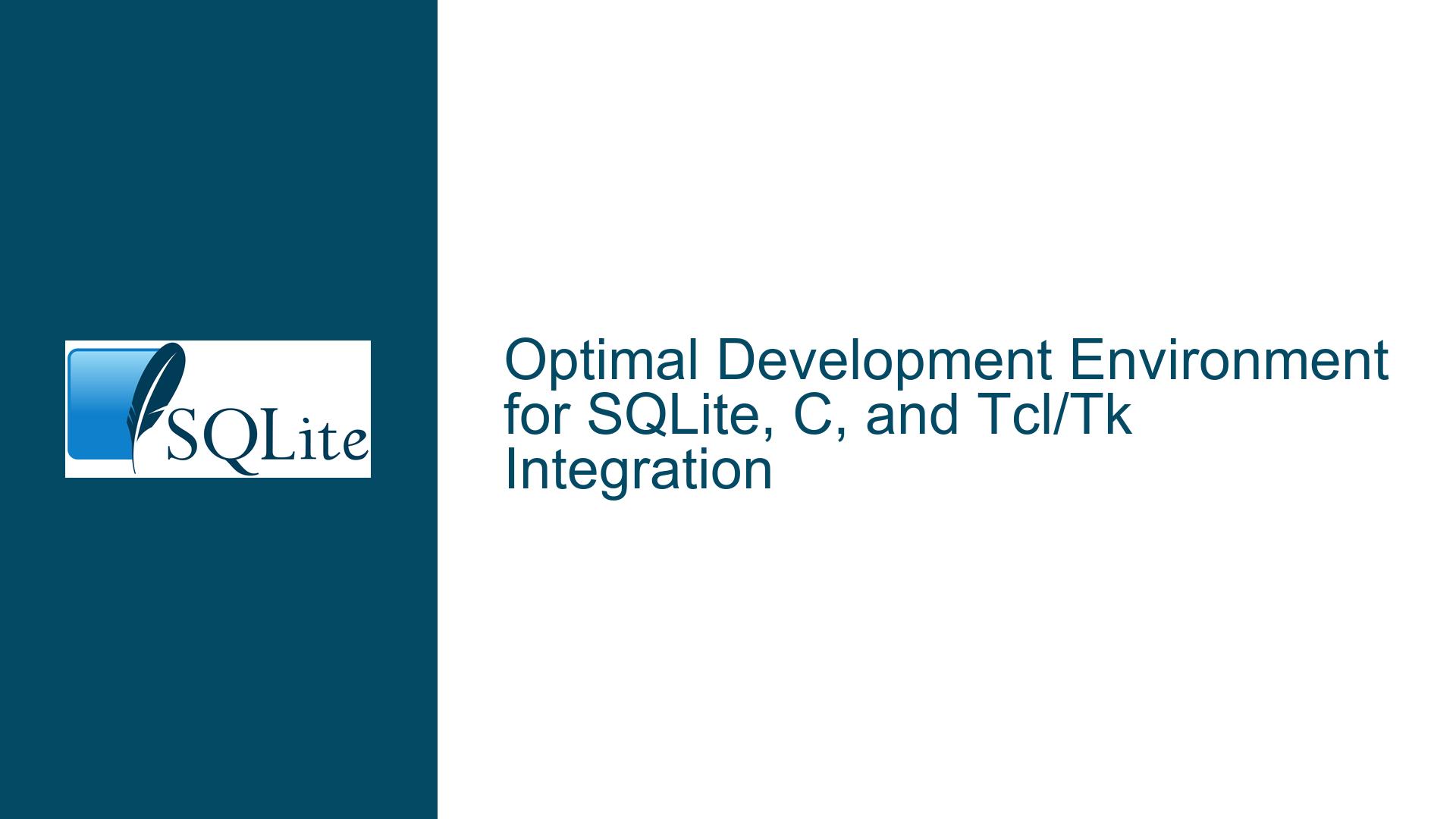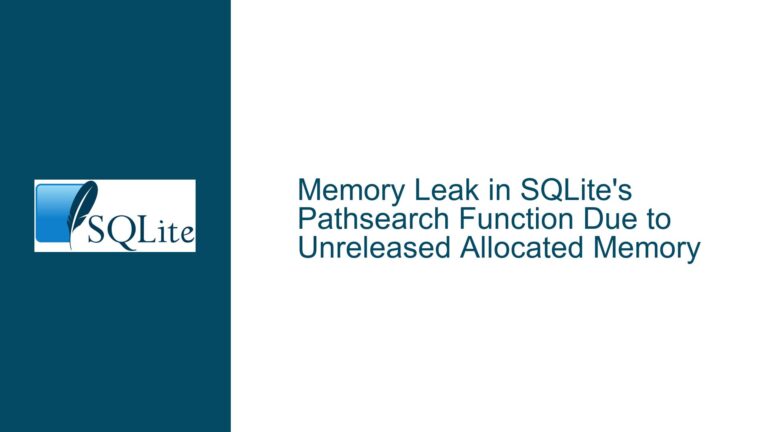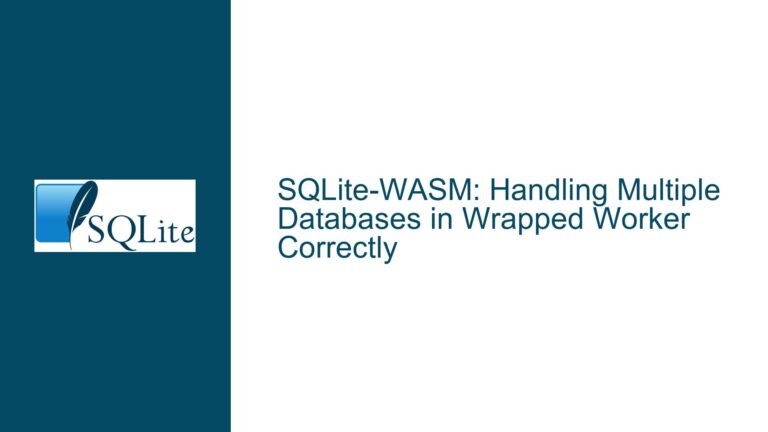Optimal Development Environment for SQLite, C, and Tcl/Tk Integration
Choosing the Right Operating System for SQLite, C, and Tcl/Tk Development
When embarking on a project that involves SQLite, C, and Tcl/Tk, one of the first decisions you need to make is selecting the appropriate operating system. This choice can significantly impact your development workflow, the tools available to you, and the overall efficiency of your project. The primary contenders for this setup are Windows, Linux, and macOS, each with its own set of advantages and disadvantages.
Windows is often the default choice for many developers due to its widespread use and familiarity. However, it has its limitations, particularly when it comes to native support for certain development tools and environments. For instance, while Windows does support SQLite and C development, it may not offer the same level of integration and ease of use as Linux or macOS. Additionally, Windows users often have to rely on third-party tools and emulators to achieve functionality that is natively available on other operating systems.
Linux, on the other hand, is a powerhouse for developers, especially those working with C and SQLite. The primary reason for this is the availability of powerful tools like Valgrind, which is indispensable for memory debugging and profiling. Linux distributions also offer a more streamlined and customizable environment, allowing developers to tailor their setup to their specific needs. Furthermore, Linux’s package management systems make it easy to install and update development tools, libraries, and dependencies.
macOS, while not as customizable as Linux, offers a robust and user-friendly environment for development. It combines the ease of use of Windows with the powerful Unix-based underpinnings of Linux. macOS also provides excellent support for SQLite, C, and Tcl/Tk, making it a viable option for developers who prefer a more polished and integrated experience.
In summary, the choice of operating system largely depends on your specific needs and preferences. If you prioritize powerful development tools and customization, Linux is the way to go. If you prefer a more user-friendly and integrated environment, macOS is a strong contender. Windows, while not the most developer-friendly option, can still be a viable choice, especially if you are already familiar with it and are willing to invest time in setting up the necessary tools and environments.
The Role of Development Tools in SQLite, C, and Tcl/Tk Projects
Once you have chosen your operating system, the next step is to select the appropriate development tools. These tools play a crucial role in your workflow, affecting everything from code editing and debugging to compilation and deployment. For SQLite, C, and Tcl/Tk development, the choice of tools can significantly impact your productivity and the quality of your code.
For code editing, you have a wide range of options, from simple text editors to full-fledged Integrated Development Environments (IDEs). If you prefer a minimalist approach, text editors like Notepad++ or Vim can be sufficient. However, if you want more advanced features like syntax highlighting, code completion, and integrated debugging, IDEs like Visual Studio Code (VS Code) or Eclipse are more suitable.
Visual Studio Code, in particular, has gained popularity among developers due to its versatility and extensive plugin ecosystem. It supports a wide range of programming languages, including C and Tcl/Tk, and offers features like syntax highlighting, code completion, and integrated terminal support. Additionally, VS Code can be easily extended with plugins for SQLite, allowing you to manage and query your databases directly from the editor.
For C development, the choice of compiler is also crucial. On Linux and macOS, the GNU Compiler Collection (GCC) is the standard choice, offering robust performance and extensive support for C standards. On Windows, you can use GCC via the Windows Subsystem for Linux (WSL) or opt for Microsoft’s own compiler, MSVC. Each compiler has its own set of features and optimizations, so your choice will depend on your specific needs and target platforms.
When it comes to Tcl/Tk development, the availability of tools and libraries can vary depending on your operating system. On Linux, Tcl/Tk is typically included in the distribution’s package manager, making it easy to install and update. On Windows, you may need to rely on third-party distributions like ActiveTcl or Magicsplat, which provide precompiled binaries and additional tools for Tcl/Tk development.
In summary, the choice of development tools is a critical aspect of your SQLite, C, and Tcl/Tk project. By selecting the right tools for your operating system and workflow, you can significantly enhance your productivity and the quality of your code. Whether you prefer a minimalist approach with text editors or a more comprehensive setup with IDEs and advanced debugging tools, the key is to choose tools that align with your development goals and preferences.
Setting Up a Robust Development Environment for SQLite, C, and Tcl/Tk
With your operating system and development tools selected, the final step is to set up a robust development environment that supports seamless integration of SQLite, C, and Tcl/Tk. This involves configuring your tools, setting up your project structure, and ensuring that all components work together harmoniously.
One of the first steps in setting up your development environment is to configure your code editor or IDE for SQLite, C, and Tcl/Tk development. This typically involves installing the necessary plugins or extensions, setting up syntax highlighting and code completion, and configuring the build system. For example, in Visual Studio Code, you can install the C/C++ extension for C development, the Tcl/Tk extension for Tcl/Tk development, and the SQLite extension for database management.
Next, you need to set up your project structure. A well-organized project structure is essential for maintaining code quality and ensuring that all components are easily accessible. A typical project structure might include directories for source code, headers, libraries, and tests. For SQLite projects, you may also want to include a directory for database files and scripts.
Once your project structure is in place, the next step is to configure your build system. For C projects, this typically involves setting up a Makefile or using a build system like CMake. The build system should be configured to compile your C code, link it with the necessary libraries, and generate the final executable. For Tcl/Tk projects, you may need to set up a build system that compiles and packages your Tcl/Tk scripts into executable binaries.
In addition to setting up your build system, you should also configure your debugging and testing tools. For C development, tools like GDB and Valgrind are essential for debugging and profiling. For Tcl/Tk development, you may want to use tools like TclTest for unit testing and debugging. Additionally, you should set up a version control system like Git to manage your code and collaborate with other developers.
Finally, you need to ensure that all components of your development environment work together seamlessly. This involves testing your setup, resolving any compatibility issues, and optimizing your workflow. For example, you may need to configure your IDE to use the correct compiler and debugger, set up environment variables for SQLite and Tcl/Tk, and ensure that your build system can handle dependencies and libraries.
In summary, setting up a robust development environment for SQLite, C, and Tcl/Tk involves configuring your tools, organizing your project structure, setting up your build system, and ensuring that all components work together harmoniously. By taking the time to set up your environment properly, you can significantly enhance your productivity and the quality of your code, ensuring a smooth and efficient development process.