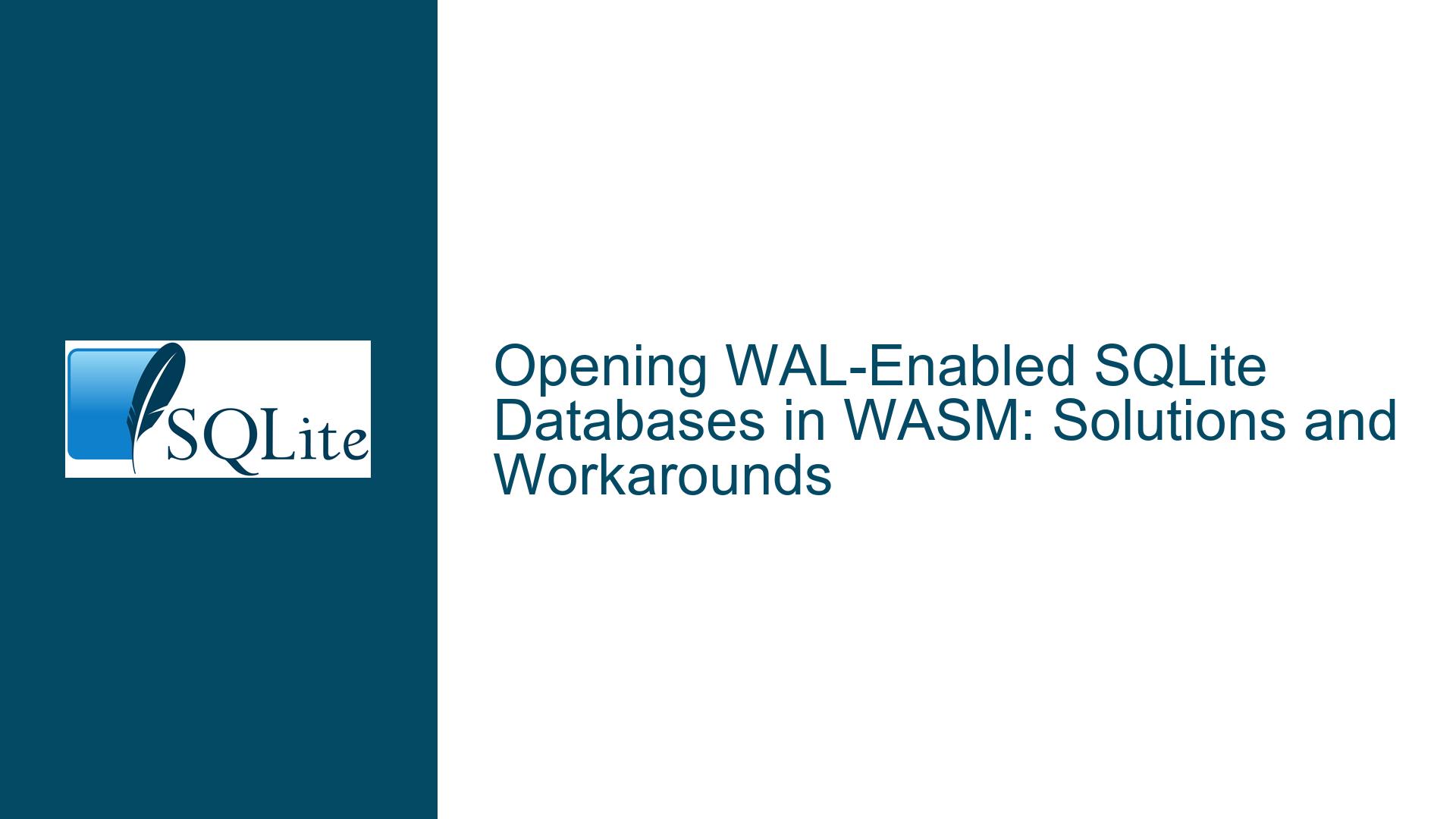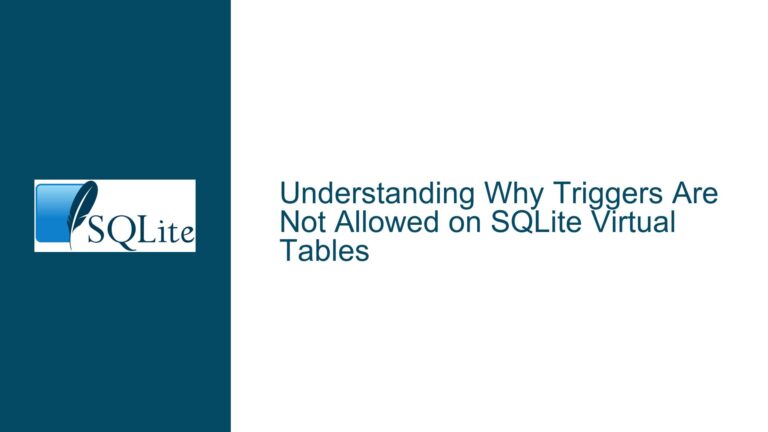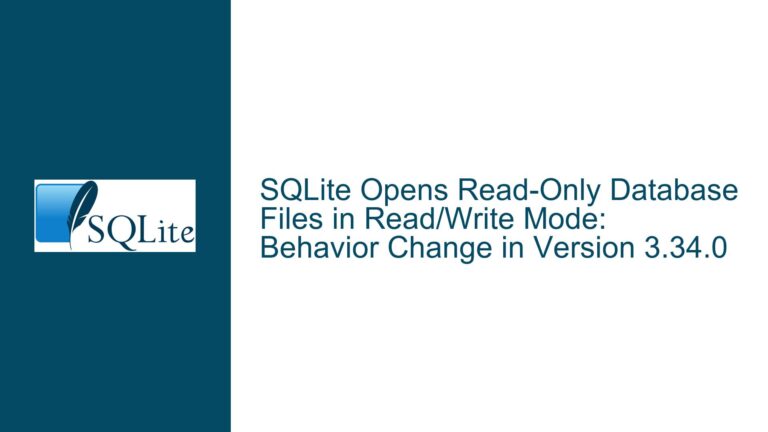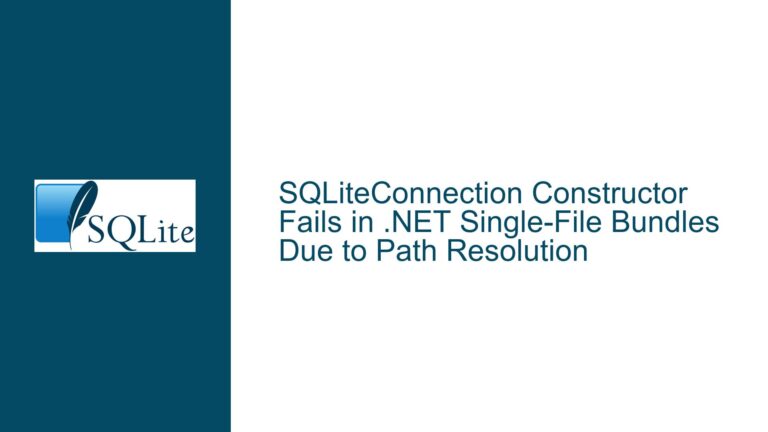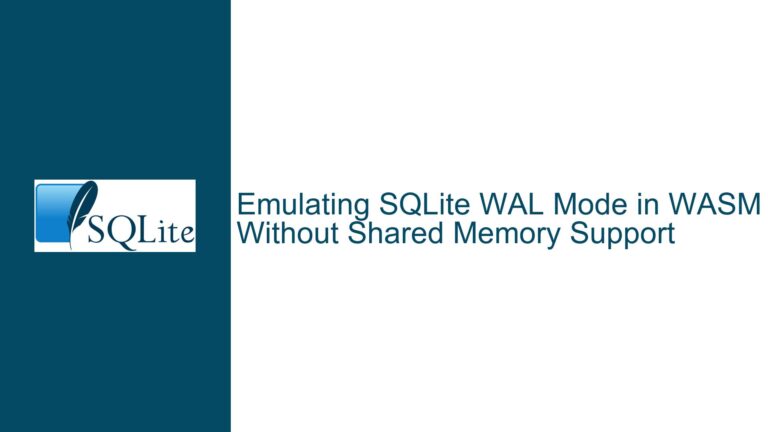Opening WAL-Enabled SQLite Databases in WASM: Solutions and Workarounds
Issue Overview: Compatibility of WAL-Enabled Databases with SQLite WASM Builds
SQLite’s Write-Ahead Logging (WAL) mode offers performance benefits for concurrent read/write operations in native environments. However, when working with SQLite’s WebAssembly (WASM) builds, particularly in browser-based applications, attempts to open WAL-enabled databases often fail with errors such as SQLite3Error: sqlite3 result code 26: file is not a database. This occurs even when the database is opened in read-only mode or deserialized from a Uint8Array in JavaScript.
The core issue stems from the WASM environment’s lack of support for shared memory APIs, which are mandatory for WAL mode operation. While SQLite’s native implementations use shared memory to coordinate between concurrent processes, browser-based WASM runtimes (e.g., JavaScript) do not provide equivalent mechanisms. Consequently, the WASM build cannot interpret the WAL file’s metadata or reconcile it with the main database file, leading to validation failures during deserialization or query execution.
Key observations from the error scenario include:
- Successful Deserialization, Failed Validation: The
sqlite3_deserialize()call returnsSQLITE_OK, but subsequent operations (e.g.,db.exec()) fail because the database header indicates WAL mode, which the WASM environment cannot process. - Environment-Specific Limitations: The error is unique to WASM builds. Native SQLite installations (e.g., desktop/mobile apps) handle WAL-enabled databases without issue.
- User Workflow Impact: Applications allowing users to upload SQLite databases (e.g., web UIs) will fail if those databases use WAL mode, necessitating preprocessing or runtime adjustments.
Possible Causes: Why WAL Mode Fails in WASM and Related Constraints
1. Absence of Shared Memory APIs in WASM Environments
WAL mode relies on shared memory for synchronizing changes between the main database file and the WAL file. In native environments, this is managed via OS-level APIs (e.g., shm_open() on Unix-like systems). Browser-based WASM runtimes, however, lack these APIs due to security restrictions and sandboxing. Even experimental browser features like SharedArrayBuffer do not fully replicate the required semantics for SQLite’s WAL implementation.
2. Header Validation During Database Initialization
SQLite databases store their journal mode in bytes 18 and 19 of the file header. For WAL mode, these bytes are set to 0x01 0x01. When deserializing a database in WASM, SQLite checks these bytes and rejects the database if WAL mode is detected, as it cannot guarantee the integrity of WAL-related operations without shared memory support.
3. Incomplete Error Handling During Deserialization
The sqlite3_deserialize() function succeeds initially because it only verifies basic structural integrity (e.g., file size, magic header). However, deeper validation (e.g., journal mode compatibility) occurs during the first operation (e.g., db.exec()), leading to delayed errors that complicate debugging.
4. Misconceptions About Read-Only Access
A common assumption is that read-only access to WAL-enabled databases should work in WASM since no writes are performed. However, even read operations require WAL metadata validation, which depends on shared memory APIs. Without them, SQLite cannot safely interpret the WAL file’s state.
Troubleshooting Steps, Solutions & Fixes: Handling WAL Databases in WASM
1. Preprocess the Database to Disable WAL Mode
Server-Side Conversion
Convert the database to a non-WAL journal mode (e.g., DELETE or TRUNCATE) before exposing it to the WASM environment. This can be done using SQLite’s command-line interface or a server-side script:
PRAGMA journal_mode = DELETE;
VACUUM;
The VACUUM command ensures the database is rewritten without WAL artifacts. After conversion, the database can be safely loaded in WASM.
Client-Side Byte Manipulation
If server-side conversion is impractical, modify the database header directly in JavaScript before deserialization. Set bytes 18 and 19 of the Uint8Array to 0x00 to force the database into rollback journal mode:
async function loadDatabase(uint8Array) {
// Clone the array to avoid modifying the original data
const dbBytes = new Uint8Array(uint8Array);
dbBytes[18] = 0x00;
dbBytes[19] = 0x00;
const sqlite3 = await get_sqlite3();
const p = sqlite3.wasm.allocFromTypedArray(dbBytes);
const db = new sqlite3.oo1.DB();
const rc = sqlite3.capi.sqlite3_deserialize(
db.pointer, 'main', p, dbBytes.byteLength, dbBytes.byteLength,
sqlite3.capi.SQLITE_DESERIALIZE_FREEONCLOSE
);
sqlite3.oo1.DB.checkRc(db, rc);
return db;
}
Caution: Direct byte manipulation risks database corruption if done incorrectly. Validate backups and test extensively.
2. Use SQLite WASM Builds with WAL Support (Advanced)
Some community projects (e.g., sql.js) enable WAL in WASM by omitting the SQLITE_OMIT_WAL compile-time flag. To replicate this:
- Custom Build Setup:
Modify the SQLite compilation flags to include WAL support. For example, in Emscripten:emcc -DSQLITE_OMIT_WAL=0 -o sqlite3.wasm sqlite3.c - Exclusive Locking Mode:
Configure the database to use exclusive locking, bypassing shared memory requirements:const db = new sqlite3.oo1.DB(); db.exec("PRAGMA locking_mode = EXCLUSIVE;");This forces SQLite to handle WAL operations in a single-threaded manner, though it sacrifices concurrency benefits.
3. Leverage OPFS VFS with Automatic WAL Conversion
Recent versions of SQLite’s WASM build include OPFS VFS (Access Handle Pool) that automatically converts WAL databases during import:
const sqlite3 = await self.sqlite3InitModule();
const db = new sqlite3.oo1.OpfsDb('/mydb.sqlite3');
await sqlite3.oo1.OpfsDb.importDb('/mydb.sqlite3', uint8Array);
The importDb() method internally disables WAL mode by resetting the journal mode bytes, ensuring compatibility.
4. Adopt Alternative Journaling Modes in WASM
Design applications to use DELETE or MEMORY journal modes when creating databases in WASM:
const db = new sqlite3.oo1.DB();
db.exec([
"PRAGMA journal_mode = DELETE;",
"PRAGMA synchronous = NORMAL;"
]);
This avoids WAL-related issues entirely, though it may impact write performance in write-heavy applications.
5. Monitor Browser and SQLite Updates for Future Support
Track developments in:
- Browser APIs: Chrome’s experimental OPFS access handles with locking primitives.
- SQLite WASM Builds: Community efforts to enable WAL in exclusive locking mode via
SQLITE_OMIT_WAL=0and custom VFS implementations.
6. Validate and Repair Databases Before Loading
Implement a preprocessing step in your application to check for WAL mode and reject or convert problematic databases:
function isWalDatabase(uint8Array) {
const header = new Uint8Array(uint8Array.slice(0, 20));
return header[18] === 0x01 && header[19] === 0x01;
}
async function loadSafeDatabase(uint8Array) {
if (isWalDatabase(uint8Array)) {
throw new Error("WAL databases are not supported. Convert to DELETE mode first.");
}
// Proceed with deserialization...
}
7. Use a Proxy Service for Database Conversion
For user-uploaded databases, deploy a server-side proxy that converts WAL databases to compatible formats using native SQLite before serving them to the client. This avoids exposing end users to conversion steps but introduces server-side dependencies.
By systematically addressing the root causes—lack of shared memory support and WAL header validation—developers can reliably work with SQLite databases in WASM environments. Preprocessing remains the most robust solution, while custom builds and browser API advancements offer future-proofing opportunities. Always prioritize database integrity checks and user education to mitigate compatibility issues.