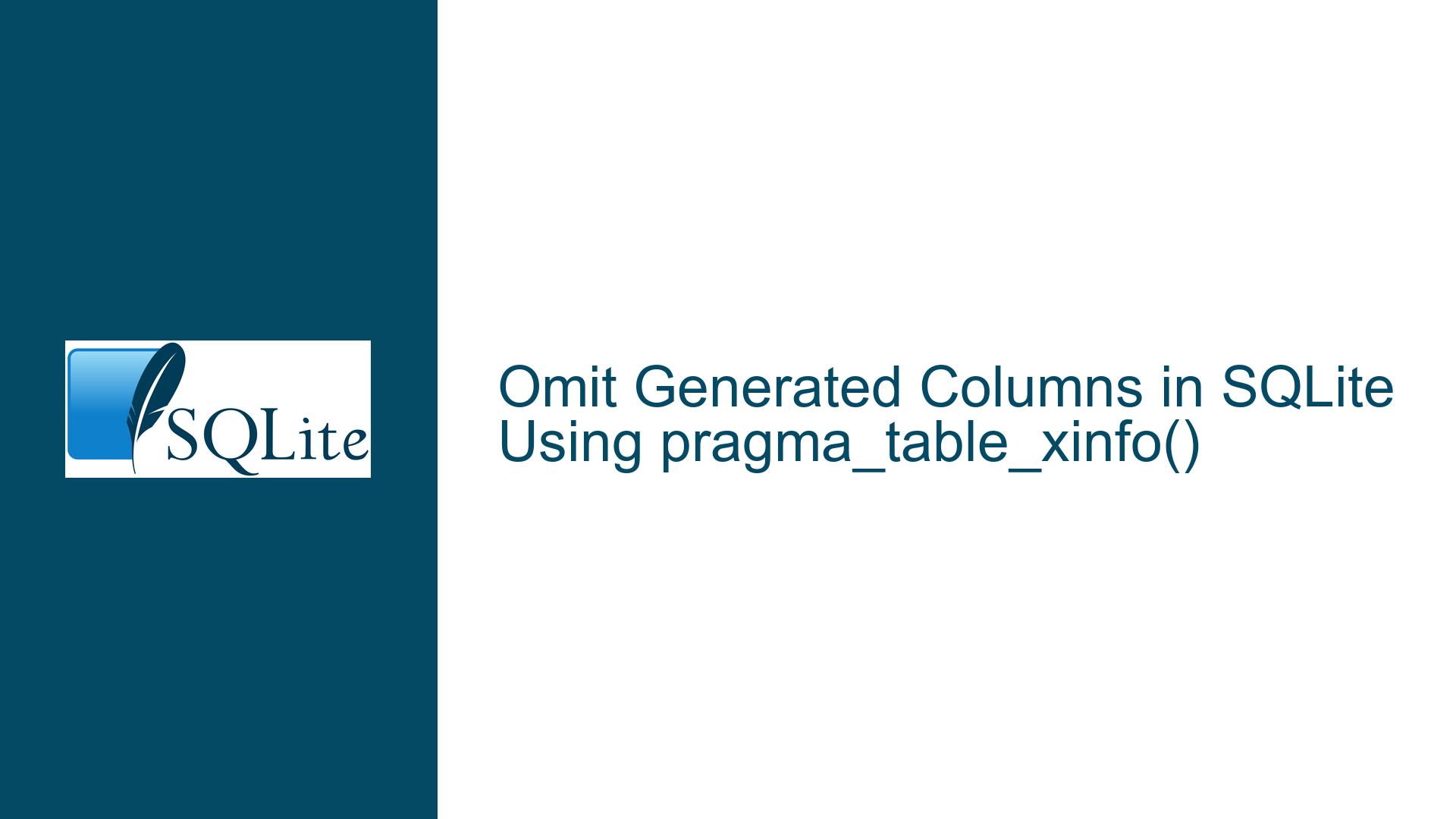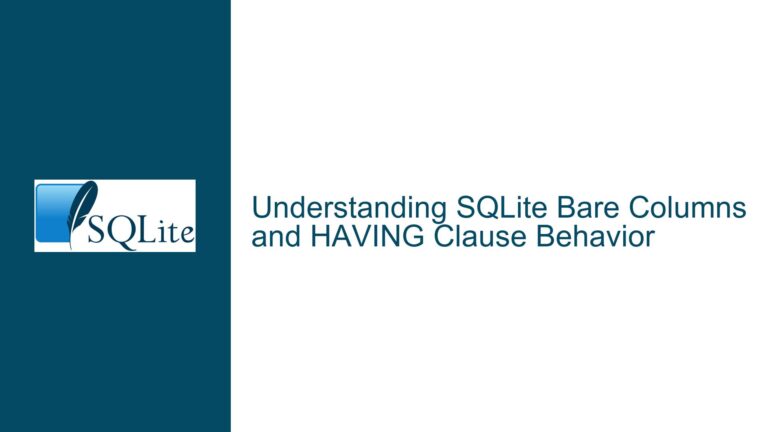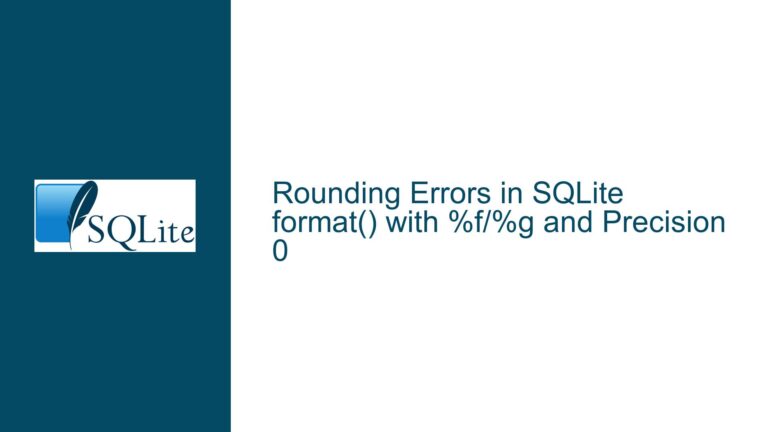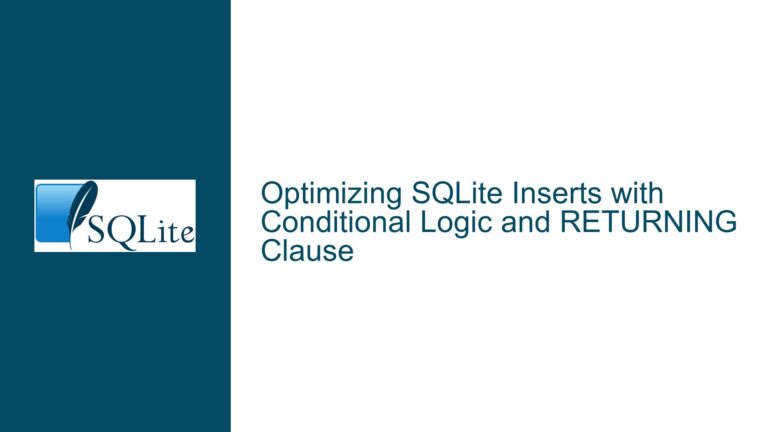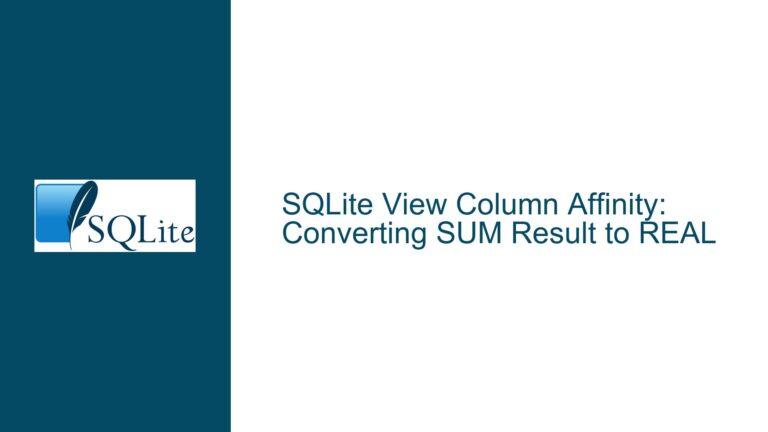Omit Generated Columns in SQLite Using pragma_table_xinfo()
Understanding the Problem: Identifying Generated Columns in SQLite
The core issue revolves around the need to distinguish between regular columns and generated columns in SQLite when using the pragma_table_xinfo() function. Generated columns, which are computed based on other columns in the table, can cause complications during operations like INSERT INTO ... SELECT * FROM ... because they are not directly insertable. The challenge is to filter out these generated columns from the result set of pragma_table_xinfo() so that only insertable columns are included in the query.
The pragma_table_xinfo() function provides detailed information about the columns of a table, including hidden columns and generated columns. However, the documentation does not explicitly state how to identify generated columns, leading to confusion. The key to solving this problem lies in understanding the hidden column in the output of pragma_table_xinfo(), which indicates whether a column is normal, generated, or hidden in a virtual table.
Possible Causes: Why Generated Columns Cause Issues
Generated columns in SQLite are either "dynamic" (VIRTUAL) or "stored" (STORED). Dynamic columns are computed on-the-fly when queried, while stored columns are computed and stored in the database. Both types of generated columns are not directly insertable, which means that attempting to insert data into a table with generated columns using a SELECT * statement will fail. This is because the generated columns are not part of the data being inserted, and SQLite does not know how to compute them during the insert operation.
The hidden column in the output of pragma_table_xinfo() is the key to identifying generated columns. A value of 0 indicates a normal column, 2 indicates a dynamic generated column, and 3 indicates a stored generated column. If the hidden column is not properly understood or utilized, it can lead to incorrect assumptions and failed queries.
Troubleshooting Steps, Solutions & Fixes: Filtering Out Generated Columns
To filter out generated columns from the result set of pragma_table_xinfo(), you need to use the hidden column to identify and exclude them. Here’s a step-by-step guide to achieving this:
Understanding the
hiddenColumn: Thehiddencolumn in the output ofpragma_table_xinfo()is crucial for identifying generated columns. A value of0indicates a normal column, while values of2and3indicate dynamic and stored generated columns, respectively. By filtering out rows wherehiddenis2or3, you can exclude generated columns from your query.Constructing the Query: To list all columns except the generated ones, you can use the following query:
SELECT * FROM pragma_table_xinfo('foo') WHERE hidden = 0;This query will return only the normal columns of the table
foo, excluding any generated columns.Handling Both Dynamic and Stored Generated Columns: If you want to ensure that both dynamic and stored generated columns are excluded, you can modify the query to:
SELECT * FROM pragma_table_xinfo('foo') WHERE hidden NOT IN (2, 3);This query will exclude both types of generated columns, ensuring that only insertable columns are included in the result set.
Applying the Solution to the Original Problem: In the context of the original problem, where the goal is to insert data from one table to another while excluding generated columns, you can use the following approach:
.mode list .header off .output ./insert.sql SELECT 'INSERT INTO new_table (' || group_concat(name, ', ') || ') SELECT ' || group_concat(name, ', ') || ' FROM foo;' FROM pragma_table_xinfo('foo') WHERE hidden = 0; .read ./insert.sqlThis script generates an
INSERT INTO ... SELECT ...statement that includes only the normal columns of the tablefoo, effectively excluding any generated columns.Verifying the Solution: After constructing the query, it’s important to verify that it works as expected. You can do this by running the query and checking the output to ensure that only the desired columns are included. Additionally, you can test the
INSERT INTO ... SELECT ...statement to confirm that it successfully inserts data without encountering errors related to generated columns.Submitting a Feature Request: If you find that the current functionality of
pragma_table_xinfo()is insufficient for your needs, you can submit a feature request to the SQLite development team. When submitting a feature request, it’s important to provide a clear and detailed explanation of the problem, along with a reasoned justification for the requested feature. Including an example, as was done in the original discussion, can also help illustrate the need for the feature.
By following these steps, you can effectively filter out generated columns from the result set of pragma_table_xinfo() and avoid issues when performing operations like INSERT INTO ... SELECT * FROM .... Understanding the hidden column and how to use it to identify generated columns is key to solving this problem and ensuring that your SQLite queries work as intended.