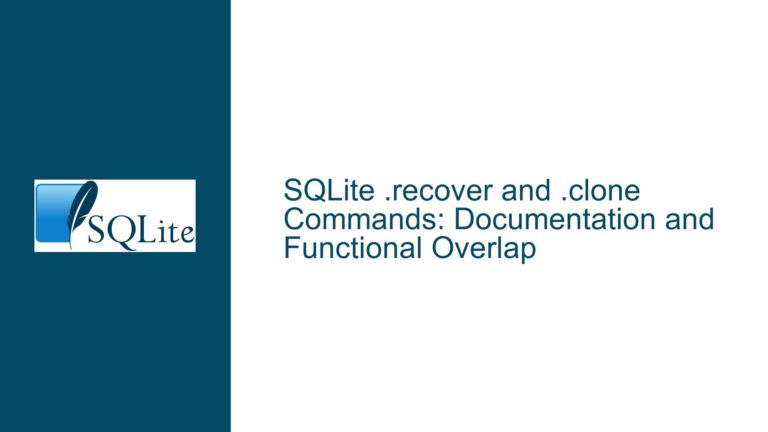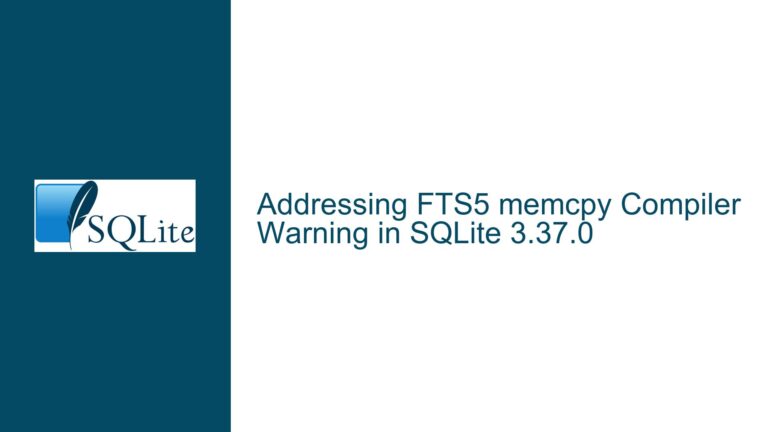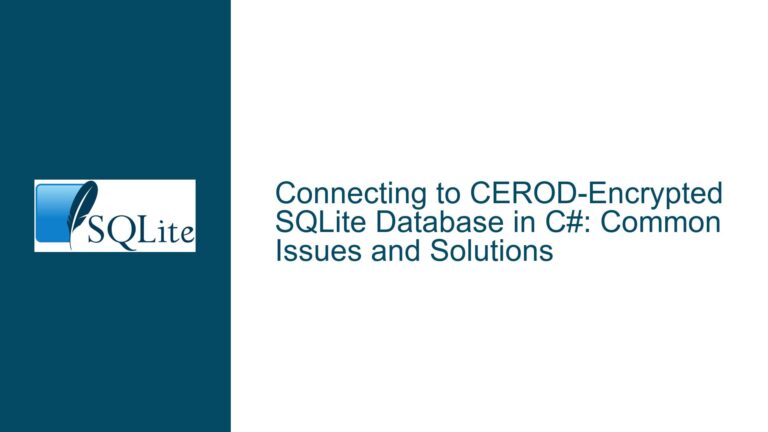Official SQLite ODBC Driver Availability: Status and Workarounds
Understanding the Absence of an Official SQLite ODBC Driver and Its Implications
The absence of an official SQLite ODBC driver is a recurring topic among developers and database administrators who require seamless integration between SQLite databases and applications that rely on ODBC connectivity, such as Microsoft Access, Excel, or enterprise tools built on legacy systems. ODBC (Open Database Connectivity) is a standardized API that allows applications to interact with various database management systems (DBMS) using SQL. While SQLite is widely celebrated for its lightweight, serverless, and self-contained architecture, the lack of an official ODBC driver has led to reliance on third-party solutions. This guide explores the technical, philosophical, and practical reasons behind this gap, evaluates existing alternatives, and provides actionable steps to address connectivity challenges.
Core Factors Influencing the Lack of an Official SQLite ODBC Driver
SQLite’s Design Philosophy and Scope
SQLite’s primary design goal is to provide a lightweight, embedded relational database that operates without a dedicated server or complex configuration. Unlike client-server databases such as PostgreSQL or MySQL, SQLite is engineered for direct library integration within applications. This design minimizes external dependencies, which aligns with its use cases in mobile apps, IoT devices, and desktop software. ODBC, however, assumes a client-server model where a driver mediates communication between an application and a remote DBMS. Implementing ODBC support would introduce architectural complexities that conflict with SQLite’s minimalist ethos. Furthermore, the SQLite development team prioritizes stability, reliability, and backward compatibility over expanding into peripheral connectivity protocols.
Resource Allocation and Maintenance Priorities
The SQLite development team operates with a small, focused group of contributors who prioritize core functionality, bug fixes, and performance optimizations. Developing and maintaining an ODBC driver would require dedicated resources for tasks such as handling ODBC-specific APIs, ensuring compatibility with evolving SQL standards, and addressing platform-specific quirks (e.g., Windows registry entries, Unicode handling). The absence of a commercial entity backing SQLite (it is a public-domain project) means there is no dedicated support team to manage such an undertaking. Community-driven initiatives or third-party vendors are better positioned to address niche requirements like ODBC connectivity.
Licensing and Collaboration Dynamics
ODBC is a standard historically associated with Microsoft, though it originated from broader industry efforts. While Microsoft provides ODBC drivers for its own products (e.g., SQL Server), it does not actively develop drivers for third-party databases like SQLite. Conversely, the SQLite team has no incentive to invest in Microsoft-centric technologies, given the database’s cross-platform nature. Licensing further complicates matters: ODBC drivers often involve proprietary components or platform-specific code, which conflicts with SQLite’s public-domain licensing model. For example, the System.Data.SQLite library (an official .NET provider) coexists with SQLite’s core because it operates within the .NET ecosystem without requiring modifications to the SQLite codebase itself. An ODBC driver would demand similar encapsulation, but without a clear stakeholder to champion its development, progress remains stalled.
Market Demand and Use Case Specificity
The demand for SQLite ODBC drivers is largely confined to legacy enterprise environments where tools like Microsoft Access or Excel dominate. Modern applications increasingly favor REST APIs, ORM (Object-Relational Mapping) frameworks, or native libraries (e.g., SQLite’s C interface) over ODBC. Developers working with cloud-native or web-based systems rarely encounter ODBC requirements, reducing the perceived urgency for an official driver. Additionally, third-party solutions like the SQLite ODBC Driver by Christian Werner or commercial offerings from Devart and CData already serve this niche, albeit without official endorsement. The SQLite team may view these alternatives as sufficient, given their proven track record and specialization in bridging SQLite with ODBC-dependent workflows.
Strategies for Implementing SQLite ODBC Connectivity and Mitigating Limitations
Evaluating and Deploying Third-Party ODBC Drivers
The most immediate solution is to adopt existing third-party ODBC drivers. The open-source SQLite ODBC Driver by Christian Werner (hosted at ch-werner.de/sqliteodbc) is a widely used option, though its two-year update hiatus raises concerns about compatibility with newer SQLite versions or operating systems. Commercial alternatives like Devart’s SQLite ODBC Driver and CData’s ODBC Driver for SQLite offer active support, regular updates, and advanced features such as SSL encryption or query optimization. When selecting a driver, consider the following:
- Platform Support: Ensure the driver supports your target OS (e.g., Windows 10/11, Linux distributions).
- SQLite Version Compatibility: Verify that the driver works with the SQLite version embedded in your application.
- Unicode and Data Type Handling: Test whether the driver correctly maps SQLite’s dynamic typing (e.g., INTEGER, TEXT, BLOB) to ODBC’s static SQL types.
- Transaction Management: Assess support for SQLite’s transaction control (BEGIN, COMMIT, ROLLBACK) within ODBC operations.
For example, configuring the Christian Werner driver involves:
- Downloading the appropriate 32-bit or 64-bit driver from ch-werner.de.
- Installing the driver via the ODBC Data Source Administrator on Windows.
- Specifying the SQLite database file path in the connection string:
DRIVER=SQLite3 ODBC Driver;Database=C:\path\to\database.db; - Adjusting advanced settings like “Sync Mode” (NORMAL, FULL, OFF) to balance performance and data integrity.
Commercial drivers often provide graphical tools for schema browsing, query building, and performance monitoring, which can streamline development workflows.
Leveraging Alternative Data Access Technologies
If ODBC is not a strict requirement, consider alternative methods for integrating SQLite with applications:
- ADO.NET: The System.Data.SQLite library provides a robust ADO.NET provider, enabling .NET applications to interact with SQLite databases using familiar interfaces like
DbConnectionandDbCommand. - ORM Frameworks: Tools like Entity Framework Core (EF Core) or Dapper can map SQLite data to object-oriented models, reducing the need for raw SQL or ODBC.
- Direct Library Integration: Embedding the SQLite C library within an application offers the highest performance and control, albeit at the cost of increased development complexity.
- REST Wrappers: Tools like Datasette or custom REST APIs can expose SQLite databases over HTTP, enabling access from web clients or modern applications.
For Microsoft Access or Excel users, a hybrid approach may involve exporting SQLite data to CSV or Excel formats periodically, or using VBA scripts with the SQLite C library via DLL calls. While less elegant than ODBC, this avoids driver dependencies altogether.
Advocating for Community-Driven Solutions
The SQLite ecosystem thrives on community contributions. Developers needing ODBC support can:
- Fork and Enhance Existing Drivers: The Christian Werner driver’s source code is available for modification. Addressing issues like thread safety or Unicode support could breathe new life into the project.
- Collaborate with Commercial Vendors: Providing feedback to companies like Devart or CData helps prioritize SQLite-related features in their roadmaps.
- Petition the SQLite Consortium: While the SQLite team has historically resisted expanding beyond the core library, demonstrating a broad-based demand (e.g., through forum threads, GitHub issues) could influence their priorities.
Developing a Custom ODBC Driver
For organizations with specific requirements, building a custom ODBC driver is a viable albeit resource-intensive option. The process involves:
- Implementing ODBC API Functions: Key functions like
SQLConnect,SQLExecDirect, andSQLFetchmust interface with SQLite’s C API. - Handling Data Type Conversions: Mapping SQLite’s flexible typing system to ODBC’s rigid SQL types requires careful validation (e.g., treating INTEGER as SQL_INTEGER, TEXT as SQL_VARCHAR).
- Ensuring Thread Safety: SQLite supports multithreaded access when configured with the
SQLITE_OPEN_FULLMUTEXflag; the driver must synchronize connections appropriately. - Testing Across Environments: Validate the driver against multiple ODBC client applications (Access, Excel, Power BI) and operating systems.
Open-source projects like unixODBC or iODBC provide frameworks for developing and testing ODBC drivers, reducing the initial development burden.
Conclusion: Navigating the SQLite-ODBC Connectivity Landscape
The absence of an official SQLite ODBC driver stems from philosophical, technical, and logistical factors inherent to SQLite’s design and governance. While third-party drivers and alternative access methods fill this gap, they require careful evaluation to ensure compatibility, performance, and long-term maintainability. Developers must weigh the trade-offs between adopting existing solutions, investing in custom development, or advocating for community-driven initiatives. As the database landscape evolves, the demand for ODBC may diminish in favor of modern data access paradigms, but for legacy systems and specific enterprise needs, the strategies outlined here provide a pragmatic path forward.