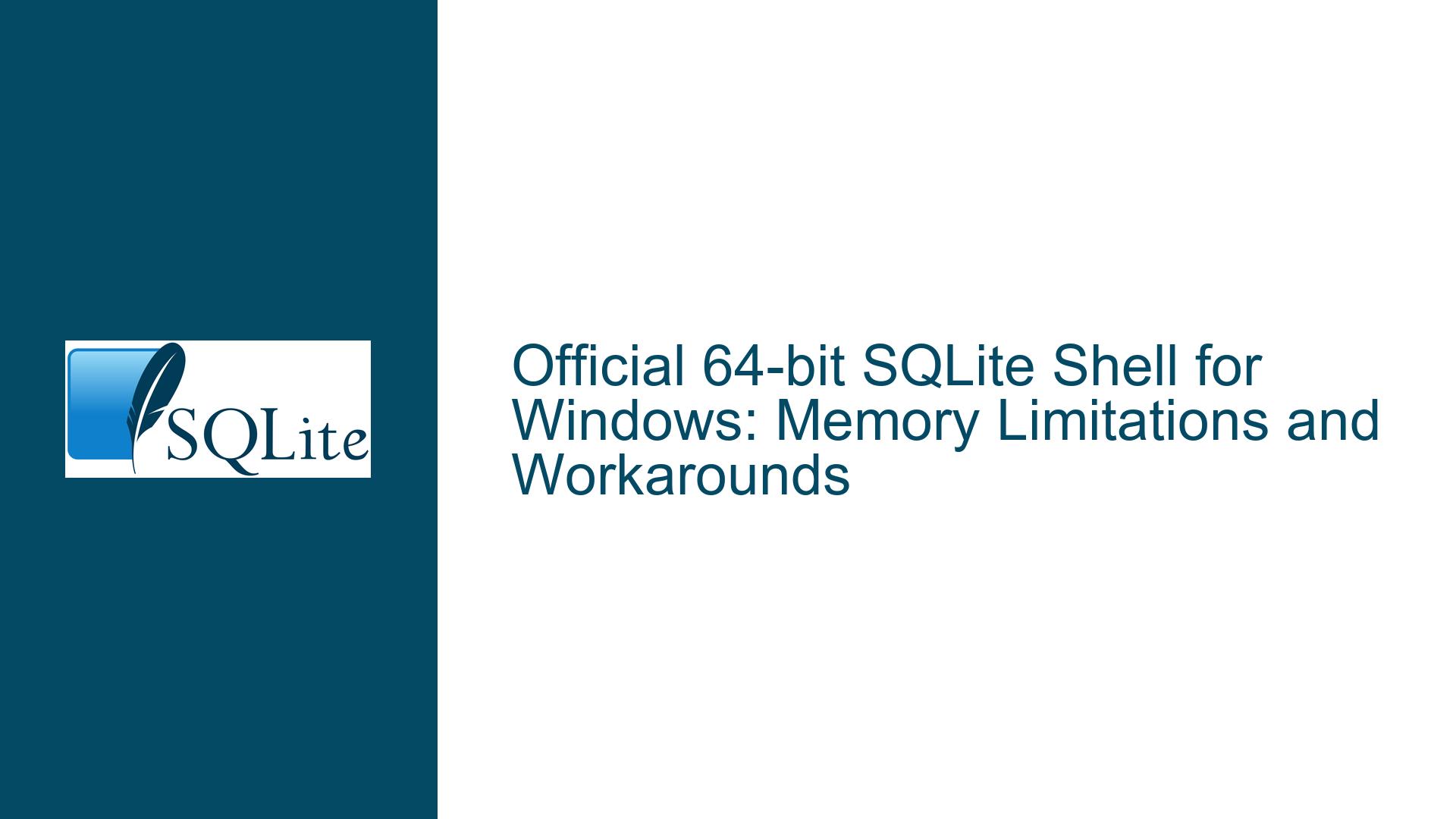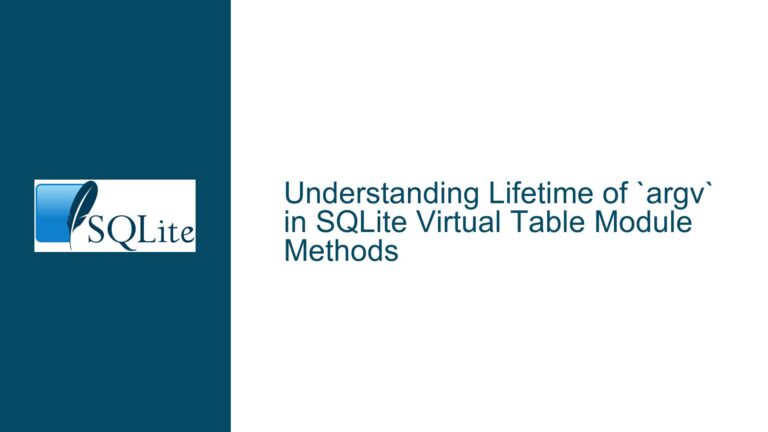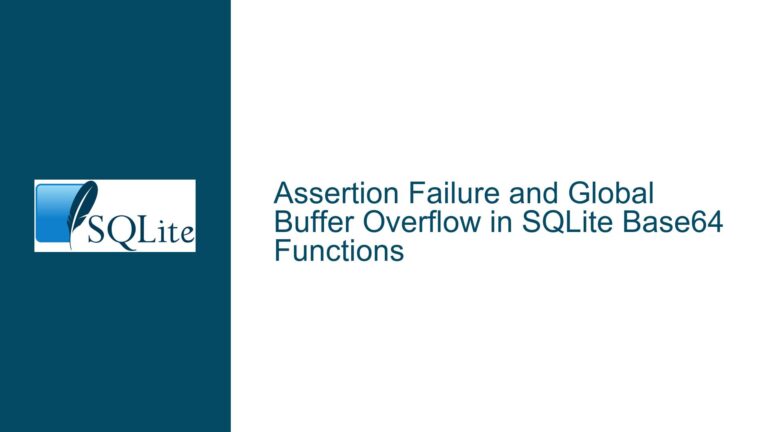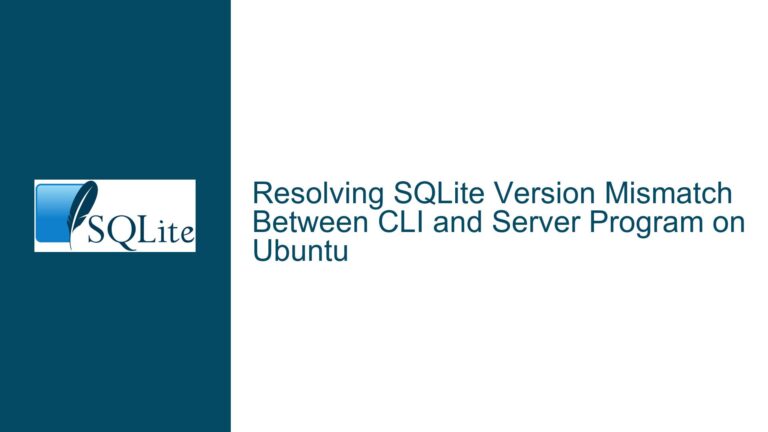Official 64-bit SQLite Shell for Windows: Memory Limitations and Workarounds
SQLite’s 64-bit Windows Shell Availability and Large In-Memory Database Challenges
Issue Overview: 2GiB Memory Limit in 32-bit SQLite Shell and Missing Official 64-bit Builds
The core issue revolves around the absence of an official 64-bit precompiled SQLite shell (sqlite3.exe) for Windows, which leads to memory limitations when working with large in-memory databases. Users attempting to insert massive datasets (e.g., 300 million rows) into an in-memory database encounter a "Runtime error: out of memory" in the default 32-bit shell. This limitation stems from the 32-bit address space, which restricts memory usage to approximately 2GiB (or up to 3GiB with specific compiler flags).
A 64-bit build of the SQLite shell resolves this problem by allowing access to vastly larger memory pools (theoretically up to 16 exabytes on x64 architectures). However, the SQLite project does not provide an official 64-bit Windows shell executable, despite offering a 64-bit DLL (sqlite3.dll) for developers. This gap creates friction for non-programmers, database administrators, and power users who rely on prebuilt tools to manipulate large datasets without compiling SQLite from source.
Key Technical Details
32-bit vs. 64-bit Memory Addressing:
- A 32-bit process can address up to 4GiB of memory, but Windows reserves 2GiB for user-space applications by default.
- The SQLite shell’s 32-bit build hits this ceiling when handling large temporary result sets, sorting operations, or in-memory databases.
- A 64-bit process can address up to 16 exabytes (though practical limits are dictated by OS and hardware), bypassing this restriction.
SQLite’s Memory Management:
- SQLite dynamically allocates memory for query execution, caching, and temporary structures.
- The
sqlite3_soft_heap_limit()andsqlite3_hard_heap_limit()APIs allow memory cap adjustments, but these are constrained by the shell’s build architecture.
Official vs. Unofficial Builds:
- The SQLite team provides a 64-bit DLL (
sqlite-dll-win64-x64-*.zip) but not a 64-bit shell. - Third-party builds (e.g., GitHub repositories, Fossil SCM) fill this gap but lack official endorsement.
- The SQLite team provides a 64-bit DLL (
Possible Causes: Why Official 64-bit Shells Are Not Prioritized
1. Target Audience and Use Case Assumptions
The SQLite team prioritizes embedded and lightweight use cases where 32-bit builds suffice. The shell (sqlite3.exe) is primarily a diagnostic and prototyping tool, not a production-grade database engine. Large-scale in-memory operations are considered "esoteric" (as noted in the forum) and better handled by:
- Custom Applications: Developers embedding SQLite into 64-bit applications.
- Specialized Tools: GUI-based database managers (e.g., SQLite Expert, DBeaver) that abstract memory management.
2. Build and Distribution Complexity
Maintaining multiple precompiled binaries increases testing overhead. SQLite’s "one-size-fits-most" philosophy emphasizes stability over niche optimizations. The 64-bit DLL suffices for developers, while the shell remains a minimalistic tool.
3. Misconceptions About Memory Usage
A common misunderstanding conflates database size with memory usage. SQLite databases can exceed 128TiB in size (per SQLITE_MAX_PAGE_COUNT), but this does not require loading the entire database into memory. The memory bottleneck arises only during specific operations (e.g., sorting, WITHOUT ROWID table scans).
4. Historical and Platform Biases
SQLite’s roots in mobile and embedded systems (Android, iOS) skew its tooling toward platforms where CLI shells are less relevant. Windows power users are a smaller subset of its user base.
Troubleshooting Steps, Solutions & Fixes
Step 1: Use Third-Party 64-bit SQLite Shells
Several community-maintained builds provide 64-bit sqlite3.exe:
- GitHub Repositories:
- nalgeon/sqlite: Provides a precompiled 64-bit shell for Windows.
- sqlite-windows-64-bit: Unofficial mirror with automated builds.
- Fossil SCM Workaround:
Fossil SCM (SQLite’s version control system) includes a 64-bit shell:fossil sqlite --no-repository # Launches a 64-bit SQLite shellDownload Fossil from fossil-scm.org.
Step 2: Compile the Shell from Source
For users needing control over build flags or extensions:
- Prerequisites:
- Install MSVC or MinGW-w64.
- Download the SQLite amalgamation (
sqlite-amalgamation-*.zip).
- Compilation Commands:
# MSVC (Developer Command Prompt) cl /Fesqlite3.exe /DSQLITE_ENABLE_MEMSYS5 /O2 shell.c sqlite3.c # MinGW-w64 gcc -o sqlite3.exe -DSQLITE_ENABLE_MEMSYS5 -O2 shell.c sqlite3.cThe
SQLITE_ENABLE_MEMSYS5flag enables the memory allocator for large datasets.
Step 3: Optimize Memory Usage in 32-bit Shell
If a 64-bit shell is unavailable, mitigate memory limits by:
- Batching Inserts:
BEGIN; INSERT INTO example VALUES (...); -- Repeat in chunks COMMIT; - Disabling Memory-Intensive Features:
PRAGMA cache_size = -1000; -- 1GiB page cache (adjust as needed) PRAGMA temp_store = FILE; -- Use disk for temporary storage - Increasing Heap Limits:
.limits heap 2000000000 -- Set soft heap limit to ~2GiB (32-bit max)
Step 4: Use Alternative Tools for Large Datasets
- GUI Tools:
- SQLite Expert: Supports 64-bit and in-memory databases.
- DBeaver: Cross-platform IDE with SQLite integration.
- Scripting with Python:
Use thesqlite3module (64-bit Python required):import sqlite3 conn = sqlite3.connect(':memory:') conn.execute('CREATE TABLE example (value INT)') conn.executemany('INSERT INTO example VALUES (?)', [(i,) for i in range(300_000_000)])
Step 5: Advocate for Official 64-bit Shells
Engage with the SQLite team via:
- Mailing Lists: Propose a formal request for 64-bit shell builds.
- GitHub Issues: Highlight use cases requiring precompiled 64-bit tools.
By understanding the architectural constraints, leveraging community resources, and adopting memory optimization techniques, users can overcome the 32-bit shell’s limitations while awaiting broader official support.