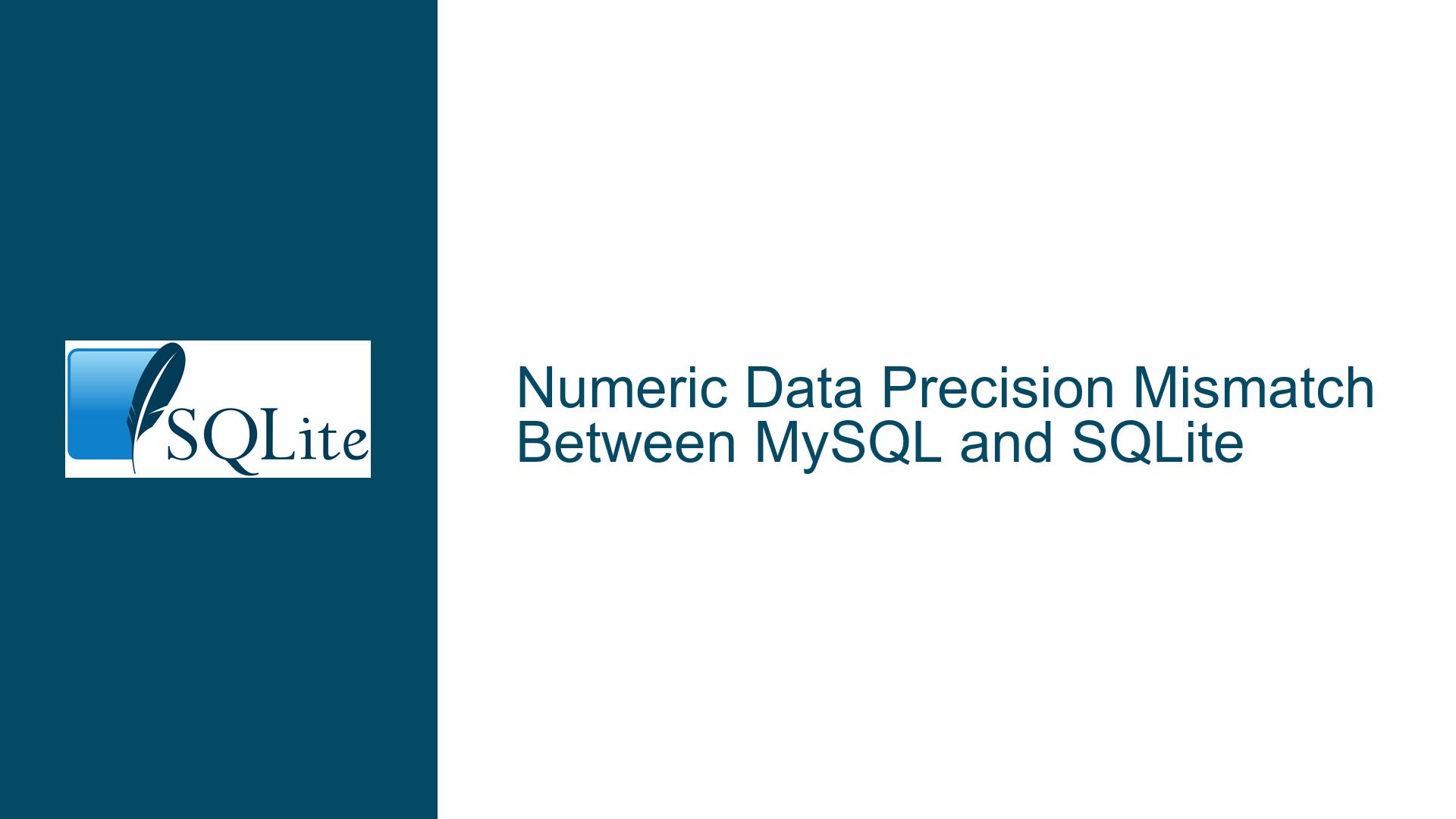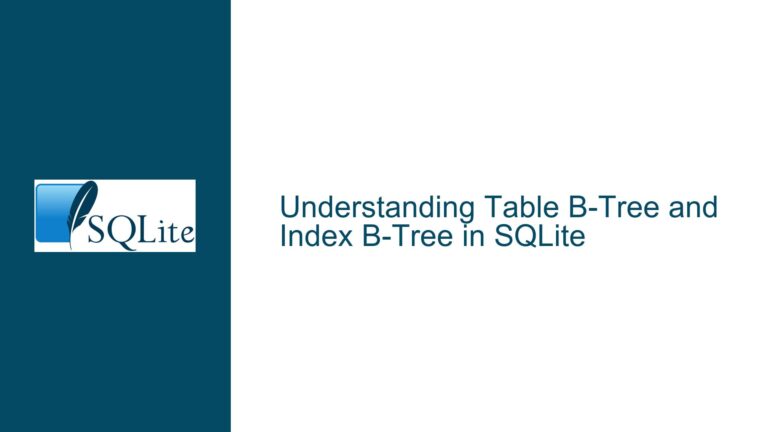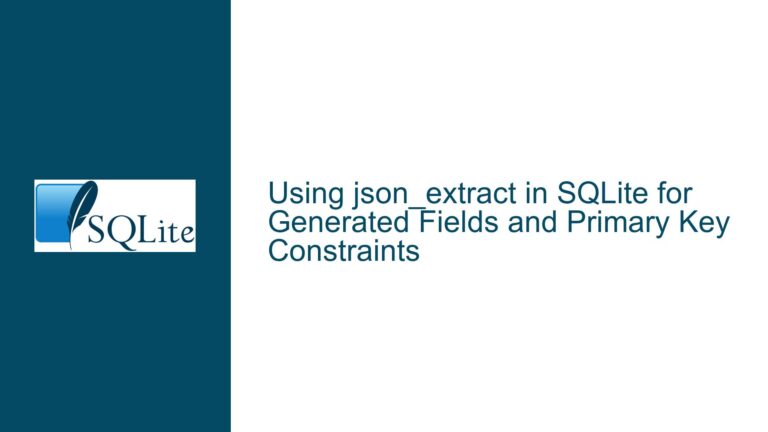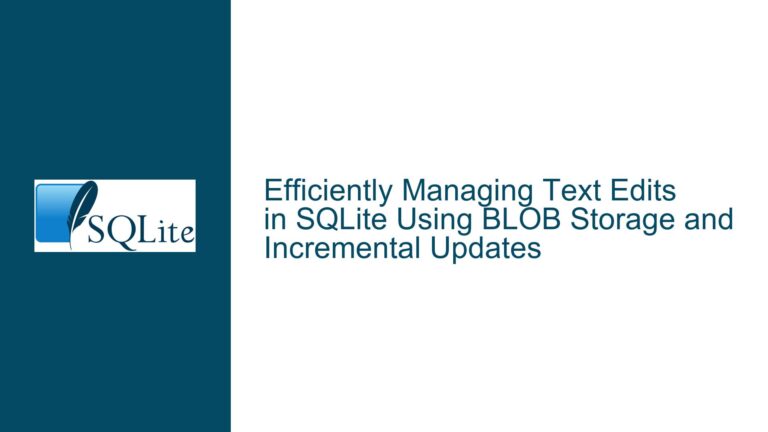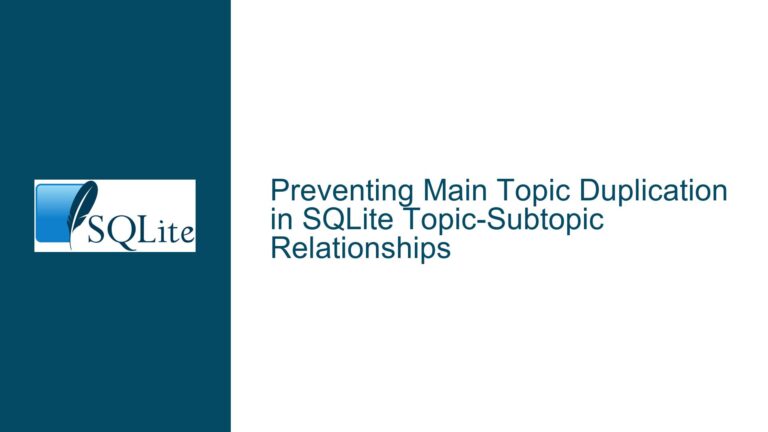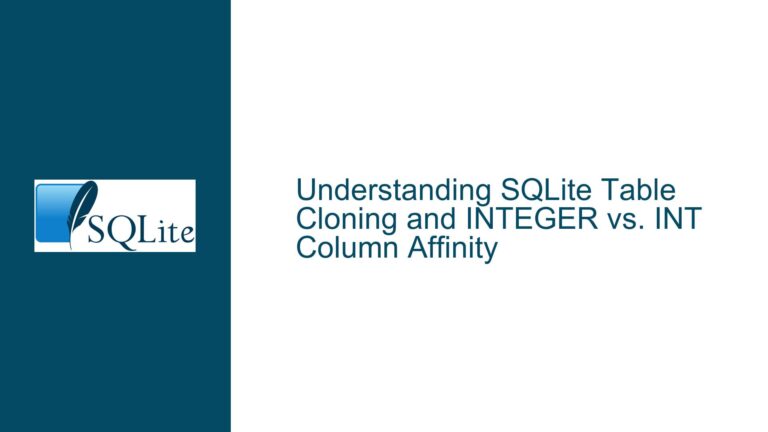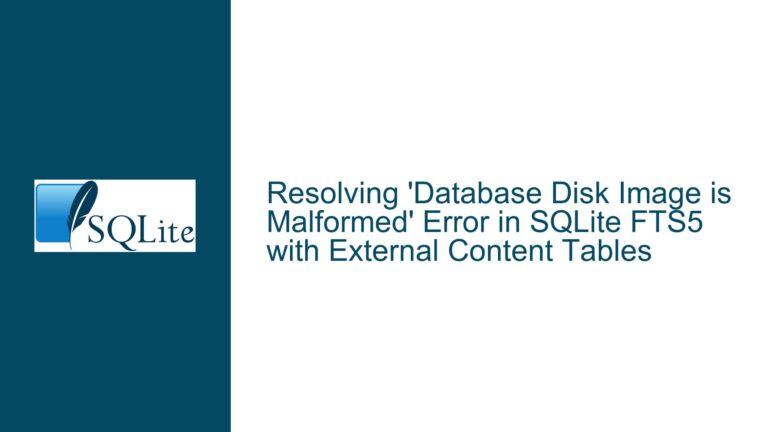Numeric Data Precision Mismatch Between MySQL and SQLite
Understanding the Decimal Precision Discrepancy Between MySQL and SQLite
When migrating data from MySQL to SQLite, one of the most common issues developers encounter is the mismatch in numeric data precision, particularly with decimal values. This discrepancy arises due to the fundamental differences in how MySQL and SQLite handle and store numeric data types. In MySQL, a column defined as DECIMAL(8,2) ensures that the stored value adheres to a precise decimal format, preserving exactness up to two decimal places. However, SQLite, by design, uses a more flexible and lightweight approach to data storage, which can lead to unexpected precision issues when dealing with decimal numbers.
The core of the problem lies in the way SQLite internally represents floating-point numbers. Unlike MySQL, which can store decimal values in a Binary Coded Decimal (BCD) format, SQLite relies on the IEEE 754 floating-point standard. This standard, while efficient and widely supported, introduces inherent limitations in representing certain decimal fractions exactly. For instance, the value 0.99 in MySQL might be stored as 0.99000000953674 in SQLite due to the binary approximation of the decimal fraction. This behavior can be particularly problematic in applications where precise decimal arithmetic is critical, such as financial systems or inventory management.
To further complicate matters, the precision mismatch might not be immediately apparent. When querying the data, SQLite often rounds the displayed value to a more readable format, masking the underlying precision issue. However, this rounding is purely cosmetic and does not affect the actual stored value. As a result, operations that rely on exact decimal comparisons or calculations might yield unexpected results, leading to bugs that are difficult to diagnose.
Exploring the Root Causes of Floating-Point Precision Errors in SQLite
The precision errors observed when migrating data from MySQL to SQLite can be attributed to several factors, each rooted in the architectural differences between the two database systems. The primary cause is SQLite’s use of IEEE 754 floating-point representation for numeric data. This representation, while efficient, is inherently imprecise for certain decimal fractions. For example, the decimal value 0.99 cannot be represented exactly in binary floating-point format, leading to the closest possible approximation, such as 0.9900000000000002131628207280300557613372802734375 or 0.9899999999999999911182158029987476766109466552734375.
Another contributing factor is the way SQLite handles type affinity. Unlike MySQL, which enforces strict data types, SQLite employs a more flexible typing system. When a column is defined with a type affinity of NUMERIC, REAL, or FLOAT, SQLite attempts to store the data in the most appropriate format based on the provided value. However, this flexibility can sometimes lead to unintended consequences, especially when dealing with decimal values that require exact precision.
Middleware or application-layer code can also introduce precision errors. For instance, if the data is serialized into JSON before being inserted into SQLite, the serialization process might inadvertently alter the precision of the numeric values. Additionally, older versions of SQLite might exhibit less accurate floating-point handling, exacerbating the issue. It is crucial to ensure that all components in the data pipeline, from the database drivers to the application code, are compatible and configured to handle numeric data with the required precision.
Resolving Precision Mismatch: Strategies and Best Practices for SQLite
To address the precision mismatch between MySQL and SQLite, several strategies and best practices can be employed. One effective approach is to use SQLite’s decimal extension, which provides support for arbitrary-precision decimal arithmetic. By enabling this extension, you can ensure that decimal values are stored and manipulated with the exact precision required by your application. This solution is particularly useful for financial applications where even minor discrepancies can lead to significant issues.
Another strategy is to store numeric values as integers, effectively shifting the decimal point to the right. For example, instead of storing 12.40 as a floating-point number, you can store it as 1240 and adjust the application logic to handle the implied decimal point. This technique, often referred to as fixed-point arithmetic, eliminates the precision issues associated with floating-point representation and is widely used in fintech applications.
If storing values as integers is not feasible, consider using the TEXT data type for columns that require exact decimal precision. By storing numeric values as strings, you can preserve their exact representation without relying on floating-point approximation. However, this approach requires careful handling in the application layer to ensure that arithmetic operations are performed correctly.
For existing data that has already been migrated, you can use SQLite’s ROUND function to adjust the precision of the stored values. For example, running UPDATE Products SET Price = ROUND(Price, 6) will round the Price column to six decimal places, effectively mitigating the precision mismatch. While this solution does not address the root cause, it can serve as a temporary fix until a more robust solution is implemented.
In conclusion, the precision mismatch between MySQL and SQLite is a complex issue that requires a thorough understanding of both database systems’ internal mechanisms. By leveraging SQLite’s decimal extension, adopting fixed-point arithmetic, or using the TEXT data type, you can ensure that your numeric data is handled with the precision and accuracy required by your application. Additionally, staying informed about the latest developments in SQLite and regularly updating your database software can help mitigate potential issues and improve overall performance.