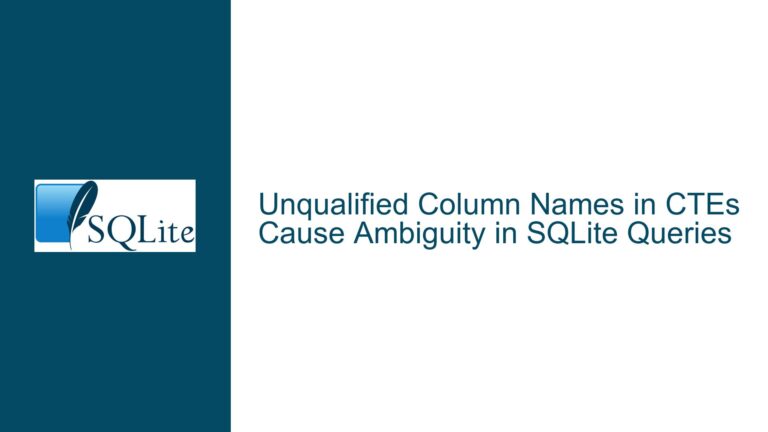Non-Breaking Space Character Breaks Regexp in SQLite
Issue Overview: Non-Breaking Space Characters in SQLite Regexp Queries
The core issue revolves around the difficulty of identifying and handling non-breaking space characters (NBSP) in SQLite databases, particularly when using the regexp operator or string comparison functions. Non-breaking spaces, represented by Unicode code point U+00A0, are often inserted into data by upstream applications, leading to inconsistencies in data retrieval and manipulation. This problem is exacerbated when the data contains postcodes or other structured formats where spaces and non-breaking spaces are used interchangeably.
The challenge is further complicated by the fact that SQLite’s regexp operator does not consistently recognize non-breaking spaces, especially when they are embedded within strings that also contain regular spaces. This inconsistency can lead to incomplete or incorrect query results, as demonstrated in the discussion where postcodes like ‘SL4 1NJ’ were not correctly retrieved when they contained non-breaking spaces instead of regular spaces.
Possible Causes: Encoding Issues and Character Representation
The root cause of this issue lies in the way SQLite handles character encoding and representation. SQLite supports multiple text encodings, including UTF-8 and UTF-16, but the behavior of certain functions, such as regexp and glob, can vary depending on the encoding used. Non-breaking spaces, which are represented differently in UTF-8 (as 0xC2 0xA0) and UTF-16 (as 0x00A0), may not be correctly interpreted by SQLite’s pattern matching functions.
Another contributing factor is the way non-breaking spaces are inserted into the data. In the discussion, it was noted that the upstream application randomly inserts either a regular space (0x20) or a non-breaking space (0xA0) into the postcode fields. This inconsistency makes it difficult to write reliable queries that can handle both types of spaces.
Additionally, the discussion highlighted that the regexp operator in SQLite does not support certain Unicode properties or character classes that could be used to match non-breaking spaces. This limitation forces users to resort to workarounds, such as using the glob operator or manually constructing regular expressions that account for both types of spaces.
Troubleshooting Steps, Solutions & Fixes: Handling Non-Breaking Spaces in SQLite
To address the issue of non-breaking spaces in SQLite, several approaches can be taken, depending on the specific requirements and constraints of the database and application.
1. Data Sanitization and Normalization:
The first step in resolving this issue is to sanitize and normalize the data to ensure consistency. This can be done by replacing all non-breaking spaces with regular spaces before inserting the data into the database. The following SQL query demonstrates how to achieve this:
UPDATE your_table
SET your_column = REPLACE(your_column, char(0xA0), ' ')
WHERE your_column GLOB '*' || char(0xA0) || '*';
This query uses the REPLACE function to replace all occurrences of the non-breaking space character (char(0xA0)) with a regular space (' '). The GLOB operator is used to identify rows that contain non-breaking spaces.
2. Using the glob Operator for Pattern Matching:
If data sanitization is not feasible, the glob operator can be used as an alternative to regexp for pattern matching. The glob operator supports a simpler pattern syntax but can be effective for matching non-breaking spaces. For example:
SELECT * FROM your_table
WHERE your_column GLOB '*' || char(0xA0) || '*';
This query retrieves all rows where the specified column contains a non-breaking space. The glob operator is less powerful than regexp but can be sufficient for simple pattern matching tasks.
3. Constructing Custom Regular Expressions:
For more complex pattern matching requirements, custom regular expressions can be constructed to account for both regular spaces and non-breaking spaces. This approach requires careful construction of the regular expression to ensure that both types of spaces are matched. For example:
SELECT * FROM your_table
WHERE your_column REGEXP 'SL1[ ' || char(0xA0) || ']1NJ';
This query uses a custom regular expression to match postcodes that contain either a regular space or a non-breaking space. The REGEXP operator is used to apply the regular expression to the specified column.
4. Handling UTF-8 Encoding:
If the database uses UTF-8 encoding, it is important to ensure that non-breaking spaces are correctly represented in the queries. The following query demonstrates how to use the UTF-8 encoding of a non-breaking space (0xC2A0) in a regular expression:
SELECT * FROM your_table
WHERE your_column REGEXP 'SL1' || cast(x'C2A0' as text) || '1NJ';
This query uses the cast function to convert the UTF-8 encoded non-breaking space (x'C2A0') into a text string that can be used in the regular expression.
5. Leveraging External Tools and Libraries:
In some cases, it may be necessary to use external tools or libraries to preprocess the data before importing it into SQLite. For example, a script written in Python or another programming language could be used to replace non-breaking spaces with regular spaces in the CSV file before importing it into the database. This approach can be particularly useful when dealing with large datasets or when the upstream application cannot be modified.
6. Reporting and Monitoring:
Finally, it is important to implement reporting and monitoring mechanisms to detect and address any future occurrences of non-breaking spaces in the data. This can be done by periodically running queries to check for the presence of non-breaking spaces and logging any instances that are found. For example:
SELECT COUNT(*) FROM your_table
WHERE your_column GLOB '*' || char(0xA0) || '*';
This query counts the number of rows that contain non-breaking spaces, allowing you to monitor the data for any inconsistencies.
Conclusion:
Handling non-breaking spaces in SQLite requires a combination of data sanitization, careful query construction, and, in some cases, the use of external tools. By understanding the underlying causes of the issue and applying the appropriate solutions, it is possible to ensure that your SQLite database operates reliably and consistently, even when dealing with data that contains non-breaking spaces. Whether you choose to sanitize the data, use the glob operator, construct custom regular expressions, or leverage external tools, the key is to approach the problem systematically and to implement robust solutions that can handle the complexities of real-world data.