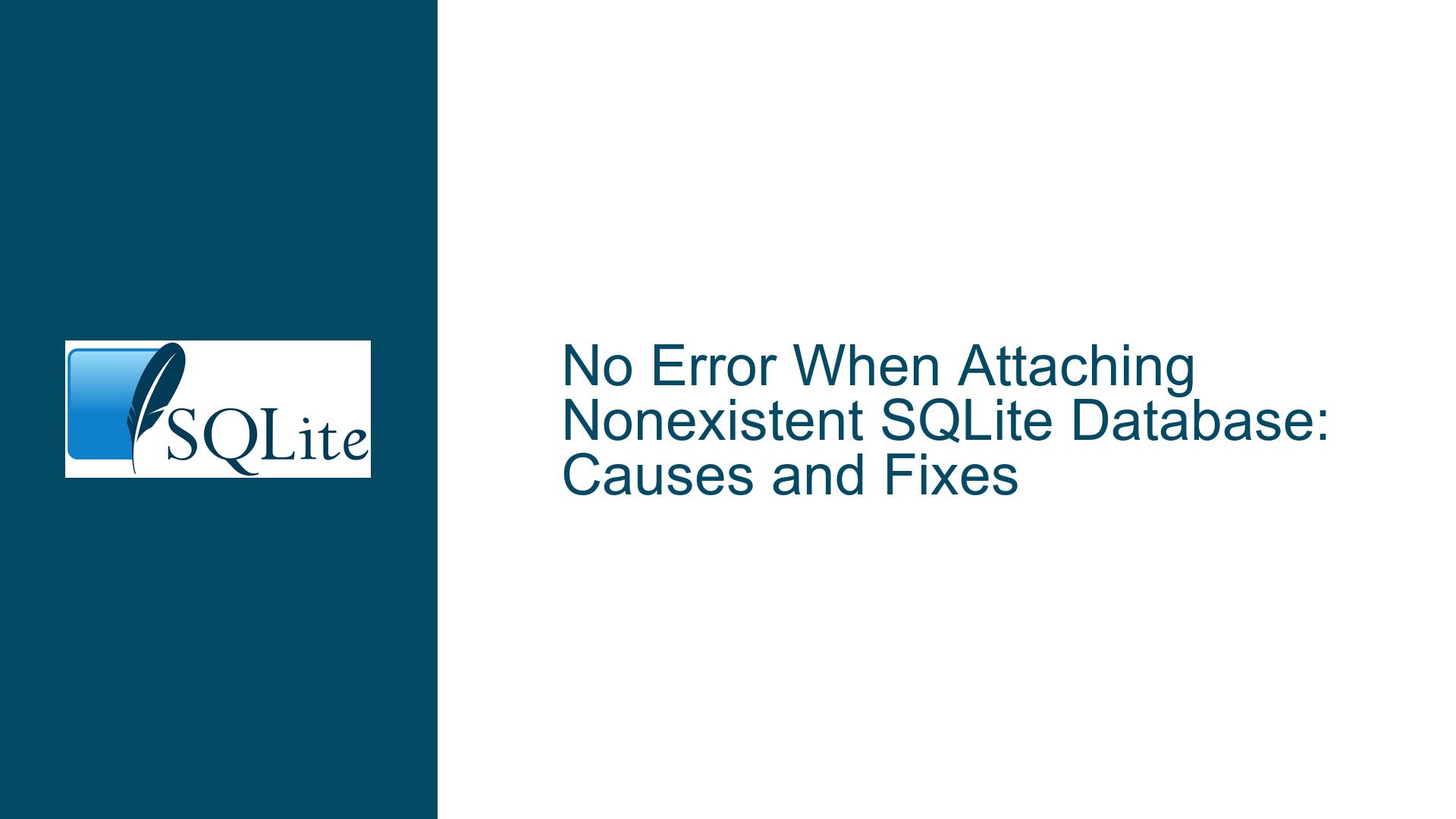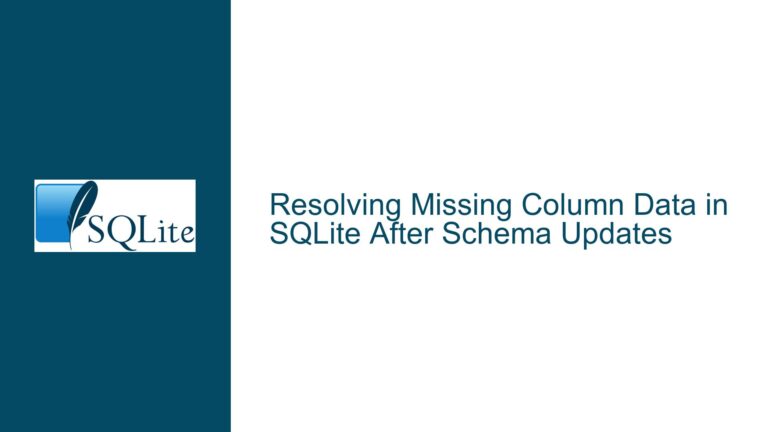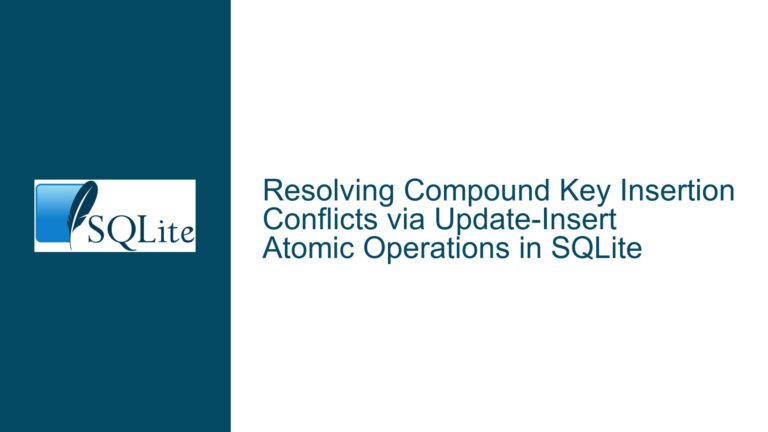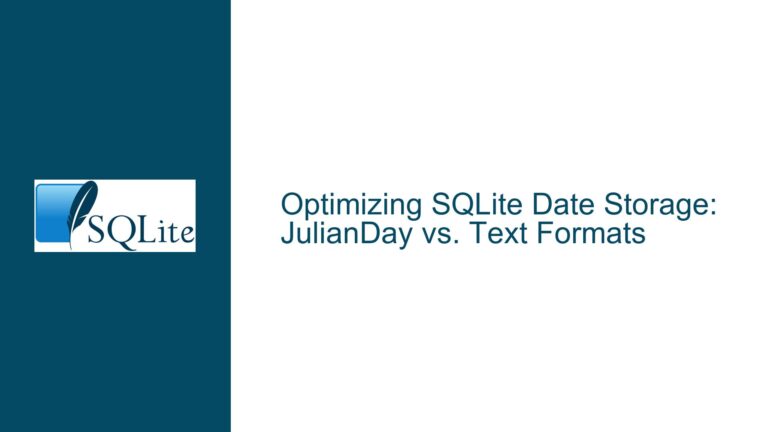No Error When Attaching Nonexistent SQLite Database: Causes and Fixes
Understanding Silent Database Creation During SQLite Attachment
When working with SQLite databases, a common point of confusion arises when attaching a database file that does not exist. SQLite does not emit an error at the moment the ATTACH DATABASE command is executed. Instead, the error is deferred until the first operation that requires the database to exist in a usable state. For example:
sqlite> ATTACH DATABASE './nonexistentdb' AS db2;
sqlite> SELECT * FROM db2.table;
Parse error: no such table: db2.table
This behavior is intentional and rooted in SQLite’s design philosophy of minimizing upfront validation in favor of on-demand resource creation. When a database is attached, SQLite treats the operation as a declaration of intent to use a database file. If the file does not exist, SQLite creates it only when a write operation occurs (e.g., creating a table, inserting data). Until then, the database exists in a "pending" state. This design mirrors the behavior of opening a main database: specifying a non-existent file in sqlite3_open() or sqlite3_open_v2() implicitly creates the database when a write operation is attempted.
This approach has advantages in scenarios where applications need to create databases dynamically. However, it can lead to confusion when developers expect immediate validation of database existence. The deferred error mechanism means that operations on an attached database may fail at a different point in the code than where the attachment occurred, complicating debugging.
Why SQLite Defers Errors for Non-Existent Attached Databases
The absence of an immediate error when attaching a non-existent database stems from three interrelated factors:
1. File Handling Semantics Inherited from sqlite3_open()
SQLite’s ATTACH DATABASE command inherits its file creation behavior from the sqlite3_open() and sqlite3_open_v2() functions. By default, these functions include the SQLITE_OPEN_CREATE flag, which instructs SQLite to create the database file if it does not exist. When attaching a database, SQLite uses the same underlying logic: the attached database is opened with the same flags as the main database connection. If the main connection permits file creation (via SQLITE_OPEN_CREATE), attaching a non-existent database will not raise an error immediately.
2. Flags Propagation Between Main and Attached Databases
The flags used to open the main database connection dictate the permissions for attached databases. For example:
- If the main database is opened with
SQLITE_OPEN_READONLY, attaching a database will also be read-only. - If the main database is opened with
SQLITE_OPEN_CREATE, attached databases inherit the ability to create files.
This propagation ensures consistency across databases in a single connection but can lead to unintended file creation if the main connection is not configured restrictively.
3. Deferred Validation for Performance and Flexibility
SQLite prioritizes performance and flexibility over strict validation. Immediate existence checks would require additional I/O operations, which could degrade performance in applications that manage many databases dynamically. By deferring validation, SQLite allows developers to attach databases speculatively, creating them only when necessary.
Configuring SQLite to Enforce Immediate Existence Checks
To prevent silent database creation or enforce immediate validation, developers must adjust how databases are opened or attached. Below are actionable solutions:
1. Using URI Filenames with Restricted Access Flags
SQLite supports URI filenames, which allow fine-grained control over how databases are opened. By appending parameters to the URI, you can disable automatic file creation:
ATTACH DATABASE 'file:./nonexistentdb?mode=rw' AS db2; -- 'rw' = read-write, existing only
The mode=rw parameter opens the database in read-write mode but does not create it if it does not exist. If the file is missing, the attachment will fail with an error. Compare this to mode=rwc, which explicitly enables creation.
2. Restricting Flags When Opening the Main Database
The behavior of attached databases is contingent on the flags used to open the main database. To prevent automatic creation of attached databases, open the main database with SQLITE_OPEN_READWRITE and exclude SQLITE_OPEN_CREATE:
// C API example
sqlite3_open_v2("main.db", &db, SQLITE_OPEN_READWRITE, NULL);
If the main database is opened without SQLITE_OPEN_CREATE, attaching a non-existent database will fail immediately:
ATTACH DATABASE './nonexistentdb' AS db2;
-- Error: unable to open database: ./nonexistentdb
3. Pre-Flight Existence Checks in Application Code
For scenarios where URI parameters or flag restrictions are impractical, implement manual checks before attaching a database:
# Shell example
if [ -f "./nonexistentdb" ]; then
sqlite3 main.db "ATTACH DATABASE './nonexistentdb' AS db2;"
else
echo "Database does not exist."
fi
In programmatic contexts, use platform-specific file existence APIs (e.g., os.path.exists() in Python, fs.existsSync() in Node.js).
4. Validating Attached Databases with PRAGMA Statements
After attaching a database, use PRAGMA database_list; to verify its status:
ATTACH DATABASE './nonexistentdb' AS db2;
PRAGMA database_list;
If the database was created implicitly, it will appear in the list with a seq value. If the attachment failed due to restrictive flags, it will not appear.
5. Leveraging the application_id or user_version Fields
For advanced use cases, set an application_id or user_version in the database schema. After attaching, check these fields to confirm the database is valid:
ATTACH DATABASE './mydb' AS db2;
PRAGMA db2.application_id;
If the database is new and empty, these pragmas will return 0 or NULL, signaling that it lacks expected metadata.
Key Trade-Offs and Considerations
- Backward Compatibility: Changing the default behavior of
ATTACH DATABASEwould break legacy applications that rely on implicit file creation. - Cross-Platform Consistency: File existence checks in application code may behave differently across operating systems.
- Performance Overheads: Pre-flight checks add I/O operations, which may be undesirable in high-performance scenarios.
By understanding SQLite’s file handling semantics and using the techniques above, developers can enforce strict existence checks while retaining the flexibility to create databases dynamically when appropriate.