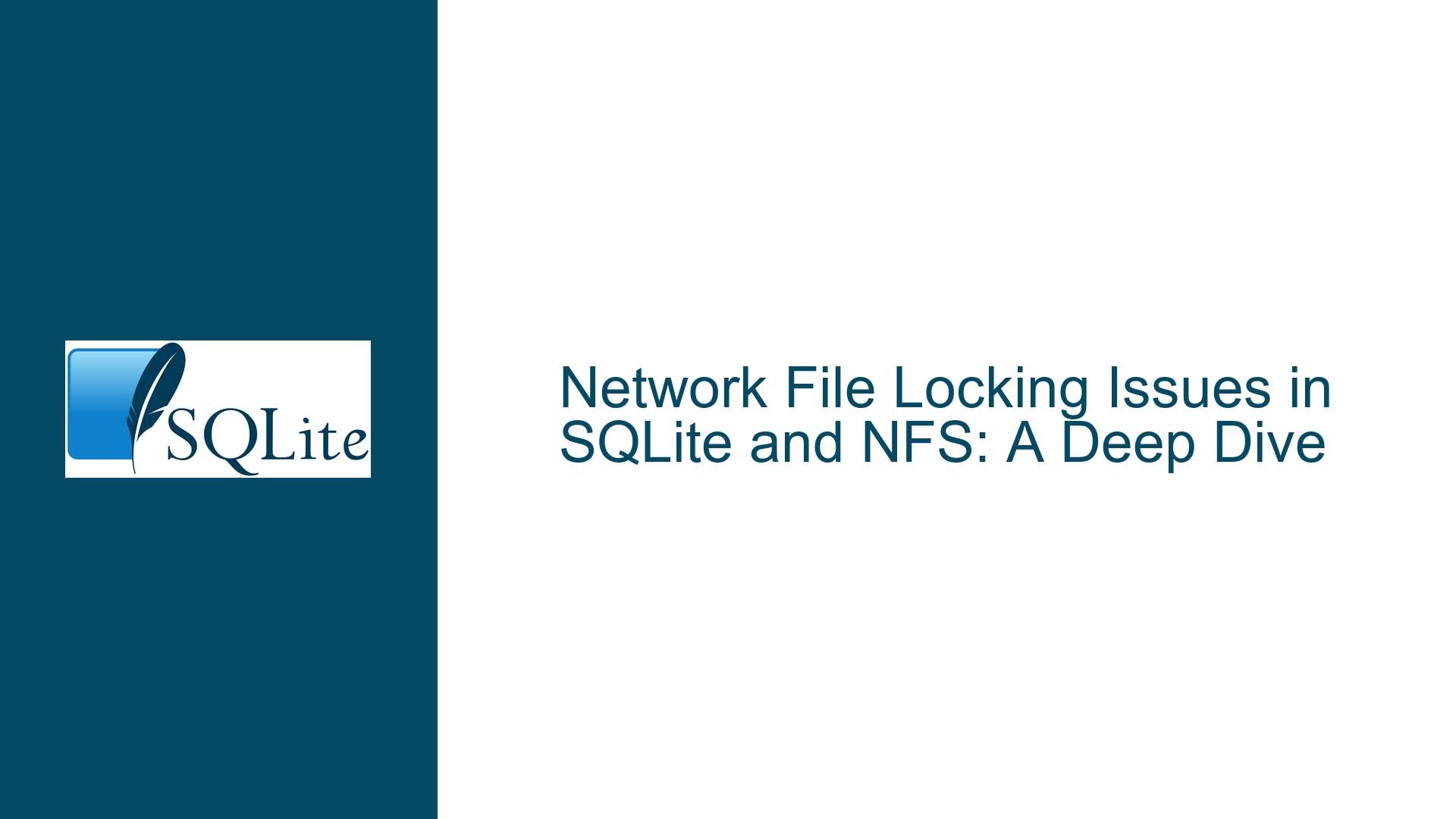Network File Locking Issues in SQLite and NFS: A Deep Dive
Issue Overview: Network File Locking Challenges in SQLite and NFS
Network file locking is a critical aspect of ensuring data integrity and consistency in distributed systems, particularly when using databases like SQLite over network file systems such as NFS (Network File System). The core issue revolves around the reliability and behavior of file locking mechanisms when files are accessed concurrently across multiple systems connected via a network. SQLite, being a lightweight, serverless database engine, relies heavily on the underlying file system’s locking mechanisms to manage concurrent access to its database files. When these files are stored on NFS, the locking behavior can become unpredictable due to the inherent complexities and failure modes of network-based file systems.
The discussion highlights the differences between two primary file locking APIs: flock() and fcntl(). The flock() API, which is commonly used for file locking on local file systems, is known to be unreliable over NFS. This is because flock() does not natively support network-based file locking, and attempts to make it work over NFS often involve complex hacks that can lead to unexpected behavior. On the other hand, fcntl(), which is part of the POSIX standard, is designed to handle file locking in a more robust manner, including over NFS, provided that the NFS server and client support the necessary features.
SQLite, by default, uses fcntl() for file locking when operating on Unix-like systems, which means that it is generally more reliable over NFS compared to applications that rely on flock(). However, even with fcntl(), there are still potential pitfalls when using SQLite over NFS. Network failures, latency, and server crashes can all lead to situations where the state of a lock becomes ambiguous, leaving the system in a difficult position where it cannot definitively determine whether a lock is held or not. This ambiguity can result in data corruption or other serious issues if not handled properly.
Possible Causes: Why Network File Locking Fails in SQLite and NFS
The primary cause of network file locking issues in SQLite and NFS stems from the fundamental differences between local and network file systems. Local file systems operate within a single system, where the state of file locks can be managed and tracked with a high degree of reliability. In contrast, network file systems like NFS introduce additional layers of complexity due to the distributed nature of the system. These complexities can lead to several specific issues that affect the reliability of file locking.
One major issue is the lack of atomicity in network operations. In a local file system, file locking operations are typically atomic, meaning that they either complete entirely or not at all. In a network file system, however, operations can be interrupted by network latency, packet loss, or server crashes, leading to situations where a lock operation may appear to have succeeded on the client side but has not been fully committed on the server side. This can result in a situation where multiple clients believe they hold the same lock, leading to data corruption.
Another issue is the lack of reliable lock state recovery after a network failure. In a local file system, if a system crashes, the state of file locks can usually be recovered when the system restarts. In a network file system, however, if a client or server crashes, the state of file locks may become ambiguous. For example, if a client crashes while holding a lock, the server may not be able to determine whether the lock should be released or maintained. This can lead to situations where locks are held indefinitely, preventing other clients from accessing the file.
The behavior of the flock() API over NFS is particularly problematic. As noted in the discussion, flock() does not natively support network-based file locking, and attempts to make it work over NFS often involve complex hacks that can lead to unexpected behavior. For example, some implementations of NFS may attempt to translate flock() calls into fcntl()-style locks, but this translation is not always reliable and can lead to situations where locks are not properly enforced. This is why the SQLite documentation explicitly recommends against using flock() over NFS and instead recommends using fcntl().
Even with fcntl(), there are still potential issues when using SQLite over NFS. One such issue is the handling of lock conflicts. In a local file system, if two processes attempt to acquire conflicting locks, the file system can immediately detect the conflict and block one of the processes until the lock is released. In a network file system, however, the detection of lock conflicts may be delayed due to network latency, leading to situations where both processes believe they hold the lock. This can result in data corruption if both processes attempt to modify the file simultaneously.
Finally, the reliability of network file locking is also affected by the specific implementation of the NFS protocol and the configuration of the NFS server and client. Different versions of NFS may have different levels of support for file locking, and the behavior of file locking may vary depending on the specific configuration of the NFS server and client. For example, some NFS servers may not fully support the locking features required by fcntl(), leading to situations where locks are not properly enforced.
Troubleshooting Steps, Solutions & Fixes: Ensuring Reliable File Locking in SQLite over NFS
Given the challenges associated with network file locking in SQLite and NFS, there are several steps that can be taken to mitigate these issues and ensure reliable file locking. These steps involve both configuration changes and best practices for using SQLite in a networked environment.
The first and most important step is to ensure that the NFS server and client are properly configured to support file locking. This includes using a version of NFS that supports the necessary locking features and ensuring that the NFS server is configured to enforce file locks. It is also important to ensure that the NFS client is configured to use fcntl()-style locks rather than flock(). This can typically be done by setting the appropriate mount options when mounting the NFS file system. For example, the -o nolock option should not be used, as this disables file locking entirely.
Another important step is to use a reliable network infrastructure to minimize the risk of network failures. This includes using high-quality network hardware, ensuring that the network is properly configured, and monitoring the network for signs of latency or packet loss. In addition, it is important to ensure that the NFS server and client are running on reliable hardware and are properly maintained to minimize the risk of crashes or other failures.
When using SQLite over NFS, it is also important to follow best practices for database design and usage. This includes using transactions to ensure data consistency and avoiding long-running transactions that could increase the risk of lock conflicts. It is also important to regularly back up the database to minimize the risk of data loss in the event of a failure.
In some cases, it may be necessary to use additional tools or techniques to ensure reliable file locking. For example, some NFS implementations provide additional features for managing file locks, such as lease-based locking or lock recovery mechanisms. These features can help to mitigate some of the issues associated with network file locking, but they may require additional configuration or customization.
Another approach is to use a distributed lock manager (DLM) to manage file locks across multiple systems. A DLM can provide a more reliable and consistent mechanism for managing file locks in a networked environment, but it may also introduce additional complexity and overhead. In some cases, it may be necessary to use a combination of techniques, such as using a DLM in conjunction with NFS, to achieve the desired level of reliability.
Finally, it is important to thoroughly test the system to ensure that file locking is working as expected. This includes testing for lock conflicts, network failures, and other potential issues. It is also important to monitor the system for signs of lock contention or other issues that could affect the reliability of file locking.
In conclusion, while network file locking in SQLite and NFS can be challenging, there are several steps that can be taken to mitigate these issues and ensure reliable file locking. By properly configuring the NFS server and client, using a reliable network infrastructure, following best practices for database design and usage, and using additional tools or techniques as needed, it is possible to achieve a high level of reliability and consistency in a networked environment.