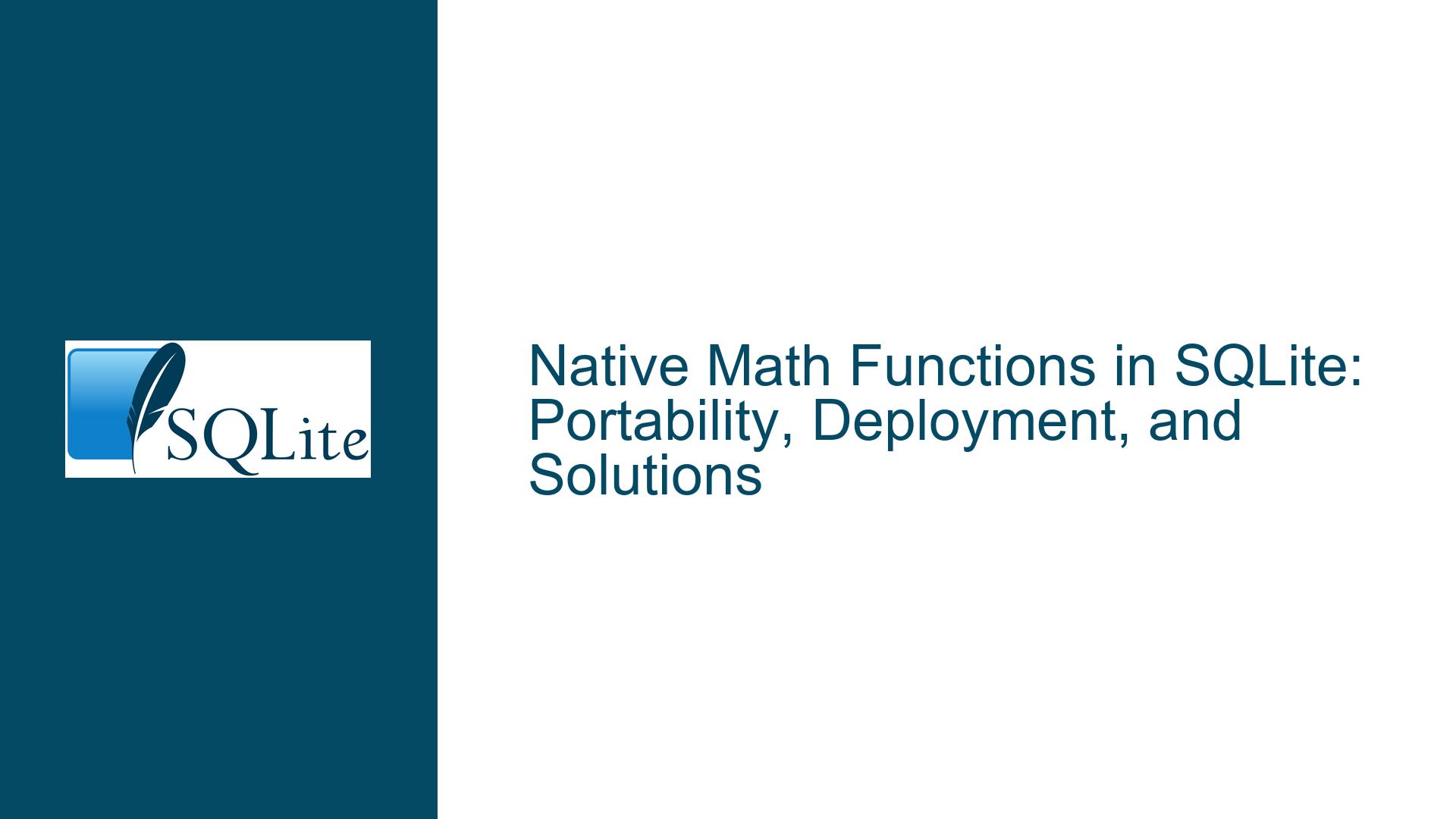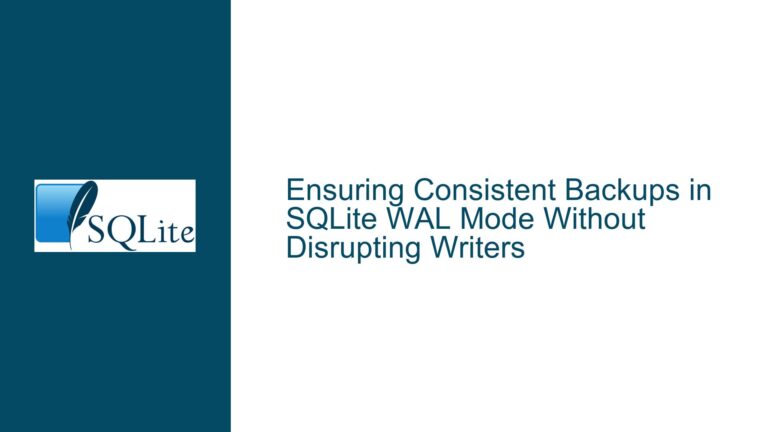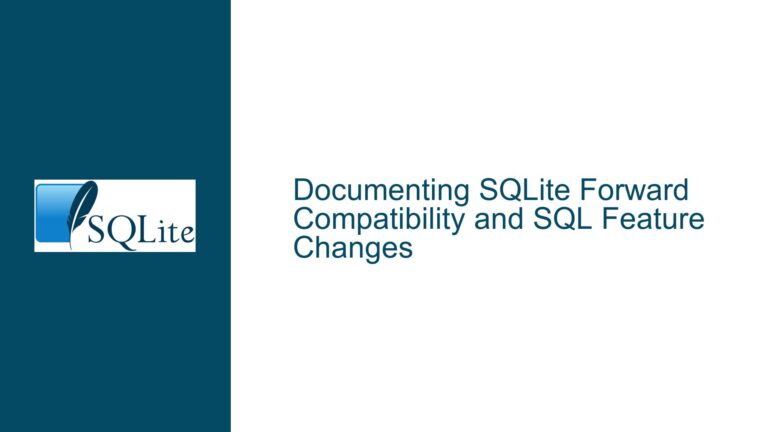Native Math Functions in SQLite: Portability, Deployment, and Solutions
The Absence of Native Math Functions in SQLite: A Deep Dive
SQLite is renowned for its lightweight, portable, and self-contained nature, making it a popular choice for embedded systems, mobile applications, and scenarios where a full-fledged relational database management system (RDBMS) would be overkill. However, one of the trade-offs for this minimalism is the lack of native support for advanced mathematical functions such as sqrt, exp, sin, cos, and constants like PI. This limitation has been a point of contention for users who require these functions for tasks like geographic distance calculations, statistical computations, or scientific data processing.
The absence of these functions is not an oversight but a deliberate design choice rooted in SQLite’s commitment to portability, minimalism, and compatibility with a wide range of hardware and software environments. While SQLite provides an extension mechanism to add custom functions, the process of compiling and deploying these extensions can be cumbersome, especially in production environments or for users unfamiliar with C programming. This post explores the rationale behind SQLite’s design decisions, the challenges users face when attempting to incorporate mathematical functions, and practical solutions to address these challenges.
Portability Constraints and Hardware Limitations
One of the primary reasons SQLite does not natively include advanced mathematical functions is its commitment to portability. SQLite is designed to run on a wide variety of platforms, including those with limited computational resources or without hardware support for floating-point arithmetic. For example, SQLite is often used in embedded systems such as ARM Cortex M0 microcontrollers, which lack a floating-point unit (FPU). Including mathematical functions that rely on floating-point operations would significantly increase the size of the SQLite binary and potentially degrade performance on such systems.
Additionally, SQLite aims to maintain compatibility with older C standards, particularly C89, which does not mandate support for the mathematical functions defined in C99’s libmath library. While many modern compilers support C99 features, SQLite’s adherence to C89 ensures that it can be compiled on virtually any platform, including legacy systems. This commitment to backward compatibility is a cornerstone of SQLite’s design philosophy but comes at the cost of excluding features that depend on newer standards.
Another consideration is the size of the SQLite binary. Including a comprehensive set of mathematical functions would bloat the binary, undermining SQLite’s reputation as a lightweight database engine. For users who require these functions, SQLite provides an extension mechanism that allows them to add only the functionality they need, keeping the core binary small and efficient.
Deployment and Security Concerns with Custom Extensions
While SQLite’s extension mechanism provides a flexible way to add custom functions, deploying these extensions in production environments can be challenging. Users who rely on precompiled binaries from their operating system’s package manager may not have the tools or permissions to compile extensions from source code. This limitation is particularly problematic in environments with strict security policies, where deploying unverified or unversioned code is prohibited.
Compiling extensions requires a working knowledge of C programming and access to a development environment, which may not be feasible for all users. Even for experienced developers, the process of compiling and loading extensions can be time-consuming and error-prone. Furthermore, distributing databases that rely on custom extensions can create compatibility issues, as recipients must also install and load the same extensions to use the database.
Security is another concern when using custom extensions. Loading external code into SQLite introduces potential vulnerabilities, especially if the extension is not thoroughly vetted or maintained. In environments where security is a priority, the use of custom extensions may be discouraged or outright prohibited, leaving users with no straightforward way to incorporate mathematical functions into their SQLite workflows.
Practical Solutions for Incorporating Mathematical Functions
Despite the challenges, there are several ways to incorporate mathematical functions into SQLite without compromising portability or security. These solutions range from using precompiled extensions to leveraging alternative tools that complement SQLite’s capabilities.
1. Using Precompiled Extensions
One of the simplest solutions is to use precompiled extensions that provide the necessary mathematical functions. The extension-functions.c file available on SQLite’s contributed files page is a popular choice. This extension includes functions like sqrt, exp, sin, cos, and PI, among others. While compiling this extension from source is the traditional approach, precompiled binaries for common platforms can simplify deployment.
For example, users can download precompiled binaries from trusted repositories or community-maintained GitHub projects. These binaries can be loaded into SQLite using the .load command, eliminating the need for manual compilation. However, users should exercise caution when using precompiled binaries from untrusted sources, as they may introduce security risks.
2. Leveraging SpatiaLite for Geographic Calculations
For users working with geographic data, SpatiaLite is a powerful extension that builds on SQLite to provide advanced spatial and mathematical functions. SpatiaLite includes support for geographic distance calculations, coordinate transformations, and other operations commonly used in geographic information systems (GIS). While SpatiaLite is more heavyweight than SQLite, it offers a comprehensive solution for users who require both database functionality and advanced mathematical capabilities.
3. Custom SQL Functions with Application Logic
Another approach is to implement mathematical functions in the application layer rather than within SQLite itself. Many programming languages, such as Python, Java, and C#, provide robust libraries for mathematical computations. By offloading calculations to the application layer, users can avoid the limitations of SQLite’s extension mechanism while maintaining the database’s portability and simplicity.
For example, a Python application using SQLite could use the math module to perform calculations and then store or retrieve the results from the database. This approach also simplifies deployment, as the application and its dependencies can be packaged together without requiring modifications to the SQLite binary.
4. SQLite Shell Customization
For users who frequently work with the SQLite shell, customizing the shell to automatically load extensions can streamline the process. By adding commands like .load sqlmath to a .sqliterc file in the home directory, users can ensure that their preferred extensions are loaded every time the shell is invoked. This approach is particularly useful for developers who need consistent access to mathematical functions across multiple sessions.
5. Alternative Databases for Advanced Use Cases
While SQLite excels in lightweight and portable scenarios, it may not be the best choice for applications that require extensive mathematical computations. In such cases, alternative databases like PostgreSQL or MySQL, which natively support advanced mathematical functions, may be more suitable. These databases offer greater functionality at the cost of increased complexity and resource requirements.
Conclusion
The absence of native mathematical functions in SQLite is a deliberate design choice driven by the need for portability, minimalism, and compatibility with a wide range of hardware and software environments. While this limitation can be frustrating for users who require advanced mathematical capabilities, SQLite’s extension mechanism and alternative solutions provide viable workarounds.
By leveraging precompiled extensions, tools like SpatiaLite, application-layer logic, and shell customization, users can incorporate mathematical functions into their SQLite workflows without compromising the database’s core strengths. For more demanding use cases, alternative databases may offer a better fit. Ultimately, understanding the trade-offs and available solutions empowers users to make informed decisions and maximize the value of SQLite in their projects.