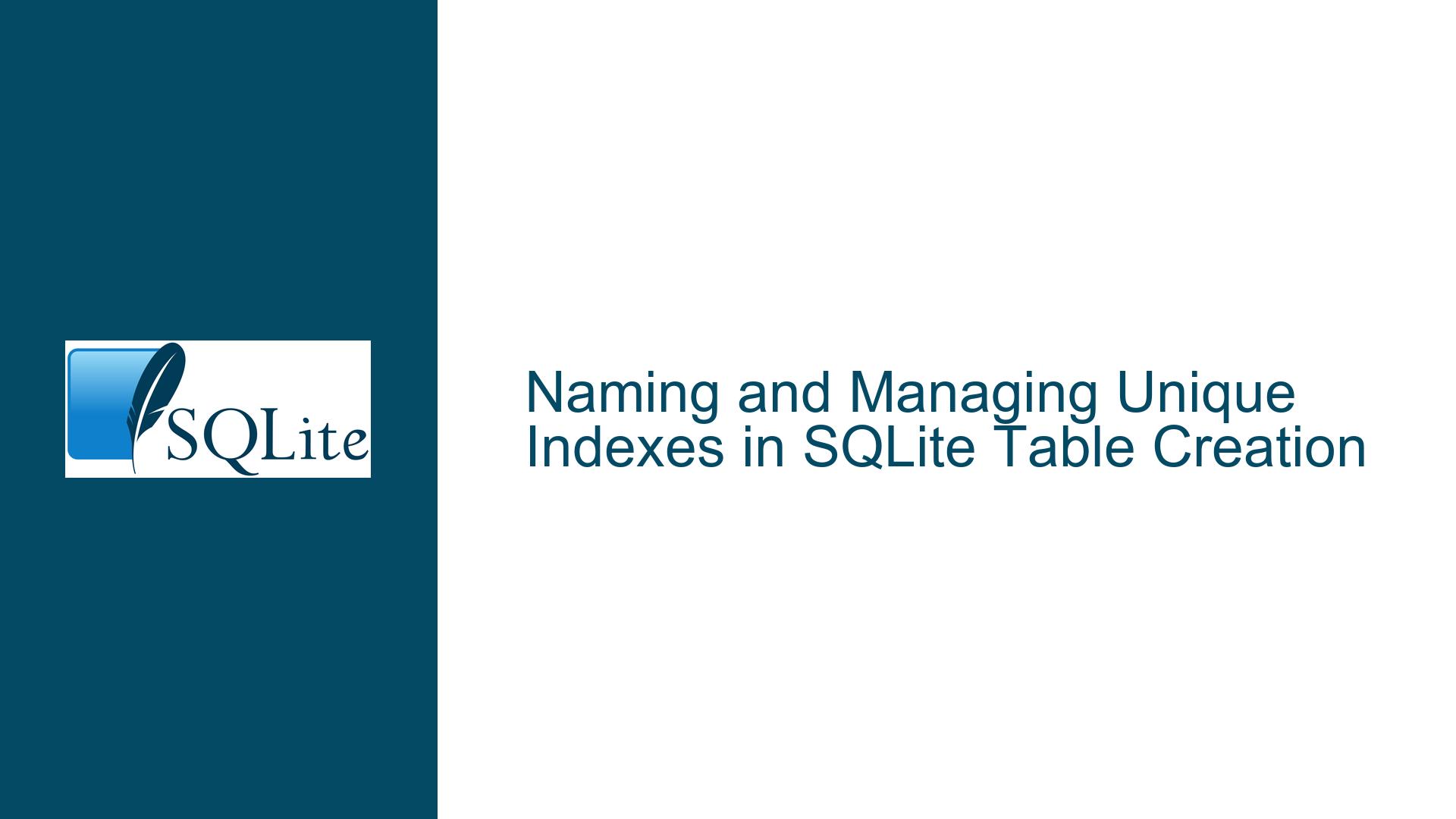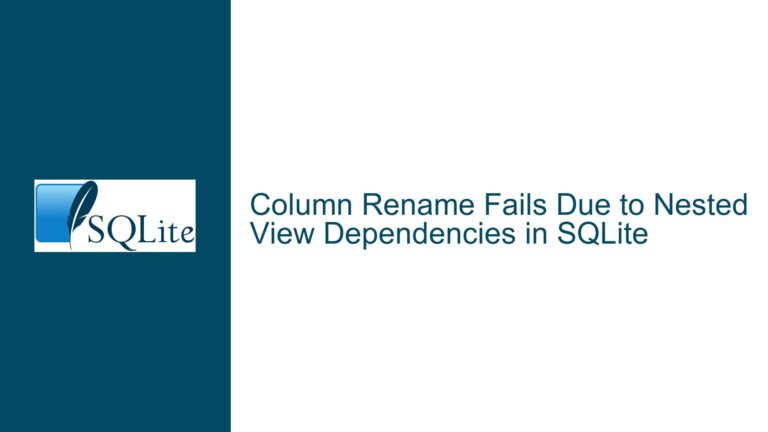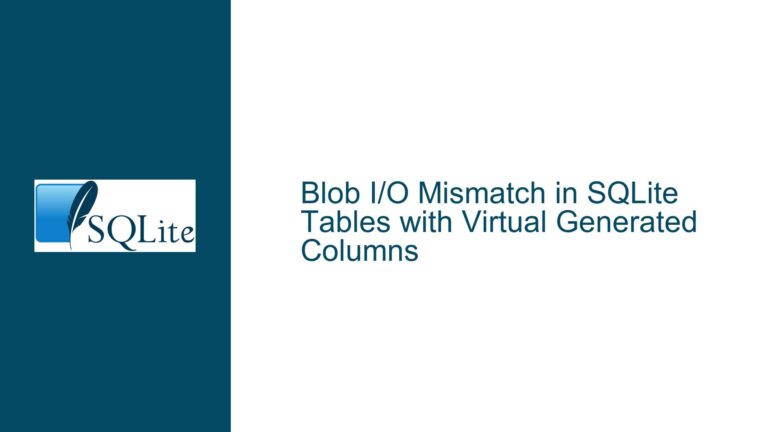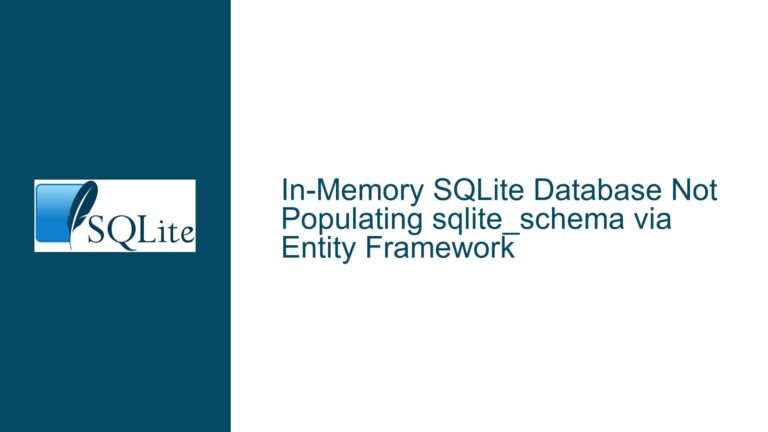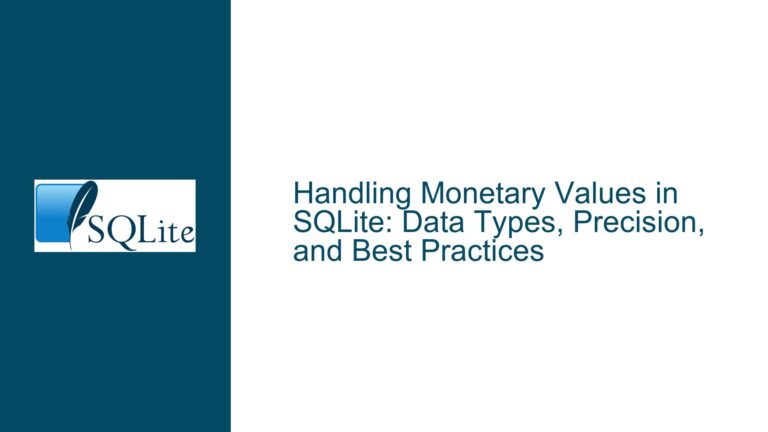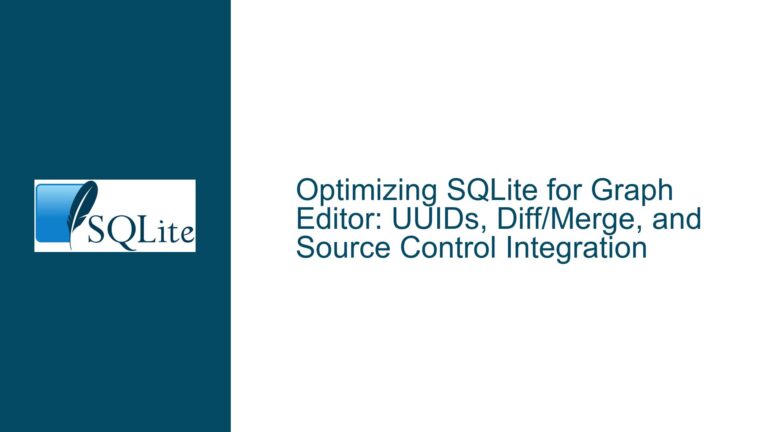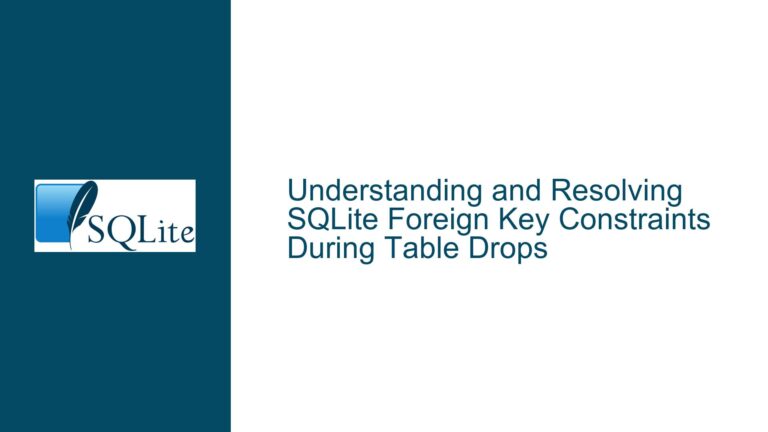Naming and Managing Unique Indexes in SQLite Table Creation
Understanding the Unique Index Naming and Management Issue in SQLite
When working with SQLite, one of the most common tasks is defining unique constraints on tables to ensure data integrity. However, the way SQLite handles the naming and management of unique indexes during table creation can lead to confusion and operational challenges. This post delves into the intricacies of naming unique indexes, the differences between unique constraints and unique indexes, and how to effectively manage them in SQLite.
The Core Problem: Naming Unique Indexes During CREATE TABLE
The primary issue revolves around the inability to explicitly name unique indexes when they are created as part of a table constraint. Consider the following SQL statement:
CREATE TABLE t (a TEXT, b TEXT, CONSTRAINT idx1 UNIQUE (a, b));
In this example, the CONSTRAINT idx1 UNIQUE (a, b) clause creates a unique constraint on columns a and b. However, SQLite internally implements this constraint using an automatically generated index, which is named sqlite_autoindex_t_1. This automatic naming convention can lead to several problems:
Lack of Control Over Index Names: Developers cannot specify a custom name for the index, which can make it difficult to reference the index in subsequent operations, such as dropping the index.
Idempotency Issues: When attempting to create an index with the same name using
CREATE UNIQUE INDEX IF NOT EXISTS, SQLite may create a duplicate index if the automatically named index already exists. This can lead to redundant indexes and potential performance degradation.Difficulty in Dropping Indexes: Since the automatically named index cannot be reliably referenced by name, dropping the index becomes problematic. This is particularly challenging in scenarios where the same schema is applied across different environments (e.g., development, testing, production).
The Difference Between Unique Constraints and Unique Indexes
To fully understand the issue, it’s essential to differentiate between unique constraints and unique indexes in SQLite:
Unique Constraint: A unique constraint is a rule that ensures all values in a column or a set of columns are unique across the table. When a unique constraint is defined, SQLite automatically creates an index to enforce this constraint. However, this index is given an automatically generated name, which cannot be customized.
Unique Index: A unique index is explicitly created by the developer and can be named. It serves a similar purpose to a unique constraint but offers more control over the index’s name and behavior. However, unlike a unique constraint, a unique index does not enforce uniqueness at the table level; it only ensures that the indexed columns are unique.
The key distinction lies in how SQLite enforces uniqueness. A unique constraint is enforced at the table level, meaning that SQLite will prevent any duplicate values from being inserted into the table. In contrast, a unique index enforces uniqueness at the index level, which means that if the underlying table contains duplicate values, the creation of the index will fail.
Managing Unique Indexes and Constraints in SQLite
Given the challenges associated with automatically named indexes, it’s crucial to adopt strategies that allow for better management of unique indexes and constraints. Below are some approaches to consider:
- Explicitly Create Unique Indexes: Instead of relying on unique constraints, consider explicitly creating unique indexes with custom names. This approach provides greater control over the index names and avoids the issues associated with automatically named indexes.
CREATE TABLE t (a TEXT, b TEXT);
CREATE UNIQUE INDEX IF NOT EXISTS idx1 ON t (a, b);
By explicitly creating the index, you can ensure that the index has a consistent name across different environments, making it easier to manage and drop the index if needed.
Avoid Redundant Indexes: When using unique constraints, be cautious about creating additional unique indexes on the same columns. Redundant indexes can lead to unnecessary overhead and performance degradation. Instead, carefully evaluate whether a unique constraint or a unique index is more appropriate for your use case.
Use ALTER TABLE to Drop Constraints: While SQLite does not support the
ALTER TABLE DROP CONSTRAINTsyntax, you can achieve similar functionality by dropping the automatically named index. However, this requires knowing the name of the automatically generated index, which can be challenging. To mitigate this, consider using a naming convention for your tables and indexes that makes it easier to predict the names of automatically generated indexes.Schema Migration Strategies: When deploying schema changes across different environments, consider using schema migration tools or scripts that handle the creation and dropping of indexes in a consistent manner. This can help avoid issues with idempotency and ensure that the schema is applied correctly across all environments.
Leverage SQLite’s Pragmas: SQLite provides several pragmas that can be used to query information about indexes and constraints. For example, the
PRAGMA index_list(table_name)command can be used to retrieve a list of indexes associated with a table, including automatically named indexes. This information can be useful when managing indexes and constraints in SQLite.
Conclusion
Naming and managing unique indexes in SQLite can be challenging, especially when dealing with automatically named indexes created by unique constraints. By understanding the differences between unique constraints and unique indexes, and adopting strategies that provide greater control over index names, developers can effectively manage unique indexes and ensure data integrity in their SQLite databases.
While SQLite’s automatic naming convention for indexes can be convenient, it can also lead to operational challenges, particularly in environments where schema changes are frequently applied. By explicitly creating unique indexes, avoiding redundant indexes, and leveraging schema migration strategies, developers can mitigate these challenges and maintain a robust and efficient database schema.
In summary, the key to successfully managing unique indexes in SQLite lies in understanding the nuances of how SQLite enforces uniqueness and adopting practices that provide greater control and consistency across different environments. By doing so, developers can ensure that their SQLite databases remain performant, reliable, and easy to manage.