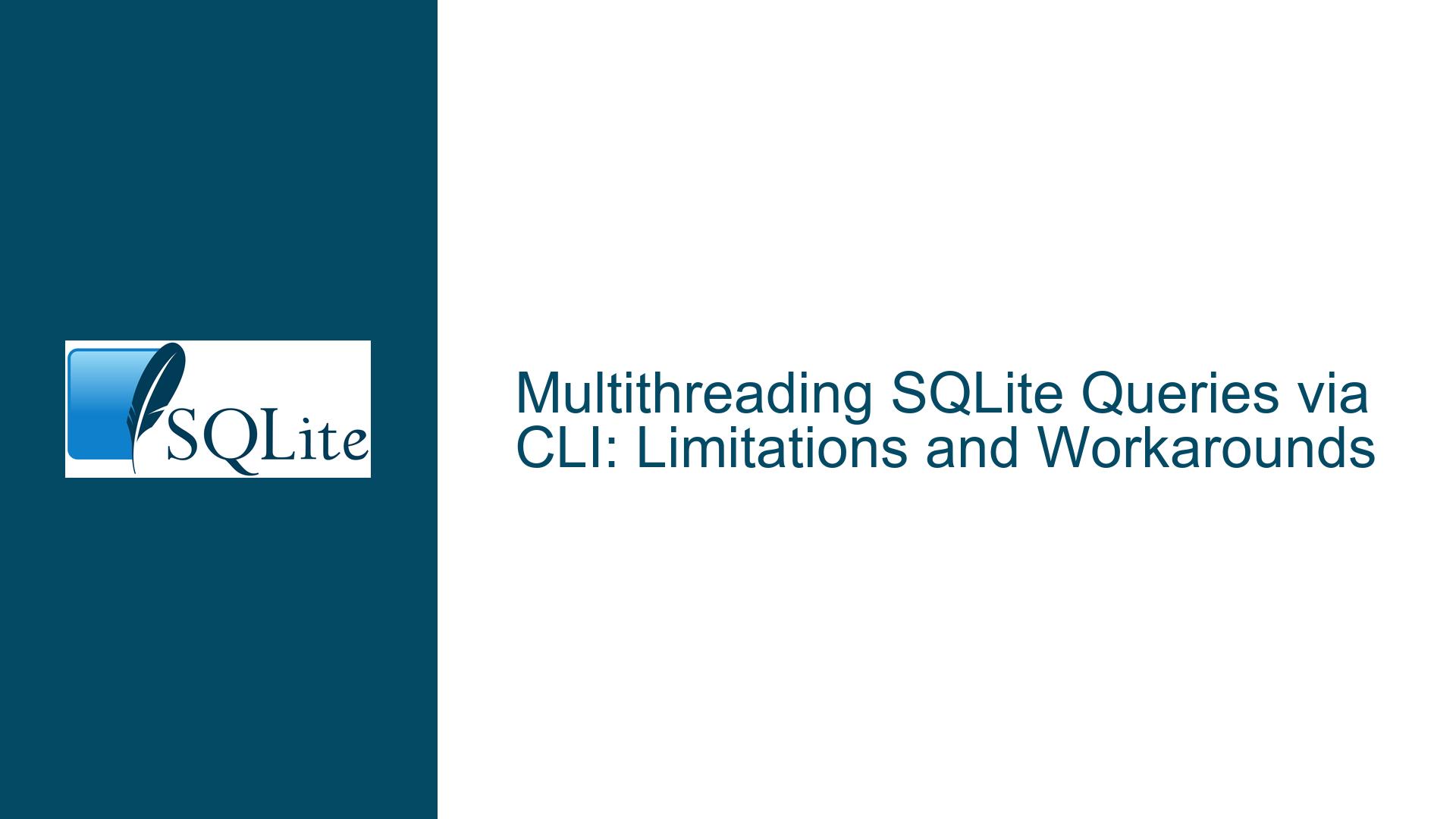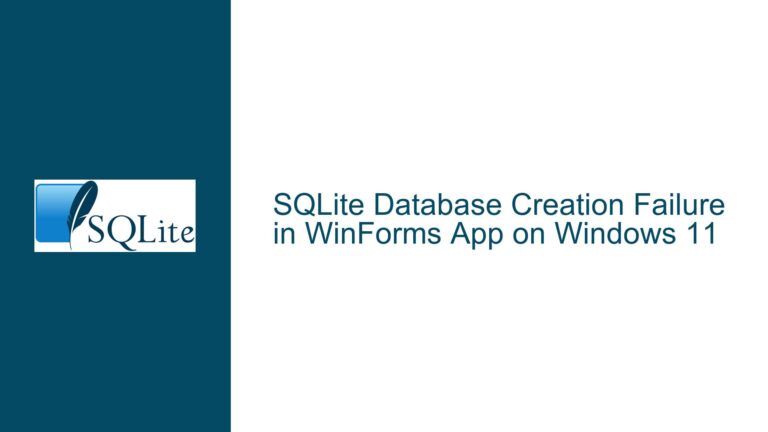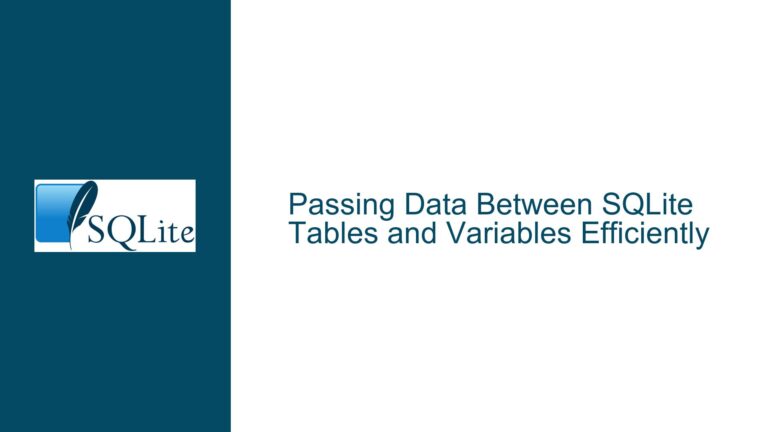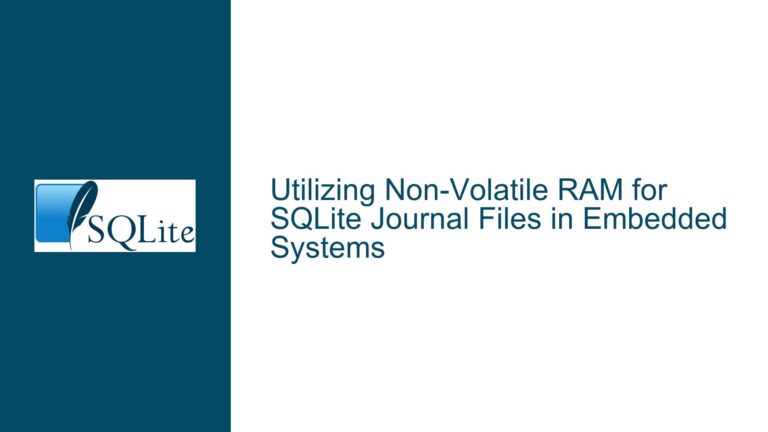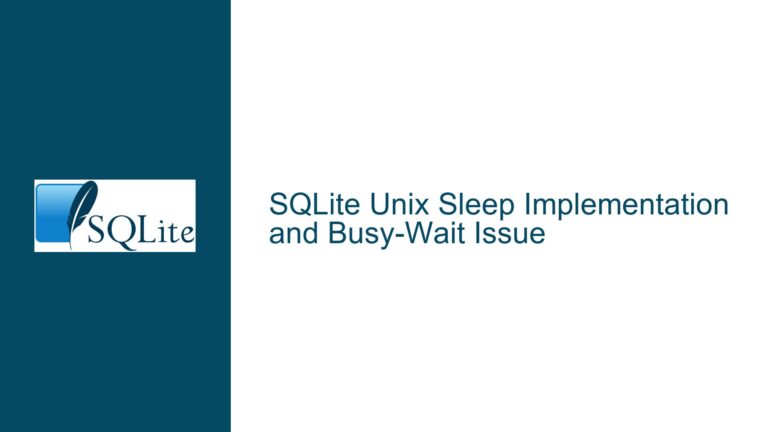Multithreading SQLite Queries via CLI: Limitations and Workarounds
Understanding SQLite’s Single-Threaded CLI and Multithreading Constraints
SQLite is a lightweight, serverless database engine that is widely used for its simplicity and efficiency. However, its design imposes certain limitations, particularly when it comes to multithreading and concurrent operations. The discussion revolves around the attempt to execute SQLite queries in a multithreaded manner using the SQLite command-line interface (CLI). The user’s goal is to create an output database (myoutput.sqlite) from an input database (myinput.sqlite) by copying tables A, B, C, and D into the output database. The user also compiled SQLite with the -DSQLITE_THREADSAFE=2 flag, which enables thread-safe operations, but this does not inherently make the CLI multithreaded.
The core issue here is the misunderstanding of how SQLite handles multithreading, especially in the context of the CLI. SQLite’s CLI is inherently single-threaded, meaning it processes one query at a time in a single thread. Even though SQLite itself can be compiled to support multithreading (SQLITE_THREADSAFE=2), this does not translate to the CLI being able to execute multiple queries concurrently. The user’s attempts to use multiple in-memory databases or concurrent transactions (BEGIN TRANSACTION CONCURRENT) do not yield the desired multithreaded behavior because the CLI’s architecture does not support parallel execution of queries.
Why SQLite CLI Cannot Execute Queries in a Multithreaded Manner
The primary reason SQLite’s CLI cannot execute queries in a multithreaded manner is its single-threaded design. The CLI is a simple, linear interface that processes commands sequentially. Even if SQLite is compiled with thread-safe options, the CLI itself does not leverage multiple threads for query execution. This is a deliberate design choice to keep the CLI lightweight and straightforward.
Another critical factor is SQLite’s locking mechanism. SQLite uses a file-based locking system to manage concurrent access to the database. When a write operation is performed, SQLite acquires an exclusive lock on the database file, preventing other write operations from occurring simultaneously. This locking mechanism ensures data integrity but also limits the potential for concurrent write operations. While read operations can occur concurrently with other read operations, they cannot occur concurrently with write operations. This further restricts the ability to achieve multithreading within the CLI.
The user’s attempt to use multiple in-memory databases (:memory:) as a workaround for concurrent execution also fails because the CLI still processes commands sequentially. Even though in-memory databases are faster than disk-based databases, the CLI’s single-threaded nature means that queries targeting different in-memory databases are still executed one after the other, not in parallel.
Practical Solutions for Improving Performance Without Multithreading in SQLite CLI
Given the limitations of the SQLite CLI, achieving true multithreading is not feasible. However, there are several practical solutions to improve performance and achieve the desired outcome without relying on multithreading.
1. Use Multiple CLI Instances for Parallel Execution:
While the CLI itself is single-threaded, you can run multiple instances of the CLI in parallel. Each instance can handle a subset of the queries, effectively achieving concurrent execution. For example, you could split the task of copying tables A, B, C, and D into separate CLI instances. One instance could handle copying tables A and B, while another handles tables C and D. This approach leverages the operating system’s ability to manage multiple processes, effectively achieving parallelism.
2. Optimize Query Execution:
Instead of focusing on multithreading, consider optimizing the queries themselves. For example, combining multiple INSERT statements into a single transaction can significantly reduce the overhead associated with committing each transaction individually. Additionally, using VACUUM INTO to create a copy of the database can be faster than manually copying tables, especially if the database is large.
3. Use an External Scripting Language:
If the CLI’s limitations are too restrictive, consider using an external scripting language (e.g., Python, Perl, or Bash) to manage the SQLite operations. These languages can spawn multiple threads or processes to handle different tasks concurrently. For example, a Python script could use the sqlite3 module to open multiple connections to the database and execute queries in parallel. This approach provides greater flexibility and control over concurrent operations.
4. Leverage In-Memory Databases for Intermediate Steps:
While in-memory databases cannot achieve multithreading within the CLI, they can still be useful for intermediate steps. For example, you could load tables A and B into separate in-memory databases, perform transformations or filtering, and then write the results to the output database. This approach can reduce the time spent on disk I/O, improving overall performance.
5. Consider Alternative Databases for High-Concurrency Use Cases:
If your use case requires high levels of concurrency and multithreading, SQLite may not be the best choice. Consider using a database system designed for high-concurrency workloads, such as PostgreSQL or MySQL. These databases support multithreading and concurrent operations natively, making them better suited for scenarios where performance is critical.
In conclusion, while SQLite’s CLI does not support multithreading, there are several strategies to improve performance and achieve concurrent execution. By understanding the limitations of the CLI and leveraging alternative approaches, you can effectively manage your database operations without relying on multithreading.