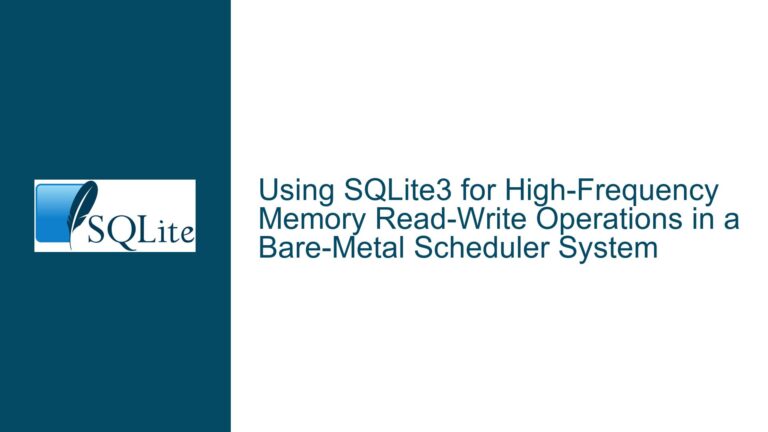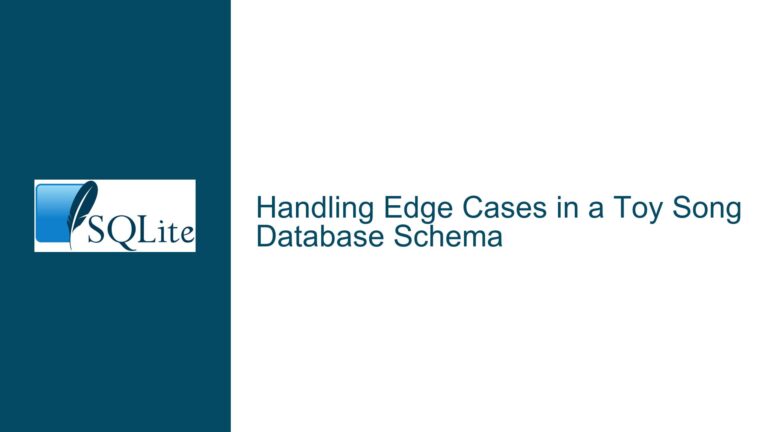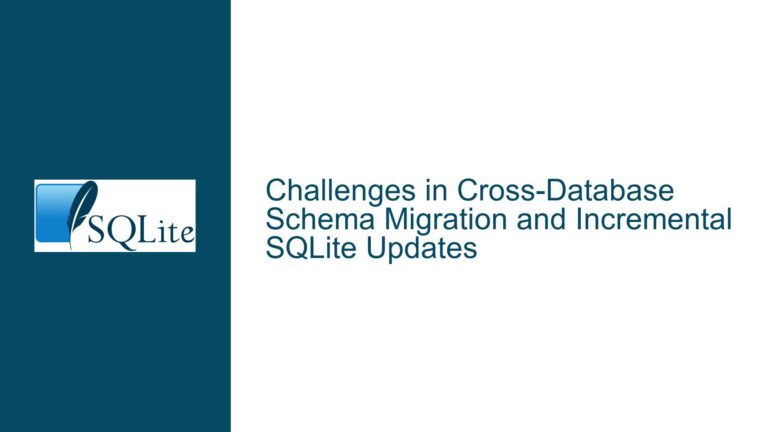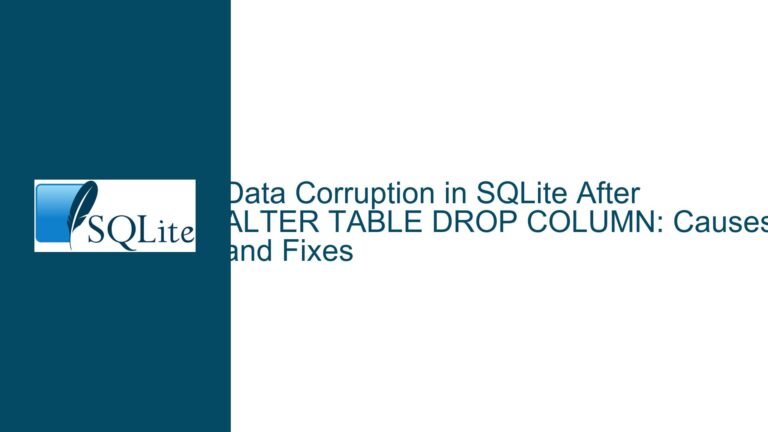Modifying SQLite Tables with Foreign Keys, Views, and Triggers: Challenges and Solutions
Understanding the Limitations of SQLite Schema Modifications
Issue Overview
SQLite’s approach to schema modifications is intentionally restrictive compared to other relational database systems. While it supports basic ALTER TABLE operations such as renaming a table or adding a column, it does not allow direct changes to column order, column types, or the removal of columns. This limitation becomes particularly cumbersome when tables are part of a complex ecosystem involving foreign key constraints, views, triggers, or application-specific dependencies. For example, altering the order of columns in a table might seem trivial for usability in GUI tools (e.g., DB Browser for SQLite, DBeaver), but it requires a multi-step process that involves rebuilding the entire table structure and its dependent objects.
The problem is exacerbated when the database includes foreign keys that reference the modified table, views that depend on its structure, or triggers that interact with its data. SQLite does not automatically update these dependencies when a table is altered. Instead, they must be manually redefined after the table is rebuilt. This creates a significant maintenance burden for developers who anticipate frequent schema changes, such as during iterative development cycles or feature expansions.
A critical nuance is SQLite’s reliance on the sqlite_schema system table, which stores the original CREATE statements for all database objects. When a table is modified, this metadata is not dynamically updated. Any views, triggers, or foreign keys that reference the table will continue to rely on the original schema unless explicitly recreated. This behavior contrasts with databases like PostgreSQL or MySQL, which support more granular schema evolution features.
Key Challenges in Schema Modifications
- Foreign Key Constraints: SQLite enforces foreign key integrity checks by default (if enabled via
PRAGMA foreign_keys = ON). When a parent table is altered or replaced, child tables referencing it via foreign keys must be updated to point to the new schema. Failure to do so results in broken references or runtime errors. - Views and Triggers: Views that select columns from the modified table will return incorrect results or errors if the underlying column order or names change. Similarly, triggers that reference specific columns in
OLDorNEWvirtual tables will malfunction if the schema changes. - Data Migration Risks: Copying data from an old table to a new one introduces risks such as data truncation (e.g., when changing column types), loss of default values, or mishandling of
NOT NULLconstraints. - Tooling Limitations: GUI tools like DBeaver or DB Browser for SQLite may abstract some steps, but their behavior varies. For instance, DB Browser automates temporary table creation and data migration, while DBeaver might fail due to stricter transaction handling or incomplete automation.
The Role of SQLite’s ALTER TABLE Limitations
SQLite’s ALTER TABLE command supports only two operations:
ALTER TABLE ... RENAME TO: Renames a table.ALTER TABLE ... ADD COLUMN: Adds a new column to the end of the table.
Notably, it does not support:
- Dropping columns.
- Changing column types.
- Reordering columns.
- Modifying constraints (e.g.,
UNIQUE,CHECK).
These restrictions stem from SQLite’s design philosophy, which prioritizes simplicity, portability, and reliability over dynamic schema manipulation. The engine avoids complex metadata updates by requiring developers to rebuild tables manually. While this approach ensures stability, it complicates schema evolution in systems where frequent changes are anticipated.
Root Causes of Schema Modification Complexities
1. Metadata Immutability in SQLite
SQLite’s schema metadata is stored in the sqlite_schema table as raw SQL CREATE statements. When a table is modified, these statements are not parsed or rewritten. Instead, the engine relies on the original definitions for query planning and dependency resolution. For example, a view defined as SELECT a, b FROM tbl will fail if tbl is recreated with columns b, a because the view’s stored SQL still references the original column order. This immutability necessitates manual updates to all dependent objects.
2. Foreign Key Constraint Binding
Foreign keys in SQLite are bound to table and column names, not physical storage positions. However, if a parent table’s column is renamed or removed, child tables referencing it will encounter integrity violations. SQLite does not support ON UPDATE CASCADE for schema changes, meaning such updates require explicit intervention.
3. Trigger and View Dependency Hardcoding
Triggers and views hardcode references to column names and positions. For example, a trigger that uses NEW.column_name will break if column_name is renamed or its data type changes. Similarly, a view that selects column1, column2 will not automatically adapt if column1 is dropped from the underlying table.
4. Transactional Limitations in Schema Changes
SQLite does not support transactional DDL (Data Definition Language) operations. While individual schema changes are atomic, a multi-step migration (e.g., creating a new table, copying data, dropping the old table) is not atomic as a whole. If a failure occurs mid-migration, the database may be left in an inconsistent state.
5. Tooling Variability
GUI tools handle schema migrations differently:
- DB Browser for SQLite: Automates temp table creation, data transfer, and constraint recreation. It often disables foreign key checks during migration to avoid errors.
- DBeaver: May enforce stricter transaction boundaries or fail to disable foreign keys, leading to errors during complex migrations.
6. Anticipating Future Schema Changes
A common anti-pattern is designing a schema without considering future extensibility. For example, storing heterogeneous data (e.g., sensor readings with varying parameters) in a single table with rigid columns instead of using a normalized design (e.g., entity-attribute-value or JSON extensions). This leads to frequent schema changes that could be avoided with a more flexible initial design.
Strategies for Safe Schema Modifications
1. Comprehensive Migration Workflow
Follow a structured process to modify tables with dependencies:
Step 1: Disable Foreign Key Enforcement
PRAGMA foreign_keys = OFF;
This prevents errors during the migration when dependent tables reference the original table.
Step 2: Create a New Table with the Desired Schema
CREATE TABLE new_table (
id INTEGER PRIMARY KEY,
new_column TEXT,
reordered_column INTEGER,
-- Include other columns in the desired order
);
Step 3: Copy Data from the Old Table
INSERT INTO new_table (id, new_column, reordered_column, ...)
SELECT id, old_column, reordered_column, ...
FROM old_table;
Handle type conversions explicitly if columns have changed types. For example, use CAST to convert TEXT to INTEGER:
INSERT INTO new_table (int_column)
SELECT CAST(text_column AS INTEGER) FROM old_table;
Step 4: Recreate Dependent Objects
- Foreign Keys: Update child tables to reference
new_table:
CREATE TABLE child_table (
id INTEGER PRIMARY KEY,
parent_id INTEGER,
FOREIGN KEY (parent_id) REFERENCES new_table(id)
);
- Views: Redefine views to use
new_table:
CREATE VIEW my_view AS
SELECT new_column, reordered_column FROM new_table;
- Triggers: Adjust triggers to reference the new schema:
CREATE TRIGGER my_trigger AFTER INSERT ON new_table
BEGIN
INSERT INTO audit_log (event) VALUES ('New row added');
END;
Step 5: Drop the Old Table and Rename the New Table
DROP TABLE old_table;
ALTER TABLE new_table RENAME TO old_table;
Step 6: Re-enable Foreign Key Enforcement
PRAGMA foreign_keys = ON;
2. Leveraging GUI Tools Effectively
Tools like DB Browser for SQLite automate many migration steps. To use them reliably:
- Backup the Database: Always create a backup before making schema changes.
- Verify Tool Behavior: Test the tool’s migration process on a copy of the database to ensure it handles dependencies correctly.
- Manual Oversight: Review the SQL generated by the tool to confirm it follows the structured workflow above.
3. Adopting Migration Tools and Frameworks
Use database migration tools to automate schema changes:
- SQLAlchemy-Utils: Provides utilities for schema migrations in Python.
- Flyway: Supports SQLite via community plugins, enabling version-controlled migrations.
- Custom Scripts: Write scripts that encapsulate the migration steps, ensuring repeatability.
4. Designing for Extensibility
Minimize future schema changes by adopting flexible designs:
- Normalization: Use junction tables for many-to-many relationships instead of adding columns.
- JSON Extensions: Store dynamic data in JSON columns using SQLite’s
JSON1extension. - Entity-Attribute-Value (EAV) Model: Suitable for sparse or evolving attributes.
5. Testing and Validation
- Schema Diff Tools: Use tools like
sqldiffto compare database schemas before and after migrations. - Data Integrity Checks: Verify foreign key relationships and trigger functionality post-migration.
- Performance Benchmarking: Ensure the new schema does not introduce regressions in query performance.
6. Handling Column Order Preferences
If column order is critical for usability in GUI tools:
- Virtual Tables: Create views with columns in the desired order.
- Column Aliasing: Use
SELECTstatements with explicit column aliases when querying.
7. Transactional Safety
While SQLite lacks transactional DDL, wrap migrations in a transaction where possible:
BEGIN TRANSACTION;
-- Perform migration steps
COMMIT;
Note: DROP TABLE and ALTER TABLE cannot be rolled back if they fail mid-operation.
8. Documentation and Versioning
Maintain a schema_versions table to track migration history:
CREATE TABLE schema_versions (
version INTEGER PRIMARY KEY,
applied_at TIMESTAMP DEFAULT CURRENT_TIMESTAMP
);
By understanding SQLite’s constraints and adopting a disciplined approach to schema modifications, developers can safely evolve databases with foreign keys, views, and triggers. Prioritizing extensibility in the initial design and leveraging automation tools reduces the need for frequent structural changes, ensuring long-term maintainability.