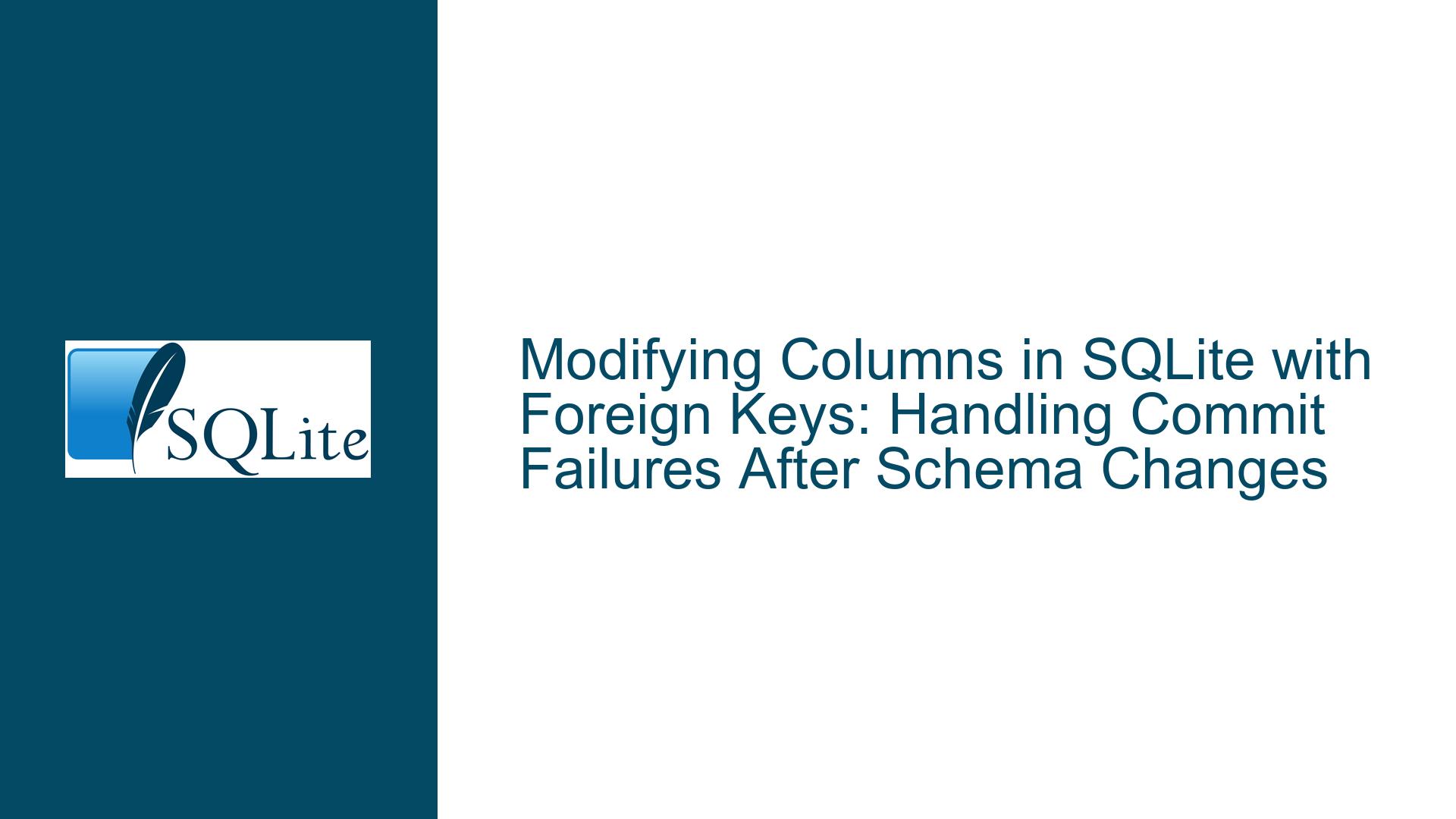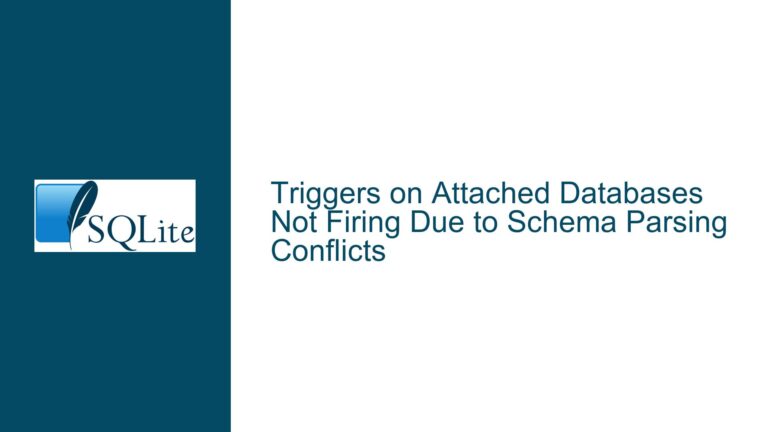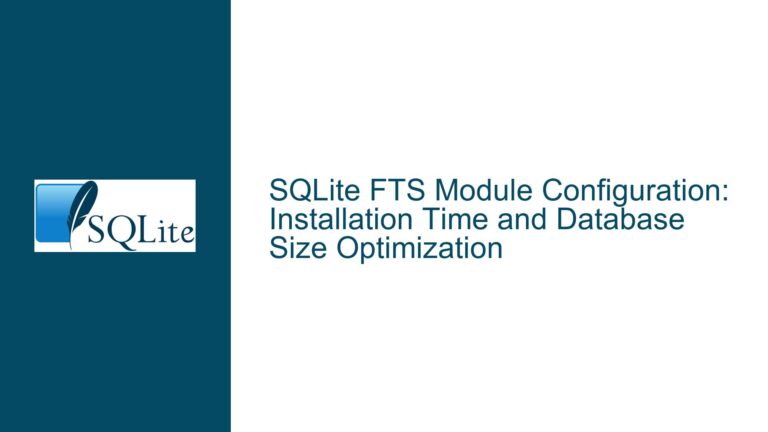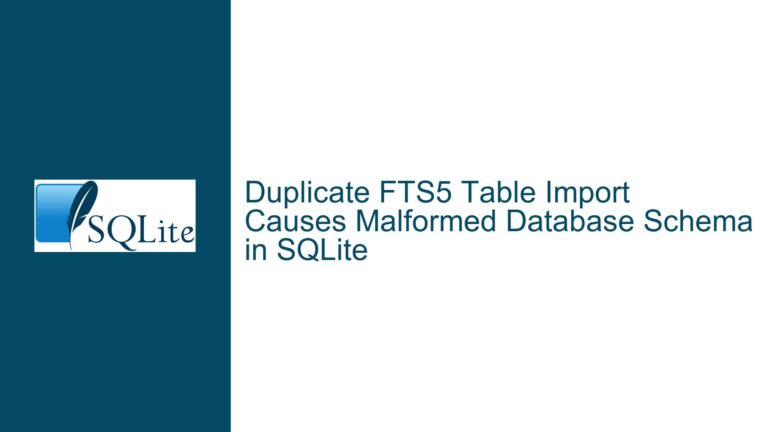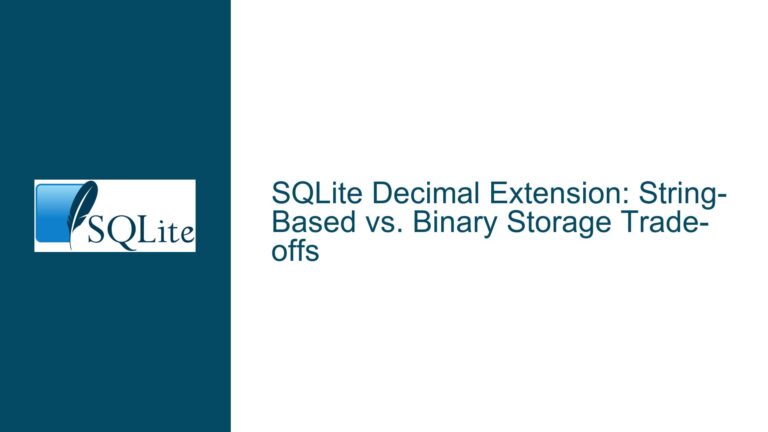Modifying Columns in SQLite with Foreign Keys: Handling Commit Failures After Schema Changes
Schema Renaming and Foreign Key Constraint Conflicts During Column Modification
Issue Overview: Deferred Foreign Key Checks and Commit-Time Validation Failures
Modifying column definitions in SQLite requires a workaround due to the database engine’s limited ALTER TABLE capabilities. The standard approach involves renaming the original table, creating a new table with the desired schema, copying data, and then dropping the original table. However, this process becomes complex when foreign key constraints reference the table being modified.
In the described scenario, the user attempted to make a column nullable in a table (product) referenced by another table (review) via a foreign key. The migration process involved renaming the original table, creating a new table, copying data, and performing multiple renames to ensure foreign key constraints pointed to the correct table. Despite running PRAGMA foreign_key_check (which reported no errors), the final COMMIT failed with a foreign key constraint error. This occurred even with PRAGMA defer_foreign_keys = on, which defers foreign key checks until transaction commit.
The crux of the issue lies in SQLite’s handling of deferred foreign key constraints during schema changes involving multiple table renames. The foreign_key_check pragma may not detect transient violations that arise from intermediate states within the transaction, particularly when tables are renamed multiple times. Commit-time validation re-evaluates all deferred constraints, and if any step in the transaction leaves foreign keys pointing to a nonexistent table or invalid row—even temporarily—the entire transaction fails.
Possible Causes: Chained Table Renames and Deferred Constraint Re-Validation
Intermediate Invalid Foreign Key References During Rename Operations
When renaming a table referenced by foreign keys, SQLite updates those references atomically. However, if a table is renamed multiple times within a transaction (e.g.,product→_product→product), foreign key references may transiently point to a table that no longer exists after aDROP TABLEcommand. Deferred constraints allow this state to exist temporarily, but commit-time validation requires all references to resolve correctly at the end of the transaction. If the final schema state appears valid but intermediate operations left unresolved references, the commit fails.Incomplete Data Propagation During Table Replacement
Copying data from the original table to the new table must preserve all rows referenced by foreign keys. If theINSERT INTO ... SELECT *command misses rows or corrupts data (e.g., due to schema mismatches), foreign keys in dependent tables (review) will reference nonexistent rows in the new table. Whileforeign_key_checkverifies row existence, it does not account for pending operations that might invalidate references after the check is run.Transaction Boundaries and Library-Enforced Wrapping
Libraries that automatically wrap migrations in transactions may interfere with explicitBEGIN/COMMITblocks or pragma settings. If the library starts its own transaction afterPRAGMA defer_foreign_keysis set, the pragma’s effects might be confined to a nested transaction, causing deferred checks to execute prematurely.
Troubleshooting Steps, Solutions & Fixes: Ensuring Atomic Schema Changes with Valid Foreign Keys
Step 1: Simplify Table Rename Workflows to Minimize Intermediate States
Avoid unnecessary table renames. The original example renamed the new table to _product and back to product, which introduced redundant steps. Instead:
- Rename the original table to
_product_old. - Create the new
producttable with the updated schema. - Copy data from
_product_oldtoproduct. - Drop
_product_old.
This reduces the risk of foreign key references oscillating between table names. Use this simplified sequence:
BEGIN;
PRAGMA defer_foreign_keys = on;
ALTER TABLE product RENAME TO product_old;
CREATE TABLE product (id INTEGER PRIMARY KEY AUTOINCREMENT, some_int INTEGER);
INSERT INTO product SELECT * FROM product_old;
DROP TABLE product_old;
PRAGMA foreign_key_check;
COMMIT;
Step 2: Disable Foreign Keys Entirely During Schema Modifications
If the library permits, disable foreign key enforcement during the migration. This bypasses constraint checks entirely, allowing table renames and data transfers without interference:
PRAGMA foreign_keys = off;
-- Perform schema changes and data migration
PRAGMA foreign_keys = on;
PRAGMA foreign_key_check;
Caution: This approach requires manual verification of data integrity. Ensure all foreign key relationships are valid after re-enabling constraints.
Step 3: Validate Schema and Data Integrity Post-Migration
After modifying the schema, run these checks:
- Schema Validity: Verify table structures with
.schema(CLI) orsqlite_masterqueries. - Data Consistency: Use
PRAGMA integrity_checkto detect corruption. - Foreign Key Validation: Run
PRAGMA foreign_key_checkafter re-enabling foreign keys.
Example workflow:
PRAGMA foreign_keys = off;
BEGIN;
ALTER TABLE product RENAME TO product_old;
CREATE TABLE product (id INTEGER PRIMARY KEY AUTOINCREMENT, some_int INTEGER);
INSERT INTO product SELECT * FROM product_old;
DROP TABLE product_old;
COMMIT;
PRAGMA foreign_keys = on;
PRAGMA integrity_check;
PRAGMA foreign_key_check;
Step 4: Handle Auto-Increment Counters and Indexes
When recreating tables with AUTOINCREMENT, reset the sequence counter to prevent conflicts:
DELETE FROM sqlite_sequence WHERE name = 'product';
Recreate indexes and triggers from the original table. Extract the original definitions from sqlite_master and execute them against the new table.
Step 5: Use Transactional Guarantees to Isolate Schema Changes
Ensure the entire migration occurs within a single transaction. This guarantees atomicity: either all changes commit successfully, or the database rolls back to its original state. Libraries that impose nested transactions may require configuration adjustments to avoid partial commits.
Step 6: Test with Realistic Data Volumes and Constraints
Simulate the migration on a staging database with a copy of production data. Monitor for:
- Locking conflicts during long-running migrations.
- Memory usage spikes when copying large tables.
- Trigger/function errors due to schema changes.
Final Solution: Combining Pragmas and Atomic Operations
The most reliable method to modify columns in referenced tables is:
PRAGMA foreign_keys = off;
BEGIN;
ALTER TABLE product RENAME TO product_old;
CREATE TABLE product (id INTEGER PRIMARY KEY AUTOINCREMENT, some_int INTEGER);
INSERT INTO product SELECT * FROM product_old;
DROP TABLE product_old;
COMMIT;
PRAGMA foreign_keys = on;
PRAGMA foreign_key_check;
This disables foreign keys during the migration, ensuring the schema changes proceed without constraint interference. Post-migration checks validate data integrity, making it safe for production use.